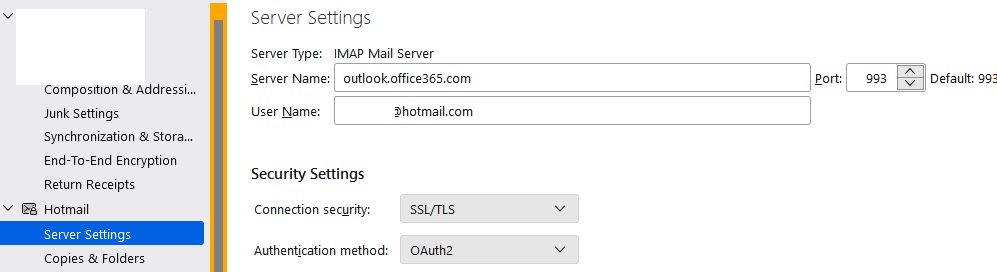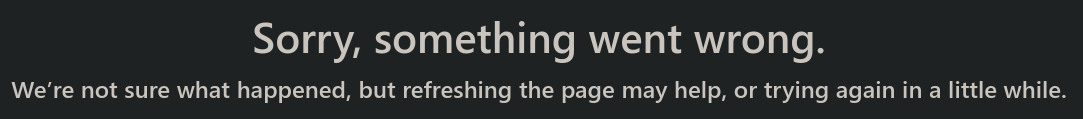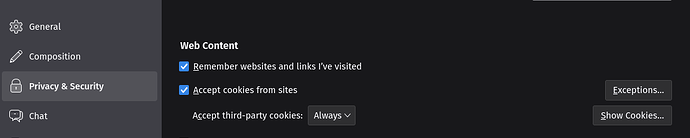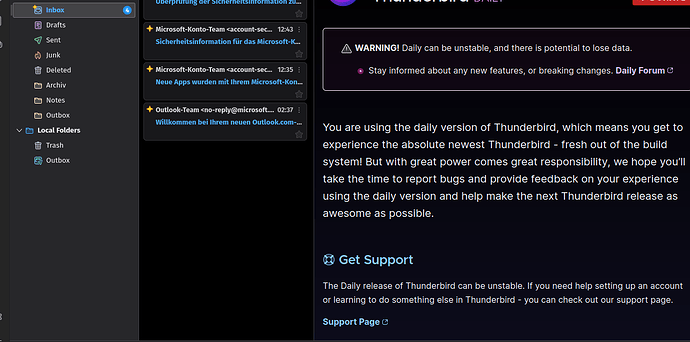I have about 7 emails I oversee in thunderbird. My main email was compromised back in October(before I switched to Linux) from a data breach at a store I went to back in July. I found out because I was getting strange emails from stores I never heard of. So I made a new hotmail and deleted my old main one and shut it down and switched all my stuff to the new email but the new email will not open in thunderbird for some reason. I’ve deleted it and reinstalled it and every time I go through the process it never asks me to confirm my password in that pop up page that it usually does which is likely why it’s “authenticated but not connected” but either way I don’t wanna have to go to microsoft and log manually when I have all my emails right in front of me on thunderbird.
I tried reinstalling thunderbird, I tried deleting the email and setting it back up, I tried manual configuration(IMAP and all that), and I tried the network thing and that didn’t work either ): I also tried deleting the password or editing the password that it had saved and that didn’t work either x_x
System:
Kernel: 6.13.1-zen1-1-zen arch: x86_64 bits: 64 compiler: gcc v: 14.2.1
clocksource: tsc avail: hpet,acpi_pm
parameters: BOOT_IMAGE=/@/boot/vmlinuz-linux-zen
root=UUID=e3235309-d6b0-4261-ac38-742198d259f3 rw rootflags=subvol=@
loglevel=3 amdgpu.backlight=0 ibt=off
Desktop: KDE Plasma v: 6.2.5 tk: Qt v: N/A info: frameworks v: 6.10.0
wm: kwin_wayland vt: 1 dm: SDDM Distro: Garuda base: Arch Linux
Machine:
Type: Laptop System: HP product: OMEN Gaming Laptop 17z-db000 v: N/A
serial: <superuser required> Chassis: type: 10 serial: <superuser required>
Mobo: HP model: 8C74 v: 03.35 serial: <superuser required>
part-nu: 9A9V4AV uuid: <superuser required> UEFI: AMI v: F.10
date: 07/11/2024
Battery:
ID-1: BAT0 charge: 41.1 Wh (49.5%) condition: 83.0/83.0 Wh (100.0%)
power: 40.0 W volts: 11.2 min: 11.6 model: HP Primary type: Li-ion
serial: <filter> status: discharging cycles: 53
CPU:
Info: model: AMD Ryzen 5 8645HS w/ Radeon 760M Graphics bits: 64
type: MT MCP arch: Zen 4 gen: 4 level: v4 note: check built: 2022+
process: TSMC n5 (5nm) family: 0x19 (25) model-id: 0x75 (117) stepping: 2
microcode: 0xA705206
Topology: cpus: 1x dies: 1 clusters: 1 cores: 6 threads: 12 tpc: 2
smt: enabled cache: L1: 384 KiB desc: d-6x32 KiB; i-6x32 KiB L2: 6 MiB
desc: 6x1024 KiB L3: 16 MiB desc: 1x16 MiB
Speed (MHz): avg: 400 min/max: 400/4301 boost: enabled scaling:
driver: amd-pstate-epp governor: powersave cores: 1: 400 2: 400 3: 400
4: 400 5: 400 6: 400 7: 400 8: 400 9: 400 10: 400 11: 400 12: 400
bogomips: 103005
Flags: avx avx2 ht lm nx pae sse sse2 sse3 sse4_1 sse4_2 sse4a ssse3 svm
Vulnerabilities: <filter>
Graphics:
Device-1: NVIDIA AD107M [GeForce RTX 4060 Max-Q / Mobile]
vendor: Hewlett-Packard driver: nouveau v: kernel non-free: 550/565.xx+
status: current (as of 2025-01) arch: Lovelace code: AD1xx
process: TSMC n4 (5nm) built: 2022+ pcie: gen: 4 speed: 16 GT/s lanes: 8
ports: active: none empty: HDMI-A-1 bus-ID: 01:00.0 chip-ID: 10de:28a0
class-ID: 0300
Device-2: Advanced Micro Devices [AMD/ATI] Phoenix3
vendor: Hewlett-Packard driver: amdgpu v: kernel arch: RDNA-3 code: Phoenix
process: TSMC n4 (4nm) built: 2023+ pcie: gen: 4 speed: 16 GT/s lanes: 16
ports: active: eDP-1 empty: DP-1, DP-2, DP-3, DP-4, DP-5, DP-6, DP-7,
DP-8, Writeback-1 bus-ID: 05:00.0 chip-ID: 1002:1900 class-ID: 0300
temp: 34.0 C
Device-3: Quanta HP True Vision FHD Camera driver: uvcvideo type: USB
rev: 2.0 speed: 480 Mb/s lanes: 1 mode: 2.0 bus-ID: 3-1:2 chip-ID: 0408:548d
class-ID: fe01 serial: <filter>
Display: wayland server: X.org v: 1.21.1.15 with: Xwayland v: 24.1.5
compositor: kwin_wayland driver: X: loaded: amdgpu,modesetting,nouveau
alternate: fbdev,nv,vesa dri: radeonsi,nouveau gpu: amdgpu display-ID: 0
Monitor-1: eDP-1 model: BOE Display 0x0cd3 built: 2024 res:
mode: 1920x1080 hz: 144 scale: 100% (1) dpi: 128 gamma: 1.2
size: 382x215mm (15.04x8.46") diag: 438mm (17.3") ratio: 16:9 modes:
max: 1920x1080 min: 640x480
API: EGL v: 1.5 hw: drv: nvidia nouveau drv: amd radeonsi platforms:
device: 0 drv: radeonsi device: 1 drv: nouveau device: 2 drv: swrast gbm:
drv: kms_swrast surfaceless: drv: radeonsi wayland: drv: radeonsi x11:
drv: radeonsi
API: OpenGL v: 4.6 compat-v: 4.3 vendor: amd mesa v: 24.3.4-arch1.1
glx-v: 1.4 direct-render: yes renderer: AMD Radeon Graphics (radeonsi
gfx1103_r1 LLVM 19.1.7 DRM 3.59 6.13.1-zen1-1-zen) device-ID: 1002:1900
memory: 500 MiB unified: no display-ID: :1.0
API: Vulkan v: 1.4.303 layers: 4 device: 0 type: integrated-gpu name: AMD
Radeon Graphics (RADV GFX1103_R1) driver: N/A device-ID: 1002:1900
surfaces: xcb,xlib,wayland device: 1 type: cpu name: llvmpipe (LLVM
19.1.7 256 bits) driver: N/A device-ID: 10005:0000
surfaces: xcb,xlib,wayland
Info: Tools: api: clinfo, eglinfo, glxinfo, vulkaninfo
de: kscreen-console,kscreen-doctor wl: wayland-info
x11: xdpyinfo, xprop, xrandr
Audio:
Device-1: NVIDIA AD107 High Definition Audio vendor: Hewlett-Packard
driver: snd_hda_intel v: kernel pcie: gen: 4 speed: 16 GT/s lanes: 8
bus-ID: 01:00.1 chip-ID: 10de:22be class-ID: 0403
Device-2: Advanced Micro Devices [AMD/ATI] Rembrandt Radeon High
Definition Audio vendor: Hewlett-Packard driver: snd_hda_intel v: kernel
pcie: gen: 4 speed: 16 GT/s lanes: 16 bus-ID: 05:00.1 chip-ID: 1002:1640
class-ID: 0403
Device-3: Advanced Micro Devices [AMD] ACP/ACP3X/ACP6x Audio Coprocessor
vendor: Hewlett-Packard driver: snd_pci_ps v: kernel
alternate: snd_pci_acp3x, snd_rn_pci_acp3x, snd_pci_acp5x, snd_pci_acp6x,
snd_acp_pci, snd_rpl_pci_acp6x, snd_sof_amd_renoir,
snd_sof_amd_rembrandt, snd_sof_amd_vangogh, snd_sof_amd_acp63,
snd_sof_amd_acp70 pcie: gen: 4 speed: 16 GT/s lanes: 16 bus-ID: 05:00.5
chip-ID: 1022:15e2 class-ID: 0480
Device-4: Advanced Micro Devices [AMD] Family 17h/19h/1ah HD Audio
vendor: Hewlett-Packard driver: snd_hda_intel v: kernel pcie: gen: 4
speed: 16 GT/s lanes: 16 bus-ID: 05:00.6 chip-ID: 1022:15e3 class-ID: 0403
API: ALSA v: k6.13.1-zen1-1-zen status: kernel-api with: aoss
type: oss-emulator tools: alsactl,alsamixer,amixer
Server-1: PipeWire v: 1.2.7 status: active with: 1: pipewire-pulse
status: active 2: wireplumber status: active 3: pipewire-alsa type: plugin
4: pw-jack type: plugin tools: pactl,pw-cat,pw-cli,wpctl
Network:
Device-1: Realtek RTL8111/8168/8211/8411 PCI Express Gigabit Ethernet
vendor: Hewlett-Packard driver: r8169 v: kernel pcie: gen: 1 speed: 2.5 GT/s
lanes: 1 port: e000 bus-ID: 03:00.0 chip-ID: 10ec:8168 class-ID: 0200
IF: eno1 state: down mac: <filter>
Device-2: Realtek RTL8852BE PCIe 802.11ax Wireless Network
vendor: Hewlett-Packard driver: rtw89_8852be v: kernel pcie: gen: 1
speed: 2.5 GT/s lanes: 1 port: d000 bus-ID: 04:00.0 chip-ID: 10ec:b852
class-ID: 0280
IF: wlo1 state: up mac: <filter>
Info: services: NetworkManager, smbd, systemd-timesyncd, wpa_supplicant
Bluetooth:
Device-1: Realtek Bluetooth Radio driver: btusb v: 0.8 type: USB rev: 1.0
speed: 12 Mb/s lanes: 1 mode: 1.1 bus-ID: 1-4:3 chip-ID: 0bda:b85c
class-ID: e001 serial: <filter>
Report: btmgmt ID: hci0 rfk-id: 4 state: down bt-service: enabled,running
rfk-block: hardware: no software: yes address: <filter> bt-v: 5.2 lmp-v: 11
status: discoverable: no pairing: no
Drives:
Local Storage: total: 953.87 GiB used: 105.39 GiB (11.0%)
SMART Message: Unable to run smartctl. Root privileges required.
ID-1: /dev/nvme0n1 maj-min: 259:0 vendor: KIOXIA model: N/A
size: 953.87 GiB block-size: physical: 512 B logical: 512 B speed: 63.2 Gb/s
lanes: 4 tech: SSD serial: <filter> fw-rev: HP01AP40 temp: 29.9 C
scheme: GPT
Partition:
ID-1: / raw-size: 953.57 GiB size: 953.57 GiB (100.00%)
used: 105.39 GiB (11.1%) fs: btrfs dev: /dev/nvme0n1p2 maj-min: 259:2
ID-2: /boot/efi raw-size: 300 MiB size: 299.4 MiB (99.80%)
used: 584 KiB (0.2%) fs: vfat dev: /dev/nvme0n1p1 maj-min: 259:1
ID-3: /home raw-size: 953.57 GiB size: 953.57 GiB (100.00%)
used: 105.39 GiB (11.1%) fs: btrfs dev: /dev/nvme0n1p2 maj-min: 259:2
ID-4: /var/log raw-size: 953.57 GiB size: 953.57 GiB (100.00%)
used: 105.39 GiB (11.1%) fs: btrfs dev: /dev/nvme0n1p2 maj-min: 259:2
ID-5: /var/tmp raw-size: 953.57 GiB size: 953.57 GiB (100.00%)
used: 105.39 GiB (11.1%) fs: btrfs dev: /dev/nvme0n1p2 maj-min: 259:2
Swap:
Kernel: swappiness: 133 (default 60) cache-pressure: 100 (default) zswap: no
ID-1: swap-1 type: zram size: 30.61 GiB used: 0 KiB (0.0%) priority: 100
comp: zstd avail: lzo-rle,lzo,lz4,lz4hc,deflate,842 max-streams: 12
dev: /dev/zram0
Sensors:
System Temperatures: cpu: 39.6 C mobo: 39.5 C gpu: amdgpu temp: 34.0 C
Fan Speeds (rpm): fan-1: 1916 fan-2: 1681
Info:
Memory: total: 32 GiB note: est. available: 30.61 GiB used: 4.98 GiB (16.3%)
Processes: 499 Power: uptime: 2h 59m states: freeze,mem,disk
suspend: s2idle wakeups: 3 hibernate: platform avail: shutdown, reboot,
suspend, test_resume image: 12.23 GiB services: org_kde_powerdevil,
power-profiles-daemon, upowerd Init: systemd v: 257 default: graphical
tool: systemctl
Packages: pm: pacman pkgs: 1455 libs: 414 tools: octopi,paru Compilers:
gcc: 14.2.1 Shell: garuda-inxi default: fish v: 3.7.1 running-in: konsole
inxi: 3.3.37
Garuda (2.6.26-1.1):
System install date: 2025-01-26
Last full system update: 2025-02-07 ↻
Is partially upgraded: No
Relevant software: snapper NetworkManager dracut
Windows dual boot: Probably (Run as root to verify)
Failed units: