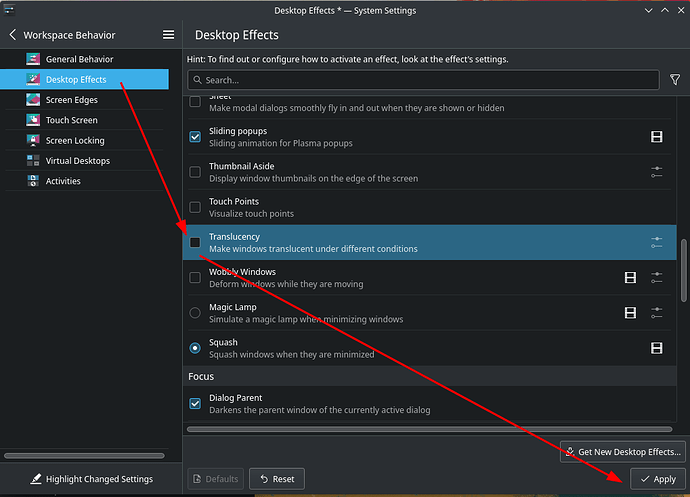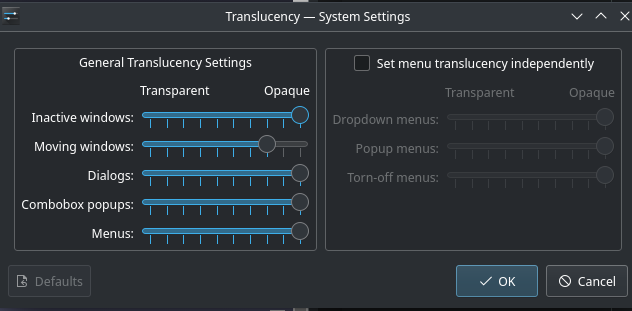Hello Community,
I am new to arch coming from debian!
Problem - Whenever I move any window it gets transparent and when released it gets blur as shown in the GIF below,
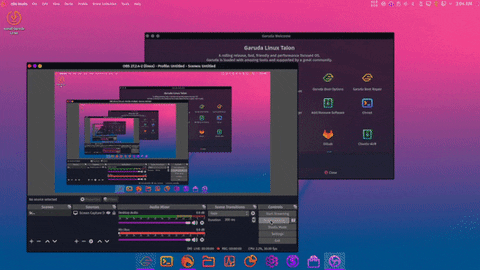
This Happens with all the windows including Konsole,
I had read several posts and and wiki but some things goes over my head,
This Post is similar to my issue.
The garuda-inxi I provided is from the Garuda Linux Booted From Live USB, I've installed it on my machine and updated it but having same issue.
So, is this a bug or I've to adjust some settings?
$garuda-inxi
System:
Kernel: 5.19.2-zen1-2-zen arch: x86_64 bits: 64 compiler: gcc v: 12.2.0
parameters: BOOT_IMAGE=/boot/vmlinuz-x86_64 lang=en_US keytable=us tz=UTC
misobasedir=garuda misolabel=GARUDA_DR460NIZEDGAMING_TALON quiet
systemd.show_status=1 driver=free nouveau.modeset=1 i915.modeset=1
radeon.modeset=1
Desktop: KDE Plasma v: 5.25.4 tk: Qt v: 5.15.5 info: latte-dock
wm: kwin_x11 vt: 1 dm: SDDM Distro: Garuda Linux base: Arch Linux
Machine:
Type: Laptop System: Dell product: Inspiron 5567 v: N/A
serial: <superuser required> Chassis: type: 10 serial: <superuser required>
Mobo: Dell model: 0C6XG5 v: A00 serial: <superuser required> UEFI: Dell
v: 1.5.0 date: 06/11/2021
Battery:
ID-1: BAT0 charge: 18.7 Wh (100.0%) condition: 18.7/42.0 Wh (44.5%)
volts: 12.7 min: 11.4 model: Samsung SDI DELL CYMGM9C type: Li-ion
serial: <filter> status: full
CPU:
Info: model: Intel Core i5-7200U bits: 64 type: MT MCP
arch: Amber/Kaby Lake note: check gen: core 7 built: 2017
process: Intel 14nm family: 6 model-id: 0x8E (142) stepping: 9
microcode: 0xF0
Topology: cpus: 1x cores: 2 tpc: 2 threads: 4 smt: enabled cache:
L1: 128 KiB desc: d-2x32 KiB; i-2x32 KiB L2: 512 KiB desc: 2x256 KiB
L3: 3 MiB desc: 1x3 MiB
Speed (MHz): avg: 3093 high: 3103 min/max: 400/3100 scaling:
driver: intel_pstate governor: performance cores: 1: 3070 2: 3100 3: 3100
4: 3103 bogomips: 21599
Flags: avx avx2 ht lm nx pae sse sse2 sse3 sse4_1 sse4_2 ssse3 vmx
Vulnerabilities:
Type: itlb_multihit status: KVM: VMX disabled
Type: l1tf mitigation: PTE Inversion; VMX: conditional cache flushes, SMT
vulnerable
Type: mds mitigation: Clear CPU buffers; SMT vulnerable
Type: meltdown mitigation: PTI
Type: mmio_stale_data mitigation: Clear CPU buffers; SMT vulnerable
Type: retbleed mitigation: IBRS
Type: spec_store_bypass mitigation: Speculative Store Bypass disabled via
prctl
Type: spectre_v1 mitigation: usercopy/swapgs barriers and __user pointer
sanitization
Type: spectre_v2 mitigation: IBRS, IBPB: conditional, RSB filling,
PBRSB-eIBRS: Not affected
Type: srbds mitigation: Microcode
Type: tsx_async_abort status: Not affected
Graphics:
Device-1: Intel HD Graphics 620 vendor: Dell driver: i915 v: kernel
arch: Gen-9.5 process: Intel 14nm built: 2016-20 ports: active: HDMI-A-1
off: eDP-1 empty: none bus-ID: 00:02.0 chip-ID: 8086:5916 class-ID: 0300
Device-2: AMD Topaz XT [Radeon R7 M260/M265 / M340/M360 M440/M445 530/535
620/625 Mobile] vendor: Dell driver: amdgpu v: kernel arch: GCN-3
code: Volcanic Islands process: TSMC 28nm built: 2014-19 pcie: gen: 1
speed: 2.5 GT/s lanes: 4 link-max: gen: 3 speed: 8 GT/s lanes: 8
bus-ID: 01:00.0 chip-ID: 1002:6900 class-ID: 0380
Device-3: Realtek Integrated Webcam type: USB driver: uvcvideo
bus-ID: 1-5:5 chip-ID: 0bda:568a class-ID: 0e02 serial: <filter>
Display: x11 server: X.Org v: 21.1.4 with: Xwayland v: 22.1.3
compositor: kwin_x11 driver: X: loaded: amdgpu,modesetting
alternate: fbdev,intel,vesa gpu: i915 display-ID: :0 screens: 1
Screen-1: 0 s-res: 1920x1080 s-dpi: 96 s-size: 506x285mm (19.92x11.22")
s-diag: 581mm (22.86")
Monitor-1: HDMI-A-1 mapped: HDMI-1 pos: primary model: Dell S2240L
serial: <filter> built: 2015 res: 1920x1080 hz: 60 dpi: 102 gamma: 1.2
size: 476x267mm (18.74x10.51") diag: 546mm (21.5") ratio: 16:9 modes:
max: 1920x1080 min: 720x400
Monitor-2: eDP-1 note: disabled model: BOE Display 0x06a9 built: 2015
res: 1920x1080 dpi: 142 gamma: 1.2 size: 344x193mm (13.54x7.6")
diag: 394mm (15.5") ratio: 16:9 modes: 1920x1080
OpenGL: renderer: Mesa Intel HD Graphics 620 (KBL GT2) v: 4.6 Mesa 22.1.6
direct render: Yes
Audio:
Device-1: Intel Sunrise Point-LP HD Audio vendor: Dell
driver: snd_hda_intel v: kernel alternate: snd_soc_skl,snd_soc_avs
bus-ID: 00:1f.3 chip-ID: 8086:9d71 class-ID: 0403
Sound Server-1: ALSA v: k5.19.2-zen1-2-zen running: yes
Sound Server-2: PulseAudio v: 16.1 running: no
Sound Server-3: PipeWire v: 0.3.56 running: yes
Network:
Device-1: Intel Wireless 3165 driver: iwlwifi v: kernel pcie: gen: 1
speed: 2.5 GT/s lanes: 1 bus-ID: 02:00.0 chip-ID: 8086:3165 class-ID: 0280
IF: wlp2s0 state: down mac: <filter>
Device-2: Realtek RTL810xE PCI Express Fast Ethernet vendor: Dell
driver: r8169 v: kernel pcie: gen: 1 speed: 2.5 GT/s lanes: 1 port: d000
bus-ID: 03:00.0 chip-ID: 10ec:8136 class-ID: 0200
IF: enp3s0 state: up speed: 100 Mbps duplex: full mac: <filter>
Bluetooth:
Device-1: Intel Bluetooth wireless interface type: USB driver: btusb v: 0.8
bus-ID: 1-8:7 chip-ID: 8087:0a2a class-ID: e001
Report: bt-adapter ID: hci0 rfk-id: 0 state: up address: <filter>
Drives:
Local Storage: total: 231.03 GiB used: 0 KiB (0.0%)
SMART Message: Unable to run smartctl. Root privileges required.
ID-1: /dev/sda maj-min: 8:0 vendor: Western Digital
model: WDS240G2G0A-00JH30 size: 223.58 GiB block-size: physical: 512 B
logical: 512 B speed: 6.0 Gb/s type: SSD serial: <filter> rev: 0000
scheme: GPT
ID-2: /dev/sdb maj-min: 8:16 type: USB vendor: SanDisk
model: Cruzer Blade size: 7.45 GiB block-size: physical: 512 B
logical: 512 B type: N/A serial: <filter> rev: 1.27 scheme: MBR
SMART Message: Unknown USB bridge. Flash drive/Unsupported enclosure?
Partition:
Message: No partition data found.
Swap:
Kernel: swappiness: 133 (default 60) cache-pressure: 100 (default)
ID-1: swap-1 type: zram size: 7.66 GiB used: 0 KiB (0.0%) priority: 100
dev: /dev/zram0
Sensors:
System Temperatures: cpu: 57.0 C pch: 52.0 C mobo: 45.0 C sodimm: SODIMM C
gpu: amdgpu temp: 57.0 C
Fan Speeds (RPM): cpu: 3616
Info:
Processes: 199 Uptime: 40m wakeups: 1 Memory: 7.66 GiB used: 4.16 GiB
(54.4%) Init: systemd v: 251 default: graphical tool: systemctl
Compilers: gcc: 12.2.0 Packages: pacman: 1814 lib: 514 Shell: fish v: 3.5.1
default: Bash v: 5.1.16 running-in: konsole inxi: 3.3.20
warning: database file for 'garuda' does not exist (use '-Sy' to download)
warning: database file for 'core' does not exist (use '-Sy' to download)
warning: database file for 'extra' does not exist (use '-Sy' to download)
warning: database file for 'community' does not exist (use '-Sy' to download)
warning: database file for 'multilib' does not exist (use '-Sy' to download)
warning: database file for 'chaotic-aur' does not exist (use '-Sy' to download)
Garuda (2.6.6-1):
System install date: 2022-09-03
Last full system update: 2022-09-03 ↻
Is partially upgraded: No
Relevant software: NetworkManager
Windows dual boot: <superuser required>
Snapshots: Snapper
Failed units: snapper-cleanup.service
Edit (1):
The below garuda-inxi is from the Garuda Linux Booted From my main machine,
$ garuda-inxi
System:
Kernel: 5.19.6-zen1-1-zen arch: x86_64 bits: 64 compiler: gcc v: 12.2.0
parameters: BOOT_IMAGE=/@/boot/vmlinuz-linux-zen
root=UUID=79cbed66-195e-4dfb-981a-a8339f6d0772 rw rootflags=subvol=@
quiet quiet splash rd.udev.log_priority=3 vt.global_cursor_default=0
loglevel=3
Desktop: KDE Plasma v: 5.25.4 tk: Qt v: 5.15.5 info: latte-dock
wm: kwin_x11 vt: 1 dm: SDDM Distro: Garuda Linux base: Arch Linux
Machine:
Type: Laptop System: Dell product: Inspiron 5567 v: N/A
serial: <superuser required> Chassis: type: 10 serial: <superuser required>
Mobo: Dell model: 0C6XG5 v: A00 serial: <superuser required> UEFI: Dell
v: 1.5.0 date: 06/11/2021
Battery:
ID-1: BAT0 charge: 18.7 Wh (100.0%) condition: 18.7/42.0 Wh (44.5%)
volts: 12.7 min: 11.4 model: Samsung SDI DELL CYMGM9C type: Li-ion
serial: <filter> status: full
CPU:
Info: model: Intel Core i5-7200U bits: 64 type: MT MCP
arch: Amber/Kaby Lake note: check gen: core 7 built: 2017
process: Intel 14nm family: 6 model-id: 0x8E (142) stepping: 9
microcode: 0xF0
Topology: cpus: 1x cores: 2 tpc: 2 threads: 4 smt: enabled cache:
L1: 128 KiB desc: d-2x32 KiB; i-2x32 KiB L2: 512 KiB desc: 2x256 KiB
L3: 3 MiB desc: 1x3 MiB
Speed (MHz): avg: 2700 min/max: 400/3100 scaling: driver: intel_pstate
governor: performance cores: 1: 2700 2: 2700 3: 2700 4: 2700
bogomips: 21599
Flags: avx avx2 ht lm nx pae sse sse2 sse3 sse4_1 sse4_2 ssse3 vmx
Vulnerabilities:
Type: itlb_multihit status: KVM: VMX disabled
Type: l1tf mitigation: PTE Inversion; VMX: conditional cache flushes, SMT
vulnerable
Type: mds mitigation: Clear CPU buffers; SMT vulnerable
Type: meltdown mitigation: PTI
Type: mmio_stale_data mitigation: Clear CPU buffers; SMT vulnerable
Type: retbleed mitigation: IBRS
Type: spec_store_bypass mitigation: Speculative Store Bypass disabled via
prctl
Type: spectre_v1 mitigation: usercopy/swapgs barriers and __user pointer
sanitization
Type: spectre_v2 mitigation: IBRS, IBPB: conditional, RSB filling,
PBRSB-eIBRS: Not affected
Type: srbds mitigation: Microcode
Type: tsx_async_abort status: Not affected
Graphics:
Device-1: Intel HD Graphics 620 vendor: Dell driver: i915 v: kernel
arch: Gen-9.5 process: Intel 14nm built: 2016-20 ports: active: HDMI-A-1
off: eDP-1 empty: none bus-ID: 00:02.0 chip-ID: 8086:5916 class-ID: 0300
Device-2: AMD Topaz XT [Radeon R7 M260/M265 / M340/M360 M440/M445 530/535
620/625 Mobile] vendor: Dell driver: amdgpu v: kernel arch: GCN-3
code: Volcanic Islands process: TSMC 28nm built: 2014-19 pcie: gen: 1
speed: 2.5 GT/s lanes: 4 link-max: gen: 3 speed: 8 GT/s lanes: 8
bus-ID: 01:00.0 chip-ID: 1002:6900 class-ID: 0380
Device-3: Realtek Integrated Webcam type: USB driver: uvcvideo
bus-ID: 1-5:4 chip-ID: 0bda:568a class-ID: 0e02 serial: <filter>
Display: x11 server: X.Org v: 21.1.4 with: Xwayland v: 22.1.3
compositor: kwin_x11 driver: X: loaded: amdgpu,modesetting
alternate: fbdev,intel,vesa gpu: i915 display-ID: :0 screens: 1
Screen-1: 0 s-res: 1920x1080 s-dpi: 96 s-size: 506x285mm (19.92x11.22")
s-diag: 581mm (22.86")
Monitor-1: HDMI-A-1 mapped: HDMI-1 pos: primary model: Dell S2240L
serial: <filter> built: 2015 res: 1920x1080 hz: 60 dpi: 102 gamma: 1.2
size: 476x267mm (18.74x10.51") diag: 546mm (21.5") ratio: 16:9 modes:
max: 1920x1080 min: 720x400
Monitor-2: eDP-1 note: disabled model: BOE Display 0x06a9 built: 2015
res: 1920x1080 dpi: 142 gamma: 1.2 size: 344x193mm (13.54x7.6")
diag: 394mm (15.5") ratio: 16:9 modes: 1920x1080
OpenGL: renderer: Mesa Intel HD Graphics 620 (KBL GT2) v: 4.6 Mesa 22.1.7
direct render: Yes
Audio:
Device-1: Intel Sunrise Point-LP HD Audio vendor: Dell
driver: snd_hda_intel v: kernel alternate: snd_soc_skl,snd_soc_avs
bus-ID: 00:1f.3 chip-ID: 8086:9d71 class-ID: 0403
Sound Server-1: ALSA v: k5.19.6-zen1-1-zen running: yes
Sound Server-2: PulseAudio v: 16.1 running: no
Sound Server-3: PipeWire v: 0.3.56 running: yes
Network:
Device-1: Intel Wireless 3165 driver: iwlwifi v: kernel pcie: gen: 1
speed: 2.5 GT/s lanes: 1 bus-ID: 02:00.0 chip-ID: 8086:3165 class-ID: 0280
IF: wlp2s0 state: down mac: <filter>
Device-2: Realtek RTL810xE PCI Express Fast Ethernet vendor: Dell
driver: r8169 v: kernel pcie: gen: 1 speed: 2.5 GT/s lanes: 1 port: d000
bus-ID: 03:00.0 chip-ID: 10ec:8136 class-ID: 0200
IF: enp3s0 state: up speed: 100 Mbps duplex: full mac: <filter>
Bluetooth:
Device-1: Intel Bluetooth wireless interface type: USB driver: btusb v: 0.8
bus-ID: 1-8:6 chip-ID: 8087:0a2a class-ID: e001
Report: bt-adapter ID: hci0 rfk-id: 0 state: down
bt-service: enabled,running rfk-block: hardware: no software: yes
address: <filter>
Drives:
Local Storage: total: 223.58 GiB used: 16.15 GiB (7.2%)
SMART Message: Unable to run smartctl. Root privileges required.
ID-1: /dev/sda maj-min: 8:0 vendor: Western Digital
model: WDS240G2G0A-00JH30 size: 223.58 GiB block-size: physical: 512 B
logical: 512 B speed: 6.0 Gb/s type: SSD serial: <filter> rev: 0000
scheme: GPT
Partition:
ID-1: / raw-size: 223.28 GiB size: 223.28 GiB (100.00%) used: 16.15 GiB
(7.2%) fs: btrfs dev: /dev/sda2 maj-min: 8:2
ID-2: /boot/efi raw-size: 300 MiB size: 299.4 MiB (99.80%) used: 608 KiB
(0.2%) fs: vfat dev: /dev/sda1 maj-min: 8:1
ID-3: /home raw-size: 223.28 GiB size: 223.28 GiB (100.00%) used: 16.15
GiB (7.2%) fs: btrfs dev: /dev/sda2 maj-min: 8:2
ID-4: /var/log raw-size: 223.28 GiB size: 223.28 GiB (100.00%) used: 16.15
GiB (7.2%) fs: btrfs dev: /dev/sda2 maj-min: 8:2
ID-5: /var/tmp raw-size: 223.28 GiB size: 223.28 GiB (100.00%) used: 16.15
GiB (7.2%) fs: btrfs dev: /dev/sda2 maj-min: 8:2
Swap:
Kernel: swappiness: 133 (default 60) cache-pressure: 100 (default)
ID-1: swap-1 type: zram size: 7.66 GiB used: 0 KiB (0.0%) priority: 100
dev: /dev/zram0
Sensors:
System Temperatures: cpu: 66.0 C pch: 61.0 C mobo: 47.0 C sodimm: SODIMM C
gpu: amdgpu temp: 65.0 C
Fan Speeds (RPM): cpu: 4971
Info:
Processes: 226 Uptime: 5m wakeups: 1 Memory: 7.66 GiB used: 2.09 GiB
(27.2%) Init: systemd v: 251 default: graphical tool: systemctl
Compilers: gcc: 12.2.0 Packages: pacman: 1852 lib: 525 Shell: Zsh v: 5.9
running-in: konsole inxi: 3.3.20
Garuda (2.6.6-1):
System install date: 2022-09-02
Last full system update: 2022-09-02
Is partially upgraded: No
Relevant software: NetworkManager
Windows dual boot: Probably (Run as root to verify)
Snapshots: Snapper
Failed units: