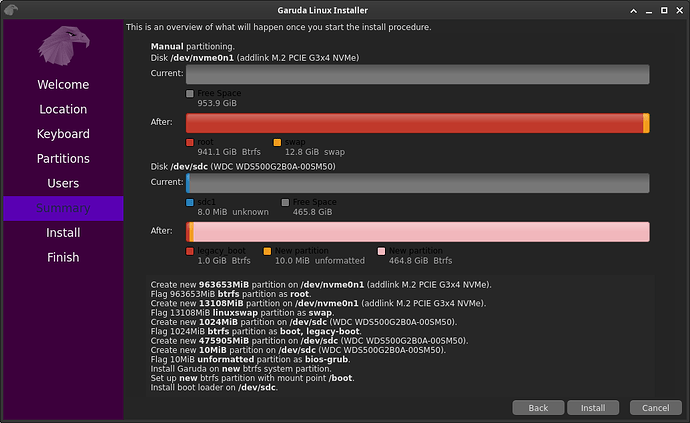Hello, today I updated my system and while shutting down, I noticed a strange error like “No EFI device found”. Then when I rebooted, the grub entry for Garuda Linux was gone. I made a Garuda USB and booted into a live session, then restored the snapshot from before the update, but the grub entry was still missing. Now, I do have a very peculiar system setup, so let me explain.
My /boot and /home directories are located on a 500GB SATA SSD, while my root partition and everything else is on a 1TB NVME SSD installed using a PCIe adapter. This setup is necessary because my motherboard is too old to natively support booting from NVME drives, but from what I understand, GRUB can load the necessary drivers to interface with the drive and load the operating system from it. I assume that the latest update messed up my GRUB config somehow, and perhaps my /boot directory is excluded from snapshots since it’s on another partition/device which would explain why restoring a snapshot didn’t fix it.
I’m currently in a live session using a USB with a Garuda ISO on it. The NVME drive is listed in the partition manager, so it’s likely still functional. My SATA drive shows up too, and I can mount the drive and browse the GRUB configuration files, but I’m not sure what to do. I searched for other related topics, and one suggested to use the Garuda Boot Options tool, but the “Boot to” dropdown doesn’t list any options. Another suggestion was to use the Garuda Boot Repair tool, but I’m hesitant to take any course of action that might break my configuration further.
In my two years of using Garuda (exactly two years, funny enough… this issue happened almost down to the hour of the day I installed it) I’ve never had any serious issues like this. Any advice would be appreciated, and I’d be happy to provide any additional information. Here is the output of garuda-inxi below:
System:
Kernel: 5.19.7-zen2-1-zen arch: x86_64 bits: 64 compiler: gcc v: 12.2.0
parameters: BOOT_IMAGE=/boot/vmlinuz-x86_64 lang=en_US keytable=us tz=UTC
misobasedir=garuda misolabel=GARUDA_DR460NIZEDGAMING_TALON quiet
systemd.show_status=1 driver=nonfree nouveau.modeset=0 i915.modeset=1
radeon.modeset=1
Desktop: KDE Plasma v: 5.25.5 tk: Qt v: 5.15.6 info: latte-dock
wm: kwin_x11 vt: 1 dm: SDDM Distro: Garuda Linux base: Arch Linux
Machine:
Type: Desktop Mobo: ASUSTeK model: P6T SE v: Rev 1.xx
serial: <superuser required> BIOS: American Megatrends v: 0908
date: 09/21/2010
CPU:
Info: model: Intel Core i7 920 bits: 64 type: MT MCP arch: Nehalem
gen: core 1 built: 2008-10 process: Intel 45nm family: 6
model-id: 0x1A (26) stepping: 5 microcode: 0x1D
Topology: cpus: 1x cores: 4 tpc: 2 threads: 8 smt: enabled cache:
L1: 256 KiB desc: d-4x32 KiB; i-4x32 KiB L2: 1024 KiB desc: 4x256 KiB
L3: 8 MiB desc: 1x8 MiB
Speed (MHz): avg: 1906 high: 2668 min/max: 1600/2668 boost: enabled
scaling: driver: acpi-cpufreq governor: performance cores: 1: 1604 2: 2668
3: 1604 4: 1602 5: 1899 6: 1604 7: 1605 8: 2668 bogomips: 42763
Flags: ht lm nx pae sse sse2 sse3 sse4_1 sse4_2 ssse3 vmx
Vulnerabilities:
Type: itlb_multihit status: KVM: VMX disabled
Type: l1tf mitigation: PTE Inversion; VMX: conditional cache flushes, SMT
vulnerable
Type: mds status: Vulnerable: Clear CPU buffers attempted, no microcode;
SMT vulnerable
Type: meltdown mitigation: PTI
Type: mmio_stale_data status: Unknown: No mitigations
Type: retbleed status: Not affected
Type: spec_store_bypass mitigation: Speculative Store Bypass disabled via
prctl
Type: spectre_v1 mitigation: usercopy/swapgs barriers and __user pointer
sanitization
Type: spectre_v2 mitigation: Retpolines, IBPB: conditional, IBRS_FW,
STIBP: conditional, RSB filling, PBRSB-eIBRS: Not affected
Type: srbds status: Not affected
Type: tsx_async_abort status: Not affected
Graphics:
Device-1: AMD Ellesmere [Radeon RX 470/480/570/570X/580/580X/590]
vendor: Gigabyte driver: amdgpu v: kernel arch: GCN-4 code: Arctic Islands
process: GF 14nm built: 2016-20 pcie: gen: 2 speed: 5 GT/s lanes: 16
link-max: gen: 3 speed: 8 GT/s ports: active: DP-2,DP-3
empty: DP-1,HDMI-A-1 bus-ID: 02:00.0 chip-ID: 1002:67df class-ID: 0300
Display: x11 server: X.Org v: 21.1.4 with: Xwayland v: 22.1.3
compositor: kwin_x11 driver: X: loaded: amdgpu unloaded: modesetting
alternate: fbdev,vesa gpu: amdgpu display-ID: :0 screens: 1
Screen-1: 0 s-res: 3840x1080 s-dpi: 96 s-size: 1016x285mm (40.00x11.22")
s-diag: 1055mm (41.54")
Monitor-1: DP-2 mapped: DisplayPort-1 pos: primary,left
model: Acer XF243Y serial: <filter> built: 2021 res: 1920x1080 hz: 60
dpi: 93 gamma: 1.2 size: 527x296mm (20.75x11.65") diag: 604mm (23.8")
ratio: 16:9 modes: max: 1920x1080 min: 720x400
Monitor-2: DP-3 mapped: DisplayPort-2 pos: right model: Acer XF243Y P
serial: <filter> built: 2021 res: 1920x1080 hz: 144 dpi: 93 gamma: 1.2
size: 527x296mm (20.75x11.65") diag: 604mm (23.8") ratio: 16:9 modes:
max: 1920x1080 min: 720x400
OpenGL: renderer: AMD Radeon RX 580 Series (polaris10 LLVM 14.0.6 DRM
3.47 5.19.7-zen2-1-zen) v: 4.6 Mesa 22.1.7 direct render: Yes
Audio:
Device-1: Intel 82801JI HD Audio vendor: ASUSTeK driver: snd_hda_intel
bus-ID: 7-1:2 v: kernel bus-ID: 00:1b.0 chip-ID: 0951:16a4
chip-ID: 8086:3a3e class-ID: 0300 serial: <filter> class-ID: 0403
Device-2: AMD Ellesmere HDMI Audio [Radeon RX 470/480 / 570/580/590]
vendor: Gigabyte driver: snd_hda_intel v: kernel pcie: gen: 2 speed: 5 GT/s
lanes: 16 link-max: gen: 3 speed: 8 GT/s bus-ID: 02:00.1
chip-ID: 1002:aaf0 class-ID: 0403
Device-3: Kingston HyperX 7.1 Audio type: USB
driver: hid-generic,snd-usb-audio,usbhid
Sound Server-1: ALSA v: k5.19.7-zen2-1-zen running: yes
Sound Server-2: PulseAudio v: 16.1 running: no
Sound Server-3: PipeWire v: 0.3.57 running: yes
Network:
Device-1: Realtek RTL8111/8168/8411 PCI Express Gigabit Ethernet
driver: r8169 v: kernel pcie: gen: 1 speed: 2.5 GT/s lanes: 1 port: e800
bus-ID: 06:00.0 chip-ID: 10ec:8168 class-ID: 0200
IF: enp6s0 state: up speed: 100 Mbps duplex: full mac: <filter>
Drives:
Local Storage: total: 2.31 TiB used: 0 KiB (0.0%)
SMART Message: Unable to run smartctl. Root privileges required.
ID-1: /dev/nvme0n1 maj-min: 259:0 vendor: Addlink model: M.2 PCIE G3x4
NVMe size: 953.87 GiB block-size: physical: 512 B logical: 512 B
speed: 31.6 Gb/s lanes: 4 type: SSD serial: <filter> rev: ECFM32.1
temp: 27.9 C scheme: GPT
ID-2: /dev/sda maj-min: 8:0 vendor: Seagate model: ST1000DM010-2EP102
size: 931.51 GiB block-size: physical: 4096 B logical: 512 B
speed: 1.5 Gb/s type: HDD rpm: 7200 serial: <filter> rev: CC43
scheme: MBR
ID-3: /dev/sdb maj-min: 8:16 vendor: Western Digital
model: WDS500G2B0A-00SM50 size: 465.76 GiB block-size: physical: 512 B
logical: 512 B speed: 3.0 Gb/s type: SSD serial: <filter> rev: 20WD
scheme: GPT
ID-4: /dev/sdc maj-min: 8:32 type: USB vendor: SanDisk
model: Cruzer Force size: 14.32 GiB block-size: physical: 512 B
logical: 512 B speed: 3.0 Gb/s type: N/A serial: <filter> rev: 1.00
scheme: MBR
SMART Message: Unknown USB bridge. Flash drive/Unsupported enclosure?
Partition:
Message: No partition data found.
Swap:
Kernel: swappiness: 133 (default 60) cache-pressure: 100 (default)
ID-1: swap-1 type: zram size: 11.68 GiB used: 0 KiB (0.0%) priority: 100
dev: /dev/zram0
Sensors:
System Temperatures: cpu: 36.5 C mobo: 37.0 C gpu: amdgpu temp: 51.0 C
Fan Speeds (RPM): cpu: 1795 psu: 0 case-1: 1328 case-2: 803 gpu: amdgpu
fan: 770
Power: 12v: 12.14 5v: N/A 3.3v: 3.30 vbat: N/A gpu: amdgpu watts: 30.08
Info:
Processes: 244 Uptime: 39m wakeups: 0 Memory: 11.68 GiB used: 3.2 GiB
(27.4%) Init: systemd v: 251 default: graphical tool: systemctl
Compilers: gcc: 12.2.0 Packages: pacman: 1837 lib: 515 Shell: fish v: 3.5.1
default: Bash v: 5.1.16 running-in: konsole inxi: 3.3.20
warning: database file for 'garuda' does not exist (use '-Sy' to download)
warning: database file for 'core' does not exist (use '-Sy' to download)
warning: database file for 'extra' does not exist (use '-Sy' to download)
warning: database file for 'community' does not exist (use '-Sy' to download)
warning: database file for 'multilib' does not exist (use '-Sy' to download)
warning: database file for 'chaotic-aur' does not exist (use '-Sy' to download)
Garuda (2.6.7-1):
System install date: 2023-09-22
Last full system update: 2023-09-22 ↻
Is partially upgraded: No
Relevant software: NetworkManager
Windows dual boot: <superuser required>
Snapshots: Snapper
Failed units: snapper-cleanup.service