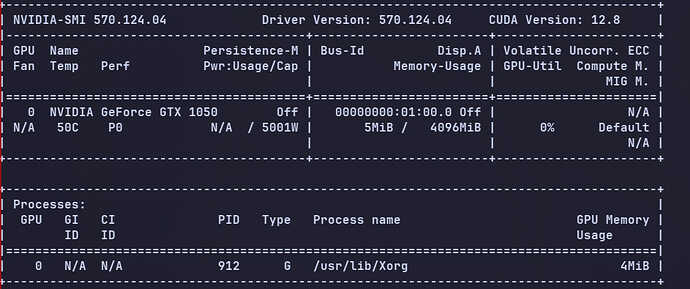Hello, Im having issues with Garuda Mokka hanging/freezing whenever Im trying to launch a game from Heroic Games or Steam. Everything becomes very slow or just unusable, then when Im finally able to access the terminal and reboot, everything returns to working as usual. It just started yesterday, It happens when I quit one game and switch to another.
```
System:
Kernel: 6.13.7-zen1-1-zen arch: x86_64 bits: 64 compiler: gcc v: 14.2.1
clocksource: tsc avail: acpi_pm
parameters: BOOT_IMAGE=/@/boot/vmlinuz-linux-zen
root=UUID=fe495c5d-b099-4d5b-9a50-352038468264 rw rootflags=subvol=@
vt.default_red=30,243,166,249,137,245,148,186,88,243,166,249,137,245,148,166
vt.default_grn=30,139,227,226,180,194,226,194,91,139,227,226,180,194,226,173
vt.default_blu=46,168,161,175,250,231,213,222,112,168,161,175,250,231,213,200
quiet loglevel=3 ibt=off
Desktop: KDE Plasma v: 6.3.3 tk: Qt v: N/A info: frameworks v: 6.12.0
wm: kwin_wayland with: krunner vt: 1 dm: SDDM Distro: Garuda
base: Arch Linux
Machine:
Type: Laptop System: ASUSTeK product: GL753VD v: 1.0
serial: <superuser required>
Mobo: ASUSTeK model: GL753VD v: 1.0 serial: <superuser required>
uuid: <superuser required> UEFI: American Megatrends v: GL753VD.308
date: 04/29/2019
Battery:
Device-1: hidpp_battery_0 model: Logitech Wireless Mouse M510
serial: <filter> charge: 55% (should be ignored) rechargeable: yes
status: discharging
CPU:
Info: model: Intel Core i7-7700HQ bits: 64 type: MT MCP arch: Kaby Lake
gen: core 7 level: v3 note: check built: 2018 process: Intel 14nm family: 6
model-id: 0x9E (158) stepping: 9 microcode: 0xF8
Topology: cpus: 1x dies: 1 clusters: 4 cores: 4 threads: 8 tpc: 2
smt: enabled cache: L1: 256 KiB desc: d-4x32 KiB; i-4x32 KiB L2: 1024 KiB
desc: 4x256 KiB L3: 6 MiB desc: 1x6 MiB
Speed (MHz): avg: 3501 min/max: 800/3800 scaling: driver: intel_pstate
governor: powersave cores: 1: 3501 2: 3501 3: 3501 4: 3501 5: 3501 6: 3501
7: 3501 8: 3501 bogomips: 44798
Flags: avx avx2 ht lm nx pae sse sse2 sse3 sse4_1 sse4_2 ssse3 vmx
Vulnerabilities: <filter>
Graphics:
Device-1: Intel HD Graphics 630 vendor: ASUSTeK driver: i915 v: kernel
arch: Gen-9.5 process: Intel 14nm built: 2016-20 ports:
active: HDMI-A-1,eDP-1 empty: DP-1,HDMI-A-2 bus-ID: 00:02.0
chip-ID: 8086:591b class-ID: 0300
Device-2: NVIDIA GP107M [GeForce GTX 1050 Mobile] vendor: ASUSTeK
driver: nvidia v: 570.124.04 alternate: nouveau,nvidia_drm
non-free: 550/565.xx+ status: current (as of 2025-01; EOL~2026-12-xx)
arch: Pascal code: GP10x process: TSMC 16nm built: 2016-2021 pcie: gen: 1
speed: 2.5 GT/s lanes: 16 link-max: gen: 3 speed: 8 GT/s bus-ID: 01:00.0
chip-ID: 10de:1c8d class-ID: 0302
Device-3: IMC Networks USB2.0 HD UVC WebCam driver: uvcvideo type: USB
rev: 2.0 speed: 480 Mb/s lanes: 1 mode: 2.0 bus-ID: 1-11:6
chip-ID: 13d3:5666 class-ID: 0e02 serial: <filter>
Display: wayland server: X.org v: 1.21.1.16 with: Xwayland v: 24.1.6
compositor: kwin_wayland driver: X: loaded: modesetting,nvidia
unloaded: nouveau alternate: fbdev,intel,nv,vesa dri: iris gpu: i915
d-rect: 3840x1080 display-ID: 0
Monitor-1: HDMI-A-1 pos: right model: 100002487 serial: <filter>
built: 2019 res: mode: 1920x1080 hz: 60 scale: 100% (1) dpi: 94 gamma: 1.2
size: 520x320mm (20.35x12.72") diag: 610mm (24") ratio: 16:10 modes:
max: 1920x1080 min: 720x400
Monitor-2: eDP-1 pos: primary,left model: LG Display 0x04e8 built: 2015
res: mode: 1920x1080 hz: 60 scale: 100% (1) dpi: 128 gamma: 1.2
size: 382x215mm (15.04x8.46") diag: 438mm (17.3") ratio: 16:9
modes: 1920x1080
API: EGL v: 1.5 hw: drv: intel iris drv: nvidia platforms: device: 0
drv: nvidia device: 1 drv: iris gbm: drv: iris surfaceless: drv: nvidia
wayland: drv: iris x11: drv: iris
API: OpenGL v: 4.6.0 compat-v: 4.6 vendor: intel mesa v: 25.0.1-arch1.2
glx-v: 1.4 direct-render: yes renderer: Mesa Intel HD Graphics 630 (KBL GT2)
device-ID: 8086:591b memory: 7.57 GiB unified: yes display-ID: :1.0
API: Vulkan v: 1.4.304 layers: 12 device: 0 type: integrated-gpu
name: Intel HD Graphics 630 (KBL GT2) driver: N/A device-ID: 8086:591b
surfaces: xcb,xlib,wayland device: 1 type: discrete-gpu
name: NVIDIA GeForce GTX 1050 driver: N/A device-ID: 10de:1c8d
surfaces: xcb,xlib,wayland device: 2 type: cpu name: llvmpipe (LLVM
19.1.7 256 bits) driver: N/A device-ID: 10005:0000
surfaces: xcb,xlib,wayland
Info: Tools: api: clinfo, eglinfo, glxinfo, vulkaninfo
de: kscreen-console,kscreen-doctor gpu: corectrl, nvidia-settings,
nvidia-smi wl: wayland-info x11: xdpyinfo, xprop, xrandr
Audio:
Device-1: Intel CM238 HD Audio vendor: ASUSTeK driver: snd_soc_avs v: kernel
alternate: snd_hda_intel bus-ID: 00:1f.3 chip-ID: 8086:a171 class-ID: 0403
API: ALSA v: k6.13.7-zen1-1-zen status: kernel-api with: aoss
type: oss-emulator tools: N/A
Server-1: PipeWire v: 1.4.1 status: active with: 1: pipewire-pulse
status: active 2: wireplumber status: active 3: pipewire-alsa type: plugin
4: pw-jack type: plugin tools: pactl,pw-cat,pw-cli,wpctl
Network:
Device-1: Intel Wireless 7265 driver: iwlwifi v: kernel pcie: gen: 1
speed: 2.5 GT/s lanes: 1 bus-ID: 02:00.0 chip-ID: 8086:095a class-ID: 0280
IF: wlp2s0 state: up mac: <filter>
Device-2: Realtek RTL8111/8168/8211/8411 PCI Express Gigabit Ethernet
vendor: ASUSTeK driver: r8169 v: kernel pcie: gen: 1 speed: 2.5 GT/s
lanes: 1 port: d000 bus-ID: 03:00.0 chip-ID: 10ec:8168 class-ID: 0200
IF: enp3s0 state: down mac: <filter>
Info: services: NetworkManager, smbd, systemd-timesyncd, wpa_supplicant
Bluetooth:
Device-1: Intel Bluetooth wireless interface driver: btusb v: 0.8 type: USB
rev: 2.0 speed: 12 Mb/s lanes: 1 mode: 1.1 bus-ID: 1-9:5 chip-ID: 8087:0a2a
class-ID: e001
Report: btmgmt ID: hci0 rfk-id: 0 state: up address: <filter> bt-v: 4.2
lmp-v: 8 status: discoverable: no pairing: yes class-ID: 6c010c
Drives:
Local Storage: total: 1.82 TiB used: 1.17 TiB (64.6%)
SMART Message: Unable to run smartctl. Root privileges required.
ID-1: /dev/nvme0n1 maj-min: 259:0 vendor: Crucial model: CT1000P5PSSD8
size: 931.51 GiB block-size: physical: 512 B logical: 512 B speed: 63.2 Gb/s
lanes: 4 tech: SSD serial: <filter> fw-rev: P7CR403 temp: 36.9 C
scheme: GPT
ID-2: /dev/sda maj-min: 8:0 vendor: HGST (Hitachi) model: HTS721010A9E630
size: 931.51 GiB block-size: physical: 4096 B logical: 512 B speed: 6.0 Gb/s
tech: HDD rpm: 7200 serial: <filter> fw-rev: A3J0 scheme: GPT
Partition:
ID-1: / raw-size: 931.22 GiB size: 931.22 GiB (100.00%)
used: 615.17 GiB (66.1%) fs: btrfs dev: /dev/nvme0n1p2 maj-min: 259:2
ID-2: /boot/efi raw-size: 300 MiB size: 299.4 MiB (99.80%)
used: 608 KiB (0.2%) fs: vfat dev: /dev/nvme0n1p1 maj-min: 259:1
ID-3: /home raw-size: 931.22 GiB size: 931.22 GiB (100.00%)
used: 615.17 GiB (66.1%) fs: btrfs dev: /dev/nvme0n1p2 maj-min: 259:2
ID-4: /var/log raw-size: 931.22 GiB size: 931.22 GiB (100.00%)
used: 615.17 GiB (66.1%) fs: btrfs dev: /dev/nvme0n1p2 maj-min: 259:2
ID-5: /var/tmp raw-size: 931.22 GiB size: 931.22 GiB (100.00%)
used: 615.17 GiB (66.1%) fs: btrfs dev: /dev/nvme0n1p2 maj-min: 259:2
Swap:
Kernel: swappiness: 133 (default 60) cache-pressure: 100 (default) zswap: no
ID-1: swap-1 type: zram size: 15.5 GiB used: 768 KiB (0.0%) priority: 100
comp: zstd avail: lzo-rle,lzo,lz4,lz4hc,deflate,842 max-streams: 8
dev: /dev/zram0
Sensors:
System Temperatures: cpu: 66.0 C pch: 53.0 C mobo: N/A
Fan Speeds (rpm): cpu: 2700
Info:
Memory: total: 16 GiB available: 15.5 GiB used: 4.82 GiB (31.1%)
Processes: 321 Power: uptime: 40m states: freeze,mem,disk suspend: deep
avail: s2idle wakeups: 0 hibernate: platform avail: shutdown, reboot,
suspend, test_resume image: 6.13 GiB services: org_kde_powerdevil,
power-profiles-daemon, upowerd Init: systemd v: 257 default: graphical
tool: systemctl
Packages: pm: pacman pkgs: 1746 libs: 525 tools: octopi,paru Compilers:
clang: 19.1.7 gcc: 14.2.1 Shell: garuda-inxi default: fish v: 4.0.1
running-in: konsole inxi: 3.3.37
Garuda (2.7.2-1):
System install date: 2025-03-15
Last full system update: 2025-03-16
Is partially upgraded: No
Relevant software: snapper NetworkManager dracut nvidia-dkms
Windows dual boot: Probably (Run as root to verify)
Failed units:
```