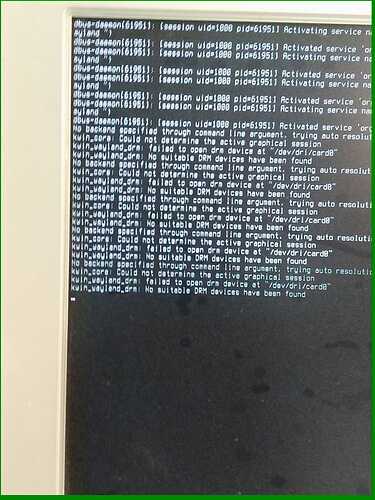Hey there,
today x11 crashed and reset my kde desktop settings. A friend of mine told me that this had happened a lot of times to him and that I just needed to restore some files. Trying to get that to work for a while, I gave up and realised, that I could just switch to wayland as it resets my desktop settings as well.
So I installed wayland and plasma-wayland-session, but when I tried to log in into wayland, ly briefly printed an error on the screen before it showed it's login prompt again (Please tell me how I can get the full log of the login process, I couldn't figure it out, so for now enjoy this very blurry photo that I barely managed to make in the time I had):
What is this error? I have no clue, and I am out of ideas what to do. Every wayland installation guide either Doesn't use an AMD gpu or doesn't mention that error at all. Even the Arch wiki and Fedora wiki didn't include this. For them it just works out of the box.
Thanks!
inxi -Faz
System: Kernel: 5.15.3-zen1-1-zen x86_64 bits: 64 compiler: gcc v: 11.1.0
parameters: BOOT_IMAGE=/@/boot/vmlinuz-linux-zen root=UUID=2a555427-5d35-463f-8011-b023a855b928 rw
rootflags=subvol=@ loglevel=3 quiet splash lsm=lockdown,yama,apparmor,bpf
Desktop: KDE Plasma 5.23.3 tk: Qt 5.15.2 info: latte-dock wm: kwin_x11 vt: 1 dm: SDDM
Distro: Garuda Linux base: Arch Linux
Machine: Type: Desktop System: Gigabyte product: AX370-Gaming 3 v: N/A serial: <filter>
Mobo: Gigabyte model: AX370-Gaming 3-CF v: x.x serial: <filter> UEFI-[Legacy]: American Megatrends
v: F50a date: 11/27/2019
CPU: Info: 6-Core model: AMD Ryzen 5 2600X bits: 64 type: MT MCP arch: Zen+ family: 17 (23) model-id: 8
stepping: 2 microcode: 800820D cache: L2: 3 MiB
flags: avx avx2 lm nx pae sse sse2 sse3 sse4_1 sse4_2 sse4a ssse3 svm bogomips: 86223
Speed: 4170 MHz min/max: 2200/3600 MHz boost: enabled Core speeds (MHz): 1: 4170 2: 4166 3: 4167 4: 4170
5: 4172 6: 4119 7: 4167 8: 4173 9: 4174 10: 4174 11: 4175 12: 4134
Vulnerabilities: Type: itlb_multihit status: Not affected
Type: l1tf status: Not affected
Type: mds status: Not affected
Type: meltdown status: Not affected
Type: spec_store_bypass mitigation: Speculative Store Bypass disabled via prctl
Type: spectre_v1 mitigation: usercopy/swapgs barriers and __user pointer sanitization
Type: spectre_v2 mitigation: Full AMD retpoline, IBPB: conditional, STIBP: disabled, RSB filling
Type: srbds status: Not affected
Type: tsx_async_abort status: Not affected
Graphics: Device-1: Advanced Micro Devices [AMD/ATI] Baffin [Radeon RX 550 640SP / RX 560/560X] vendor: ASUSTeK
driver: amdgpu v: kernel bus-ID: 08:00.0 chip-ID: 1002:67ff class-ID: 0300
Device-2: Logitech Webcam C270 type: USB driver: snd-usb-audio,uvcvideo bus-ID: 3-3:5 chip-ID: 046d:0825
class-ID: 0102 serial: <filter>
Display: x11 server: X.Org 1.21.1.1 compositor: kwin_x11 driver: loaded: amdgpu,ati unloaded: modesetting
alternate: fbdev,vesa display-ID: :0 screens: 1
Screen-1: 0 s-res: 3600x1200 s-dpi: 96 s-size: 952x317mm (37.5x12.5") s-diag: 1003mm (39.5")
Monitor-1: HDMI-A-0 res: 1680x1050 hz: 60 dpi: 90 size: 474x296mm (18.7x11.7") diag: 559mm (22")
Monitor-2: DVI-D-0 res: 1920x1200 hz: 60 dpi: 99 size: 495x310mm (19.5x12.2") diag: 584mm (23")
OpenGL: renderer: AMD Radeon RX 560 Series (POLARIS11 DRM 3.42.0 5.15.3-zen1-1-zen LLVM 13.0.0)
v: 4.6 Mesa 21.2.5 direct render: Yes
Audio: Device-1: AMD Baffin HDMI/DP Audio [Radeon RX 550 640SP / RX 560/560X] vendor: ASUSTeK
driver: snd_hda_intel v: kernel bus-ID: 08:00.1 chip-ID: 1002:aae0 class-ID: 0403
Device-2: Advanced Micro Devices [AMD] Family 17h HD Audio vendor: Gigabyte driver: snd_hda_intel
v: kernel bus-ID: 0a:00.3 chip-ID: 1022:1457 class-ID: 0403
Device-3: C-Media USB Microphone type: USB driver: hid-generic,snd-usb-audio,usbhid bus-ID: 1-2:3
chip-ID: 0d8c:9700 class-ID: 0300 serial: <filter>
Device-4: Logitech Webcam C270 type: USB driver: snd-usb-audio,uvcvideo bus-ID: 3-3:5 chip-ID: 046d:0825
class-ID: 0102 serial: <filter>
Sound Server-1: ALSA v: k5.15.3-zen1-1-zen running: yes
Sound Server-2: JACK v: 1.9.19 running: no
Sound Server-3: PulseAudio v: 15.0 running: no
Sound Server-4: PipeWire v: 0.3.40 running: yes
Network: Device-1: Realtek RTL8111/8168/8411 PCI Express Gigabit Ethernet vendor: Gigabyte driver: r8169 v: kernel
port: f000 bus-ID: 03:00.0 chip-ID: 10ec:8168 class-ID: 0200
IF: eno1 state: up speed: 1000 Mbps duplex: full mac: <filter>
IF-ID-1: docker0 state: down mac: <filter>
IF-ID-2: virbr0 state: down mac: <filter>
Bluetooth: Device-1: Broadcom BCM20702A0 Bluetooth 4.0 type: USB driver: btusb v: 0.8 bus-ID: 3-1.1:4
chip-ID: 0a5c:21e8 class-ID: fe01 serial: <filter>
Report: bt-adapter ID: hci0 rfk-id: 0 state: up address: <filter>
Drives: Local Storage: total: 2.96 TiB used: 1.92 TiB (64.8%)
SMART Message: Unable to run smartctl. Root privileges required.
ID-1: /dev/sda maj-min: 8:0 vendor: Samsung model: SSD 860 EVO 1TB size: 931.51 GiB block-size:
physical: 512 B logical: 512 B speed: 6.0 Gb/s type: SSD serial: <filter> rev: 4B6Q scheme: GPT
ID-2: /dev/sdb maj-min: 8:16 vendor: Samsung model: SSD 860 EVO 250GB size: 232.89 GiB block-size:
physical: 512 B logical: 512 B speed: 6.0 Gb/s type: SSD serial: <filter> rev: 1B6Q scheme: GPT
ID-3: /dev/sdc maj-min: 8:32 vendor: Western Digital model: WD20EFRX-68EUZN0 size: 1.82 TiB block-size:
physical: 4096 B logical: 512 B speed: 6.0 Gb/s type: HDD rpm: 5400 serial: <filter> rev: 0A82
scheme: GPT
Partition: ID-1: / raw-size: 195.31 GiB size: 195.31 GiB (100.00%) used: 80.92 GiB (41.4%) fs: btrfs dev: /dev/sda2
maj-min: 8:2
ID-2: /home raw-size: 736.18 GiB size: 736.18 GiB (100.00%) used: 118.09 GiB (16.0%) fs: btrfs
dev: /dev/sda3 maj-min: 8:3
ID-3: /var/log raw-size: 195.31 GiB size: 195.31 GiB (100.00%) used: 80.92 GiB (41.4%) fs: btrfs
dev: /dev/sda2 maj-min: 8:2
ID-4: /var/tmp raw-size: 195.31 GiB size: 195.31 GiB (100.00%) used: 80.92 GiB (41.4%) fs: btrfs
dev: /dev/sda2 maj-min: 8:2
Swap: Kernel: swappiness: 133 (default 60) cache-pressure: 100 (default)
ID-1: swap-1 type: zram size: 31.36 GiB used: 2.2 MiB (0.0%) priority: 100 dev: /dev/zram0
Sensors: Message: No sensor data found. Is lm-sensors configured?
Info: Processes: 388 Uptime: 12m wakeups: 0 Memory: 31.36 GiB used: 6.54 GiB (20.8%) Init: systemd v: 249
tool: systemctl Compilers: gcc: 11.1.0 clang: 13.0.0 Packages: apt: 0 pacman: 1926 lib: 466 Shell: fish
v: 3.3.1 running-in: alacritty inxi: 3.3.08