Hello.
Also i am unable To change the wallpaper i attached the image file to describe It:
My log (inxi -faz)
CPU: Info: Dual Core model: Intel Core i7-4610M bits: 64 type: MT MCP arch: Haswell family: 6 model-id: 3C (60)
stepping: 3 microcode: 28 cache: L2: 4 MiB bogomips: 23943
Speed: 2993 MHz min/max: 800/3700 MHz Core speeds (MHz): 1: 2993 2: 2993 3: 2994 4: 2994
Flags: abm acpi aes aperfmperf apic arat arch_perfmon avx avx2 bmi1 bmi2 bts clflush cmov constant_tsc cpuid
cpuid_fault cx16 cx8 de ds_cpl dtes64 dtherm dts epb ept ept_ad erms est f16c flexpriority flush_l1d fma fpu
fsgsbase fxsr ht ibpb ibrs ida invpcid invpcid_single lahf_lm lm mca mce md_clear mmx monitor movbe msr mtrr
nonstop_tsc nopl nx pae pat pbe pcid pclmulqdq pdcm pdpe1gb pebs pge pln pni popcnt pse pse36 pti pts rdrand rdtscp
rep_good sdbg sep smep smx ss ssbd sse sse2 sse4_1 sse4_2 ssse3 stibp syscall tm tm2 tpr_shadow tsc tsc_adjust
tsc_deadline_timer vme vmx vnmi vpid x2apic xsave xsaveopt xtopology xtpr
Vulnerabilities: Type: itlb_multihit status: KVM: VMX disabled
Type: l1tf mitigation: PTE Inversion; VMX: conditional cache flushes, SMT vulnerable
Type: mds mitigation: Clear CPU buffers; SMT vulnerable
Type: meltdown mitigation: PTI
Type: spec_store_bypass mitigation: Speculative Store Bypass disabled via prctl
Type: spectre_v1 mitigation: usercopy/swapgs barriers and __user pointer sanitization
Type: spectre_v2 mitigation: Full generic retpoline, IBPB: conditional, IBRS_FW, STIBP: conditional, RSB filling
Type: srbds mitigation: Microcode
Type: tsx_async_abort status: Not affected
SGS
17 November 2021 14:45
2
Please, post the full inxi -Faz use 3 ~ in first and last line, inxi between. You can edit your post,
and welcome
BTW, nobody will open your file on a google drive
4 Likes
Wallpaper issue got fixed after I restored Garuda to yesterday's snapshot but theme issue exists.
1 Like
SGS
17 November 2021 17:19
4
sapatevaibhav:
My log (inxi -faz)
That is not the full text from inxi -Faz.
Use garuda-assistent / System Specs if your copy and paste fail.
System: Kernel: 5.15.2-zen1-1-zen x86_64 bits: 64 compiler: gcc v: 11.1.0
parameters: BOOT_IMAGE=/@/boot/vmlinuz-linux-zen
root=UUID=8597f003-b9ec-4ec3-be7d-b486fe21cd2a rw rootflags=subvol=@ quiet splash
rd.udev.log_priority=3 vt.global_cursor_default=0 systemd.unified_cgroup_hierarchy=1
resume=UUID=276ab14f-2805-4d58-840a-73ee6a9e0930 loglevel=3
Desktop: KDE Plasma 5.23.3 tk: Qt 5.15.2 info: latte-dock wm: kwin_x11 vt: 1 dm: SDDM
Distro: Garuda Linux base: Arch Linux
Machine: Type: Laptop System: Dell product: Latitude E6540 v: 00 serial: <filter> Chassis:
type: 9 serial: <filter>
Mobo: Dell model: 04N3YC v: A00 serial: <filter> BIOS: Dell v: A21 date: 05/19/2017
Battery: ID-1: BAT0 charge: 17.1 Wh (39.8%) condition: 43.0/57.7 Wh (74.5%) volts: 11.5
min: 11.1 model: Sanyo DELL 96JC94A type: Li-ion serial: <filter> status: Charging
CPU: Info: Dual Core model: Intel Core i7-4610M bits: 64 type: MT MCP arch: Haswell
family: 6 model-id: 3C (60) stepping: 3 microcode: 28 cache: L2: 4 MiB
flags: avx avx2 lm nx pae sse sse2 sse3 sse4_1 sse4_2 ssse3 vmx bogomips: 23944
Speed: 3067 MHz min/max: 800/3700 MHz Core speeds (MHz): 1: 3067 2: 3161 3: 2978
4: 3634
Vulnerabilities: Type: itlb_multihit status: KVM: VMX disabled
Type: l1tf mitigation: PTE Inversion; VMX: conditional cache flushes, SMT vulnerable
Type: mds mitigation: Clear CPU buffers; SMT vulnerable
Type: meltdown mitigation: PTI
Type: spec_store_bypass mitigation: Speculative Store Bypass disabled via prctl
Type: spectre_v1 mitigation: usercopy/swapgs barriers and __user pointer sanitization
Type: spectre_v2 mitigation: Full generic retpoline, IBPB: conditional, IBRS_FW, STIBP:
conditional, RSB filling
Type: srbds mitigation: Microcode
Type: tsx_async_abort status: Not affected
Graphics: Device-1: Intel 4th Gen Core Processor Integrated Graphics vendor: Dell driver: i915
v: kernel bus-ID: 00:02.0 chip-ID: 8086:0416 class-ID: 0300
Device-2: Microdia Sonix USB 2.0 Camera type: USB driver: uvcvideo bus-ID: 1-1.5:3
chip-ID: 0c45:6310 class-ID: 0e02
Display: x11 server: X.Org 1.21.1.1 compositor: kwin_x11 driver: loaded: intel
unloaded: modesetting alternate: fbdev,vesa display-ID: :0 screens: 1
Screen-1: 0 s-res: 1366x768 s-dpi: 96 s-size: 361x203mm (14.2x8.0")
s-diag: 414mm (16.3")
Monitor-1: eDP1 res: 1366x768 hz: 60 dpi: 102 size: 340x190mm (13.4x7.5")
diag: 389mm (15.3")
OpenGL: renderer: Mesa DRI Intel HD Graphics 4600 (HSW GT2) v: 4.5 Mesa 21.2.5
compat-v: 3.0 direct render: Yes
Audio: Device-1: Intel Xeon E3-1200 v3/4th Gen Core Processor HD Audio vendor: Dell
driver: snd_hda_intel v: kernel bus-ID: 00:03.0 chip-ID: 8086:0c0c class-ID: 0403
Device-2: Intel 8 Series/C220 Series High Definition Audio vendor: Dell
driver: snd_hda_intel v: kernel bus-ID: 00:1b.0 chip-ID: 8086:8c20 class-ID: 0403
Sound Server-1: ALSA v: k5.15.2-zen1-1-zen running: yes
Sound Server-2: JACK v: 1.9.19 running: no
Sound Server-3: PulseAudio v: 15.0 running: no
Sound Server-4: PipeWire v: 0.3.40 running: yes
Network: Device-1: Intel Ethernet I217-LM vendor: Dell driver: N/A modules: e1000e port: f080
bus-ID: 00:19.0 chip-ID: 8086:153a class-ID: 0200
Device-2: Qualcomm Atheros AR9485 Wireless Network Adapter vendor: Dell driver: ath9k
v: kernel bus-ID: 03:00.0 chip-ID: 168c:0032 class-ID: 0280
IF: wlp3s0 state: up mac: <filter>
RAID: Hardware-1: Intel 82801 Mobile SATA Controller [RAID mode] driver: ahci v: 3.0
port: f060 bus-ID: 00:1f.2 chip-ID: 8086:282a rev: N/A class-ID: 0104
Drives: Local Storage: total: 718.58 GiB used: 61.25 GiB (8.5%)
SMART Message: Unable to run smartctl. Root privileges required.
ID-1: /dev/sda maj-min: 8:0 vendor: Kingston model: SQ500S37240G size: 223.57 GiB
block-size: physical: 512 B logical: 512 B speed: 6.0 Gb/s type: SSD serial: <filter>
rev: J4.3 scheme: MBR
ID-2: /dev/sdb maj-min: 8:16 vendor: Toshiba model: MQ01ABD050V size: 465.76 GiB
block-size: physical: 4096 B logical: 512 B speed: 3.0 Gb/s type: HDD rpm: 5400
serial: <filter> rev: 1Q scheme: GPT
ID-3: /dev/sdc maj-min: 8:32 type: USB vendor: SanDisk model: Cruzer Blade
size: 29.25 GiB block-size: physical: 512 B logical: 512 B type: N/A serial: <filter>
rev: 1.00 scheme: MBR
SMART Message: Unknown USB bridge. Flash drive/Unsupported enclosure?
Partition: ID-1: / raw-size: 215.28 GiB size: 215.28 GiB (100.00%) used: 29.77 GiB (13.8%)
fs: btrfs dev: /dev/sda1 maj-min: 8:1
ID-2: /home raw-size: 215.28 GiB size: 215.28 GiB (100.00%) used: 29.77 GiB (13.8%)
fs: btrfs dev: /dev/sda1 maj-min: 8:1
ID-3: /var/log raw-size: 215.28 GiB size: 215.28 GiB (100.00%) used: 29.77 GiB (13.8%)
fs: btrfs dev: /dev/sda1 maj-min: 8:1
ID-4: /var/tmp raw-size: 215.28 GiB size: 215.28 GiB (100.00%) used: 29.77 GiB (13.8%)
fs: btrfs dev: /dev/sda1 maj-min: 8:1
Swap: Kernel: swappiness: 60 (default) cache-pressure: 100 (default)
ID-1: swap-1 type: partition size: 8.29 GiB used: 0 KiB (0.0%) priority: -2
dev: /dev/sda2 maj-min: 8:2
ID-2: swap-2 type: zram size: 3.74 GiB used: 1.21 GiB (32.3%) priority: 100
dev: /dev/zram0
Sensors: System Temperatures: cpu: 90.0 C mobo: 53.0 C sodimm: SODIMM C
Fan Speeds (RPM): cpu: 4807
Info: Processes: 246 Uptime: 4m wakeups: 1 Memory: 3.74 GiB used: 2.29 GiB (61.4%)
Init: systemd v: 249 tool: systemctl Compilers: gcc: 11.1.0 clang: 13.0.0 Packages:
pacman: 1259 lib: 304 Client: Unknown Client: garuda-assistant inxi: 3.3.08
1 Like
SGS
17 November 2021 17:27
6
No, it must start with System
System: Kernel: 5.15.2-zen1-1-zen x86_64 bits: 64 compiler: gcc v: 11.1.0
1 Like
Edited from garuda-assistant.
Is there any solution or I have to provide anything else
Hopes will get fixed in any of the further update.
SGS
20 November 2021 14:23
10
Main problem is it seems to work for the rest of the world
IDK which app must be start in terminal to get error messages for Desktop Folder Settings.
1 Like
system
22 November 2021 14:28
12
This topic was automatically closed 2 days after the last reply. New replies are no longer allowed.
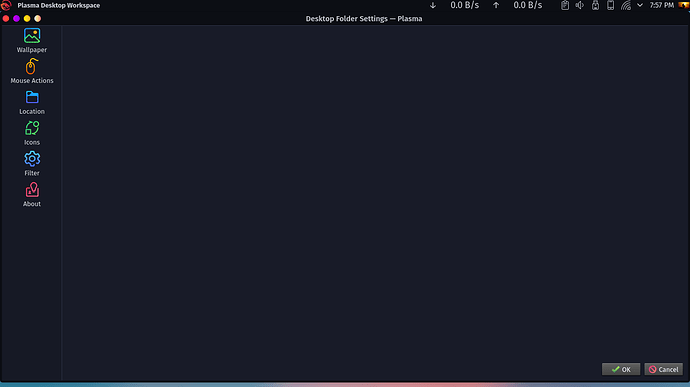





 I'll manage it not a big problem
I'll manage it not a big problem