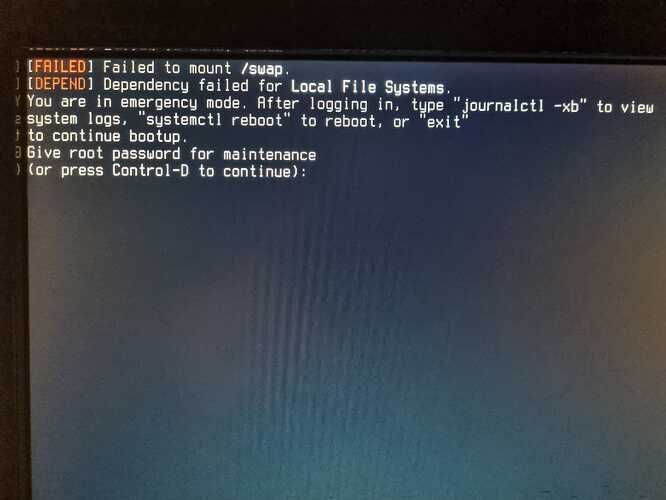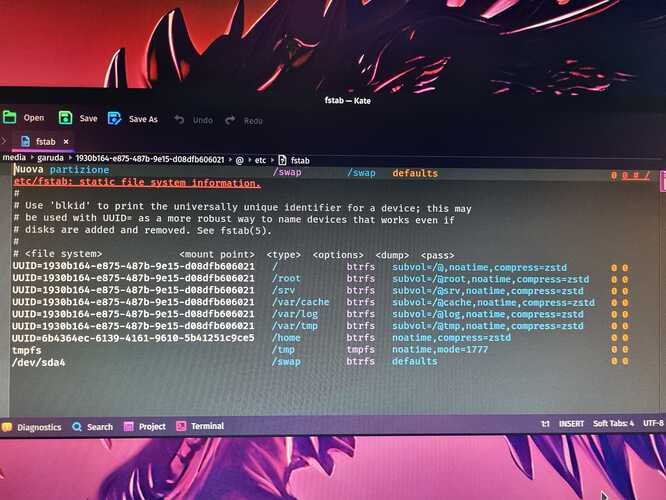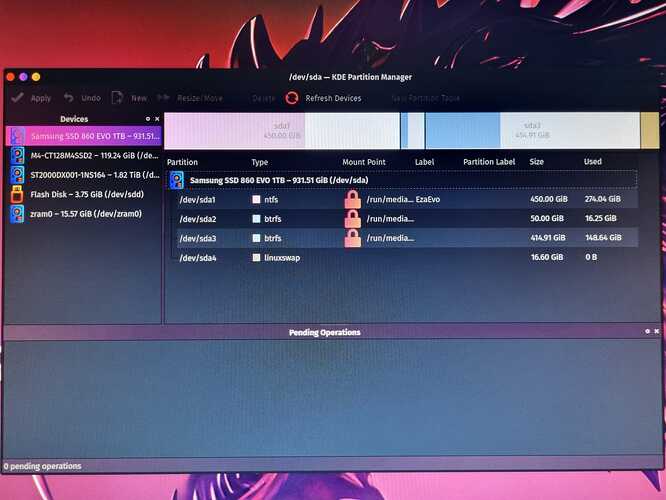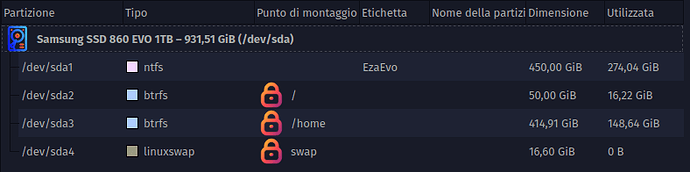Hi there Garuda staff and members,
I’m a total noob here, after only a few days of installing Dr460nized KDE on my old desktop PC (see specs below).
When I tried the live USB suspend/sleep seemed to work pretty well, and so it did for a day or two. After that, maybe for sume update, suspend seems to be broken.
I updated all the updatable (I think, with the System Update Assistant), but my suspend just won’t work anymore. ![]() Keyboard and mouse stay lights on, monitor goes black for a while and then goes back to login screen. Or, more rarely, it seems to suspend and then never wake the monitor up.
Keyboard and mouse stay lights on, monitor goes black for a while and then goes back to login screen. Or, more rarely, it seems to suspend and then never wake the monitor up.
After a suspend fail I rebooted and logged the journal here, as suggested by a kind Garuda Telegram channel member: https://termbin.com/uqfv
You can find my garuda-inxi info below.
Thanks for your help in advance!
Ezahn
–
System:
Kernel: 6.5.9-zen2-1-zen arch: x86_64 bits: 64 compiler: gcc v: 13.2.1
clocksource: tsc available: hpet,acpi_pm
parameters: BOOT_IMAGE=/@/boot/vmlinuz-linux-zen
root=UUID=1930b164-e875-487b-9e15-d08dfb606021 rw rootflags=subvol=@
quiet quiet rd.udev.log_priority=3 vt.global_cursor_default=0 loglevel=3
ibt=off
Desktop: KDE Plasma v: 5.27.9 tk: Qt v: 5.15.11 wm: kwin_x11 vt: 2
dm: SDDM Distro: Garuda Linux base: Arch Linux
Machine:
Type: Desktop Mobo: ASRock model: P67 Extreme4 serial: <superuser required>
BIOS: American Megatrends v: P3.10 date: 04/24/2012
Battery:
Device-1: hidpp_battery_0 model: Logitech G604 Wireless Gaming Mouse
serial: <filter> charge: 100% (should be ignored) rechargeable: yes
status: discharging
CPU:
Info: model: Intel Core i5-2500K bits: 64 type: MCP arch: Sandy Bridge
gen: core 2 level: v2 built: 2010-12 process: Intel 32nm family: 6
model-id: 0x2A (42) stepping: 7 microcode: 0x2F
Topology: cpus: 1x cores: 4 smt: <unsupported> cache: L1: 256 KiB
desc: d-4x32 KiB; i-4x32 KiB L2: 1024 KiB desc: 4x256 KiB L3: 6 MiB
desc: 1x6 MiB
Speed (MHz): avg: 1598 high: 1600 min/max: 1600/5900 scaling:
driver: intel_cpufreq governor: schedutil cores: 1: 1600 2: 1600 3: 1596
4: 1596 bogomips: 26339
Flags: avx ht lm nx pae sse sse2 sse3 sse4_1 sse4_2 ssse3 vmx
Vulnerabilities: <filter>
Graphics:
Device-1: NVIDIA GM204 [GeForce GTX 970] vendor: ZOTAC driver: nvidia
v: 545.29.02 alternate: nouveau,nvidia_drm non-free: 545.xx+ status: current
(as of 2023-10; EOL~2026-12-xx) arch: Maxwell code: GMxxx
process: TSMC 28nm built: 2014-2019 pcie: gen: 2 speed: 5 GT/s lanes: 16
bus-ID: 01:00.0 chip-ID: 10de:13c2 class-ID: 0300
Display: x11 server: X.Org v: 21.1.9 with: Xwayland v: 23.2.2
compositor: kwin_x11 driver: X: loaded: modesetting,nvidia
alternate: fbdev,nouveau,nv,vesa gpu: nvidia display-ID: :0 screens: 1
Screen-1: 0 s-res: 1920x1080 s-dpi: 97 s-size: 503x283mm (19.80x11.14")
s-diag: 577mm (22.72")
Monitor-1: DP-1 size-res: N/A modes: N/A
Monitor-2: DVI-I-1 pos: primary res: 1920x1080 dpi: 96
size: 510x287mm (20.08x11.3") diag: 585mm (23.04") modes: N/A
Monitor-3: None-1-1 size-res: N/A modes: N/A
API: EGL v: 1.5 hw: drv: nvidia platforms: device: 0 drv: nvidia device: 2
drv: swrast gbm: drv: nvidia surfaceless: drv: nvidia x11: drv: nvidia
inactive: wayland,device-1
API: OpenGL v: 4.6.0 compat-v: 4.5 vendor: nvidia mesa v: 545.29.02
glx-v: 1.4 direct-render: yes renderer: NVIDIA GeForce GTX 970/PCIe/SSE2
memory: 3.91 GiB
API: Vulkan v: 1.3.269 layers: 5 device: 0 type: discrete-gpu
name: NVIDIA GeForce GTX 970 driver: nvidia v: 545.29.02
device-ID: 10de:13c2 surfaces: xcb,xlib
Audio:
Device-1: Intel 6 Series/C200 Series Family High Definition Audio
vendor: ASRock 6 driver: snd_hda_intel v: kernel bus-ID: 00:1b.0
chip-ID: 8086:1c20 class-ID: 0403
Device-2: NVIDIA GM204 High Definition Audio vendor: ZOTAC
driver: snd_hda_intel v: kernel pcie: gen: 2 speed: 5 GT/s lanes: 16
bus-ID: 01:00.1 chip-ID: 10de:0fbb class-ID: 0403
Device-3: Logitech G430 Surround Sound Gaming Headset
driver: hid-generic,snd-usb-audio,usbhid type: USB rev: 1.1 speed: 12 Mb/s
lanes: 1 mode: 1.1 bus-ID: 2-1.2:4 chip-ID: 046d:0a4d class-ID: 0300
Device-4: M-Audio AIR 192 6 driver: snd-usb-audio type: USB rev: 2.0
speed: 480 Mb/s lanes: 1 mode: 2.0 bus-ID: 3-2.3:4 chip-ID: 0763:410c
class-ID: fe01
API: ALSA v: k6.5.9-zen2-1-zen status: kernel-api with: aoss
type: oss-emulator tools: N/A
Server-1: PipeWire v: 0.3.84 status: active with: 1: pipewire-pulse
status: active 2: wireplumber status: active 3: pipewire-alsa type: plugin
4: pw-jack type: plugin tools: pactl,pw-cat,pw-cli,wpctl
Network:
Device-1: Realtek RTL8111/8168/8411 PCI Express Gigabit Ethernet
vendor: ASRock driver: r8169 v: kernel pcie: gen: 1 speed: 2.5 GT/s lanes: 1
port: b000 bus-ID: 0c:00.0 chip-ID: 10ec:8168 class-ID: 0200
IF: enp12s0 state: up speed: 1000 Mbps duplex: full mac: <filter>
Bluetooth:
Device-1: Cambridge Silicon Radio Bluetooth Dongle (HCI mode) driver: btusb
v: 0.8 type: USB rev: 2.0 speed: 12 Mb/s lanes: 1 mode: 1.1 bus-ID: 1-1.6:4
chip-ID: 0a12:0001 class-ID: e001
Report: btmgmt ID: hci0 rfk-id: 0 state: up address: <filter> bt-v: 4.0
lmp-v: 6 status: discoverable: no pairing: no class-ID: 1c0104
Drives:
Local Storage: total: 2.85 TiB used: 586.28 GiB (20.1%)
SMART Message: Unable to run smartctl. Root privileges required.
ID-1: /dev/sda maj-min: 8:0 vendor: Samsung model: SSD 860 EVO 1TB
size: 931.51 GiB block-size: physical: 512 B logical: 512 B speed: 6.0 Gb/s
tech: SSD serial: <filter> fw-rev: 3B6Q scheme: MBR
ID-2: /dev/sdb maj-min: 8:16 vendor: Crucial model: M4-CT128M4SSD2
size: 119.24 GiB block-size: physical: 512 B logical: 512 B speed: 6.0 Gb/s
tech: SSD serial: <filter> fw-rev: 070H scheme: MBR
ID-3: /dev/sdc maj-min: 8:32 vendor: Seagate model: ST2000DX001-1NS164
size: 1.82 TiB block-size: physical: 4096 B logical: 512 B speed: 3.0 Gb/s
tech: HDD rpm: 7200 serial: <filter> fw-rev: CC41 scheme: MBR
ID-4: /dev/sdd maj-min: 8:48 vendor: Generic model: Flash Disk
size: 3.73 GiB block-size: physical: 512 B logical: 512 B type: USB rev: 2.0
spd: 480 Mb/s lanes: 1 mode: 2.0 tech: SSD serial: <filter> fw-rev: 8.07
scheme: GPT
SMART Message: Unknown USB bridge. Flash drive/Unsupported enclosure?
Partition:
ID-1: / raw-size: 50 GiB size: 46.57 GiB (93.13%) used: 16.35 GiB (35.1%)
fs: btrfs dev: /dev/sda2 maj-min: 8:2
ID-2: /home raw-size: 431.51 GiB size: 431.51 GiB (100.00%)
used: 148.23 GiB (34.4%) fs: btrfs dev: /dev/sda3 maj-min: 8:3
ID-3: /var/log raw-size: 50 GiB size: 46.57 GiB (93.13%)
used: 16.35 GiB (35.1%) fs: btrfs dev: /dev/sda2 maj-min: 8:2
ID-4: /var/tmp raw-size: 50 GiB size: 46.57 GiB (93.13%)
used: 16.35 GiB (35.1%) fs: btrfs dev: /dev/sda2 maj-min: 8:2
Swap:
Kernel: swappiness: 133 (default 60) cache-pressure: 100 (default) zswap: no
ID-1: swap-1 type: zram size: 15.58 GiB used: 0 KiB (0.0%) priority: 100
comp: zstd avail: lzo,lzo-rle,lz4,lz4hc,842 max-streams: 4 dev: /dev/zram0
Sensors:
System Temperatures: cpu: 38.0 C mobo: N/A gpu: nvidia temp: 36 C
Fan Speeds (rpm): N/A gpu: nvidia fan: 32%
Info:
Processes: 221 Uptime: 15m wakeups: 0 Memory: total: 16 GiB
available: 15.58 GiB used: 3.24 GiB (20.8%) Init: systemd v: 254
default: graphical tool: systemctl Compilers: gcc: 13.2.1 clang: 16.0.6
Packages: pm: pacman pkgs: 1421 libs: 444 tools: octopi,paru Shell: fish
v: 3.6.1 default: Bash v: 5.2.15 running-in: konsole inxi: 3.3.31
Garuda (2.6.17-1):
System install date: 2023-10-26
Last full system update: 2023-11-07 ↻
Is partially upgraded: No
Relevant software: snapper NetworkManager dracut nvidia-dkms
Windows dual boot: <superuser required>
Failed units: systemd-suspend.service