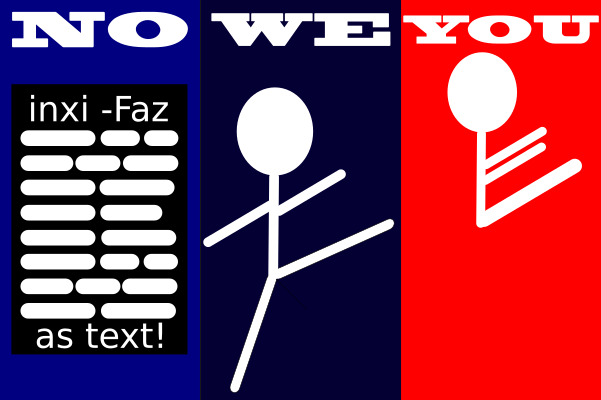
Hello.
Post your terminal/konsole in- and output as text (no pictures) from:
System: Kernel: 5.13.19-203-tkg-muqss x86_64 bits: 64 compiler: gcc v: 11.1.0
parameters: intel_pstate=passive BOOT_IMAGE=/@/boot/vmlinuz-linux-tkg-muqss-generic_v3
root=UUID=ef15347e-a4da-4628-afc3-2bff20cbb710 rw rootflags=subvol=@ quiet nvidia-drm.modeset=1 splash
rd.udev.log_priority=3 vt.global_cursor_default=0 systemd.unified_cgroup_hierarchy=1
resume=UUID=e7745511-30a0-4b3d-93c1-4bc3daa8b2b8 loglevel=3 sysrq_always_enabled=1 nowatchdog
Desktop: KDE Plasma 5.22.5 tk: Qt 5.15.2 info: latte-dock wm: kwin_x11 vt: 1 dm: SDDM Distro: Garuda Linux
base: Arch Linux
Machine: Type: Desktop Mobo: ASRock model: X470 Taichi serial: <filter> UEFI: American Megatrends v: P3.50
date: 07/18/2019
Battery: Device-1: hidpp_battery_0 model: Logitech Wireless Mouse MX Master 3 serial: <filter>
charge: 100% (should be ignored) rechargeable: yes status: Discharging
CPU: Info: 6-Core model: AMD Ryzen 5 2600X bits: 64 type: MT MCP arch: Zen+ family: 17 (23) model-id: 8 stepping: 2
microcode: 800820D cache: L2: 3 MiB
flags: avx avx2 lm nx pae sse sse2 sse3 sse4_1 sse4_2 sse4a ssse3 svm bogomips: 86391
Speed: 4026 MHz min/max: 2200/3600 MHz boost: enabled Core speeds (MHz): 1: 4026 2: 4044 3: 4054 4: 4059 5: 4076
6: 4109 7: 4082 8: 4084 9: 4069 10: 4085 11: 4081 12: 4083
Vulnerabilities: Type: itlb_multihit status: Not affected
Type: l1tf status: Not affected
Type: mds status: Not affected
Type: meltdown status: Not affected
Type: spec_store_bypass mitigation: Speculative Store Bypass disabled via prctl and seccomp
Type: spectre_v1 mitigation: usercopy/swapgs barriers and __user pointer sanitization
Type: spectre_v2 mitigation: Full AMD retpoline, IBPB: conditional, STIBP: disabled, RSB filling
Type: srbds status: Not affected
Type: tsx_async_abort status: Not affected
Graphics: Device-1: NVIDIA GP104 [GeForce GTX 1080] vendor: Gigabyte driver: nvidia v: 470.74
alternate: nouveau,nvidia_drm bus-ID: 0e:00.0 chip-ID: 10de:1b80 class-ID: 0300
Display: x11 server: X.Org 1.20.13 compositor: kwin_x11 driver: loaded: nvidia display-ID: :0 screens: 1
Screen-1: 0 s-res: 6400x2160 s-dpi: 102 s-size: 1594x543mm (62.8x21.4") s-diag: 1684mm (66.3")
Monitor-1: HDMI-0 res: 3840x2160 hz: 60 dpi: 52 size: 1872x1053mm (73.7x41.5") diag: 2148mm (84.6")
Monitor-2: DP-0 res: 2560x1080 dpi: 81 size: 798x334mm (31.4x13.1") diag: 865mm (34.1")
OpenGL: renderer: NVIDIA GeForce GTX 1080/PCIe/SSE2 v: 4.6.0 NVIDIA 470.74 direct render: Yes
Audio: Device-1: NVIDIA GP104 High Definition Audio vendor: Gigabyte driver: snd_hda_intel v: kernel bus-ID: 0e:00.1
chip-ID: 10de:10f0 class-ID: 0403
Device-2: Advanced Micro Devices [AMD] Family 17h HD Audio vendor: ASRock driver: snd_hda_intel v: kernel
bus-ID: 10:00.3 chip-ID: 1022:1457 class-ID: 0403
Sound Server-1: ALSA v: k5.13.19-203-tkg-muqss running: yes
Sound Server-2: JACK v: 1.9.19 running: no
Sound Server-3: PulseAudio v: 15.0 running: no
Sound Server-4: PipeWire v: 0.3.38 running: yes
Network: Device-1: Intel Dual Band Wireless-AC 3168NGW [Stone Peak] driver: iwlwifi v: kernel port: e000 bus-ID: 08:00.0
chip-ID: 8086:24fb class-ID: 0280
IF: wlp8s0 state: down mac: <filter>
Device-2: Intel I211 Gigabit Network vendor: ASRock driver: igb v: kernel port: d000 bus-ID: 0a:00.0
chip-ID: 8086:1539 class-ID: 0200
IF: enp10s0 state: up speed: 1000 Mbps duplex: full mac: <filter>
IF-ID-1: anbox0 state: down mac: <filter>
Bluetooth: Device-1: Intel Wireless-AC 3168 Bluetooth type: USB driver: btusb v: 0.8 bus-ID: 1-9:6 chip-ID: 8087:0aa7
class-ID: e001
Report: bt-adapter ID: hci0 rfk-id: 0 state: up address: <filter>
Drives: Local Storage: total: 2.27 TiB used: 1.18 TiB (52.0%)
SMART Message: Unable to run smartctl. Root privileges required.
ID-1: /dev/nvme0n1 maj-min: 259:5 vendor: Samsung model: SSD 970 EVO 250GB size: 232.89 GiB block-size:
physical: 512 B logical: 512 B speed: 31.6 Gb/s lanes: 4 type: SSD serial: <filter> rev: 2B2QEXE7 temp: 41.9 C
scheme: GPT
ID-2: /dev/nvme1n1 maj-min: 259:0 vendor: Samsung model: SSD 960 EVO 250GB size: 232.89 GiB block-size:
physical: 512 B logical: 512 B speed: 31.6 Gb/s lanes: 4 type: SSD serial: <filter> rev: 3B7QCXE7 temp: 31.9 C
scheme: GPT
ID-3: /dev/sda maj-min: 8:0 vendor: Seagate model: ST2000DX002-2DV164 size: 1.82 TiB block-size:
physical: 4096 B logical: 512 B speed: 6.0 Gb/s type: HDD rpm: 7200 serial: <filter> rev: CC41 scheme: GPT
Partition: ID-1: / raw-size: 215.45 GiB size: 215.45 GiB (100.00%) used: 159.2 GiB (73.9%) fs: btrfs dev: /dev/nvme0n1p2
maj-min: 259:7
ID-2: /boot/efi raw-size: 260 MiB size: 256 MiB (98.46%) used: 563 KiB (0.2%) fs: vfat dev: /dev/nvme0n1p1
maj-min: 259:6
ID-3: /home raw-size: 215.45 GiB size: 215.45 GiB (100.00%) used: 159.2 GiB (73.9%) fs: btrfs
dev: /dev/nvme0n1p2 maj-min: 259:7
ID-4: /var/log raw-size: 215.45 GiB size: 215.45 GiB (100.00%) used: 159.2 GiB (73.9%) fs: btrfs
dev: /dev/nvme0n1p2 maj-min: 259:7
ID-5: /var/tmp raw-size: 215.45 GiB size: 215.45 GiB (100.00%) used: 159.2 GiB (73.9%) fs: btrfs
dev: /dev/nvme0n1p2 maj-min: 259:7
Swap: Kernel: swappiness: 133 (default 60) cache-pressure: 50 (default 100)
ID-1: swap-1 type: partition size: 17.18 GiB used: 0 KiB (0.0%) priority: -2 dev: /dev/nvme0n1p3 maj-min: 259:8
ID-2: swap-2 type: zram size: 15.55 GiB used: 0 KiB (0.0%) priority: 100 dev: /dev/zram0
Sensors: System Temperatures: cpu: 59.5 C mobo: 39.0 C gpu: nvidia temp: 51 C
Fan Speeds (RPM): fan-1: 0 fan-2: 1662 fan-3: 1322 fan-4: 1473 fan-5: 1224 gpu: nvidia fan: 26%
Power: 12v: N/A 5v: N/A 3.3v: 3.26 vbat: 3.30
Info: Processes: 479 Uptime: 10m wakeups: 2 Memory: 15.55 GiB used: 11 GiB (70.8%) Init: systemd v: 249
tool: systemctl Compilers: gcc: 11.1.0 clang: 12.0.1 Packages: pacman: 2050 lib: 550 flatpak: 0 Shell: fish
v: 3.3.1 default: Bash v: 5.1.8 running-in: alacritty inxi: 3.3.06
Without it, you will not receive any help from the Garuda team or your topic is likely to be closed without notice.
Before you open a new help request, read relevant sections of the Arch and Garuda wiki.
Thoroughly search your issue and any error messages in the forum and on the web.
Report everything you have already attempted to solve your problem.
Same as
sudo does not work but su does.This isn’t supposed to happen this often correct so something is wrong with my install? I tried running faillock
╰─λ faillock
zany130:
When Type Source Valid
2021-10-03 17:18:51 TTY V
2021-10-03 17:18:53 TTY V
and from my understanding, if I type the password wrong one more time (or cancel) it will lock but it hasn’t yet (does it say if its locked because of that?)