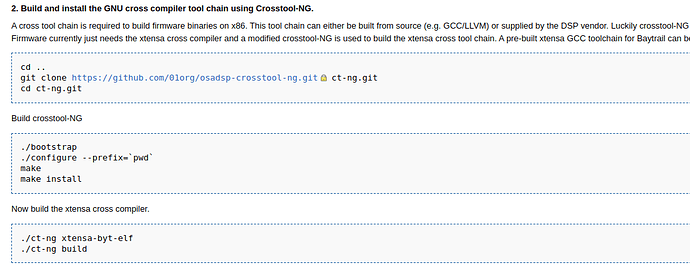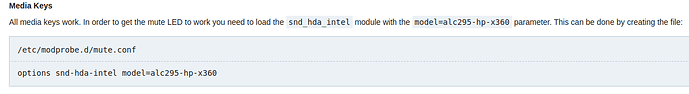Installed Garuda Linux yesterday (first distro I am trying out). Everything is going well except that I don't have any sound from the inbuilt laptop speakers or the Headphones (when they are plugged in). I assume it is an issue with the OS not recognising my sound card. Tried fixing it by downloading and playing around with pavucontrol and alsamixer but to no avail. Again, I am quite new at this so there is a very big chance I have overlooked something.
inxi -Fxxxza:
System:
Kernel: 5.10.10-115-tkg-bmq x86_64 bits: 64 compiler: gcc v: 10.2.1
parameters: intel_pstate=passive BOOT_IMAGE=/@/boot/vmlinuz-linux-tkg-bmq
root=UUID=fd8abf78-cacd-4600-90b7-de07cc9eba76 rw rootflags=subvol=@ quiet splash
rd.udev.log_priority=3 vt.global_cursor_default=0
systemd.unified_cgroup_hierarchy=1 loglevel=3
Desktop: KDE Plasma 5 tk: Qt 5.15.2 info: latte-dock wm: kwin_x11 dm: SDDM
Distro: Garuda Linux
Machine:
Type: Laptop System: HP product: HP Pavilion Gaming Laptop 15-cx0xxx
v: Type1ProductConfigId serial: <filter> Chassis: type: 10 serial: <filter>
Mobo: HP model: 8478 v: 70.30 serial: <filter> UEFI: Insyde v: F.04
date: 03/31/2018
Battery:
ID-1: BAT1 charge: 58.2 Wh condition: 59.8/70.1 Wh (85%) volts: 17.2/15.4
model: Hewlett-Packard PABAS0241231 type: Li-ion serial: <filter> status: Unknown
Device-1: hidpp_battery_0 model: Logitech G305 Lightspeed Wireless Gaming Mouse
serial: <filter> charge: 100% (should be ignored) rechargeable: yes
status: Discharging
CPU:
Info: 6-Core model: Intel Core i7-8750H bits: 64 type: MT MCP arch: Kaby Lake
note: check family: 6 model-id: 9E (158) stepping: A (10) microcode: DE
L2 cache: 9 MiB
flags: avx avx2 lm nx pae sse sse2 sse3 sse4_1 sse4_2 ssse3 vmx bogomips: 52858
Speed: 3837 MHz min/max: 800/4100 MHz Core speeds (MHz): 1: 3837 2: 3987 3: 3874
4: 3909 5: 3945 6: 3963 7: 3749 8: 3811 9: 3910 10: 3002 11: 3948 12: 3757
Vulnerabilities: Type: itlb_multihit status: KVM: VMX disabled
Type: l1tf
mitigation: PTE Inversion; VMX: conditional cache flushes, SMT vulnerable
Type: mds mitigation: Clear CPU buffers; SMT vulnerable
Type: meltdown mitigation: PTI
Type: spec_store_bypass
mitigation: Speculative Store Bypass disabled via prctl and seccomp
Type: spectre_v1
mitigation: usercopy/swapgs barriers and __user pointer sanitization
Type: spectre_v2 mitigation: Full generic retpoline, IBPB: conditional, IBRS_FW,
STIBP: conditional, RSB filling
Type: srbds mitigation: Microcode
Type: tsx_async_abort status: Not affected
Graphics:
Device-1: Intel UHD Graphics 630 vendor: Hewlett-Packard driver: i915 v: kernel
bus ID: 00:02.0 chip ID: 8086:3e9b
Device-2: NVIDIA GP106M [GeForce GTX 1060 Mobile] vendor: Hewlett-Packard
driver: nvidia v: 460.27.04 alternate: nouveau,nvidia_drm bus ID: 01:00.0
chip ID: 10de:1c20
Device-3: Cheng Uei Precision Industry (Foxlink) HP Wide Vision HD Integrated Webcam type: USB driver: uvcvideo bus ID: 1-5:3 chip ID: 05c8:03bc
Display: x11 server: X.org 1.20.10 compositor: kwin_x11 driver:
loaded: modesetting,nvidia alternate: fbdev,intel,nouveau,nv,vesa
Message: No advanced graphics data found on this system.
Audio:
Device-1: Intel Cannon Lake PCH cAVS vendor: Hewlett-Packard driver: sof-audio-pci
alternate: snd_hda_intel,snd_soc_skl,snd_sof_pci bus ID: 00:1f.3 chip ID: 8086:a348
Sound Server: ALSA v: k5.10.10-115-tkg-bmq
Network:
Device-1: Realtek RTL8822BE 802.11a/b/g/n/ac WiFi adapter vendor: Hewlett-Packard
driver: rtw_8822be v: N/A modules: rtw88_8822be port: 4000 bus ID: 02:00.0
chip ID: 10ec:b822
IF: wlo1 state: up mac: <filter>
Device-2: Realtek RTL8111/8168/8411 PCI Express Gigabit Ethernet
vendor: Hewlett-Packard driver: r8169 v: kernel port: 3000 bus ID: 05:00.0
chip ID: 10ec:8168
IF: eno1 state: down mac: <filter>
Drives:
Local Storage: total: 1.03 TiB used: 18.46 GiB (1.8%)
SMART Message: Unable to run smartctl. Root privileges required.
ID-1: /dev/nvme0n1 maj-min: 259:0 vendor: LITE-ON model: CA1-8D128-HP
size: 119.24 GiB block size: physical: 512 B logical: 512 B speed: 31.6 Gb/s
lanes: 4 serial: <filter> rev: A182 temp: 50.9 C
ID-2: /dev/sda maj-min: 8:0 vendor: Seagate model: ST1000LM049-2GH172
size: 931.51 GiB block size: physical: 4096 B logical: 512 B speed: 6.0 Gb/s
serial: <filter> rev: RPM2
Partition:
ID-1: / raw size: 118.95 GiB size: 118.95 GiB (100.00%) used: 18.46 GiB (15.5%)
fs: btrfs dev: /dev/nvme0n1p2 maj-min: 259:2
ID-2: /boot/efi raw size: 300 MiB size: 299.4 MiB (99.80%) used: 560 KiB (0.2%)
fs: vfat dev: /dev/nvme0n1p1 maj-min: 259:1
ID-3: /home raw size: 118.95 GiB size: 118.95 GiB (100.00%) used: 18.46 GiB (15.5%)
fs: btrfs dev: /dev/nvme0n1p2 maj-min: 259:2
ID-4: /var/log raw size: 118.95 GiB size: 118.95 GiB (100.00%)
used: 18.46 GiB (15.5%) fs: btrfs dev: /dev/nvme0n1p2 maj-min: 259:2
ID-5: /var/tmp raw size: 118.95 GiB size: 118.95 GiB (100.00%)
used: 18.46 GiB (15.5%) fs: btrfs dev: /dev/nvme0n1p2 maj-min: 259:2
Swap:
Kernel: swappiness: 10 (default 60) cache pressure: 75 (default 100)
ID-1: swap-1 type: zram size: 1.29 GiB used: 0 KiB (0.0%) priority: 32767
dev: /dev/zram0
ID-2: swap-2 type: zram size: 1.29 GiB used: 0 KiB (0.0%) priority: 32767
dev: /dev/zram1
ID-3: swap-3 type: zram size: 1.29 GiB used: 0 KiB (0.0%) priority: 32767
dev: /dev/zram2
ID-4: swap-4 type: zram size: 1.29 GiB used: 0 KiB (0.0%) priority: 32767
dev: /dev/zram3
ID-5: swap-5 type: zram size: 1.29 GiB used: 0 KiB (0.0%) priority: 32767
dev: /dev/zram4
ID-6: swap-6 type: zram size: 1.29 GiB used: 0 KiB (0.0%) priority: 32767
dev: /dev/zram5
ID-7: swap-7 type: zram size: 1.29 GiB used: 0 KiB (0.0%) priority: 32767
dev: /dev/zram6
ID-8: swap-8 type: zram size: 1.29 GiB used: 0 KiB (0.0%) priority: 32767
dev: /dev/zram7
ID-9: swap-9 type: zram size: 1.29 GiB used: 0 KiB (0.0%) priority: 32767
dev: /dev/zram8
ID-10: swap-10 type: zram size: 1.29 GiB used: 0 KiB (0.0%) priority: 32767
dev: /dev/zram9
ID-11: swap-11 type: zram size: 1.29 GiB used: 0 KiB (0.0%) priority: 32767
dev: /dev/zram10
ID-12: swap-12 type: zram size: 1.29 GiB used: 0 KiB (0.0%) priority: 32767
dev: /dev/zram11
Sensors:
System Temperatures: cpu: 68.0 C mobo: 29.8 C
Fan Speeds (RPM): N/A
Info:
Processes: 366 Uptime: 53m wakeups: 3 Memory: 15.52 GiB used: 4.57 GiB (29.4%)
Init: systemd v: 247 Compilers: gcc: 10.2.0 Packages: pacman: 1586 lib: 488
Shell: fish v: 3.1.2 running in: konsole inxi: 3.2.02
aplay -lL:
null
Discard all samples (playback) or generate zero samples (capture)
samplerate
Rate Converter Plugin Using Samplerate Library
speexrate
Rate Converter Plugin Using Speex Resampler
jack
JACK Audio Connection Kit
oss
Open Sound System
pipewire
PipeWire Sound Server
pulse
PulseAudio Sound Server
speex
Plugin using Speex DSP (resample, agc, denoise, echo, dereverb)
upmix
Plugin for channel upmix (4,6,8)
vdownmix
Plugin for channel downmix (stereo) with a simple spacialization
default
Default ALSA Output (currently PulseAudio Sound Server)
aplay: device_list:274: no soundcards found...
pacmd list-cards:
0 card(s) available.
pacmd list-sinks:
1 sink(s) available.
* index: 0
name: <auto_null>
driver: <module-null-sink.c>
flags: DECIBEL_VOLUME LATENCY DYNAMIC_LATENCY
state: IDLE
suspend cause: (none)
priority: 1000
volume: front-left: 65536 / 100% / 0.00 dB, front-right: 65536 / 100% / 0.00 dB
balance 0.00
base volume: 65536 / 100% / 0.00 dB
volume steps: 65537
muted: no
current latency: 2.02 ms
max request: 6 KiB
max rewind: 6 KiB
monitor source: 0
sample spec: s16le 2ch 44100Hz
channel map: front-left,front-right
Stereo
used by: 0
linked by: 1
configured latency: 40.00 ms; range is 0.50 .. 2000.00 ms
module: 15
properties:
device.description = "Dummy Output"
device.class = "abstract"
device.icon_name = "audio-card"
Appreciate any help. Will try to provide any further information required to fix this issue.