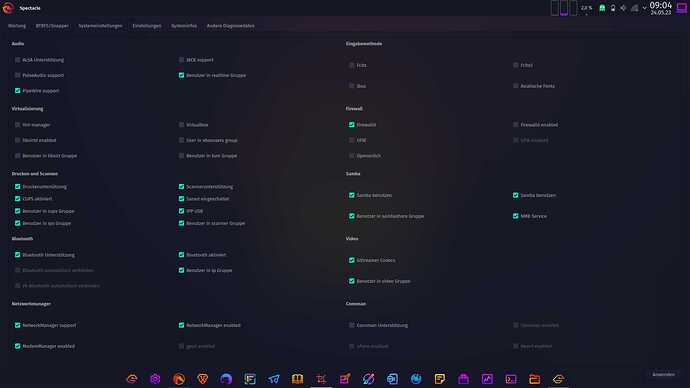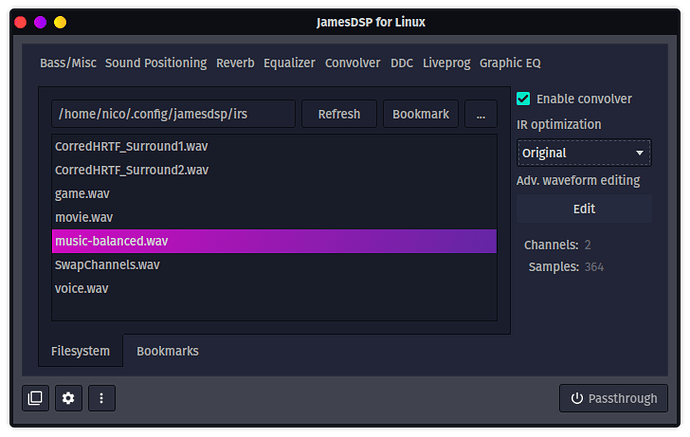Hello everyone,
I already mentioned that everything is going well with the installation on the X1 Carbon. However, I noticed that when I listen to music on YouTube, for example, the sound is relatively bad. As you can see in the attached picture, I only installed pipewire. Is there a way to improve the sound quality, e.g. with an equalizer? Thanks for your tips.
Please provide your garuda-inxi, as requested in the topic creation template.
2 Likes
╭─susanne@X1Carbon in ~
╰─λ inxi -Fz
System:
Kernel: 6.3.3-zen1-1-zen arch: x86_64 bits: 64 Desktop: KDE Plasma v: 5.27.5
Distro: Garuda Linux
Machine:
Type: Laptop System: LENOVO product: 20HR002MGE v: ThinkPad X1 Carbon 5th
serial:
Mobo: LENOVO model: 20HR002MGE v: SDK0J40697 WIN
serial: UEFI-[Legacy]: LENOVO v: N1MET73W (1.58 )
date: 04/04/2023
Battery:
ID-1: BAT0 charge: 37.8 Wh (93.1%) condition: 40.6/57.0 Wh (71.2%)
CPU:
Info: dual core model: Intel Core i7-7500U bits: 64 type: MT MCP cache:
L2: 512 KiB
Speed (MHz): avg: 1800 min/max: 400/3500 cores: 1: 700 2: 2900 3: 700
4: 2900
Graphics:
Device-1: Intel HD Graphics 620 driver: i915 v: kernel
Device-2: Chicony Integrated Camera driver: uvcvideo type: USB
Display: x11 server: [X.Org](http://X.Org) v: 21.1.8 with: Xwayland v: 23.1.1 driver: X:
loaded: modesetting dri: iris gpu: i915 resolution: 1920x1080~60Hz
API: OpenGL v: 4.6 Mesa 23.0.3 renderer: Mesa Intel HD Graphics 620 (KBL
GT2)
Audio:
Device-1: Intel Sunrise Point-LP HD Audio driver: snd_hda_intel
API: ALSA v: k6.3.3-zen1-1-zen status: kernel-api
Server-1: PipeWire v: 0.3.71 status: active
Network:
Device-1: Intel Ethernet I219-V driver: e1000e
IF: enp0s31f6 state: down mac:
Device-2: Intel Wireless 8265 / 8275 driver: iwlwifi
IF: wlp4s0 state: up mac:
IF-ID-1: wwp0s20f0u6i12 state: down mac:
Drives:
Local Storage: total: 476.94 GiB used: 171.44 GiB (35.9%)
ID-1: /dev/nvme0n1 vendor: Toshiba model: N/A size: 476.94 GiB
Partition:
ID-1: / size: 460.25 GiB used: 171.44 GiB (37.2%) fs: btrfs
dev: /dev/nvme0n1p1
ID-2: /home size: 460.25 GiB used: 171.44 GiB (37.2%) fs: btrfs
dev: /dev/nvme0n1p1
ID-3: /var/log size: 460.25 GiB used: 171.44 GiB (37.2%) fs: btrfs
dev: /dev/nvme0n1p1
ID-4: /var/tmp size: 460.25 GiB used: 171.44 GiB (37.2%) fs: btrfs
dev: /dev/nvme0n1p1
Swap:
ID-1: swap-1 type: zram size: 15.17 GiB used: 0 KiB (0.0%) dev: /dev/zram0
ID-2: swap-2 type: partition size: 16.68 GiB used: 0 KiB (0.0%)
dev: /dev/nvme0n1p2
Sensors:
System Temperatures: cpu: 46.0 C mobo: N/A
Fan Speeds (RPM): N/A
Info:
Processes: 207 Uptime: 0m Memory: available: 15.17 GiB
used: 1.69 GiB (11.1%) Shell: fish inxi: 3.3.27
╭─susanne@X1Carbon in ~ as 🧙 took 27s
[🔍] × garuda-inxi
System:
Kernel: 6.3.3-zen1-1-zen arch: x86_64 bits: 64 compiler: gcc v: 13.1.1
parameters: BOOT_IMAGE=/@/boot/vmlinuz-linux-zen
root=UUID=dcb29670-1762-419c-a263-5730d49190c8 rw rootflags=subvol=@
quiet quiet splash rd.udev.log_priority=3 vt.global_cursor_default=0
resume=UUID=a7d14d0f-5cc2-4157-a1ad-0719e5bc8dd7 loglevel=3 ibt=off
Desktop: KDE Plasma v: 5.27.5 tk: Qt v: 5.15.9 wm: kwin_x11 vt: 1 dm: SDDM
Distro: Garuda Linux base: Arch Linux
Machine:
Type: Laptop System: LENOVO product: 20HR002MGE v: ThinkPad X1 Carbon 5th
serial: <superuser required> Chassis: type: 10 serial: <superuser required>
Mobo: LENOVO model: 20HR002MGE v: SDK0J40697 WIN
serial: <superuser required> UEFI-[Legacy]: LENOVO v: N1MET73W (1.58 )
date: 04/04/2023
Battery:
ID-1: BAT0 charge: 37.7 Wh (92.9%) condition: 40.6/57.0 Wh (71.2%)
volts: 12.2 min: 11.6 model: LGC 01AV429 type: Li-poly serial: <filter>
status: discharging cycles: 272
CPU:
Info: model: Intel Core i7-7500U bits: 64 type: MT MCP arch: Amber/Kaby Lake
note: check gen: core 7 level: v3 note: check built: 2017
process: Intel 14nm family: 6 model-id: 0x8E (142) stepping: 9
microcode: 0xF2
Topology: cpus: 1x cores: 2 tpc: 2 threads: 4 smt: enabled cache:
L1: 128 KiB desc: d-2x32 KiB; i-2x32 KiB L2: 512 KiB desc: 2x256 KiB
L3: 4 MiB desc: 1x4 MiB
Speed (MHz): avg: 800 min/max: 400/3500 scaling: driver: intel_pstate
governor: powersave cores: 1: 800 2: 800 3: 800 4: 800 bogomips: 23199
Flags: avx avx2 ht lm nx pae sse sse2 sse3 sse4_1 sse4_2 ssse3 vmx
Vulnerabilities: <filter>
Graphics:
Device-1: Intel HD Graphics 620 vendor: Lenovo ThinkPad X1 Carbon 5th Gen
driver: i915 v: kernel arch: Gen-9.5 process: Intel 14nm built: 2016-20
ports: active: eDP-1 empty: DP-1,DP-2,HDMI-A-1 bus-ID: 00:02.0
chip-ID: 8086:5916 class-ID: 0300
Device-2: Chicony Integrated Camera driver: uvcvideo type: USB rev: 2.0
speed: 480 Mb/s lanes: 1 mode: 2.0 bus-ID: 1-8:5 chip-ID: 04f2:b5ce
class-ID: 0e02
Display: x11 server: X.Org v: 21.1.8 with: Xwayland v: 23.1.1
compositor: kwin_x11 driver: X: loaded: modesetting
alternate: fbdev,intel,vesa dri: iris gpu: i915 display-ID: :0 screens: 1
Screen-1: 0 s-res: 1920x1080 s-dpi: 96 s-size: 508x285mm (20.00x11.22")
s-diag: 582mm (22.93")
Monitor-1: eDP-1 model: AU Optronics 0x313d built: 2016 res: 1920x1080
hz: 60 dpi: 158 gamma: 1.2 size: 309x174mm (12.17x6.85") diag: 355mm (14")
ratio: 16:9 modes: 1920x1080
API: OpenGL v: 4.6 Mesa 23.0.3 renderer: Mesa Intel HD Graphics 620 (KBL
GT2) direct-render: Yes
Audio:
Device-1: Intel Sunrise Point-LP HD Audio vendor: Lenovo ThinkPad X1 Carbon
5th Gen driver: snd_hda_intel v: kernel alternate: snd_soc_skl,snd_soc_avs
bus-ID: 00:1f.3 chip-ID: 8086:9d71 class-ID: 0403
API: ALSA v: k6.3.3-zen1-1-zen status: kernel-api tools: N/A
Server-1: PipeWire v: 0.3.71 status: active with: 1: pipewire-pulse
status: active 2: wireplumber status: active 3: pipewire-alsa type: plugin
4: pw-jack type: plugin tools: pactl,pw-cat,pw-cli,wpctl
Network:
Device-1: Intel Ethernet I219-V vendor: Lenovo ThinkPad X1 Carbon 5th Gen
driver: e1000e v: kernel port: N/A bus-ID: 00:1f.6 chip-ID: 8086:15d8
class-ID: 0200
IF: enp0s31f6 state: down mac: <filter>
Device-2: Intel Wireless 8265 / 8275 driver: iwlwifi v: kernel pcie:
gen: 1 speed: 2.5 GT/s lanes: 1 bus-ID: 04:00.0 chip-ID: 8086:24fd
class-ID: 0280
IF: wlp4s0 state: up mac: <filter>
IF-ID-1: wwp0s20f0u6i12 state: down mac: <filter>
Drives:
Local Storage: total: 476.94 GiB used: 171.42 GiB (35.9%)
SMART Message: Unable to run smartctl. Root privileges required.
ID-1: /dev/nvme0n1 maj-min: 259:0 vendor: Toshiba model: N/A
size: 476.94 GiB block-size: physical: 512 B logical: 512 B speed: 31.6 Gb/s
lanes: 4 tech: SSD serial: <filter> fw-rev: 51055KLA temp: 26.9 C
scheme: MBR
Partition:
ID-1: / raw-size: 460.25 GiB size: 460.25 GiB (100.00%)
used: 171.42 GiB (37.2%) fs: btrfs dev: /dev/nvme0n1p1 maj-min: 259:1
ID-2: /home raw-size: 460.25 GiB size: 460.25 GiB (100.00%)
used: 171.42 GiB (37.2%) fs: btrfs dev: /dev/nvme0n1p1 maj-min: 259:1
ID-3: /var/log raw-size: 460.25 GiB size: 460.25 GiB (100.00%)
used: 171.42 GiB (37.2%) fs: btrfs dev: /dev/nvme0n1p1 maj-min: 259:1
ID-4: /var/tmp raw-size: 460.25 GiB size: 460.25 GiB (100.00%)
used: 171.42 GiB (37.2%) fs: btrfs dev: /dev/nvme0n1p1 maj-min: 259:1
Swap:
Kernel: swappiness: 133 (default 60) cache-pressure: 100 (default)
ID-1: swap-1 type: zram size: 15.17 GiB used: 0 KiB (0.0%) priority: 100
dev: /dev/zram0
ID-2: swap-2 type: partition size: 16.68 GiB used: 0 KiB (0.0%)
priority: -2 dev: /dev/nvme0n1p2 maj-min: 259:2
Sensors:
System Temperatures: cpu: 43.0 C mobo: N/A
Fan Speeds (RPM): N/A
Info:
Processes: 228 Uptime: 2m wakeups: 3 Memory: available: 15.17 GiB
used: 2.47 GiB (16.3%) Init: systemd v: 253 default: graphical
tool: systemctl Compilers: gcc: 13.1.1 clang: 15.0.7 Packages: pm: pacman
pkgs: 1536 libs: 394 tools: octopi,pamac,paru Shell: fish v: 3.6.1
default: Bash v: 5.1.16 running-in: konsole inxi: 3.3.27
Garuda (2.6.16-1):
System install date: 2023-05-19
Last full system update: 2023-05-24
Is partially upgraded: No
Relevant software: snapper NetworkManager dracut
Windows dual boot: <superuser required>
Failed units:
╭─susanne@X1Carbon in ~ as 🧙 took 1s
I'm by no means a sound/audio expert... https://www.reddit.com/r/thinkpad/comments/ql1wz5/x1_carbon_gen_9_linux_audio/
3 Likes
Thank you very much for your efforts. I installed and tried out easyeffects, unfortunately no significant improvement. So when I listen to music now, it's only slightly better with VLC Media Player with the equalizer setting.
1 Like
JamesDSP. Don't start it minimized.
2 Likes
I added the effects in easyeffekt, also an equalizer, there I can only change something on the controls. In VLC I can set preselected settings like rock, classic, etc. that helps a bit. Or do you mean something else?
I don't remember where I got these from, but for my Lenovo Slim 7, which really needs the Dolby application on Windows to sound great (remembering that from early days of having it), it really enhances the whole sound by A LOT!
https://cloud.garudalinux.org/s/eimgmWmN485tHGw/download/game.irs https://cloud.garudalinux.org/s/K8CpHZYTiLyXLSd/download/movie.irs https://cloud.garudalinux.org/s/cbPLFeAMeJazKxC/download/music-balanced.irs https://cloud.garudalinux.org/s/wJSs9gckrNidTBo/download/voice.irs
Put them to the .config/jamesdsp/irs directory and load them like this:
Music-balanced is by far the best one, imo.
6 Likes
And in case you have sound "crackling" buzzing, or other sound quality issues with JamesDSP, please consider this post...
https://bbs.archlinux.org/viewtopic.php?id=262981
2 Likes
Great
2 Likes
Yes, I'm personally using just the convolver with the music-balanced preset. No other settings like equalizer etc.
2 Likes
system
27 May 2023 11:31
14
This topic was automatically closed 2 days after the last reply. New replies are no longer allowed.