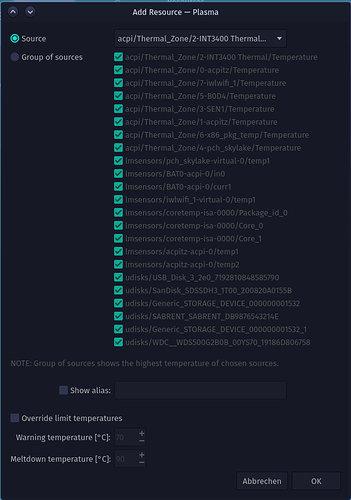by the way maybe someone can help me i just added thermal monitor but don't know what is what
okay i can see usb's and hdds and batt but no proc temp
You need to install something like autocpu-freq(for all cpus) and thermald(it for intel i suppose)
autocpu-freq is baisically a cpu limiter which detects your usage and adjusts the maximum cpu usage thershold and reduces it when you are just letting it chill
Thermald it helps cool down your pc by using some fancy colling techniques
You can remove theperformance-mode and gamemode for lower temps aswell as switch to linux and linux-lts kernels instead of linux-zen
pls deinstall autocpu-freq and install corectrl it can gobaly use in ondemand mode its important for battery mode and set frequences by usage maybe it cools your pc as it should
What is the systemctl command for it i mean like autocpu-freq.service what is it for corectrl
first you have to deinstall autofreq than install corectrl then you can search it in searchbar and configure
Oh corectrl is good? I will try it.
Edit: It is great if your cpu and kernel allows ondemand but mine only has powersave and performance so I can't use it.
Edit2: Bit more digging. Turns out if you use intel_pstate you will only have access to two gov'ners however they function the same as the ondemand one. The intel_pstate driver supports only two governors: powersave and performance. Although they share the name with the generic governors, they do not work in the same way as the generic governors. Both intel_pstate governors provide dynamic scaling similar to the schedutil or ondemand generic governors. The performance governor provided by intel_pstate [should give better power saving functionality than the old ondemand governor . Source
that can be but my problem was that in battery modus my laptop gets in powersave modus and my laptop was unusable very slow wait for dolphin opens over a minute
so i changed to ondemand and everything gets fine
i don't know why and why intelp-state powersave is so slow but for me it works
Whats your specs?
Host: covertible Kernel: 5.12.5-158-tkg-bmq x86_64 bits: 64 compiler: gcc
v: 11.1.0
parameters: intel_pstate=passive BOOT_IMAGE=/@/boot/vmlinuz-linux-tkg-bmq
root=UUID=xxxxxxxx-xxxxxx-xxxxxx rw rootflags=subvol=@
quiet splash rd.udev.log_priority=3 vt.global_cursor_default=0
systemd.unified_cgroup_hierarchy=1 loglevel=3
Desktop: KDE Plasma 5.21.5 tk: Qt 5.15.2 info: latte-dock wm: kwin_x11
vt: 1 dm: SDDM Distro: Garuda Linux base: Arch Linux
Machine:
Type: Convertible System: HP product: HP ENVY x360 Convertible
v: Type1ProductConfigId serial: <superuser required> Chassis: type: 31
serial: <superuser required>
Mobo: HP model: 81AD v: 58.54 serial: <superuser required>
UEFI-[Legacy]: Insyde v: F.59 date: 12/18/2019
Battery:
ID-1: BAT0 charge: 47.8 Wh (100.0%) condition: 47.8/47.8 Wh (100.0%)
volts: 16.9 min: 15.4 model: 313-54-41 MB04055XL type: Li-ion
serial: 43855 status: Full
CPU:
Info: Dual Core model: Intel Core i5-7200U bits: 64 type: MT MCP
arch: Amber/Kaby Lake note: check family: 6 model-id: 8E (142)
stepping: 9 microcode: DE cache: L2: 3 MiB
flags: avx avx2 lm nx pae sse sse2 sse3 sse4_1 sse4_2 ssse3 vmx
bogomips: 21623
Speed: 1259 MHz min/max: 400/3100 MHz Core speeds (MHz): 1: 1259 2: 1338
3: 1163 4: 1200
Vulnerabilities: Type: itlb_multihit status: KVM: VMX disabled
Type: l1tf
mitigation: PTE Inversion; VMX: conditional cache flushes, SMT vulnerable
Type: mds mitigation: Clear CPU buffers; SMT vulnerable
Type: meltdown mitigation: PTI
Type: spec_store_bypass
mitigation: Speculative Store Bypass disabled via prctl and seccomp
Type: spectre_v1
mitigation: usercopy/swapgs barriers and __user pointer sanitization
Type: spectre_v2 mitigation: Full generic retpoline, IBPB: conditional,
IBRS_FW, STIBP: conditional, RSB filling
Type: srbds mitigation: Microcode
Type: tsx_async_abort status: Not affected
Graphics:
Device-1: Intel HD Graphics 620 vendor: Hewlett-Packard driver: i915
v: kernel bus-ID: 00:02.0 chip-ID: 8086:5916 class-ID: 0300
Device-2: Cheng Uei Precision Industry (Foxlink) HP Wide Vision HD
integrated webcam
type: USB driver: uvcvideo bus-ID: 1-4:4 chip-ID: 05c8:038e
class-ID: 0e02 serial: 200901010001
Display: x11 server: X.Org 1.20.11 compositor: kwin_x11 driver:
loaded: intel unloaded: modesetting alternate: fbdev,vesa display-ID: :0
screens: 1
Screen-1: 0 s-res: 3840x1080 s-dpi: 96 s-size: 1013x285mm (39.9x11.2")
s-diag: 1052mm (41.4")
Monitor-1: eDP1 res: 1920x1080 hz: 60 dpi: 143
size: 340x190mm (13.4x7.5") diag: 389mm (15.3")
Monitor-2: HDMI1 res: 1920x1080 hz: 60 dpi: 40
size: 1210x680mm (47.6x26.8") diag: 1388mm (54.6")
OpenGL: renderer: Mesa Intel HD Graphics 620 (KBL GT2) v: 4.6 Mesa 21.1.0
direct render: Yes
Audio:
Device-1: Intel Sunrise Point-LP HD Audio vendor: Hewlett-Packard
driver: snd_hda_intel v: kernel alternate: snd_soc_skl bus-ID: 00:1f.3
chip-ID: 8086:9d71 class-ID: 0403
Sound Server-1: ALSA v: k5.12.5-158-tkg-bmq running: yes
Sound Server-2: JACK v: 0.125.0 running: no
Sound Server-3: PulseAudio v: 14.2 running: no
Sound Server-4: PipeWire v: 0.3.28 running: yes
Network:
Device-1: Intel Wireless 7265 driver: iwlwifi v: kernel port: 3040
bus-ID: 01:00.0 chip-ID: 8086:095a class-ID: 0280
IF: wlo1 state: up mac: c6:24:51:8f:fa:08
IF-ID-1: virbr0 state: down mac: 52:54:00:dc:59:76
Bluetooth:
Device-1: Intel Bluetooth wireless interface type: USB driver: btusb
v: 0.8 bus-ID: 1-6:6 chip-ID: 8087:0a2a class-ID: e001
Report: bt-adapter ID: hci0 rfk-id: 1 state: up
address: D0:57:7B:85:99:99
Drives:
Local Storage: total: 1.5 TiB used: 923.41 GiB (60.0%)
SMART Message: Unable to run smartctl. Root privileges required.
ID-1: /dev/sda maj-min: 8:0 vendor: Western Digital
model: WDS500G2B0B-00YS70 size: 465.76 GiB block-size: physical: 512 B
logical: 512 B speed: 6.0 Gb/s rotation: SSD serial: 19186D806758
rev: 00WD scheme: MBR
ID-2: /dev/sdb maj-min: 8:16 vendor: SanDisk model: SDSSDH3 1T00
size: 931.51 GiB block-size: physical: 512 B logical: 512 B
speed: 6.0 Gb/s rotation: SSD serial: 200820A0155B rev: 40RL scheme: GPT
ID-3: /dev/sdc maj-min: 8:32 type: USB vendor: Sabrent model: SABRENT
size: 111.79 GiB block-size: physical: 4096 B logical: 512 B
serial: DB9876543214E rev: 0204 scheme: MBR
ID-4: /dev/sdf maj-min: 8:80 type: USB model: USB Disk 3.0 size: 29 GiB
block-size: physical: 512 B logical: 512 B serial: 7192810848585790
rev: 0009 scheme: MBR
SMART Message: Unknown USB bridge. Flash drive/Unsupported enclosure?
Partition:
ID-1: / raw-size: 465.76 GiB size: 465.76 GiB (100.00%)
used: 285.63 GiB (61.3%) fs: btrfs dev: /dev/sda1 maj-min: 8:1
ID-2: /home raw-size: 465.76 GiB size: 465.76 GiB (100.00%)
used: 285.63 GiB (61.3%) fs: btrfs dev: /dev/sda1 maj-min: 8:1
ID-3: /var/log raw-size: 465.76 GiB size: 465.76 GiB (100.00%)
used: 285.63 GiB (61.3%) fs: btrfs dev: /dev/sda1 maj-min: 8:1
ID-4: /var/tmp raw-size: 465.76 GiB size: 465.76 GiB (100.00%)
used: 285.63 GiB (61.3%) fs: btrfs dev: /dev/sda1 maj-min: 8:1
Swap:
Kernel: swappiness: 10 (default 60) cache-pressure: 75 (default 100)
ID-1: swap-1 type: zram size: 4.86 GiB used: 9.2 MiB (0.2%)
priority: 32767 dev: /dev/zram0
ID-2: swap-2 type: zram size: 4.86 GiB used: 9.3 MiB (0.2%)
priority: 32767 dev: /dev/zram1
ID-3: swap-3 type: zram size: 4.86 GiB used: 9.6 MiB (0.2%)
priority: 32767 dev: /dev/zram2
ID-4: swap-4 type: zram size: 4.86 GiB used: 9.6 MiB (0.2%)
priority: 32767 dev: /dev/zram3
Sensors:
System Temperatures: cpu: 52.0 C mobo: 40.0 C
Fan Speeds (RPM): N/A
Info:
Processes: 276 Uptime: 11h 47m wakeups: 1 Memory: 19.42 GiB
used: 12.3 GiB (63.3%) Init: systemd v: 248 tool: systemctl Compilers:
gcc: 11.1.0 clang: 11.1.0 Packages: 1648 pacman: 1627 lib: 383
flatpak: 11 snap: 10 Shell: fish v: 3.2.2 running-in: konsole
inxi: 3.3.04~~~Well your cpu is a dual core i5. I guess it doesn't play well with the pstate governers. Have you perhaps tried a more powerful kernel? I think you can safely use linux-zen without much hassle since your cpu doesn't output that much heat. Plus no dGPU means less heat produced. Maybe the zen kernels pstate governers could help? Also have you checked out this kernel ?
This topic was automatically closed 14 days after the last reply. New replies are no longer allowed.