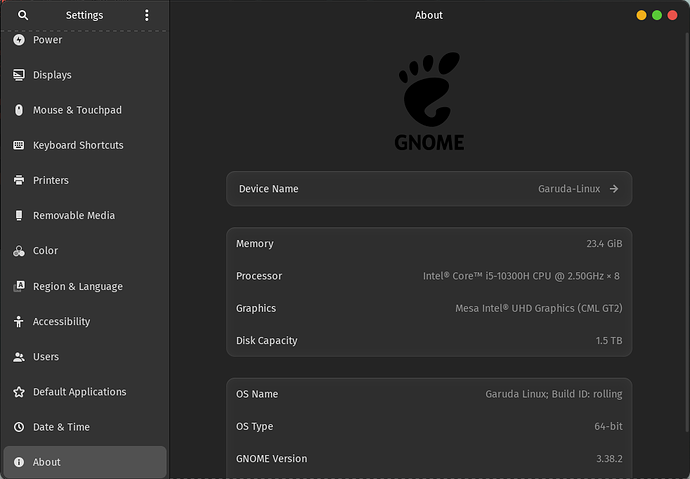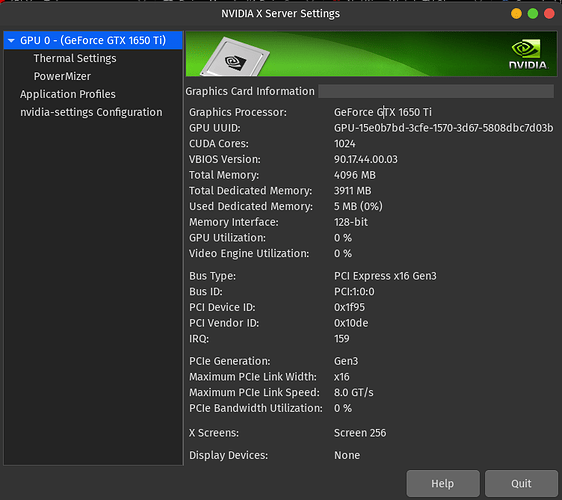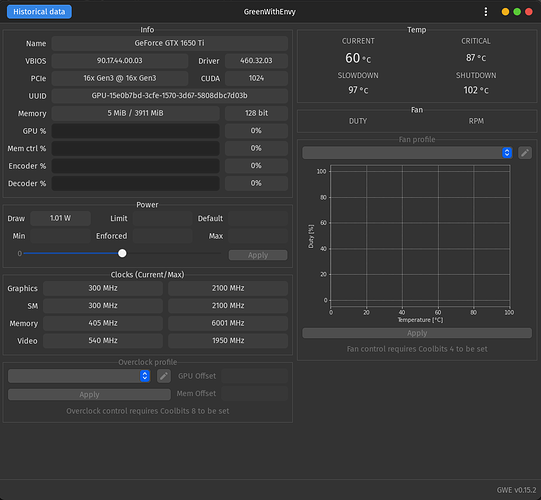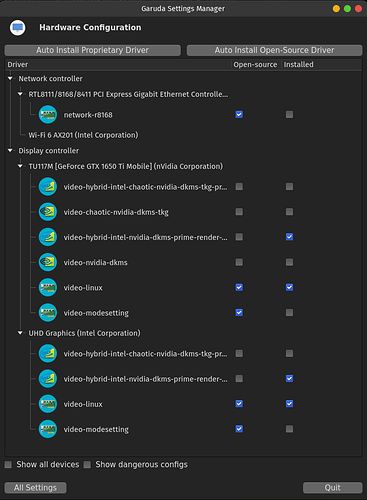I’m very glad you managed to get your issue resolved, but I’m going to simply make comment on your above response.
Everyone on the Garuda team gets very discouraged when we read comments such as yours above during a support session. Users who are unwilling to learn the simplest of things about Linux may not be using an OS that suits their needs.
The .desktop file is one of the most basic things that you should know how to create if you want to use any GUI Linux system.
The .desktop file is the Linux equivalent of a shortcut file on the Windows OS. Could you imagine if someone requesting help in a Windows forum wanted to run a program and was told to simply create a shortcut and they refused to do so as they felt it was “too complicated”.
Linux .desktop file = Windows shortcut file (not exactly, but basically).
This is something everyone using Windows knows how to do, and it is something everyone using a GUI Linux OS should also be familiar with.
Perhaps in this situation this suggestion was not exactly how you wanted to solve your issue. I’ll give you that, but you should still not be dismissive of suggestions moderators on the forum put to you, as obviously they have more experience with Linux than yourself (otherwise why would you be asking here).
If you are unwilling to be open to learning such basic things as creating a .desktop file or running a terminal command then perhaps Linux is not a good choice for you. Especially an Arch Linux based OS, because some facets of configuring your system in Linux still require use of the terminal to create or edit configuration files or perform other basic system maintenance.
Some of these things do not have a shiny GUI app to conveniently perform the task for you at the click of a mouse button. Even in this day and age some Linux functions (especially on an Arch based OS) still require terminal command usage.
If that’s just not your thing then I again suggest to you, either you need to be more open to learning Linux, or perhaps just maybe an Arch Linux based OS isn’t for you.
I simply posted this comment as something for yourself and others to think on before requesting help with issues you have no intention of researching when recommended to you by a mod.
As this issue has fortunately been resolved, this topic can now be closed.