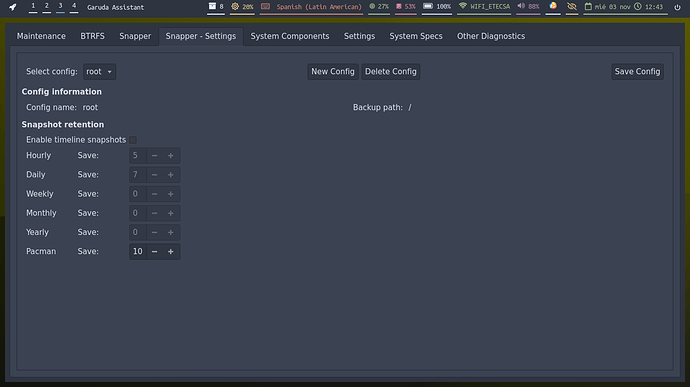Hello,
Post your terminal/konsole in- and output as text (no pictures) from:
System: Kernel: 5.14.15-xanmod1-cacule-1 x86_64 bits: 64 compiler: gcc v: 11.1.0
parameters: BOOT_IMAGE=/@/boot/vmlinuz-linux-xanmod-cacule
root=UUID=93a7f9be-7906-4efe-9c82-806b2139bd61 rw rootflags=subvol=@ quiet splash
rd.udev.log_priority=3 vt.global_cursor_default=0 systemd.unified_cgroup_hierarchy=1
loglevel=3
Desktop: Xfce 4.16.0 tk: Gtk 3.24.29 info: xfce4-panel, plank wm: xfwm 4.16.1 vt: 7
dm: LightDM 1.30.0 Distro: Garuda Linux base: Arch Linux
Machine: Type: Laptop System: HP product: HP ProBook 650 G5 v: N/A serial: <filter> Chassis:
type: 10 serial: <filter>
Mobo: HP model: 856E v: KBC Version 54.45.00 serial: <filter> UEFI: HP
v: R72 Ver. 01.10.01 date: 07/28/2021
Battery: ID-1: BAT0 charge: 33.8 Wh (96.6%) condition: 35.0/48.0 Wh (72.9%) volts: 11.9
min: 11.4 model: Hewlett-Packard Primary type: Li-ion serial: <filter> status: Unknown
cycles: 49
CPU: Info: Quad Core model: Intel Core i7-8565U bits: 64 type: MT MCP arch: Kaby Lake
note: check family: 6 model-id: 8E (142) stepping: C (12) microcode: EA cache:
L2: 8 MiB
flags: avx avx2 lm nx pae sse sse2 sse3 sse4_1 sse4_2 ssse3 vmx bogomips: 31999
Speed: 4323 MHz min/max: 400/4600 MHz Core speeds (MHz): 1: 4323 2: 4569 3: 4543
4: 4494 5: 4499 6: 4499 7: 4598 8: 4506
Vulnerabilities: Type: itlb_multihit status: KVM: VMX disabled
Type: l1tf status: Not affected
Type: mds status: Not affected
Type: meltdown status: Not affected
Type: spec_store_bypass
mitigation: Speculative Store Bypass disabled via prctl and seccomp
Type: spectre_v1 mitigation: usercopy/swapgs barriers and __user pointer sanitization
Type: spectre_v2 mitigation: Enhanced IBRS, IBPB: conditional, RSB filling
Type: srbds mitigation: TSX disabled
Type: tsx_async_abort status: Not affected
Graphics: Device-1: Intel WhiskeyLake-U GT2 [UHD Graphics 620] vendor: Hewlett-Packard
driver: i915 v: kernel bus-ID: 00:02.0 chip-ID: 8086:3ea0 class-ID: 0300
Device-2: Quanta HP HD Camera type: USB driver: uvcvideo bus-ID: 1-9:5
chip-ID: 0408:5373 class-ID: 0e02 serial: <filter>
Display: x11 server: X.Org 1.20.13 compositor: xfwm4 v: 4.16.1 driver: loaded: intel
unloaded: modesetting alternate: fbdev,vesa display-ID: :0.0 screens: 1
Screen-1: 0 s-res: 1920x1080 s-dpi: 96 s-size: 508x285mm (20.0x11.2")
s-diag: 582mm (22.9")
Monitor-1: eDP1 res: 1920x1080 hz: 60 dpi: 143 size: 340x190mm (13.4x7.5")
diag: 389mm (15.3")
OpenGL: renderer: Mesa Intel UHD Graphics 620 (WHL GT2) v: 4.6 Mesa 21.2.4
direct render: Yes
Audio: Device-1: Intel Cannon Point-LP High Definition Audio vendor: Hewlett-Packard
driver: snd_hda_intel v: kernel alternate: snd_sof_pci_intel_cnl bus-ID: 00:1f.3
chip-ID: 8086:9dc8 class-ID: 0403
Device-2: HP USB Audio type: USB driver: hid-generic,snd-usb-audio,usbhid
bus-ID: 1-5.3.5:10 chip-ID: 03f0:0269 class-ID: 0300 serial: <filter>
Sound Server-1: ALSA v: k5.14.15-xanmod1-cacule-1 running: yes
Sound Server-2: JACK v: 1.9.19 running: no
Sound Server-3: PulseAudio v: 15.0 running: no
Sound Server-4: PipeWire v: 0.3.39 running: yes
Network: Device-1: Intel Ethernet I219-V vendor: Hewlett-Packard driver: e1000e v: kernel
port: N/A bus-ID: 00:1f.6 chip-ID: 8086:13be class-ID: 0200
IF: enp0s31f6 state: down mac: <filter>
Device-2: Intel Wi-Fi 6 AX200 driver: iwlwifi v: kernel bus-ID: 01:00.0
chip-ID: 8086:2723 class-ID: 0280
IF: wlp1s0 state: up mac: <filter>
Device-3: Realtek RTL8153 Gigabit Ethernet Adapter type: USB driver: r8152
bus-ID: 2-5.3.3:4 chip-ID: 0bda:8153 class-ID: 0000 serial: <filter>
IF: enp0s20f0u5u3u3 state: up speed: 1000 Mbps duplex: full mac: <filter>
IF-ID-1: virbr0 state: down mac: <filter>
IF-ID-2: wwp0s20f0u3 state: down mac: <filter>
Bluetooth: Device-1: Intel AX200 Bluetooth type: USB driver: btusb v: 0.8 bus-ID: 1-10:7
chip-ID: 8087:0029 class-ID: e001
Report: bt-adapter ID: hci0 rfk-id: 0 state: down bt-service: enabled,running
rfk-block: hardware: no software: yes address: <filter>
Drives: Local Storage: total: 476.94 GiB used: 72.88 GiB (15.3%)
SMART Message: Required tool smartctl not installed. Check --recommends
ID-1: /dev/nvme0n1 maj-min: 259:0 vendor: Samsung
size: 476.94 GiB block-size: physical: 512 B logical: 512 B speed: 31.6 Gb/s lanes: 4
type: SSD serial: <filter> rev: EDA76H1Q temp: 31.9 C scheme: GPT
Partition: ID-1: / raw-size: 238.14 GiB size: 238.14 GiB (100.00%) used: 72.81 GiB (30.6%)
fs: btrfs dev: /dev/nvme0n1p4 maj-min: 259:4
ID-2: /boot/efi raw-size: 100 MiB size: 96 MiB (96.00%) used: 68 MiB (70.9%) fs: vfat
dev: /dev/nvme0n1p1 maj-min: 259:1
ID-3: /home raw-size: 238.14 GiB size: 238.14 GiB (100.00%) used: 72.81 GiB (30.6%)
fs: btrfs dev: /dev/nvme0n1p4 maj-min: 259:4
ID-4: /var/log raw-size: 238.14 GiB size: 238.14 GiB (100.00%) used: 72.81 GiB (30.6%)
fs: btrfs dev: /dev/nvme0n1p4 maj-min: 259:4
ID-5: /var/tmp raw-size: 238.14 GiB size: 238.14 GiB (100.00%) used: 72.81 GiB (30.6%)
fs: btrfs dev: /dev/nvme0n1p4 maj-min: 259:4
Swap: Kernel: swappiness: 133 (default 60) cache-pressure: 50 (default 100)
ID-1: swap-1 type: zram size: 15.42 GiB used: 0 KiB (0.0%) priority: 100
dev: /dev/zram0
Sensors: System Temperatures: cpu: 44.0 C mobo: 0.0 C
Fan Speeds (RPM): N/A
Info: Processes: 315 Uptime: 11m wakeups: 1 Memory: 15.42 GiB used: 3.14 GiB (20.3%)
Init: systemd v: 249 tool: systemctl Compilers: gcc: 11.1.0 clang: 12.0.1
Packages: 1678 pacman: 1655 lib: 382 flatpak: 15 snap: 8
Client: Unknown Client: garuda-assistant inxi: 3.3.08
The last days I had a stupid situation with my snapper-snapshots.
Background info:
I follow the garuda linux news closely and was reading, that garuda switches now to snapper as the main snapshot-tool. So, on my system was Timeshift, but it got replaced by Snapper using the "snapper-support" package.
A few days ago I was reading in the "Linux CacULE (feedback & testing)" thread in the forums.
Here was claimed, that you can use a repo to try out new kernels:
https://forum.garudalinux.org/t/linux-cacule-feedback-testing/7672/197
Since snapper was on my system and I wanted to try out those kernels I manually made a snapshot and started the script contained in the github repo to activate the "correct" repos.
What I didn't knew was, that the script did way more than first was claimed and changed my garuda linux to the CachyOS. (Whatever that is about.)
So, I thought "good that there is a snapshot" and wanted to roll back. It didn't work using the garuda assistent, since the "@ / root" was mounted. (With Timeshift that worked!)
When I rebooted and tried to boot with grub in one of the snapshots, that didn't work.
The system bugged in a blackscreen without any chance to recover it. I tried most of the ~10 existing snapshots made with snapper (with multiple kernel choices) but none worked. (That also worked previously with Timeshift.)
I had to create a USB-Stick and boot in a live environment. Mount there the root "/" and was then able to roll back using the garuda assistent. (phew. -> When something breaks in a moment you don't have a USB-Stick you have a problem.)
Why couldn't I boot in my snapshots of snapper? Do I have something misconfigured or is that normal? I couldn't find anything in the wiki.
(-> Otherwise I might not use snapper anymore. It feels broken the moment one can't use its main functionality. Especially when Timeshift worked flawlessly.)