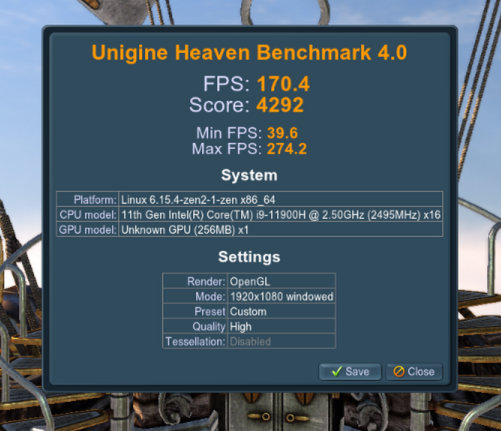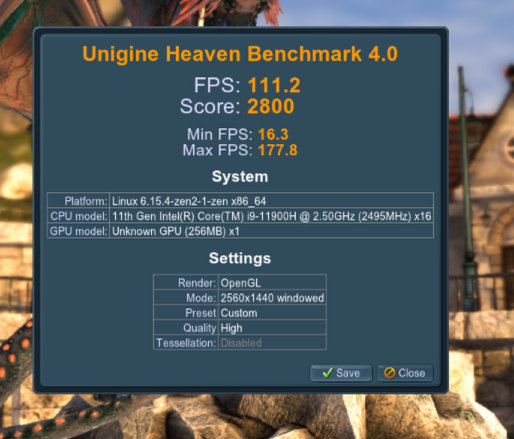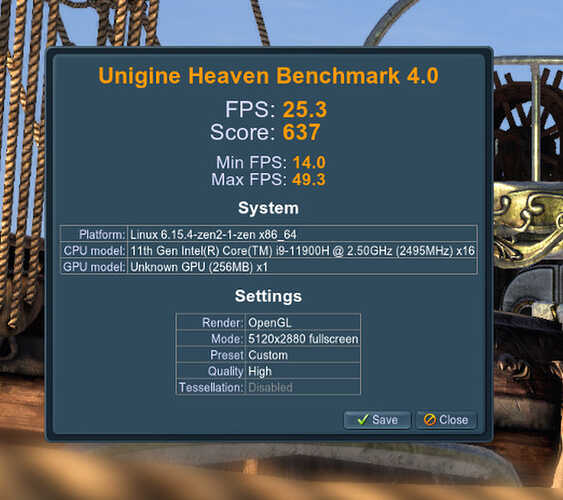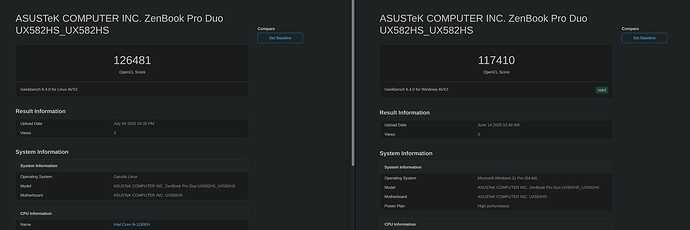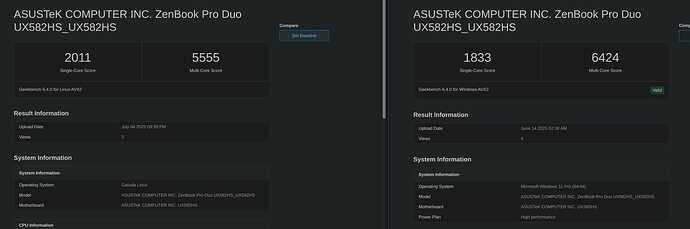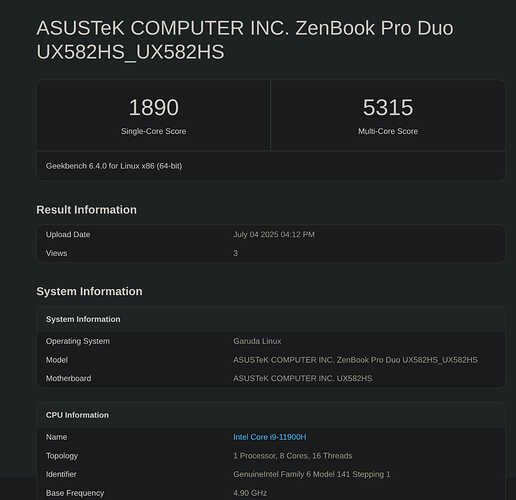Yes, I will create another thread.
I think it’s working fine now. I’m leaving here the final fix just in case anyone else finds this topic:
So about the Asus Zenbook Duo UX582HS, a laptop with dual gpu intel i9-11900H and NVidia GTX 3080 M and its graphics performance on Garuda Linux, probably applies to Arch as well:
- From @gampel - Install proper gpu drivers
- Uninstall drivers non-cmpatible with the RTX 3080
sudo pacman -Rdd garuda-nvidia-config nvidia-dkms nvidia-settings nvidia-utils opencl-nvidia libxnvctrl lib32-nvidia-utils lib32-opencl-nvidia gwe python-py3nvml nvidia-prime
- Then install the proper ones
sudo pacman -S nvidia-open-dkms egl-wayland lib32-nvidia-utils lib32-opencl-nvidia nvidia-settings opencl-nvidia nvidia-utils nvidia-prime
- Then reboot
- From @Apocalypticus - Install OpenGL/Vulkan with DXGI
- Install
sudo pacman -S dxvk vulkan-icd-loader vulkan-tools lib32-vulkan-icd-loader
paru -S lib32-libdxvk-gplasync
- Then update kwin configuration
kwriteconfig5 --file kwinrc --group Compositing --key Backend OpenGL3
- What I found: For better video playback, connect the display via USB-C. For gaming, HDMI works fine though. If you get choppy gameplay even if you get 40fps+ in games, then go to USB-C.
That’s it. The issue should be resolved now.
Results with Unigine_Heaven benchmark on the HDMI screen:
-
4292 points, up to 274 FPS in 1080p. As a comparison a RTX3080 16Gb can get about 7400 points on this test. So it’s a very good result.
-
2800 points, up to 178 FPS in 1440p
-
637 points, FPS up to 49 in more than 5k, 5120x2880p
Results with geekbench are even better than on Windows:
-
OpenCL Score 126.481. On Windows I got 117.410
- Link to Garuda test: ASUSTeK COMPUTER INC. ZenBook Pro Duo UX582HS_UX582HS - Geekbench
- Link to Windows test: ASUSTeK COMPUTER INC. ZenBook Pro Duo UX582HS_UX582HS - Geekbench
-
AVX2 Score 2011/5555, better than Windows in single-core. I got 1833/6426 in Windows. And windows was in the high-performance mode on this laptop. It’s a mode that requires the AC adapter to be plugged in. I don’t know if on Linux I get to the same mode if I go to the “Performance” cpu governor.
- Link to Garuda test: ASUSTeK COMPUTER INC. ZenBook Pro Duo UX582HS_UX582HS - Geekbench
- Link to Windows test (high performance): ASUSTeK COMPUTER INC. ZenBook Pro Duo UX582HS_UX582HS - Geekbench
- Link to Windows test (Balanced): ASUSTeK COMPUTER INC. ZenBook Pro Duo UX582HS_UX582HS - Geekbench
- Link to Windows test (Quiet): ASUSTeK COMPUTER INC. ZenBook Pro Duo UX582HS_UX582HS - Geekbench
-
x86_64 Score 1890/5315. Don’t have the Windows test though.
Considering these very good results, I think I can safely say that the main issue has been resolved with the help of the people on this forum. Thank you!
What remains is only the video decode issue, but I’ll create a separate thread for that because I’ve found a workaround for that.