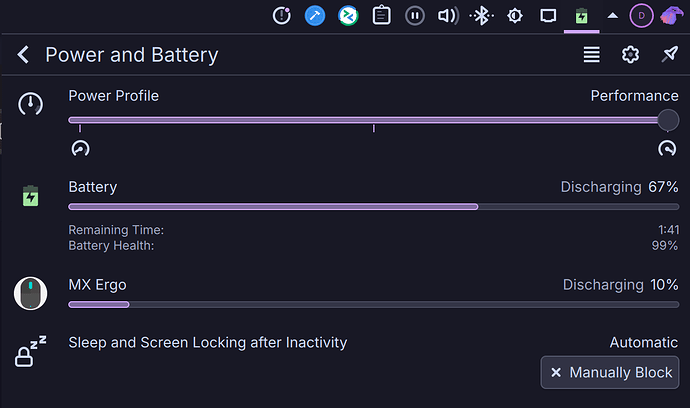Try the following, maybe it helps. I had some issues as well, but only low performance, nothing freezing. Here’s how I fixed them:
CPU governor
Well you’re on the “powersave” mode at 797MHz. I’m not sure it has anything to do with the freezing that you’re describing, but it’s worth checking.
To change this, I’ve installed cpupower, and created a script:
❯ cat performance-governor.sh
#!/bin/bash
sudo cpupower frequency-set -g performance
Then I run it like this:
❯ ./performance-governor.sh
Setting cpu: 0
Setting cpu: 1
Setting cpu: 2
Setting cpu: 3
Setting cpu: 4
Setting cpu: 5
Setting cpu: 6
Setting cpu: 7
Setting cpu: 8
Setting cpu: 9
Setting cpu: 10
Setting cpu: 11
Setting cpu: 12
Setting cpu: 13
Setting cpu: 14
Setting cpu: 15
Then I can verify like this:
Look for the line saying : The governor performance may decide… This means the current governor is now performance
❯ sudo cpupower frequency-info
analyzing CPU 5:
driver: intel_pstate
CPUs which run at the same hardware frequency: 5
CPUs which need to have their frequency coordinated by software: 5
energy performance preference: performance
hardware limits: 800 MHz - 4.80 GHz
available cpufreq governors: performance powersave
current policy: frequency should be within 800 MHz and 4.80 GHz.
The governor "performance" may decide which speed to use
within this range.
current CPU frequency: 3.00 GHz (asserted by call to kernel)
boost state support:
Supported: yes
Active: yes
Also go to your Power settings and make sure you’re on “performance”
GPU drivers
I also see that you have nvidia-dkms. I had the same, but people here on this forum have told me I have to use nvidia-open-dkms for RTX30XX GPUs.
See here a list of which drivers you have to use based on your GPUs architecture: NVIDIA - ArchWiki
You can find info on how to change the drivers to nvidia-open-dkms, and benchmarks after changing them, on the post marked as solution on this thread here: Sluggish system on i9-11900H and RTX3080M - #52 by astrodarius
But If you don’t want to risk breaking anything, I’d try the cpupower option first.
And if you decide to change your graphics drivers, make sure you have a live usb ready, just in case anything breaks and the system becomes unbootable.