You got off easy. I mean, you lost a half-day, data intact (right?), maybe a little loss of face. But you learned something, right? Look, as a journeyman electrician in a former life, I made a bundle on service calls that were the result of unplugged devices. So don’t feel too dumb–you didn’t pay someone to “activate” your external monitor. 
I’ve made more dumb mistakes in Linux than I care to count. At this point-in-time, I’m certain that I’ve forgotten more dumb mistakes I’ve made than you’ve experienced in your brief journey. 
I have bricked killed a multitude of expensive devices starting with a large CRT monitor that made a loud Pop! when I set the scanline wrong, around the time the Linux kernel reached 1.0. That was in the mid-90s and the very first attempt I made at installing Linux. I had to hide my little Linux experiments from a frowning wife at that point.
Skip forward a couple years, and I brought down the whole Windows network for 3 days trying to make it a Linux/Windows network at my (own) company’s business. I’m still not sure how that happened. I did not tell my wife about that booboo.
And I had this sweet, sweet little Compaq iPaq, an actual hand-held computer and I spent a small fortune buying all their peripherals. I almost cried when I bricked it attempting to flash Linux to it’s ROM. It made an expensive paperweight. I should have known better by then, in the early 2000s. 
Mid-2000s and I was full of myself because my, by then, local government employer let me run Linux on my computer, with Windows in a VM. I was the only employee, outside the IT geeks allowed to do so, probably because I was close friends with the operator that ran our Mailserver, also Linux. Like most large employers, our IT geeks backed-up all the individual network shares’ data nightly, but I also did nightly backups of my one-of-a-kind office rig, both data and operating system(s). And then I found out all my backup tapes were infected with the same Windows virus that was running rampant throughout several network nodes, as was my Windows VM and my local data. Not my fault but still my fault, if you know what I mean.
I’m not going to speak on the irretrievable data–lengthy professional reports, photos, contact info, personal stuff–too much, really, lost “experimenting with Linux.” I had to re-create some of the data, a long, drawn-out process, and that has taught me the importance of protecting my data, which I do in various, multiple ways.
Not Linux, but I did once try to make Windows fly–on a laptop–through an unopened 3rd floor window. It didn’t–fly–and I had to pay for the window glass, and the laptop. There’s just no winning an argument with some women. 
I’ve since retired, and retired from destroying hardware other than an unhinged screen on a 2014 laptop, but it’s still operable if I clamp down the screen. Linux operating systems come and go. I was exclusively Linux for years, but find I do like the latest versions of Windows 10 Pro on my 9th Gen desktop. I still run Linux-only on 3 laptops, all–somehow–Dells, and all Arch or Arch-based OSs. I like Arch, I guess.
So look at it this way, @joojmachine. You have many years ahead of you. Now get out there and destroy something! 


regards
P.S. I’m sure others have even worse stories. 
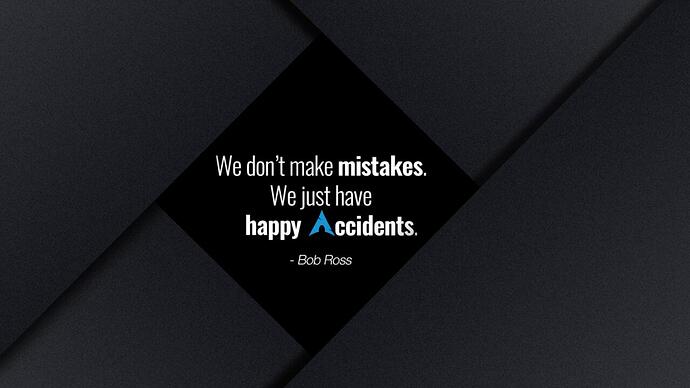

 Oh - and cross my fingers, too...
Oh - and cross my fingers, too...
 .
.

