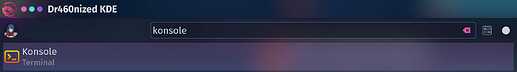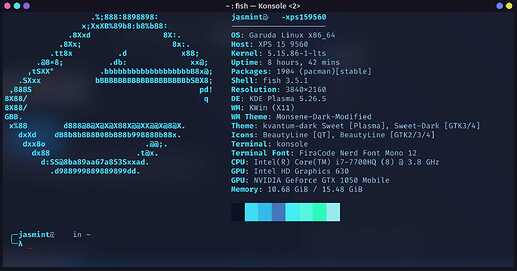Hi garuda Team,
whenever i opened anbox it stuck on starting page , after that nothing happened
I am using kde environment and having amd ryzen 5600h with nvidia gtx 1650 dedicated graphics card .
Pls help
Summary
Hello Garuda users.
Please read the following template before requesting assistance:
Please post the terminal/konsole input and output as text (no pictures) from the following command:
garuda-inxi
Refusing to post the output of the required "garuda-inxi" on a help request will likely result in you not receiving any help from the Garuda team. A failure to provide your system specs may also result in your thread being closed without notice, (as without this information providing assistance is often next to impossible).
Before opening a new help request, please search the Arch and Garuda Wiki's, and read any relevant sections related to your issue. Also, thoroughly search any error messages in the forum's search engine and on the web. For in depth information on how to search for answers to Linux issues effectively read the tips on the Garuda Wiki:
How to search for solutions the right way | Garuda Linux wiki
Please report in detail everything you have already attempted to solve your problem.
The template above should be deleted before posting your help request.
System:
Kernel: 6.1.4-zen2-1-zen arch: x86_64 bits: 64 compiler: gcc v: 12.2.0
parameters: BOOT_IMAGE=/@/boot/vmlinuz-linux-zen
root=UUID=ddac5432-27cf-452a-94b9-924966760b6e rw rootflags=subvol=@
quiet quiet splash rd.udev.log_priority=3 vt.global_cursor_default=0
loglevel=3 ibt=off
Desktop: KDE Plasma v: 5.26.5 tk: Qt v: 5.15.8 wm: kwin_x11 vt: 1 dm: SDDM
Distro: Garuda Linux base: Arch Linux
Machine:
Type: Laptop System: HP product: HP Pavilion Gaming Laptop 15-ec2xxx v: N/A
serial: <superuser required> Chassis: type: 10 serial: <superuser required>
Mobo: HP model: 88DD v: 96.33 serial: <superuser required> UEFI: AMI
v: F.23 date: 10/20/2022
Battery:
ID-1: BAT0 charge: 42.5 Wh (100.0%) condition: 42.5/42.5 Wh (100.0%)
volts: 12.8 min: 11.6 model: HP Primary type: Li-ion serial: <filter>
status: full
CPU:
Info: model: AMD Ryzen 5 5600H with Radeon Graphics bits: 64 type: MT MCP
arch: Zen 3 gen: 4 level: v3 note: check built: 2021-22
process: TSMC n7 (7nm) family: 0x19 (25) model-id: 0x50 (80) stepping: 0
microcode: 0xA50000D
Topology: cpus: 1x cores: 6 tpc: 2 threads: 12 smt: enabled cache:
L1: 384 KiB desc: d-6x32 KiB; i-6x32 KiB L2: 3 MiB desc: 6x512 KiB
L3: 16 MiB desc: 1x16 MiB
Speed (MHz): avg: 1396 high: 3300 min/max: 1200/4280 boost: enabled
scaling: driver: acpi-cpufreq governor: schedutil cores: 1: 1383 2: 1293
3: 3300 4: 1200 5: 1200 6: 1200 7: 1191 8: 1200 9: 1196 10: 1200 11: 1200
12: 1200 bogomips: 79053
Flags: avx avx2 ht lm nx pae sse sse2 sse3 sse4_1 sse4_2 sse4a ssse3 svm
Vulnerabilities: <filter>
Graphics:
Device-1: NVIDIA TU117M vendor: Hewlett-Packard driver: nvidia v: 525.78.01
alternate: nouveau,nvidia_drm non-free: 525.xx+
status: current (as of 2022-12) arch: Turing code: TUxxx
process: TSMC 12nm FF built: 2018-22 pcie: gen: 1 speed: 2.5 GT/s lanes: 8
link-max: gen: 3 speed: 8 GT/s lanes: 16 bus-ID: 01:00.0
chip-ID: 10de:1f99 class-ID: 0300
Device-2: AMD Cezanne [Radeon Vega Series / Radeon Mobile Series]
vendor: Hewlett-Packard driver: amdgpu v: kernel arch: GCN-5.1 code: Vega-2
process: TSMC n7 (7nm) built: 2018-21 pcie: gen: 3 speed: 8 GT/s lanes: 16
link-max: gen: 4 speed: 16 GT/s ports: active: eDP-1 empty: none
bus-ID: 05:00.0 chip-ID: 1002:1638 class-ID: 0300 temp: 40.0 C
Device-3: Luxvisions Innotech HP TrueVision HD Camera type: USB
driver: uvcvideo bus-ID: 3-3:2 chip-ID: 30c9:0035 class-ID: fe01
serial: <filter>
Display: x11 server: X.Org v: 21.1.6 with: Xwayland v: 22.1.7
compositor: kwin_x11 driver: X: loaded: amdgpu,nvidia
unloaded: modesetting,nouveau alternate: fbdev,nv,vesa dri: radeonsi
gpu: amdgpu display-ID: :0 screens: 1
Screen-1: 0 s-res: 1920x1080 s-dpi: 96 s-size: 508x285mm (20.00x11.22")
s-diag: 582mm (22.93")
Monitor-1: eDP-1 mapped: eDP model: Najing CEC Panda 0x0058 built: 2019
res: 1920x1080 hz: 144 dpi: 142 gamma: 1.2 size: 344x194mm (13.54x7.64")
diag: 395mm (15.5") ratio: 16:9 modes: max: 1920x1080 min: 640x480
API: OpenGL v: 4.6 Mesa 22.3.2 renderer: AMD Radeon Graphics (renoir LLVM
14.0.6 DRM 3.49 6.1.4-zen2-1-zen) direct render: Yes
Audio:
Device-1: NVIDIA vendor: Hewlett-Packard driver: snd_hda_intel v: kernel
pcie: gen: 1 speed: 2.5 GT/s lanes: 8 link-max: gen: 3 speed: 8 GT/s
lanes: 16 bus-ID: 01:00.1 chip-ID: 10de:10fa class-ID: 0403
Device-2: AMD ACP/ACP3X/ACP6x Audio Coprocessor vendor: Hewlett-Packard
driver: N/A alternate: snd_pci_acp3x, snd_rn_pci_acp3x, snd_pci_acp5x,
snd_pci_acp6x, snd_acp_pci, snd_rpl_pci_acp6x, snd_pci_ps,
snd_sof_amd_renoir, snd_sof_amd_rembrandt pcie: gen: 3 speed: 8 GT/s
lanes: 16 link-max: gen: 4 speed: 16 GT/s bus-ID: 05:00.5
chip-ID: 1022:15e2 class-ID: 0480
Device-3: AMD Family 17h/19h HD Audio vendor: Hewlett-Packard
driver: snd_hda_intel v: kernel pcie: gen: 3 speed: 8 GT/s lanes: 16
link-max: gen: 4 speed: 16 GT/s bus-ID: 05:00.6 chip-ID: 1022:15e3
class-ID: 0403
Sound API: ALSA v: k6.1.4-zen2-1-zen running: yes
Sound Server-1: PulseAudio v: 16.1 running: no
Sound Server-2: PipeWire v: 0.3.63 running: yes
Network:
Device-1: Realtek RTL8111/8168/8411 PCI Express Gigabit Ethernet
vendor: Hewlett-Packard driver: r8169 v: kernel pcie: gen: 1 speed: 2.5 GT/s
lanes: 1 port: e000 bus-ID: 02:00.0 chip-ID: 10ec:8168 class-ID: 0200
IF: eno1 state: up speed: 100 Mbps duplex: full mac: <filter>
Device-2: Realtek RTL8852AE 802.11ax PCIe Wireless Network Adapter
vendor: Hewlett-Packard driver: rtw89_8852ae v: kernel modules: rtw_8852ae
pcie: gen: 1 speed: 2.5 GT/s lanes: 1 port: d000 bus-ID: 03:00.0
chip-ID: 10ec:8852 class-ID: 0280
IF: wlo1 state: up mac: <filter>
IF-ID-1: anbox0 state: up speed: 10000 Mbps duplex: unknown mac: <filter>
IF-ID-2: vethJ05GRR state: up speed: 10000 Mbps duplex: full mac: <filter>
Bluetooth:
Device-1: Realtek Bluetooth Radio type: USB driver: btusb v: 0.8
bus-ID: 1-4:3 chip-ID: 0bda:2852 class-ID: e001 serial: <filter>
Report: bt-adapter ID: hci0 rfk-id: 0 state: up address: <filter>
Drives:
Local Storage: total: 476.94 GiB used: 45.41 GiB (9.5%)
SMART Message: Unable to run smartctl. Root privileges required.
ID-1: /dev/nvme0n1 maj-min: 259:0 vendor: SK Hynix
model: PC711 HFS512GDE9X073N size: 476.94 GiB block-size: physical: 512 B
logical: 512 B speed: 31.6 Gb/s lanes: 4 type: SSD serial: <filter>
rev: HPS0 temp: 35.9 C scheme: GPT
Partition:
ID-1: / raw-size: 200.58 GiB size: 200.58 GiB (100.00%)
used: 45.32 GiB (22.6%) fs: btrfs dev: /dev/nvme0n1p6 maj-min: 259:6
ID-2: /boot/efi raw-size: 260 MiB size: 256 MiB (98.46%)
used: 89.8 MiB (35.1%) fs: vfat dev: /dev/nvme0n1p1 maj-min: 259:1
ID-3: /home raw-size: 200.58 GiB size: 200.58 GiB (100.00%)
used: 45.32 GiB (22.6%) fs: btrfs dev: /dev/nvme0n1p6 maj-min: 259:6
ID-4: /var/log raw-size: 200.58 GiB size: 200.58 GiB (100.00%)
used: 45.32 GiB (22.6%) fs: btrfs dev: /dev/nvme0n1p6 maj-min: 259:6
ID-5: /var/tmp raw-size: 200.58 GiB size: 200.58 GiB (100.00%)
used: 45.32 GiB (22.6%) fs: btrfs dev: /dev/nvme0n1p6 maj-min: 259:6
Swap:
Kernel: swappiness: 133 (default 60) cache-pressure: 100 (default)
ID-1: swap-1 type: zram size: 7.11 GiB used: 1.06 GiB (14.9%)
priority: 100 dev: /dev/zram0
Sensors:
System Temperatures: cpu: 55.5 C mobo: N/A gpu: amdgpu temp: 44.0 C
Fan Speeds (RPM): fan-1: 0 fan-2: 0
Info:
Processes: 373 Uptime: 31m wakeups: 31 Memory: 7.11 GiB
used: 3.86 GiB (54.3%) Init: systemd v: 252 default: graphical
tool: systemctl Compilers: gcc: 12.2.0 clang: 14.0.6 Packages: pm: pacman
pkgs: 1428 libs: 368 tools: gnome-software,octopi,pamac,paru Shell: fish
v: 3.5.1 default: Bash v: 5.1.16 running-in: konsole inxi: 3.3.24
Garuda (2.6.14-1):
System install date: 2023-01-09
Last full system update: 2023-01-11
Is partially upgraded: No
Relevant software: snapper NetworkManager mkinitcpio nvidia-dkms
Windows dual boot: Probably (Run as root to verify)
Failed units: systemd-vconsole-setup.service
pls help garuda team .
Open the app in terminal, read "errors/warnings" and search in web about.
can you pls do me a favor?
pls take access to my system and install the anbox...
pls a request from a user... ![]()
harshjeetkumar0@gmail.com
There is a nice guide for it in our forum (and a reference to the relevant article in the mighty Arch Wiki ![]() ).
).
Take the chance to learn something new! ![]()
i tried every possible way even from youtube but not got succeed
that's why i am telling you .
pls garuda team , help me
Take remote access and help me pls. it's a request ![]()
I'm not part of the Garuda team, and I can't offer remote access help, but I think there are some helpful things you could give the team so they can help you troubleshoot. If you want to learn Linux, I think it is better to take a few steps on your own before asking someone to do the thing for you ![]()
As per SGS' suggestion, what happens if you run anbox directly from the terminal? If there's textual output in the terminal, please post it here.
Did you follow the guide that filo linked? What exactly did you do to try install Anbox and get it working?
Welcome to the forums btw ^^
So, then stop watching YouTube and read the guide linked. These are just a few commands you have to enter into a terminal, and they are well explained in the guide.
The problem with YouTube is that most stuff gets outdated pretty fast. It is easy to modify a guide in text from, but it is hard to do so with a video and most people don't care to update their videos anyway, because the algorithm probably will ignore it anyway or so...
i followed all the methods available on internet .
But couldn't open anbox .
It is just showing starting logo after that it automatically close
If you could link the tutorials you followed, maybe that can help us see where things went wrong. ![]()
That's why we would like you to try run anbox directly from the terminal. I don't have it installed but I think just typing anbox in should open it and give you some output. If you don't run it through the terminal, you won't get verbose error messages that can be posted here.
Also, do you know if you installed it via the Chaotic AUR (Garuda Gamer) or direct from the AUR as anbox-git?
(Oh, nvm I just noticed that the maintainer for the AUR package is also the maintainer for the Chaotic AUR package ^^)
via chaotic AUR
Ok, since you haven't pasted any terminal output, I am going to assume you need a bit of guidance. There's no need to be scared of the terminal, it helps you troubleshoot and do things faster ![]() I used Windows all my life until Garuda so I understand it's daunting to touch the hacker-looking thing.
I used Windows all my life until Garuda so I understand it's daunting to touch the hacker-looking thing.
I also use KDE so these steps should be the same.
Hit the Windows/meta/super key and type in 'konsole' like so
If hitting the Meta key doesn't open the application launcher, click the icon in the top-left corner instead (the dragon icon).
Typing in 'terminal' also works btw
This will open up the Fish terminal by default, which looks something like this (I modified the colours to suit my taste, but the default is orangey):
This is where you type
anbox
This will launch it, but this time it will log to the console. After Anbox crashes, please highlight what happened after you typed anbox, ctrl+shift+c (hotkey for copy in terminal) and paste it in the forums following the formatting guidelines (paste between three tildes above and below).
If you notice that some of the text gets cut off, try this instead
In the terminal:
anbox > ~/anbox.txt
which will save the output in a text file directly to your home directory. Feel free to modify that directory as you'd like, eg. if you want to save it in your Documents folder, you would change it to ~/Documents/anbox.txt.
Open up that text file and paste the contents into here following the formatting guidelines ![]()
Hey there @harshjeet.
As far as I reckon, the issue you are facing is due to the binder kernel module not being mounted.
I have covered all of this in detail in my guide.
I would suggest undoing everything you have done to install anbox from other youtube videos and start with this guide linked below from the beginning.
This guide created has been created with newcomers in mind, especially someone new to the command line.
@SGS could reopen the anbox thread, as I have updated it recently to account for the latest changes.
anbox-modules-dkm... 78.1 KiB 69.5 KiB/s 00:01 [---------------------------] 100%
(1/1) checking keys in keyring [---------------------------] 100%
(1/1) checking package integrity [---------------------------] 100%
(1/1) loading package files [---------------------------] 100%
(1/1) checking for file conflicts [---------------------------] 100%
(1/1) checking available disk space [---------------------------] 100%
:: Running pre-transaction hooks...
(1/2) Performing snapper pre snapshots for the following configurations...
==> root: 117
(2/2) Remove upgraded DKMS modules
==> dkms remove --no-depmod ashmem/1 -k 6.1.4-AMD
==> dkms remove --no-depmod ashmem/1 -k 6.1.4-zen2-1-zen
==> dkms remove binder/1
:: Processing package changes...
(1/1) reinstalling anbox-modules-dkms [---------------------------] 100%
==>> Building & Installing Modules (binder)
make -C /lib/modules/6.1.4-zen2-1-zen/build V=0 M=$PWD
make[1]: Entering directory '/usr/lib/modules/6.1.4-zen2-1-zen/build'
CC [M] /tmp/binder_install/deps.o
In file included from ././include/linux/kconfig.h:5,
from <command-line>:
./include/generated/autoconf.h:4399: warning: "CONFIG_ANDROID_BINDER_DEVICES" redefined
4399 | #define CONFIG_ANDROID_BINDER_DEVICES ""
|
<command-line>: note: this is the location of the previous definition
./include/generated/autoconf.h:5759: warning: "CONFIG_ANDROID_BINDERFS" redefined
5759 | #define CONFIG_ANDROID_BINDERFS 1
|
<command-line>: note: this is the location of the previous definition
/tmp/binder_install/deps.c: In function ‘close_fd_get_file’:
/tmp/binder_install/deps.c:92:42: error: ‘res’ undeclared (first use in this function)
92 | return close_fd_get_file_ptr(fd, res);
| ^~~
/tmp/binder_install/deps.c:92:42: note: each undeclared identifier is reported only once for each function it appears in
/tmp/binder_install/deps.c:92:16: error: too many arguments to function ‘close_fd_get_file_ptr’
92 | return close_fd_get_file_ptr(fd, res);
| ^~~~~~~~~~~~~~~~~~~~~
make[2]: *** [scripts/Makefile.build:250: /tmp/binder_install/deps.o] Error 1
make[1]: *** [Makefile:1990: /tmp/binder_install] Error 2
make[1]: Leaving directory '/usr/lib/modules/6.1.4-zen2-1-zen/build'
make: *** [Makefile:8: all] Error 2
cp binder_linux.ko /usr/src/binder-1/
cp: cannot stat 'binder_linux.ko': No such file or directory
make: *** [Makefile:11: install] Error 1
==>> Building & Installing Modules (ashmem)
make -C /lib/modules/6.1.4-zen2-1-zen/build V=0 M=$PWD
make[1]: Entering directory '/usr/lib/modules/6.1.4-zen2-1-zen/build'
CC [M] /tmp/ashmem_install/deps.o
CC [M] /tmp/ashmem_install/ashmem.o
LD [M] /tmp/ashmem_install/ashmem_linux.o
MODPOST /tmp/ashmem_install/Module.symvers
CC [M] /tmp/ashmem_install/ashmem_linux.mod.o
LD [M] /tmp/ashmem_install/ashmem_linux.ko
BTF [M] /tmp/ashmem_install/ashmem_linux.ko
make[1]: Leaving directory '/usr/lib/modules/6.1.4-zen2-1-zen/build'
cp ashmem_linux.ko /usr/src/ashmem-1/
==>> Cleaning Up
==>> Loading Anbox Modules
modprobe: FATAL: Module binder_linux not found in directory /lib/modules/6.1.4-zen2-1-zen
shell-init: error retrieving current directory: getcwd: cannot access parent directories: No such file or directory
==> Building image from preset: /etc/mkinitcpio.d/linux-amd.preset: 'default'
-> -k /boot/vmlinuz-linux-amd -c /etc/mkinitcpio.conf -g /boot/initramfs-linux-amd.img
shell-init: error retrieving current directory: getcwd: cannot access parent directories: No such file or directory
==> Starting build: 6.1.4-AMD
-> Running build hook: [base]
-> Running build hook: [udev]
-> Running build hook: [autodetect]
-> Running build hook: [modconf]
-> Running build hook: [block]
-> Running build hook: [keyboard]
-> Running build hook: [keymap]
loadkeys: Unable to open file: in: No such file or directory
-> Running build hook: [consolefont]
-> Running build hook: [plymouth]
shell-init: error retrieving current directory: getcwd: cannot access parent directories: No such file or directory
-> Running build hook: [filesystems]
-> Running build hook: [grub-btrfs-overlayfs]
==> ERROR: module not found: `intel_agp'
==> ERROR: module not found: `i915'
==> ERROR: module not found: `nouveau'
==> Generating module dependencies
==> Creating lzop-compressed initcpio image: /boot/initramfs-linux-amd.img
pushd: error retrieving current directory: getcwd: cannot access parent directories: No such file or directory
/usr/bin/mkinitcpio: line 260: popd: directory stack empty
==> WARNING: errors were encountered during the build. The image may not be complete.
==> Building image from preset: /etc/mkinitcpio.d/linux-amd.preset: 'fallback'
-> -k /boot/vmlinuz-linux-amd -c /etc/mkinitcpio.conf -g /boot/initramfs-linux-amd-fallback.img -S autodetect
shell-init: error retrieving current directory: getcwd: cannot access parent directories: No such file or directory
==> Starting build: 6.1.4-AMD
-> Running build hook: [base]
-> Running build hook: [udev]
-> Running build hook: [modconf]
-> Running build hook: [block]
==> WARNING: Possibly missing firmware for module: aic94xx
==> WARNING: Possibly missing firmware for module: bfa
==> WARNING: Possibly missing firmware for module: qed
==> WARNING: Possibly missing firmware for module: qla1280
==> WARNING: Possibly missing firmware for module: qla2xxx
==> WARNING: Possibly missing firmware for module: wd719x
-> Running build hook: [keyboard]
-> Running build hook: [keymap]
loadkeys: Unable to open file: in: No such file or directory
-> Running build hook: [consolefont]
-> Running build hook: [plymouth]
shell-init: error retrieving current directory: getcwd: cannot access parent directories: No such file or directory
-> Running build hook: [filesystems]
-> Running build hook: [grub-btrfs-overlayfs]
==> ERROR: module not found: `intel_agp'
==> ERROR: module not found: `i915'
==> ERROR: module not found: `nouveau'
==> Generating module dependencies
==> Creating lzop-compressed initcpio image: /boot/initramfs-linux-amd-fallback.img
pushd: error retrieving current directory: getcwd: cannot access parent directories: No such file or directory
/usr/bin/mkinitcpio: line 260: popd: directory stack empty
==> WARNING: errors were encountered during the build. The image may not be complete.
==> Building image from preset: /etc/mkinitcpio.d/linux-zen.preset: 'default'
-> -k /boot/vmlinuz-linux-zen -c /etc/mkinitcpio.conf -g /boot/initramfs-linux-zen.img
shell-init: error retrieving current directory: getcwd: cannot access parent directories: No such file or directory
==> Starting build: 6.1.4-zen2-1-zen
-> Running build hook: [base]
-> Running build hook: [udev]
-> Running build hook: [autodetect]
-> Running build hook: [modconf]
-> Running build hook: [block]
==> WARNING: Possibly missing firmware for module: xhci_pci
-> Running build hook: [keyboard]
-> Running build hook: [keymap]
loadkeys: Unable to open file: in: No such file or directory
-> Running build hook: [consolefont]
-> Running build hook: [plymouth]
shell-init: error retrieving current directory: getcwd: cannot access parent directories: No such file or directory
-> Running build hook: [filesystems]
-> Running build hook: [grub-btrfs-overlayfs]
==> Generating module dependencies
==> Creating zstd-compressed initcpio image: /boot/initramfs-linux-zen.img
pushd: error retrieving current directory: getcwd: cannot access parent directories: No such file or directory
/usr/bin/mkinitcpio: line 260: popd: directory stack empty
==> Image generation successful
==> Building image from preset: /etc/mkinitcpio.d/linux-zen.preset: 'fallback'
-> -k /boot/vmlinuz-linux-zen -c /etc/mkinitcpio.conf -g /boot/initramfs-linux-zen-fallback.img -S autodetect
shell-init: error retrieving current directory: getcwd: cannot access parent directories: No such file or directory
==> Starting build: 6.1.4-zen2-1-zen
-> Running build hook: [base]
-> Running build hook: [udev]
-> Running build hook: [modconf]
-> Running build hook: [block]
==> WARNING: Possibly missing firmware for module: aic94xx
==> WARNING: Possibly missing firmware for module: bfa
==> WARNING: Possibly missing firmware for module: qed
==> WARNING: Possibly missing firmware for module: qla1280
==> WARNING: Possibly missing firmware for module: qla2xxx
==> WARNING: Possibly missing firmware for module: wd719x
==> WARNING: Possibly missing firmware for module: xhci_pci
-> Running build hook: [keyboard]
-> Running build hook: [keymap]
loadkeys: Unable to open file: in: No such file or directory
-> Running build hook: [consolefont]
-> Running build hook: [plymouth]
shell-init: error retrieving current directory: getcwd: cannot access parent directories: No such file or directory
-> Running build hook: [filesystems]
-> Running build hook: [grub-btrfs-overlayfs]
==> Generating module dependencies
==> Creating zstd-compressed initcpio image: /boot/initramfs-linux-zen-fallback.img
pushd: error retrieving current directory: getcwd: cannot access parent directories: No such file or directory
/usr/bin/mkinitcpio: line 260: popd: directory stack empty
==> Image generation successful
error: command failed to execute correctly
:: Running post-transaction hooks...
(1/9) Arming ConditionNeedsUpdate...
(2/9) Install DKMS modules
==> dkms install --no-depmod binder/1 -k 6.1.4-AMD
Error! Bad return status for module build on kernel: 6.1.4-AMD (x86_64)
Consult /var/lib/dkms/binder/1/build/make.log for more information.
==> WARNING: `dkms install --no-depmod binder/1 -k 6.1.4-AMD' exited 10
==> dkms install --no-depmod ashmem/1 -k 6.1.4-zen2-1-zen
==> dkms install --no-depmod ashmem/1 -k 6.1.4-AMD
==> dkms install --no-depmod binder/1 -k 6.1.4-zen2-1-zen
Error! Bad return status for module build on kernel: 6.1.4-zen2-1-zen (x86_64)
Consult /var/lib/dkms/binder/1/build/make.log for more information.
==> WARNING: `dkms install --no-depmod binder/1 -k 6.1.4-zen2-1-zen' exited 10
==> depmod 6.1.4-zen2-1-zen
==> depmod 6.1.4-AMD
(3/9) Updating linux initcpios...
==> Building image from preset: /etc/mkinitcpio.d/linux-amd.preset: 'default'
-> -k /boot/vmlinuz-linux-amd -c /etc/mkinitcpio.conf -g /boot/initramfs-linux-amd.img
==> Starting build: 6.1.4-AMD
-> Running build hook: [base]
-> Running build hook: [udev]
-> Running build hook: [autodetect]
-> Running build hook: [modconf]
-> Running build hook: [block]
-> Running build hook: [keyboard]
-> Running build hook: [keymap]
loadkeys: Unable to open file: in: No such file or directory
-> Running build hook: [consolefont]
-> Running build hook: [plymouth]
-> Running build hook: [filesystems]
-> Running build hook: [grub-btrfs-overlayfs]
==> ERROR: module not found: `intel_agp'
==> ERROR: module not found: `i915'
==> ERROR: module not found: `nouveau'
==> Generating module dependencies
==> Creating lzop-compressed initcpio image: /boot/initramfs-linux-amd.img
==> WARNING: errors were encountered during the build. The image may not be complete.
==> Building image from preset: /etc/mkinitcpio.d/linux-amd.preset: 'fallback'
-> -k /boot/vmlinuz-linux-amd -c /etc/mkinitcpio.conf -g /boot/initramfs-linux-amd-fallback.img -S autodetect
==> Starting build: 6.1.4-AMD
-> Running build hook: [base]
-> Running build hook: [udev]
-> Running build hook: [modconf]
-> Running build hook: [block]
==> WARNING: Possibly missing firmware for module: aic94xx
==> WARNING: Possibly missing firmware for module: bfa
==> WARNING: Possibly missing firmware for module: qed
==> WARNING: Possibly missing firmware for module: qla1280
==> WARNING: Possibly missing firmware for module: qla2xxx
==> WARNING: Possibly missing firmware for module: wd719x
-> Running build hook: [keyboard]
-> Running build hook: [keymap]
loadkeys: Unable to open file: in: No such file or directory
-> Running build hook: [consolefont]
-> Running build hook: [plymouth]
-> Running build hook: [filesystems]
-> Running build hook: [grub-btrfs-overlayfs]
==> ERROR: module not found: `intel_agp'
==> ERROR: module not found: `i915'
==> ERROR: module not found: `nouveau'
==> Generating module dependencies
==> Creating lzop-compressed initcpio image: /boot/initramfs-linux-amd-fallback.img
==> WARNING: errors were encountered during the build. The image may not be complete.
==> Building image from preset: /etc/mkinitcpio.d/linux-zen.preset: 'default'
-> -k /boot/vmlinuz-linux-zen -c /etc/mkinitcpio.conf -g /boot/initramfs-linux-zen.img
==> Starting build: 6.1.4-zen2-1-zen
-> Running build hook: [base]
-> Running build hook: [udev]
-> Running build hook: [autodetect]
-> Running build hook: [modconf]
-> Running build hook: [block]
==> WARNING: Possibly missing firmware for module: xhci_pci
-> Running build hook: [keyboard]
-> Running build hook: [keymap]
loadkeys: Unable to open file: in: No such file or directory
-> Running build hook: [consolefont]
-> Running build hook: [plymouth]
-> Running build hook: [filesystems]
-> Running build hook: [grub-btrfs-overlayfs]
==> Generating module dependencies
==> Creating zstd-compressed initcpio image: /boot/initramfs-linux-zen.img
==> Image generation successful
==> Building image from preset: /etc/mkinitcpio.d/linux-zen.preset: 'fallback'
-> -k /boot/vmlinuz-linux-zen -c /etc/mkinitcpio.conf -g /boot/initramfs-linux-zen-fallback.img -S autodetect
==> Starting build: 6.1.4-zen2-1-zen
-> Running build hook: [base]
-> Running build hook: [udev]
-> Running build hook: [modconf]
-> Running build hook: [block]
==> WARNING: Possibly missing firmware for module: aic94xx
==> WARNING: Possibly missing firmware for module: bfa
==> WARNING: Possibly missing firmware for module: qed
==> WARNING: Possibly missing firmware for module: qla1280
==> WARNING: Possibly missing firmware for module: qla2xxx
==> WARNING: Possibly missing firmware for module: wd719x
==> WARNING: Possibly missing firmware for module: xhci_pci
-> Running build hook: [keyboard]
-> Running build hook: [keymap]
loadkeys: Unable to open file: in: No such file or directory
-> Running build hook: [consolefont]
-> Running build hook: [plymouth]
-> Running build hook: [filesystems]
-> Running build hook: [grub-btrfs-overlayfs]
==> Generating module dependencies
==> Creating zstd-compressed initcpio image: /boot/initramfs-linux-zen-fallback.img
==> Image generation successful
error: command failed to execute correctly
(4/9) Refreshing PackageKit...
(5/9) Foreign/AUR package notification
rootactions-servicemenu 2.7.3-1
snapd 2.58-1
xp-pen-tablet 3.2.3.220323-9
(6/9) Orphaned package notification...
=> No orphans found.
(7/9) Checking for .pacnew and .pacsave files...
.pac* files found:
/etc/default/grub.pacnew
/etc/pamac.conf.pacnew
/etc/mkinitcpio.d/linux-amd.preset.pacsave
/etc/mkinitcpio.conf.pacnew
/etc/pacman.d/mirrorlist.pacnew
Please check and merge
(8/9) Performing snapper post snapshots for the following configurations...
==> root: 118
(9/9) Syncing all file systems...
this is the output after performing sudo pacman -S anbox-modules-dkms .
Did it installl binder kernel or not?
I've had horrendous experience every time I've tried anbox. . .
My recommendation would be to run android_x86 in a vm and run proper android apps within the VM. . .