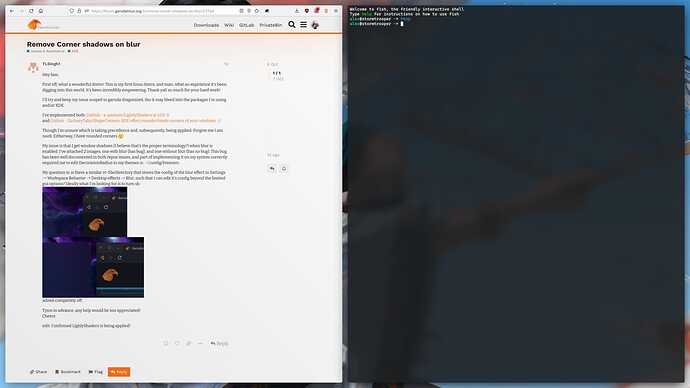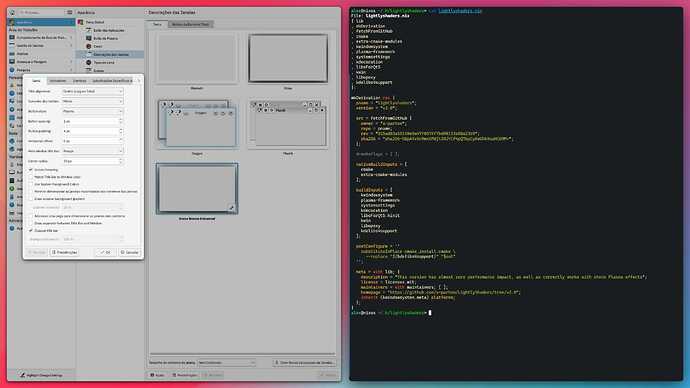Hey fam,
First off, what a wonderful distro! This is my first linux distro, and man, what an expirience it's been digging into this world. It's been incredibly empowering. Thank yall so much for your hard work!
I'll try and keep my issue scoped to garuda dragonized, tho it may bleed into the packages I'm using and/or KDE.
I've implemented both: GitHub - a-parhom/LightlyShaders at v2.0
and GitHub - ZacharyTalis/ShapeCorners: KDE effect rounds/chisels corners of your windows.
Though I'm unsure which is taking precedence and, subsequently, being applied. Forgive me I am noob. Eitherway, I have rounded corners ![]()
My issue is that I get window shadows (I believe that's the proper terminology?) when blur is enabled. I've attached 2 images, one with blur (has bug), and one without blur (has no bug). This bug has been well documented in both repos issues, and part of implementing it on my system correctly required me to edit DecorationRadius in my themes rc. ~/.config/breezerc.
My question is: is there a similar rc-file/directory that stores the config of the blur effect in Settings -> Workspace Behavior -> Desktop effects -> Blur, such that I can edit it's config beyond the limited gui options? Ideally what I'm looking for is to turn sh
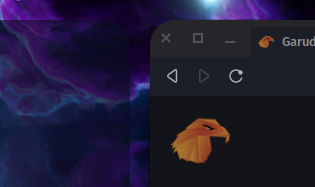
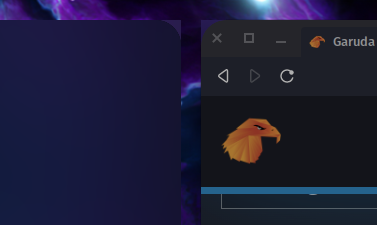
adows completely off.
Tysm in advance, any help would be soo appreciated!
Cheers
edit: Confirmed LighlyShaders is being applied!