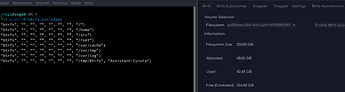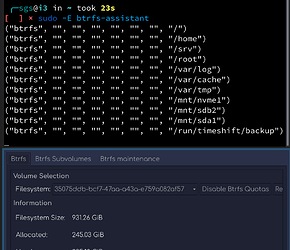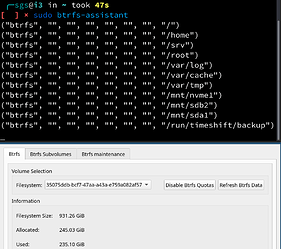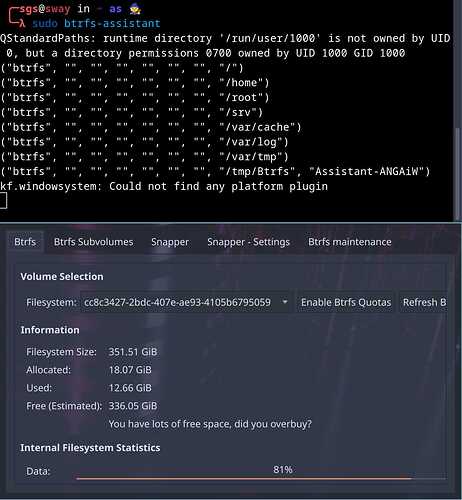Hi, I'm new to Garuda and tryng out the Sway edition. After a fresh install, it seems I cannot start a few Qt-applications. When clicking their icons, a text box appears where I'm to enter password but nothing happens.
Any suggestions as to solve this?
When trying from terminal, I get the following:
$ lxqt-sudo btrfs-assistant
"Icon Theme not set. Fallbacking to Oxygen, if installed"
"Fallback Icon Theme (Oxygen) not found"
kf.windowsystem: Could not find any platform plugin
Authorization required, but no authorization protocol specified
qt.qpa.xcb: could not connect to display :0
qt.qpa.plugin: Could not load the Qt platform plugin "xcb" in "" even though it was found.
This application failed to start because no Qt platform plugin could be initialized. Reinstalling the application may fix this problem.
Available platform plugins are: eglfs, linuxfb, minimal, minimalegl, offscreen, vnc, wayland-egl, wayland, wayland-xcomposite-egl, wayland-xcomposite-glx, xcb.
/usr/bin/btrfs-assistant: line 22: 10034 Aborted (core dumped) btrfs-assistant-bin ${params}
here is the output from garuda-inixi:
System:
Kernel: 5.17.1-zen1-1-zen arch: x86_64 bits: 64 compiler: gcc v: 11.2.0
parameters: BOOT_IMAGE=/@/boot/vmlinuz-linux-zen
root=UUID=195d67a3-d3a0-4c73-9415-42c06def7a67 rw rootflags=subvol=@
quiet
cryptdevice=UUID=6fd2cdb1-7e23-446e-9ed8-45f0eac1c05a:luks-6fd2cdb1-7e23-446e-9ed8-45f0eac1c05a
root=/dev/mapper/luks-6fd2cdb1-7e23-446e-9ed8-45f0eac1c05a quiet splash
rd.udev.log_priority=3 vt.global_cursor_default=0 loglevel=3
Desktop: sway v: 1.7 info: waybar vt: 1 dm: greetd Distro: Garuda Linux
base: Arch Linux
Machine:
Type: Desktop System: Exertis_CapTech product: N/A v: N/A
serial: <superuser required>
Mobo: ASUSTeK model: ROG STRIX X399-E GAMING v: Rev 1.xx
serial: <superuser required> UEFI: American Megatrends v: 1206
date: 07/15/2021
CPU:
Info: model: AMD Ryzen Threadripper 1900X bits: 64 type: MT MCP MCM
arch: Zen family: 0x17 (23) model-id: 1 stepping: 1 microcode: 0x8001137
Topology: cpus: 1x cores: 8 tpc: 2 threads: 16 dies: 2 smt: enabled
cache: L1: 768 KiB desc: d-8x32 KiB; i-8x64 KiB L2: 4 MiB desc: 8x512 KiB
L3: 16 MiB desc: 2x8 MiB
Speed (MHz): avg: 1931 high: 2553 min/max: 2200/3800 boost: enabled
scaling: driver: acpi-cpufreq governor: schedutil cores: 1: 2123 2: 1815
3: 1716 4: 1715 5: 1889 6: 1889 7: 1889 8: 1927 9: 2553 10: 1992 11: 1842
12: 1789 13: 1888 14: 1887 15: 2109 16: 1886 bogomips: 121357
Flags: avx avx2 ht lm nx pae sse sse2 sse3 sse4_1 sse4_2 sse4a ssse3 svm
Vulnerabilities:
Type: itlb_multihit status: Not affected
Type: l1tf status: Not affected
Type: mds status: Not affected
Type: meltdown status: Not affected
Type: spec_store_bypass
mitigation: Speculative Store Bypass disabled via prctl
Type: spectre_v1
mitigation: usercopy/swapgs barriers and __user pointer sanitization
Type: spectre_v2
mitigation: Retpolines, IBPB: conditional, STIBP: disabled, RSB filling
Type: srbds status: Not affected
Type: tsx_async_abort status: Not affected
Graphics:
Device-1: AMD Ellesmere [Radeon RX 470/480/570/570X/580/580X/590]
vendor: ASUSTeK driver: amdgpu v: kernel pcie: gen: 3 speed: 8 GT/s
lanes: 16 ports: active: DP-2 empty: DP-1, DVI-D-1, HDMI-A-1, HDMI-A-2
bus-ID: 0a:00.0 chip-ID: 1002:67df class-ID: 0300
Device-2: AMD Baffin [Radeon RX 550 640SP / 560/560X]
vendor: Micro-Star MSI driver: amdgpu v: kernel pcie: gen: 3 speed: 8 GT/s
lanes: 8 ports: active: DP-3,HDMI-A-3 empty: DVI-D-2 bus-ID: 42:00.0
chip-ID: 1002:67ff class-ID: 0300
Display: wayland server: Xwayland v: 22.1.1 compositor: sway v: 1.7
driver: gpu: amdgpu d-rect: 11520x2160 display-ID: 1
Monitor-1: DP-2 pos: right model: Philips PHL 278E1 serial: <filter>
built: 2020 res: 3840x2160 hz: 60 dpi: 163 gamma: 1.2 scale: 1
size: 597x336mm (23.5x13.23") diag: 685mm (27") ratio: 16:9 modes:
max: 3840x2160 min: 720x400
Monitor-2: DP-3 pos: primary,left model: Dell P2415Q serial: <filter>
built: 2018 res: 3840x2160 hz: 60 dpi: 185 gamma: 1.2 scale: 1
size: 527x296mm (20.75x11.65") diag: 604mm (23.8") ratio: 16:9 modes:
max: 3840x2160 min: 720x400
Monitor-3: HDMI-A-3 pos: center model: Philips PHL 278E1 serial: <filter>
built: 2020 res: 3840x2160 hz: 60 dpi: 163 gamma: 1.2 scale: 1
size: 597x336mm (23.5x13.23") diag: 685mm (27") ratio: 16:9 modes:
max: 3840x2160 min: 720x400
Message: Wayland GBM/EGL data currently not available.
Audio:
Device-1: AMD Ellesmere HDMI Audio [Radeon RX 470/480 / 570/580/590]
vendor: ASUSTeK driver: snd_hda_intel v: kernel pcie: gen: 3 speed: 8 GT/s
lanes: 16 bus-ID: 0a:00.1 chip-ID: 1002:aaf0 class-ID: 0403
Device-2: AMD Family 17h HD Audio vendor: ASUSTeK driver: snd_hda_intel
v: kernel pcie: gen: 3 speed: 8 GT/s lanes: 16 bus-ID: 0c:00.3
chip-ID: 1022:1457 class-ID: 0403
Device-3: AMD Baffin HDMI/DP Audio [Radeon RX 550 640SP / 560/560X]
vendor: Micro-Star MSI driver: snd_hda_intel v: kernel pcie: gen: 3
speed: 8 GT/s lanes: 8 bus-ID: 42:00.1 chip-ID: 1002:aae0 class-ID: 0403
Sound Server-1: ALSA v: k5.17.1-zen1-1-zen running: yes
Sound Server-2: sndio v: N/A running: no
Sound Server-3: PulseAudio v: 15.0 running: no
Sound Server-4: PipeWire v: 0.3.49 running: yes
Network:
Device-1: Realtek RTL8822BE 802.11a/b/g/n/ac WiFi adapter vendor: ASUSTeK
driver: rtw_8822be v: N/A modules: rtw88_8822be pcie: gen: 1
speed: 2.5 GT/s lanes: 1 port: 2000 bus-ID: 03:00.0 chip-ID: 10ec:b822
class-ID: 0280
IF: wlp3s0 state: down mac: <filter>
Device-2: Intel I211 Gigabit Network vendor: ASUSTeK driver: igb
v: kernel pcie: gen: 1 speed: 2.5 GT/s lanes: 1 port: 1000 bus-ID: 05:00.0
chip-ID: 8086:1539 class-ID: 0200
IF: enp5s0 state: up speed: 1000 Mbps duplex: full mac: <filter>
Bluetooth:
Device-1: ASUSTek Bluetooth Radio type: USB driver: btusb v: 0.8
bus-ID: 1-2:2 chip-ID: 0b05:185c class-ID: e001 serial: <filter>
Report: bt-adapter ID: hci0 rfk-id: 0 state: up address: <filter>
Drives:
Local Storage: total: 4.55 TiB used: 7.32 GiB (0.2%)
SMART Message: Required tool smartctl not installed. Check --recommends
ID-1: /dev/nvme0n1 maj-min: 259:1 vendor: Samsung
model: SSD 970 EVO 500GB size: 465.76 GiB block-size: physical: 512 B
logical: 512 B speed: 31.6 Gb/s lanes: 4 type: SSD serial: <filter>
rev: 2B2QEXE7 temp: 43.9 C scheme: GPT
ID-2: /dev/nvme1n1 maj-min: 259:0 vendor: Samsung
model: SSD 960 EVO 500GB size: 465.76 GiB block-size: physical: 512 B
logical: 512 B speed: 31.6 Gb/s lanes: 4 type: SSD serial: <filter>
rev: 3B7QCXE7 temp: 34.9 C scheme: GPT
ID-3: /dev/sda maj-min: 8:0 type: USB vendor: Seagate model: BUP RD
size: 3.64 TiB block-size: physical: 4096 B logical: 512 B type: N/A
serial: <filter> rev: 0304 scheme: GPT
Partition:
ID-1: / raw-size: 465.26 GiB size: 465.26 GiB (100.00%)
used: 7.32 GiB (1.6%) fs: btrfs dev: /dev/dm-0 maj-min: 254:0
mapped: luks-6fd2cdb1-7e23-446e-9ed8-45f0eac1c05a
ID-2: /boot/efi raw-size: 512 MiB size: 511 MiB (99.80%)
used: 720 KiB (0.1%) fs: vfat dev: /dev/nvme1n1p1 maj-min: 259:2
ID-3: /home raw-size: 465.26 GiB size: 465.26 GiB (100.00%)
used: 7.32 GiB (1.6%) fs: btrfs dev: /dev/dm-0 maj-min: 254:0
mapped: luks-6fd2cdb1-7e23-446e-9ed8-45f0eac1c05a
ID-4: /var/log raw-size: 465.26 GiB size: 465.26 GiB (100.00%)
used: 7.32 GiB (1.6%) fs: btrfs dev: /dev/dm-0 maj-min: 254:0
mapped: luks-6fd2cdb1-7e23-446e-9ed8-45f0eac1c05a
ID-5: /var/tmp raw-size: 465.26 GiB size: 465.26 GiB (100.00%)
used: 7.32 GiB (1.6%) fs: btrfs dev: /dev/dm-0 maj-min: 254:0
mapped: luks-6fd2cdb1-7e23-446e-9ed8-45f0eac1c05a
Swap:
Kernel: swappiness: 133 (default 60) cache-pressure: 100 (default)
ID-1: swap-1 type: zram size: 15.56 GiB used: 0 KiB (0.0%) priority: 100
dev: /dev/zram0
Sensors:
System Temperatures: cpu: 48.5 C mobo: 37.0 C
Fan Speeds (RPM): cpu: 2343 case-1: 0 case-2: 0 case-3: 0 fan-1: 536
GPU: device: amdgpu temp: 45.0 C fan: 1190 watts: 16.12 device: amdgpu
temp: 49.0 C fan: 1466 watts: 27.07
Power: 12v: 11.90 5v: N/A 3.3v: N/A vbat: 3.03
Info:
Processes: 457 Uptime: 50m wakeups: 0 Memory: 15.56 GiB
used: 2.54 GiB (16.3%) Init: systemd v: 250 tool: systemctl Compilers:
gcc: 11.2.0 Packages: pacman: 1161 lib: 297 Shell: fish v: 3.4.1
default: Bash v: 5.1.16 running-in: alacritty inxi: 3.3.14
Garuda (2.6.1-1):
System install date: 2022-04-07
Last full system update: 2022-04-08 ↻
Is partially upgraded: No
Relevant software: NetworkManager
Windows dual boot: No/Undetected
Snapshots: Snapper
Failed units:
Edit: running sudo -E btrfs-assistant-bin works instead. Still, it does not launch from the Garuda Welcome Dialouge (or whatever it is called). Same thing for garuda-settings-manager and garuda-network-assistant.