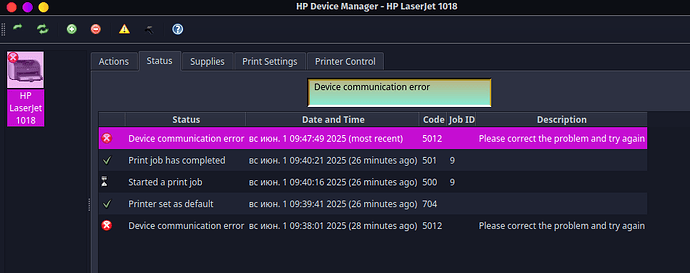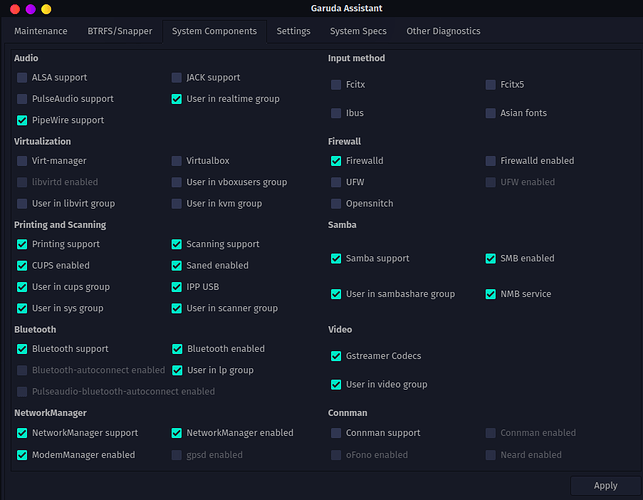Good day everyone! A few weeks ago i had to figure out how to make linux communicate with printer, particularly with version HP Laser Jet 1018, and my searches led me to HPLIP. Their official page doesn’t mention Arch and/or Garuda as supported platform, but it seems community got me covered with extra/hplip. I managed to get it to work back then and successfully printed a few pages.
Fast forward to today, when i need to print something again. I connect printer and ask libreoffice to print a page - to no avail. I open HP device manager - i suppose the UI for HPLIP - and in status i see:
I’ve done something that made printer seem okay to system as you can see in status history, but it just reported job as completed without printing anything.
I have tried
hp-check -r and got that some required dependencies are missing, though not sure why, i think pacman should have had them covered.
/usr/bin/hp-check:630: SyntaxWarning: invalid escape sequence '\s'
lsusb_pat = re.compile("""^Bus\s([0-9a-fA-F]{3,3})\sDevice\s([0-9a-fA-F]{3,3}):\sID\s([0-9a-fA-F]{4,4}):([0-9a-fA-F]{4,4})(.*)""", re.IGNORECASE)
/usr/bin/hp-check:685: SyntaxWarning: "is not" with 'str' literal. Did you mean "!="?
if 'getfacl' not in g and '' is not g and 'file' not in g:
Saving output in log file: /home/envy/hp-check.log
HP Linux Imaging and Printing System (ver. 3.25.2)
Dependency/Version Check Utility ver. 15.1
Copyright (c) 2001-18 HP Development Company, LP
This software comes with ABSOLUTELY NO WARRANTY.
This is free software, and you are welcome to distribute it
under certain conditions. See COPYING file for more details.
Note: hp-check can be run in three modes:
1. Compile-time check mode (-c or --compile): Use this mode before compiling the HPLIP supplied tarball (.tar.gz or .run) to determine if the proper dependencies are installed to successfully compile HPLIP.
2. Run-time check mode (-r or --run): Use this mode to determine if a distro supplied package (.deb, .rpm, etc) or an already built HPLIP supplied tarball has the proper dependencies installed to successfully run.
3. Both compile- and run-time check mode (-b or --both) (Default): This mode will check both of the above cases (both compile- and run-time dependencies).
Check types:
a. EXTERNALDEP - External Dependencies
b. GENERALDEP - General Dependencies (required both at compile and run time)
c. COMPILEDEP - Compile time Dependencies
d. [All are run-time checks]
PYEXT SCANCONF QUEUES PERMISSION
Status Types:
OK
MISSING - Missing Dependency or Permission or Plug-in
INCOMPAT - Incompatible dependency-version or Plugin-version
warning: 0-Soaring version is not supported. Using 0-0 versions dependencies to verify and install...
---------------
| SYSTEM INFO |
---------------
Kernel: 6.14.6-zen1-1-zen #1 ZEN SMP PREEMPT_DYNAMIC Fri, 09 May 2025 17:35:59 +0000 GNU/Linux
Host: envy-ms7c56
Proc: 6.14.6-zen1-1-zen #1 ZEN SMP PREEMPT_DYNAMIC Fri, 09 May 2025 17:35:59 +0000 GNU/Linux
Distribution: 0 Soaring
Bitness: 64 bit
-----------------------
| HPLIP CONFIGURATION |
-----------------------
HPLIP-Version: HPLIP 3.25.2
HPLIP-Home: /usr/share/hplip
warning: HPLIP-Installation: Auto installation is not supported for 0 distro Soaring version
Current contents of '/etc/hp/hplip.conf' file:
# hplip.conf. Generated from hplip.conf.in by configure.
[hplip]
version=3.25.2
[dirs]
home=/usr/share/hplip
run=/var/run
ppd=/usr/share/ppd/HP
ppdbase=/usr/share/ppd
doc=/usr/share/doc/hplip-3.25.2
html=/usr/share/doc/hplip-3.25.2
icon=/usr/share/applications
cupsbackend=/usr/lib/cups/backend
cupsfilter=/usr/lib/cups/filter
drv=/usr/share/cups/drv/hp
bin=/usr/bin
apparmor=/etc/apparmor.d
# Following values are determined at configure time and cannot be changed.
[configure]
network-build=yes
libusb01-build=no
pp-build=yes
gui-build=yes
scanner-build=yes
fax-build=yes
dbus-build=yes
cups11-build=no
doc-build=yes
shadow-build=no
hpijs-install=no
foomatic-drv-install=no
foomatic-ppd-install=no
foomatic-rip-hplip-install=no
hpcups-install=yes
cups-drv-install=yes
cups-ppd-install=no
internal-tag=3.25.2
restricted-build=no
ui-toolkit=qt5
qt3=no
qt4=no
qt5=yes
policy-kit=no
lite-build=no
udev_sysfs_rules=no
hpcups-only-build=no
hpijs-only-build=no
apparmor_build=no
class-driver=no
Current contents of '/var/lib/hp/hplip.state' file:
[plugin]
installed = 1
eula = 1
version = 3.25.2
Current contents of '~/.hplip/hplip.conf' file:
[commands]
scan =
[fax]
email_address =
voice_phone =
[installation]
date_time = 06/01/25 10:39:16
version = 3.25.2
[last_used]
device_uri = "hp:/usb/HP_LaserJet_1018?serial=KP0ARZJ"
printer_name = HP_LaserJet_1018
working_dir = .
[polling]
device_list =
enable = false
interval = 5
[refresh]
enable = false
rate = 30
type = 1
[settings]
systray_messages = 0
systray_visible = 0
[upgrade]
last_upgraded_time = 1747898890
notify_upgrade = false
pending_upgrade_time = 0
<Package-name> <Package-Desc> <Required/Optional> <Min-Version> <Installed-Version> <Status> <Comment>
-------------------------
| External Dependencies |
-------------------------
cups CUPS - Common Unix Printing System REQUIRED 1.1 2.4.12 OK 'CUPS Scheduler is running'
gs GhostScript - PostScript and PDF language interpreter and previewer REQUIRED 7.05 10.05.1 OK -
error: xsane xsane - Graphical scanner frontend for SANE OPTIONAL 0.9 - MISSING 'xsane needs to be installed'
scanimage scanimage - Shell scanning program OPTIONAL 1.0 1.3.1 OK -
error: dbus DBus - Message bus system REQUIRED - 1.16.2 MISSING 'DBUS may not be installed or not running'
policykit PolicyKit - Administrative policy framework OPTIONAL - 126 OK -
network network -wget OPTIONAL - 1.25.0 OK -
avahi-utils avahi-utils OPTIONAL - 0.8 OK -
------------------------
| General Dependencies |
------------------------
libjpeg libjpeg - JPEG library REQUIRED - - OK -
cups-devel CUPS devel- Common Unix Printing System development files REQUIRED - 2.4.12 OK -
cups-image CUPS image - CUPS image development files REQUIRED - 2.4.12 OK -
libpthread libpthread - POSIX threads library REQUIRED - b'2.41' OK -
libusb libusb - USB library REQUIRED - 1.0 OK -
sane SANE - Scanning library REQUIRED - 1.3.1 OK -
sane-devel SANE - Scanning library development files REQUIRED - 1.3.1 OK -
libavahi-dev libavahi-dev REQUIRED - - OK -
libnetsnmp-devel libnetsnmp-devel - SNMP networking library development files REQUIRED 5.0.9 5.9.4 OK -
libcrypto libcrypto - OpenSSL cryptographic library REQUIRED - 3.5.0 OK -
python3X Python 2.2 or greater - Python programming language REQUIRED 2.2 3.13.3 OK -
error: python3-notify2 Python libnotify - Python bindings for the libnotify Desktop notifications OPTIONAL - - MISSING 'python3-notify2 needs to be installed'
error: python3-pyqt4-dbus PyQt 4 DBus - DBus Support for PyQt4 OPTIONAL 4.0 - MISSING 'python3-pyqt4-dbus needs to be installed'
error: python3-pyqt4 PyQt 4- Qt interface for Python (for Qt version 4.x) REQUIRED 4.0 - MISSING 'python3-pyqt4 needs to be installed'
python3-dbus Python DBus - Python bindings for DBus REQUIRED 0.80.0 1.4.0 OK -
python3-xml Python XML libraries REQUIRED - 2.7.1 OK -
python3-devel Python devel - Python development files REQUIRED 2.2 3.13.3 OK -
python3-pil PIL - Python Imaging Library (required for commandline scanning with hp-scan) OPTIONAL - 11.2.1 OK -
error: python3-reportlab Reportlab - PDF library for Python OPTIONAL 2.0 - MISSING 'python3-reportlab needs to be installed'
--------------
| COMPILEDEP |
--------------
libtool libtool - Library building support services REQUIRED - 2.5.4 OK -
gcc gcc - GNU Project C and C++ Compiler REQUIRED - 15.1.1 OK -
make make - GNU make utility to maintain groups of programs REQUIRED 3.0 4.4.1 OK -
---------------------
| Python Extentions |
---------------------
cupsext CUPS-Extension REQUIRED - 3.25.2 OK -
hpmudext IO-Extension REQUIRED - 3.25.2 OK -
----------------------
| Scan Configuration |
----------------------
hpaio HPLIP-SANE-Backend REQUIRED - 3.25.2 OK 'hpaio found in /etc/sane.d/dll.conf'
scanext Scan-SANE-Extension REQUIRED - 3.25.2 OK -
------------------------------
| DISCOVERED SCANNER DEVICES |
------------------------------
No Scanner found.
--------------------------
| DISCOVERED USB DEVICES |
--------------------------
No devices found.
---------------------------------
| INSTALLED CUPS PRINTER QUEUES |
---------------------------------
Hewlett-Packard-HP-LaserJet-1018
--------------------------------
Type: Unknown
Device URI: usb://HP/LaserJet%201018?serial=KP0ARZJ
PPD: /etc/cups/ppd/Hewlett-Packard-HP-LaserJet-1018.ppd
PPD Description: HP LaserJet 1015 - CUPS+Gutenprint v5.3.5 Simplified
Printer Unplugged or turned off-Packard-HP-LaserJet-1018 disabled since Чт 22 мая 2025 10:31:52 -
warning: Printer is not HPLIP installed. Printers must use the hp: or hpfax: CUPS backend for HP-Devices.
HP_LaserJet_1018
----------------
Type: Printer
Device URI: hp:/usb/HP_LaserJet_1018?serial=KP0ARZJ
PPD: /etc/cups/ppd/HP_LaserJet_1018.ppd
PPD Description: HP LaserJet 1018, hpcups 3.25.2, requires proprietary plugin
Printer reason unknownr HP_LaserJet_1018 disabled since Вс 01 июн 2025 09:40:21 -
Required plug-in status: Installed
error: Device not found
error: Communication status: Failed
--------------
| PERMISSION |
--------------
-----------
| SUMMARY |
-----------
Missing Required Dependencies
-----------------------------
None
Missing Optional Dependencies
-----------------------------
None
Total Errors: 7
Total Warnings: 1
Done.
I have tried installing dbus just in case it helps, but doing so changed nothing in the output of hp diagnostics, nor did systemctl start dbus afterwards.
garuda-inxi (mentions printer as failed unit?):
System:
Kernel: 6.14.6-zen1-1-zen arch: x86_64 bits: 64 compiler: gcc v: 15.1.1
clocksource: tsc avail: hpet,acpi_pm
parameters: BOOT_IMAGE=/@/boot/vmlinuz-linux-zen
root=UUID=685e13de-1daa-43f1-a4c5-8b4503aa7954 rw rootflags=subvol=@
quiet loglevel=3 ibt=off
Desktop: KDE Plasma v: 6.3.5 tk: Qt v: N/A wm: kwin_wayland dm: SDDM
Distro: Garuda base: Arch Linux
Machine:
Type: Desktop Mobo: Micro-Star model: MPG B550 GAMING PLUS (MS-7C56) v: 1.0
serial: <filter> uuid: a49d6505-6346-bc1a-a838-d8bbc139f029 BIOS: American
Megatrends LLC. v: 1.70 date: 06/23/2021
CPU:
Info: model: AMD Ryzen 5 3600 socket: AM4 bits: 64 type: MT MCP arch: Zen 2
gen: 2 level: v3 note: check built: 2020-22 process: TSMC n7 (7nm)
family: 0x17 (23) model-id: 0x71 (113) stepping: 0 microcode: 0x8701034
Topology: cpus: 1x dies: 1 clusters: 1 cores: 6 threads: 12 tpc: 2
smt: enabled cache: L1: 384 KiB desc: d-6x32 KiB; i-6x32 KiB L2: 3 MiB
desc: 6x512 KiB L3: 32 MiB desc: 2x16 MiB
Speed (MHz): avg: 1723 min/max: 550/4208 boost: enabled
base/boost: 3600/4200 scaling: driver: amd-pstate-epp governor: performance
volts: 1.1 V ext-clock: 100 MHz cores: 1: 1723 2: 1723 3: 1723 4: 1723
5: 1723 6: 1723 7: 1723 8: 1723 9: 1723 10: 1723 11: 1723 12: 1723
bogomips: 86401
Flags: avx avx2 ht lm nx pae sse sse2 sse3 sse4_1 sse4_2 sse4a ssse3 svm
Vulnerabilities: <filter>
Graphics:
Device-1: NVIDIA TU116 [GeForce GTX 1660 Ti] vendor: Micro-Star MSI
driver: nvidia v: 570.144 alternate: nouveau,nvidia_drm
non-free: 550-570.xx+ status: current (as of 2025-04; EOL~2026-12-xx)
arch: Turing code: TUxxx process: TSMC 12nm FF built: 2018-2022 pcie:
gen: 1 speed: 2.5 GT/s lanes: 16 link-max: gen: 3 speed: 8 GT/s ports:
active: none off: DP-1,HDMI-A-1 empty: DP-2,DP-3 bus-ID: 2b:00.0
chip-ID: 10de:2182 class-ID: 0300
Display: unspecified server: X.Org v: 24.1.6 with: Xwayland v: 24.1.6
compositor: kwin_wayland driver: X: loaded: nvidia unloaded: modesetting
alternate: fbdev,nouveau,nv,vesa gpu: nvidia,nvidia-nvswitch
display-ID: :1 screens: 1
Screen-1: 0 s-res: 3200x1294 s-dpi: 96 s-size: 847x342mm (33.35x13.46")
s-diag: 913mm (35.96")
Monitor-1: DP-1 note: disabled pos: primary,bottom-l model: HP Z23i
serial: <filter> built: 2014 res: mode: 1920x1080 hz: 60 scale: 100% (1)
dpi: 96 gamma: 1.2 size: 509x286mm (20.04x11.26") diag: 584mm (23")
ratio: 16:9 modes: max: 1920x1080 min: 640x480
Monitor-2: HDMI-A-1 note: disabled pos: top-right
model: ViewSonic VA926 Series serial: <filter> built: 2007 res:
mode: 1280x1024 hz: 60 scale: 100% (1) dpi: 86 gamma: 1.2
size: 376x301mm (14.8x11.85") diag: 482mm (19") ratio: 5:4 modes:
max: 1280x1024 min: 640x480
API: EGL v: 1.5 hw: drv: nvidia nouveau drv: nvidia platforms: device: 0
drv: nvidia device: 1 drv: nouveau device: 2 drv: swrast gbm: drv: nvidia
surfaceless: drv: nvidia x11: drv: nvidia inactive: wayland
API: OpenGL v: 4.6.0 compat-v: 4.5 vendor: nvidia mesa v: 570.144
glx-v: 1.4 direct-render: yes renderer: NVIDIA GeForce GTX 1660 Ti/PCIe/SSE2
memory: 5.86 GiB
API: Vulkan v: 1.4.313 layers: 1 device: 0 type: discrete-gpu name: NVIDIA
GeForce GTX 1660 Ti driver: nvidia v: 570.144 device-ID: 10de:2182
surfaces: N/A
Info: Tools: api: clinfo, eglinfo, glxinfo, vulkaninfo
de: kscreen-console,kscreen-doctor gpu: nvidia-settings,nvidia-smi
wl: wayland-info x11: xdpyinfo, xprop, xrandr
Audio:
Device-1: NVIDIA TU116 High Definition Audio vendor: Micro-Star MSI
driver: snd_hda_intel v: kernel pcie: gen: 3 speed: 8 GT/s lanes: 16
bus-ID: 2b:00.1 chip-ID: 10de:1aeb class-ID: 0403
Device-2: Advanced Micro Devices [AMD] Starship/Matisse HD Audio
vendor: Micro-Star MSI driver: snd_hda_intel v: kernel pcie: gen: 4
speed: 16 GT/s lanes: 16 bus-ID: 2d:00.4 chip-ID: 1022:1487 class-ID: 0403
Device-3: SteelSeries ApS Arctis 5
driver: hid-generic,snd-usb-audio,usbhid type: USB rev: 2.0 speed: 12 Mb/s
lanes: 1 mode: 1.1 bus-ID: 1-4:19 chip-ID: 1038:12aa class-ID: 0300
serial: <filter>
API: ALSA v: k6.14.6-zen1-1-zen status: kernel-api tools: N/A
Server-1: PipeWire v: 1.4.2 status: n/a (root, process) with:
1: pipewire-pulse status: active 2: wireplumber status: active
3: pipewire-alsa type: plugin 4: pw-jack type: plugin
tools: pactl,pw-cat,pw-cli,wpctl
Network:
Device-1: Realtek RTL8111/8168/8211/8411 PCI Express Gigabit Ethernet
vendor: Micro-Star MSI driver: r8169 v: kernel pcie: gen: 1 speed: 2.5 GT/s
lanes: 1 port: f000 bus-ID: 2a:00.0 chip-ID: 10ec:8168 class-ID: 0200
IF: enp42s0 state: up speed: 1000 Mbps duplex: full mac: <filter>
Info: services: NetworkManager, smbd, systemd-timesyncd
Drives:
Local Storage: total: 1.95 TiB used: 137.01 GiB (6.9%)
ID-1: /dev/nvme0n1 maj-min: 259:0 vendor: Samsung model: SSD 980 500GB
size: 465.76 GiB block-size: physical: 512 B logical: 512 B speed: 31.6 Gb/s
lanes: 4 tech: SSD serial: <filter> fw-rev: 1B4QFXO7 temp: 32.9 C
scheme: GPT
SMART: yes health: PASSED on: 22d 21h cycles: 4,130
read-units: 15,397,316 [7.88 TB] written-units: 18,647,815 [9.54 TB]
ID-2: /dev/sda maj-min: 8:0 vendor: OCZ model: VERTEX4
family: Barefoot_2/Everest/Martini based SSDs size: 119.24 GiB block-size:
physical: 512 B logical: 512 B sata: 3.1 speed: 6.0 Gb/s tech: SSD
serial: <filter> fw-rev: 1.5 scheme: MBR
SMART: yes state: enabled health: PASSED on: 2y 350d 4h cycles: 9045
ID-3: /dev/sdb maj-min: 8:16 vendor: SK Hynix model: HFS512G39TND-N210A
family: SATA SSDs size: 476.94 GiB block-size: physical: 4096 B
logical: 512 B sata: 3.1 speed: 6.0 Gb/s tech: SSD serial: <filter>
fw-rev: 1P10 temp: 28 C scheme: MBR
SMART: yes state: enabled health: PASSED on: 1y 295d 4h cycles: 5626
ID-4: /dev/sdc maj-min: 8:32 vendor: Western Digital
model: WD1002FAEX-00Z3A0 family: Caviar Black size: 931.51 GiB block-size:
physical: 512 B logical: 512 B sata: 3.0 speed: 6.0 Gb/s tech: N/A
serial: <filter> fw-rev: 1D05 temp: 40 C scheme: MBR
SMART: yes state: enabled health: PASSED on: 5y 64d 17h cycles: 7238
Partition:
ID-1: / raw-size: 465.76 GiB size: 465.76 GiB (100.00%)
used: 137.01 GiB (29.4%) fs: btrfs block-size: 4096 B dev: /dev/nvme0n1p2
maj-min: 259:2
ID-2: /home raw-size: 465.76 GiB size: 465.76 GiB (100.00%)
used: 137.01 GiB (29.4%) fs: btrfs block-size: 4096 B dev: /dev/nvme0n1p2
maj-min: 259:2
ID-3: /var/log raw-size: 465.76 GiB size: 465.76 GiB (100.00%)
used: 137.01 GiB (29.4%) fs: btrfs block-size: 4096 B dev: /dev/nvme0n1p2
maj-min: 259:2
ID-4: /var/tmp raw-size: 465.76 GiB size: 465.76 GiB (100.00%)
used: 137.01 GiB (29.4%) fs: btrfs block-size: 4096 B dev: /dev/nvme0n1p2
maj-min: 259:2
Swap:
Kernel: swappiness: 133 (default 60) cache-pressure: 100 (default) zswap: no
ID-1: swap-1 type: zram size: 15.54 GiB used: 0 KiB (0.0%) priority: 100
comp: zstd avail: lzo-rle,lzo,lz4,lz4hc,deflate,842 max-streams: 12
dev: /dev/zram0
Sensors:
System Temperatures: cpu: 41.9 C mobo: N/A
Fan Speeds (rpm): N/A
Info:
Memory: total: 16 GiB available: 15.54 GiB used: 5.16 GiB (33.2%)
Processes: 344 Power: uptime: 1h 6m states: freeze,mem,disk suspend: deep
avail: s2idle wakeups: 0 hibernate: platform avail: shutdown, reboot,
suspend, test_resume image: 6.14 GiB services: org_kde_powerdevil,
power-profiles-daemon, upowerd Init: systemd v: 257 default: graphical
tool: systemctl
Packages: 1536 pm: pacman pkgs: 1510 libs: 424 tools: octopi,paru
pm: flatpak pkgs: 26 Compilers: gcc: 15.1.1 Shell: garuda-inxi (sudo)
default: Bash v: 5.2.37 running-in: konsole inxi: 3.3.38
Garuda (2.7.2-1):
System install date: 2025-03-08
Last full system update: 2025-06-01 ↻
Is partially upgraded: No
Relevant software: snapper NetworkManager dracut nvidia-dkms
Windows dual boot: No/Undetected
Failed units: configure-printer@usb-001-003.service configure-printer@usb-001-020.service
I think between the usages i updated the system via builtin Garuda full upgrade