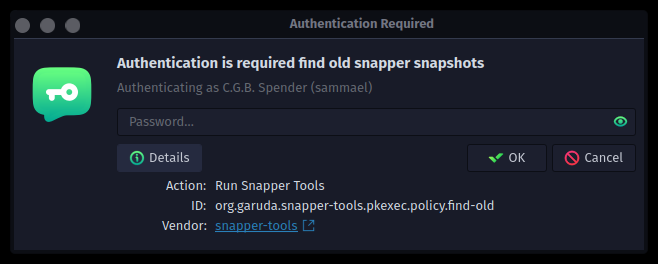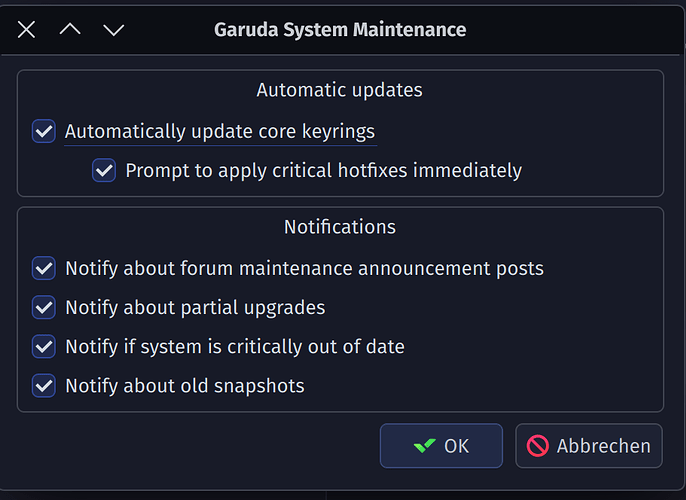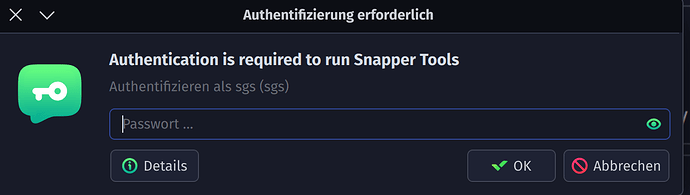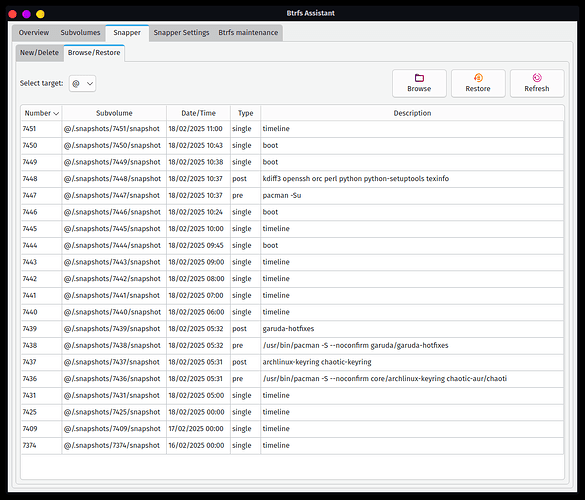Hi,
as the title says. I searched the forum and found 3y old thread with same problem KDE agent ask for root password for snapper tools on every boot but the solutions form there do not work for me.
inxi:
System:
Kernel: 6.13.2-zen1-1-zen arch: x86_64 bits: 64 compiler: gcc v: 14.2.1
clocksource: tsc avail: acpi_pm
parameters: BOOT_IMAGE=/@/boot/vmlinuz-linux-zen
root=UUID=fd9b2a0b-0332-4450-a369-6931fedf036e rw rootflags=subvol=@
quiet loglevel=3 psi=1 splash ibt=off
Desktop: KDE Plasma v: ERR-101 tk: Qt v: N/A wm: kwin_wayland dm: SDDM
Distro: Garuda base: Arch Linux
Machine:
Type: Laptop System: Dell product: Dell G15 5511 v: N/A serial: <filter>
Chassis: type: 10 serial: <filter>
Mobo: Dell model: 0YC2KJ v: A00 serial: <filter> part-nu: 0A70
uuid: 4c4c4544-004e-5210-8042-b8c04f584633 UEFI: Dell v: 1.34.0
date: 12/16/2024
Battery:
ID-1: BAT0 charge: 62.9 Wh (100.0%) condition: 62.9/84.3 Wh (74.6%)
volts: 12.0 min: 11.4 model: BYD DELL M59JH15 type: Li-poly serial: <filter>
status: full
CPU:
Info: model: 11th Gen Intel Core i7-11800H socket: U3E1 bits: 64
type: MT MCP arch: Tiger Lake gen: core 11 level: v4 note: check built: 2020
process: Intel 10nm family: 6 model-id: 0x8D (141) stepping: 1
microcode: 0x54
Topology: cpus: 1x dies: 1 clusters: 8 cores: 8 threads: 16 tpc: 2
smt: enabled cache: L1: 640 KiB desc: d-8x48 KiB; i-8x32 KiB L2: 10 MiB
desc: 8x1.2 MiB L3: 24 MiB desc: 1x24 MiB
Speed (MHz): avg: 2312 min/max: 800/4600 base/boost: 4158/5000 scaling:
driver: intel_pstate governor: powersave volts: 1.0 V ext-clock: 100 MHz
cores: 1: 2312 2: 2312 3: 2312 4: 2312 5: 2312 6: 2312 7: 2312 8: 2312
9: 2312 10: 2312 11: 2312 12: 2312 13: 2312 14: 2312 15: 2312 16: 2312
bogomips: 73728
Flags: avx avx2 ht lm nx pae sse sse2 sse3 sse4_1 sse4_2 ssse3 vmx
Vulnerabilities: <filter>
Graphics:
Device-1: Intel TigerLake-H GT1 [UHD Graphics] vendor: Dell driver: i915
v: kernel alternate: xe arch: Xe process: Intel 10nm built: 2020-21 ports:
active: eDP-1 empty: DP-1,DP-2 bus-ID: 00:02.0 chip-ID: 8086:9a60
class-ID: 0300
Device-2: NVIDIA GA106M [GeForce RTX 3060 Mobile / Max-Q] vendor: Dell
driver: nvidia v: 570.86.16 alternate: nouveau,nvidia_drm
non-free: 550/565.xx+ status: current (as of 2025-01; EOL~2026-12-xx)
arch: Ampere code: GAxxx process: TSMC n7 (7nm) built: 2020-2023 pcie:
gen: 4 speed: 16 GT/s lanes: 8 link-max: lanes: 16 ports: active: none
empty: HDMI-A-1 bus-ID: 01:00.0 chip-ID: 10de:2560 class-ID: 0300
Display: unspecified server: X.Org v: 24.1.5 with: Xwayland v: 24.1.5
compositor: kwin_wayland driver: X: loaded: modesetting,nvidia
unloaded: nouveau alternate: fbdev,intel,nv,vesa dri: iris gpu: i915
display-ID: :0 screens: 1
Screen-1: 0 s-res: 1920x1080 s-dpi: 96 s-size: 508x286mm (20.00x11.26")
s-diag: 583mm (22.95")
Monitor-1: eDP-1 model: AU Optronics 0xae8b built: 2020 res:
mode: 1920x1080 hz: 165 scale: 100% (1) dpi: 142 gamma: 1.2
size: 344x193mm (13.54x7.6") diag: 394mm (15.5") ratio: 16:9
modes: 1920x1080
API: EGL v: 1.5 hw: drv: intel iris platforms: surfaceless: drv: swrast
x11: drv: iris inactive: gbm,wayland
API: OpenGL v: 4.6 compat-v: 4.5 vendor: intel mesa v: 24.3.4-arch1.1
glx-v: 1.4 direct-render: yes renderer: Mesa Intel UHD Graphics (TGL GT1)
device-ID: 8086:9a60 memory: 7.5 GiB unified: yes
API: Vulkan v: 1.4.303 layers: 10 device: 0 type: integrated-gpu
name: Intel UHD Graphics (TGL GT1) driver: N/A device-ID: 8086:9a60
surfaces: xcb,xlib device: 1 type: discrete-gpu name: NVIDIA GeForce RTX
3060 Laptop GPU driver: N/A device-ID: 10de:2560 surfaces: xcb,xlib
device: 2 type: cpu name: llvmpipe (LLVM 19.1.7 256 bits) driver: N/A
device-ID: 10005:0000 surfaces: xcb,xlib
Info: Tools: api: clinfo, eglinfo, glxinfo, vulkaninfo
de: kscreen-console,kscreen-doctor gpu: corectrl, nvidia-settings,
nvidia-smi wl: wayland-info x11: xdpyinfo, xprop, xrandr
Audio:
Device-1: Intel Tiger Lake-H HD Audio vendor: Dell
driver: sof-audio-pci-intel-tgl alternate: snd_hda_intel, snd_soc_avs,
snd_sof_pci_intel_tgl bus-ID: 00:1f.3 chip-ID: 8086:43c8 class-ID: 0401
Device-2: NVIDIA GA106 High Definition Audio driver: snd_hda_intel
v: kernel pcie: gen: 4 speed: 16 GT/s lanes: 8 link-max: lanes: 16
bus-ID: 01:00.1 chip-ID: 10de:228e class-ID: 0403
API: ALSA v: k6.13.2-zen1-1-zen status: kernel-api with: aoss
type: oss-emulator tools: N/A
Server-1: PipeWire v: 1.2.7 status: n/a (root, process) with:
1: pipewire-pulse status: active 2: wireplumber status: active
3: pipewire-alsa type: plugin 4: pw-jack type: plugin
tools: pactl,pw-cat,pw-cli,wpctl
Network:
Device-1: Intel Tiger Lake PCH CNVi WiFi driver: iwlwifi v: kernel
bus-ID: 00:14.3 chip-ID: 8086:43f0 class-ID: 0280
IF: wlp0s20f3 state: up mac: <filter>
Device-2: Realtek Killer E2600 GbE vendor: Dell driver: r8169 v: kernel
pcie: gen: 1 speed: 2.5 GT/s lanes: 1 port: 3000 bus-ID: 2e:00.0
chip-ID: 10ec:2600 class-ID: 0200
IF: enp46s0 state: down mac: <filter>
IF-ID-1: docker0 state: down mac: <filter>
IF-ID-2: virbr0 state: down mac: <filter>
IF-ID-3: wg0-mullvad state: unknown speed: N/A duplex: N/A mac: N/A
Info: services: NetworkManager, smbd, sshd, systemd-timesyncd,
wpa_supplicant
Bluetooth:
Device-1: Intel AX201 Bluetooth driver: btusb v: 0.8 type: USB rev: 2.0
speed: 12 Mb/s lanes: 1 mode: 1.1 bus-ID: 3-14:2 chip-ID: 8087:0026
class-ID: e001
Report: btmgmt ID: hci0 rfk-id: 0 state: up address: <filter> bt-v: 5.2
lmp-v: 11 status: discoverable: no pairing: no class-ID: 6c010c
Drives:
Local Storage: total: 1.6 TiB used: 799.62 GiB (48.7%)
ID-1: /dev/nvme0n1 maj-min: 259:3 vendor: Samsung model: PM991a NVMe 512GB
size: 476.94 GiB block-size: physical: 512 B logical: 512 B speed: 31.6 Gb/s
lanes: 4 tech: SSD serial: <filter> fw-rev: 26304039 temp: 44.9 C
scheme: GPT
SMART: yes health: PASSED on: 87d 16h cycles: 2,783
read-units: 89,856,976 [46.0 TB] written-units: 46,046,988 [23.5 TB]
ID-2: /dev/nvme1n1 maj-min: 259:0 vendor: Crucial model: CT1000P3SSD8
size: 931.51 GiB block-size: physical: 512 B logical: 512 B speed: 31.6 Gb/s
lanes: 4 tech: SSD serial: <filter> fw-rev: P9CR30A temp: 40.9 C
scheme: GPT
SMART: yes health: PASSED on: 364d 5h cycles: 734
read-units: 100,528,357 [51.4 TB] written-units: 89,884,560 [46.0 TB]
ID-3: /dev/sda maj-min: 8:0 vendor: SanDisk model: SanDisk 3.2 Gen1
size: 233.13 GiB block-size: physical: 512 B logical: 512 B type: USB
rev: 3.2 spd: 5 Gb/s lanes: 1 mode: 3.2 gen-1x1 tech: N/A serial: <filter>
fw-rev: DL17 scheme: GPT
SMART Message: Unknown USB bridge. Flash drive/Unsupported enclosure?
Partition:
ID-1: / raw-size: 146.48 GiB size: 146.48 GiB (100.00%)
used: 83.11 GiB (56.7%) fs: btrfs block-size: 4096 B dev: /dev/nvme0n1p8
maj-min: 259:11
ID-2: /boot/efi raw-size: 250 MiB size: 246 MiB (98.40%)
used: 99 MiB (40.2%) fs: vfat block-size: 512 B dev: /dev/nvme0n1p1
maj-min: 259:4
ID-3: /home raw-size: 146.48 GiB size: 146.48 GiB (100.00%)
used: 83.11 GiB (56.7%) fs: btrfs block-size: 4096 B dev: /dev/nvme0n1p8
maj-min: 259:11
ID-4: /var/log raw-size: 146.48 GiB size: 146.48 GiB (100.00%)
used: 83.11 GiB (56.7%) fs: btrfs block-size: 4096 B dev: /dev/nvme0n1p8
maj-min: 259:11
ID-5: /var/tmp raw-size: 146.48 GiB size: 146.48 GiB (100.00%)
used: 83.11 GiB (56.7%) fs: btrfs block-size: 4096 B dev: /dev/nvme0n1p8
maj-min: 259:11
Swap:
Kernel: swappiness: 133 (default 60) cache-pressure: 100 (default) zswap: no
ID-1: swap-1 type: zram size: 15.35 GiB used: 0 KiB (0.0%) priority: 100
comp: zstd avail: lzo-rle,lzo,lz4,lz4hc,deflate,842 max-streams: 16
dev: /dev/zram0
Sensors:
System Temperatures: cpu: 52.0 C mobo: 46.0 C
Fan Speeds (rpm): cpu: 1433 fan-2: 1662
Info:
Memory: total: 16 GiB available: 15.35 GiB used: 6.29 GiB (41.0%)
igpu: 60 MiB
Processes: 475 Power: uptime: 5m states: freeze,mem,disk suspend: s2idle
wakeups: 0 hibernate: platform avail: shutdown, reboot, suspend, test_resume
image: 6.05 GiB services: org_kde_powerdevil, power-profiles-daemon,
upowerd Init: systemd v: 257 default: graphical tool: systemctl
Packages: pm: dpkg pkgs: 0 pm: pacman pkgs: 2256 libs: 591
tools: octopi,pacseek,paru pm: rpm pkgs: 0 Compilers: clang: 19.1.7
gcc: 14.2.1 alt: 13 Shell: garuda-inxi (sudo) default: Bash v: 5.2.37
running-in: yakuake inxi: 3.3.37
Garuda (2.6.26-1.1):
System install date: 2024-04-20
Last full system update: 2025-02-17
Is partially upgraded: No
Relevant software: snapper NetworkManager dracut nvidia-dkms
Windows dual boot: Yes
Failed units:
Total system updates: 983
--> Updates per week: 22
I tried update remote keyring as suggested in that thread and it’s still asking for password each boot. This started yesterday, but I’m not sure which update did it as I update obsessively each time I sit at the pc.
Any help appreciated.