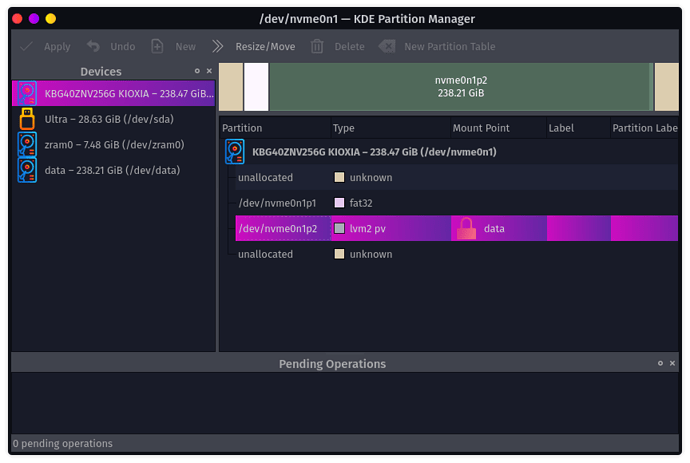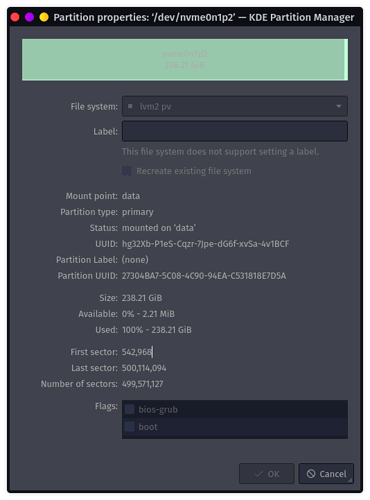Hello everyone
please help me to fix this
dalto
21 September 2021 16:22
2
Did you use manual partitioning?
What is /dev/data?
1 Like
I don't know what it it. I just created a bootable pendrive to install Garuda and I'm getting this error. I have never created any partition manually.
dalto
21 September 2021 16:25
4
Can we see sudo parted -l and lsblk -o name,type,fstype,size
1 Like
Here it is:
╭─garuda@garuda in ~ took 6ms
╰─λ sudo parted -l
Model: SanDisk Ultra (scsi)
Disk /dev/sda: 30.8GB
Sector size (logical/physical): 512B/512B
Partition Table: msdos
Disk Flags:
Number Start End Size Type File system Flags
1 1049kB 30.7GB 30.7GB primary boot
2 30.7GB 30.8GB 33.6MB primary fat16 esp
Model: KBG40ZNV256G KIOXIA (nvme)
Disk /dev/nvme0n1: 256GB
Sector size (logical/physical): 512B/512B
Partition Table: gpt
Disk Flags:
Number Start End Size File system Name Flags
1 2097kB 278MB 276MB fat32 boot, esp
2 278MB 256GB 256GB
Model: Unknown (unknown)
Disk /dev/zram0: 8030MB
Sector size (logical/physical): 4096B/4096B
Partition Table: loop
Disk Flags:
Number Start End Size File system Flags
1 0.00B 8030MB 8030MB linux-swap(v1)
and
╭─garuda@garuda in ~ took 1ms
╰─λ lsblk -o name,type,fstype,size
NAME TYPE FSTYPE SIZE
loop0 loop squashfs 17.7M
loop1 loop squashfs 395.3M
loop2 loop squashfs 1.1G
loop3 loop squashfs 707.5M
sda disk 28.6G
├─sda1 part exfat 28.6G
│ └─ventoy dm iso9660 2.3G
└─sda2 part vfat 32M
zram0 disk 7.5G
nvme0n1 disk 238.5G
├─nvme0n1p1 part vfat 263.1M
└─nvme0n1p2 part LVM2_member 238.2G
dalto
21 September 2021 16:51
6
What are you selecting during the install? Are you choosing erase disk or something else?
yes. I chose Erase disk.. swap (with hibernate) option . I want to use garuda as my main os
dalto
21 September 2021 16:55
8
Before you launch the installer, use partition manager or gparted to delete that lvm partition.
can you please tell me step by step of how to do that?
I opened partition manager , and there is a lock
dalto
21 September 2021 17:04
11
If it is mounted, right click on it and select unmount.
SGS
21 September 2021 17:08
14
You must know which place is free/useless/unneeded.
dalto
21 September 2021 17:10
15
On the left, click on the device called "data" and delete it.
ok.. I deleted "data" and now I don't see that lock
dalto
21 September 2021 17:14
17
Delete that lvm partition and click "Apply"
Then exit and do the install normally.
3 Likes
Ok I did that and now I will install. what should I choose: erase disk (no swap) or erase disk (Swap with hibernate) ? and what is the difference between these two?
dalto
21 September 2021 17:20
19
The first one creates a system without a swapfile. Since garuda uses zram, that is generally what you want unless you are installing on a laptop that you want to have hibernation support on.
1 Like
Thanks alot . You are genius!! Garuda is now installing
1 Like
![]()
![]() on my pc . IDK why I am getting this error regarding the partition.
on my pc . IDK why I am getting this error regarding the partition.![]()
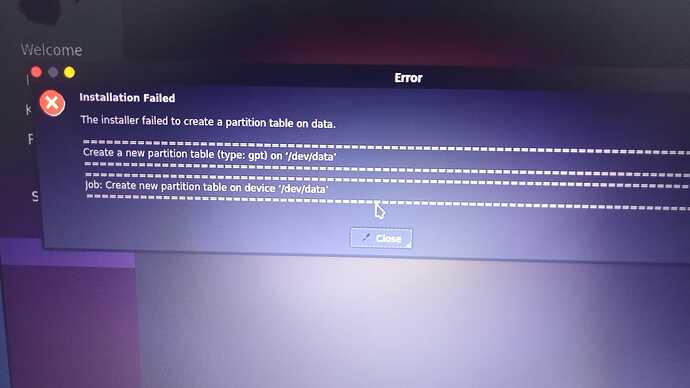
 at the lvm partition
at the lvm partition