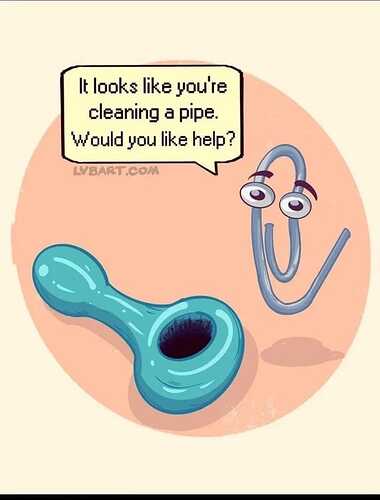This is a common problem and has been asked allot. I have this error when I do a garuda-update
:: Proceed with installation? [Y/n]
:: Retrieving packages...
chaotic-keyring-20220803-1-any downloading...
checking keyring...
checking package integrity...
error: chaotic-keyring: signature from "Nico Jensch (Chaotic-AUR) <dr460nf1r3@garudalinux.org>" is unknown trust
:: File /var/cache/pacman/pkg/chaotic-keyring-20220803-1-any.pkg.tar.zst is corrupted (invalid or corrupted package (PGP signature)).
Do you want to delete it? [Y/n] error: failed to commit transaction (invalid or corrupted package (PGP signature))
Errors occurred, no packages were upgraded.
What I have tried to do is
sudo pacman -Sy archlinux-keyring chaotic-keyring
garuda-update remote keyring
sudo pacman-key --refresh-keys
sudo pacman -U 'https://cdn-mirror.chaotic.cx/chaotic-aur/chaotic-keyring.pkg.tar.zst' 'https://cdn-mirror.chaotic.cx/chaotic-aur/chaotic-mirrorlist.pkg.tar.zst'
Aditionaly I used the garuda assistant to refresh keyrings and I am unable to update my system. This seemed to have happened in the past few days as previously I was only using the pamac utility to upgrade my system and it was successful for the past week or so. Its only in the past day or so that I started having failures. Only other system changes was installing steam games. Not sure how to solve this keyring problem. Any guidance would be appreciated. See my garuda-inxi here:
garuda-inxi
System:
Kernel: 6.3.5-zen2-1-zen arch: x86_64 bits: 64 compiler: gcc v: 13.1.1
parameters: BOOT_IMAGE=/@/boot/vmlinuz-linux-zen
root=UUID=dcbd50b9-1e83-4eb3-9da5-43e6e7fb35bb rw rootflags=subvol=@
quiet quiet splash rd.udev.log_priority=3 vt.global_cursor_default=0
resume=UUID=ec4cbef9-6a00-4c35-be6f-587f055fd4dd loglevel=3 ibt=off
Desktop: GNOME v: 44.2 tk: GTK v: 3.24.38 wm: gnome-shell dm: GDM v: 44.1
Distro: Garuda Linux base: Arch Linux
Machine:
Type: Desktop System: Gigabyte product: Z690 UD AX DDR4 v: N/A
serial: <superuser required>
Mobo: Gigabyte model: Z690 UD AX DDR4 v: x.x serial: <superuser required>
UEFI: American Megatrends LLC. v: F7 date: 08/08/2022
Battery:
Device-1: hidpp_battery_0 model: Logitech Wireless Mouse MWireless M
serial: N/A charge: 100% (should be ignored) rechargeable: yes
status: discharging
CPU:
Info: model: 13th Gen Intel Core i5-13600K bits: 64 type: MST AMCP
arch: Raptor Lake gen: core 13 level: v3 note: check built: 2022+
process: Intel 7 (10nm) family: 6 model-id: 0xB7 (183) stepping: 1
microcode: 0x113
Topology: cpus: 1x cores: 14 mt: 6 tpc: 2 st: 8 threads: 20 smt: enabled
cache: L1: 1.7 MiB desc: d-8x32 KiB, 12x48 KiB; i-12x32 KiB, 8x64 KiB
L2: 56 MiB desc: 12x2 MiB, 8x4 MiB L3: 480 MiB desc: 20x24 MiB
Speed (MHz): avg: 3304 high: 5111 min/max: 800/5100:3900 scaling:
driver: intel_pstate governor: powersave cores: 1: 4908 2: 3401 3: 5111
4: 3500 5: 800 6: 3500 7: 4823 8: 3500 9: 2003 10: 3500 11: 5100 12: 3500
13: 798 14: 3345 15: 3500 16: 805 17: 3500 18: 3500 19: 3500 20: 3500
bogomips: 139776
Flags: avx avx2 ht lm nx pae sse sse2 sse3 sse4_1 sse4_2 ssse3 vmx
Vulnerabilities: <filter>
Graphics:
Device-1: Intel Raptor Lake-S GT1 [UHD Graphics 770] vendor: Gigabyte
driver: i915 v: kernel arch: Gen-13 process: Intel 7 (10nm) built: 2022+
ports: active: none empty: DP-1,HDMI-A-1,HDMI-A-2 bus-ID: 00:02.0
chip-ID: 8086:a780 class-ID: 0300
Device-2: AMD Navi 23 [Radeon RX 6600/6600 XT/6600M] vendor: ASUSTeK
driver: amdgpu v: kernel arch: RDNA-2 code: Navi-2x process: TSMC n7 (7nm)
built: 2020-22 pcie: gen: 4 speed: 16 GT/s lanes: 16 ports:
active: HDMI-A-3 empty: DP-2,DP-3,DP-4 bus-ID: 03:00.0 chip-ID: 1002:73ff
class-ID: 0300
Display: x11 server: X.Org v: 21.1.8 with: Xwayland v: 23.1.2
compositor: gnome-shell driver: X: loaded: amdgpu,modesetting
unloaded: radeon alternate: fbdev,intel,vesa dri: radeonsi,iris
gpu: amdgpu display-ID: :0 screens: 1
Screen-1: 0 s-res: 3840x2160 s-dpi: 96 s-size: 1016x571mm (40.00x22.48")
s-diag: 1165mm (45.88")
Monitor-1: HDMI-A-3 mapped: HDMI-A-2 model: Samsung LS32R75
serial: <filter> built: 2019 res: 3840x2160 hz: 60 dpi: 140 gamma: 1.2
size: 697x392mm (27.44x15.43") diag: 800mm (31.5") ratio: 16:9 modes:
max: 3840x2160 min: 720x400
API: OpenGL v: 4.6 Mesa 23.1.1 renderer: AMD Radeon RX 6600 XT (navi23
LLVM 15.0.7 DRM 3.52 6.3.5-zen2-1-zen) direct-render: Yes
Audio:
Device-1: Intel Alder Lake-S HD Audio vendor: Gigabyte driver: snd_hda_intel
v: kernel alternate: snd_sof_pci_intel_tgl bus-ID: 00:1f.3
chip-ID: 8086:7ad0 class-ID: 0403
Device-2: AMD Navi 21/23 HDMI/DP Audio driver: snd_hda_intel v: kernel
pcie: gen: 4 speed: 16 GT/s lanes: 16 bus-ID: 03:00.1 chip-ID: 1002:ab28
class-ID: 0403
API: ALSA v: k6.3.5-zen2-1-zen status: kernel-api tools: N/A
Server-1: PipeWire v: 0.3.71 status: active with: 1: pipewire-pulse
status: active 2: wireplumber status: active 3: pipewire-alsa type: plugin
4: pw-jack type: plugin tools: pactl,pw-cat,pw-cli,wpctl
Network:
Device-1: Intel Alder Lake-S PCH CNVi WiFi driver: iwlwifi v: kernel
bus-ID: 00:14.3 chip-ID: 8086:7af0 class-ID: 0280
IF: wlo1 state: down mac: <filter>
Device-2: Realtek RTL8125 2.5GbE vendor: Gigabyte driver: r8169 v: kernel
pcie: gen: 2 speed: 5 GT/s lanes: 1 port: 3000 bus-ID: 05:00.0
chip-ID: 10ec:8125 class-ID: 0200
IF: enp5s0 state: up speed: 1000 Mbps duplex: full mac: <filter>
IF-ID-1: vmnet1 state: unknown speed: N/A duplex: N/A mac: <filter>
IF-ID-2: vmnet8 state: unknown speed: N/A duplex: N/A mac: <filter>
Bluetooth:
Device-1: Intel driver: btusb v: 0.8 type: USB rev: 2.0 speed: 12 Mb/s
lanes: 1 mode: 1.1 bus-ID: 1-14:9 chip-ID: 8087:0033 class-ID: e001
Report: bt-adapter ID: hci0 rfk-id: 5 state: up address: <filter>
Drives:
Local Storage: total: 3.98 TiB used: 419.52 GiB (10.3%)
SMART Message: Required tool smartctl not installed. Check --recommends
ID-1: /dev/sda maj-min: 8:0 vendor: Seagate model: BarraCuda 120 SSD
ZA1000CM10003 size: 931.51 GiB block-size: physical: 512 B logical: 512 B
speed: 6.0 Gb/s tech: SSD serial: <filter> fw-rev: E014 scheme: GPT
ID-2: /dev/sdb maj-min: 8:16 vendor: Kingston model: SV300S37A120G
size: 111.79 GiB block-size: physical: 512 B logical: 512 B speed: 6.0 Gb/s
tech: SSD serial: <filter> fw-rev: BBF0 scheme: GPT
ID-3: /dev/sdc maj-min: 8:32 vendor: Seagate model: ST3000DM008-2DM166
size: 2.73 TiB block-size: physical: 4096 B logical: 512 B speed: 6.0 Gb/s
tech: HDD rpm: 7200 serial: <filter> fw-rev: CC26 scheme: GPT
ID-4: /dev/sdd maj-min: 8:48 vendor: Samsung model: SSD 850 PRO 256GB
size: 238.47 GiB block-size: physical: 512 B logical: 512 B speed: 6.0 Gb/s
tech: SSD serial: <filter> fw-rev: 3B6Q scheme: GPT
Partition:
ID-1: / raw-size: 896.98 GiB size: 896.98 GiB (100.00%)
used: 419.52 GiB (46.8%) fs: btrfs dev: /dev/sda2 maj-min: 8:2
ID-2: /boot/efi raw-size: 300 MiB size: 299.4 MiB (99.80%)
used: 580 KiB (0.2%) fs: vfat dev: /dev/sda1 maj-min: 8:1
ID-3: /home raw-size: 896.98 GiB size: 896.98 GiB (100.00%)
used: 419.52 GiB (46.8%) fs: btrfs dev: /dev/sda2 maj-min: 8:2
ID-4: /var/log raw-size: 896.98 GiB size: 896.98 GiB (100.00%)
used: 419.52 GiB (46.8%) fs: btrfs dev: /dev/sda2 maj-min: 8:2
ID-5: /var/tmp raw-size: 896.98 GiB size: 896.98 GiB (100.00%)
used: 419.52 GiB (46.8%) fs: btrfs dev: /dev/sda2 maj-min: 8:2
Swap:
Kernel: swappiness: 133 (default 60) cache-pressure: 100 (default)
ID-1: swap-1 type: zram size: 31.12 GiB used: 794.9 MiB (2.5%)
priority: 100 dev: /dev/zram0
ID-2: swap-2 type: partition size: 34.24 GiB used: 0 KiB (0.0%)
priority: -2 dev: /dev/sda3 maj-min: 8:3
Sensors:
System Temperatures: cpu: 31.0 C mobo: N/A gpu: amdgpu temp: 40.0 C
mem: 38.0 C
Fan Speeds (RPM): N/A gpu: amdgpu fan: 0
Info:
Processes: 484 Uptime: 8d 6h 34m wakeups: 78 Memory: available: 31.12 GiB
used: 9.58 GiB (30.8%) Init: systemd v: 253 default: graphical
tool: systemctl Compilers: gcc: 13.1.1 alt: 12 clang: 15.0.7 Packages:
pm: dpkg pkgs: 0 pm: pacman pkgs: 1704 libs: 511
tools: gnome-software,pamac,paru Shell: fish v: 3.6.1 default: Bash
v: 5.1.16 running-in: gnome-terminal inxi: 3.3.27
Garuda (2.6.16-1):
System install date: 2023-03-16
Last full system update: 2023-06-07 ↻
Is partially upgraded: Yes
Relevant software: snapper NetworkManager mkinitcpio
Windows dual boot: Probably (Run as root to verify)
Failed units:
System details :
jen@jennifer-z690udaxddr4
-------------------------
OS: Garuda Linux x86_64
Host: Z690 UD AX DDR4
Kernel: 6.3.5-zen2-1-zen
Uptime: 8 days, 6 hours, 28 mins
Packages: 1704 (pacman)[stable]
Shell: fish 3.6.1
Display: 3840x2160
DE: Gnome 44.2
WM: Mutter (X11)
WM Theme: Adwaita
Theme: [Plasma], {?}Adwaita [GTK2/3/4]
Icons: Adwaita [GTK2/3/4]
Terminal: gnome-terminal-server 3.48.1
Terminal Font: FiraCode Nerd Font Mono 12
CPU: 13th Gen Intel(R) Core(TM) i5-13600K (20) @ 5.1 GHz
GPU: Intel UHD Graphics 770
GPU: AMD Radeon RX 6600 XT
Memory: 7.74 GiB / 31.12 GiB