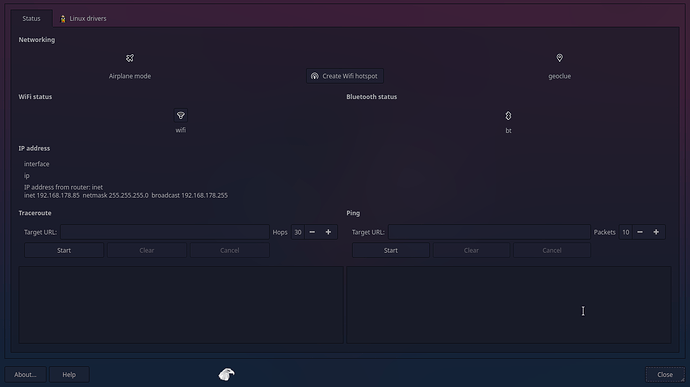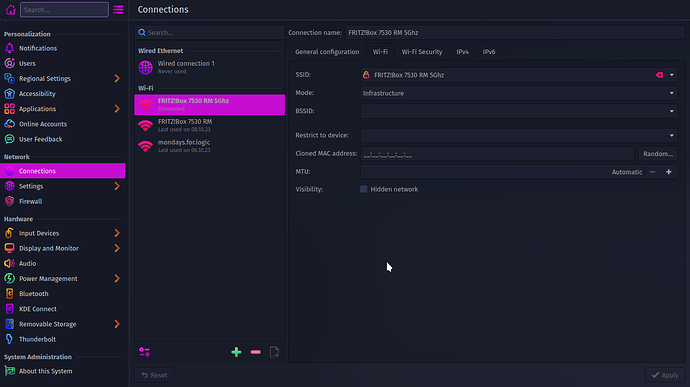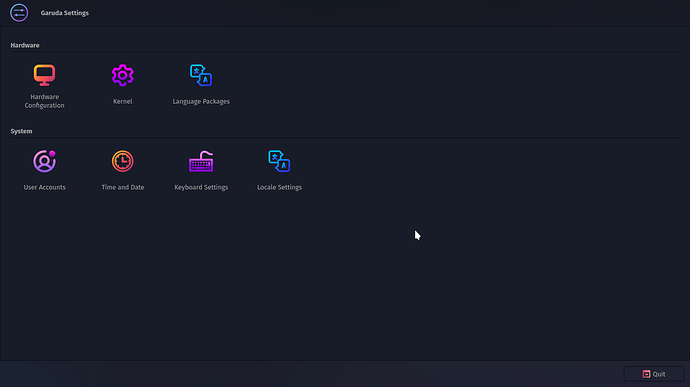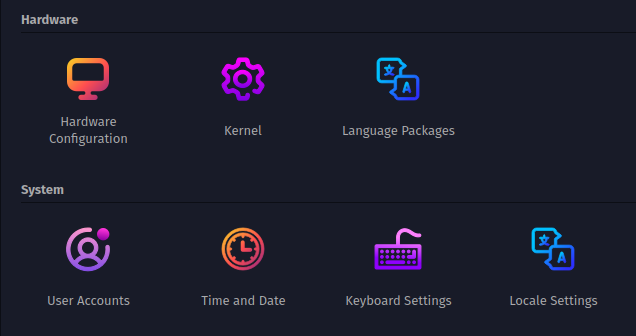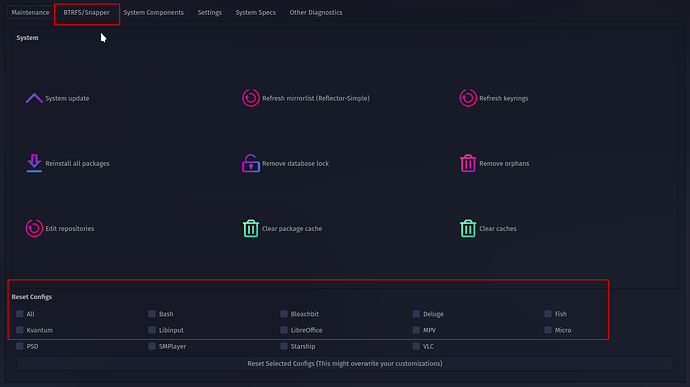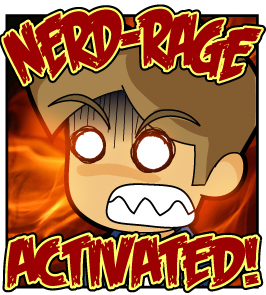I love the Garuda GUI tools.
As I was new to Garuda, they had been signaling to me, that Garuda is different.
They introduced me to the idea, that this distro cared about its users.
Making the distro more accessible, is rarely something you see in this capacity.
The apps were never really much in use by myself since I know my way around most of these options on the command line by now.
And I really would loved to have them, as I was a newbie. ![]()
So they still had been a part of the reason why I adopted Garuda.
Simply because it showed me, that people there actually do care about user experience.
I also found lots of good options (like hblock) just because they were exposed by such a GUI.
So, I think one of the problems that they do have, is that they are shattered all over the place.
There are currently 7 different Garuda apps. And I think we could trim this down a little.
The functionality of some of them is duplicated, and some apps have features in them, that would you assume to think you find in another.
They make things a bit more complicated, and that’s the exact opposite of what the apps are supposed to do.
I do share some suggestions on how they could be significantly improved.
In software development, we often have to make tradeoffs, and I think the best option is inherently prohibited by one of the weak points of Garuda:
If we want to have all options in one place, we would accommodate the Settings panel by the desktop environment as well.
That would mean, integrating them as KDE Control Modules, short KCM.
As much as I would like that, is this probably not an option, since the multitude of choices of DEs is something that is unlikely to be understood yet as a problem, and so I think we have only the choice, to do the second best thing.
That could be, from my limited perspective, to reorganize the existing options, so they make more sense and eventually abandon one or two at that process.
As a use case, that happened to me today:
I wanted to switch to another Network Manager, and obviously, you would assume this can be found in the Garuda Network Assistant.
It’s not there, so I opened up a forum post since I thought this functionality could be useful.
It turns out, it is already in the Garuda Assistant.
I could have also searched for this feature in the KDE Settings.
Particularly, if I am not an experienced user, who knows that this is not available there.
I could have looked in Garuda Settings Manager.
That sounds fairly generic, and if something like that could be there.
So there are now at least 3 possible places where this could have been, and it was at a place, where I had absolutely no chance of finding it, other than looking through each app.
For somebody who is inexperienced, that is very discouraging.
Playing hide and seek with the system is not something to define an intuitive user experience as.
I hope you agree with me. ![]()
Garuda Settings (Manager)
This app has a very elevated name, and still, it does fairly little and duplicates some of the settings with the KDE system settings.
People who are new to Garuda, might open it and be disappointed, as this app suggests to be the central app to set the preferences, and then it ends up being this fairly bland set of options.
Newbies could open this app and find themselves disappointed by the spare amount of options.
Particularly since they read the name of the app as something, that allows them to control a wide field of settings. To make matters worse, are some of these parts duplicates of the KDE settings.
DRY ![]()
There is also no suggestion within the app, to indicate that the desired option could be in Garuda Assistance, Garuda Network Manager, Garuda System Maintainance Settings, or the KDE Settings.
The user just feels lost.
Garuda Assistance
-
The Garuda Assistance app has a lot of useful stuff and is still a bit disorganized.
-
The “reset config” section is very prominent on the first page, despite the functionality potentially being relatively rarely used. I see the benefit of offering the reset, and also making it easy to find, although I would suggest making a tab dedicated to debugging.
-
The btrfs section is also fairly prominent, with it being the second tab.
The only thing that it does, though, is redirecting to yet another app.
-
The whole thing feels, again, just lost, and as if has grown organically over time, and then stopped to do so. It lacks coherence and conscious choices toward a streamlined user experience.