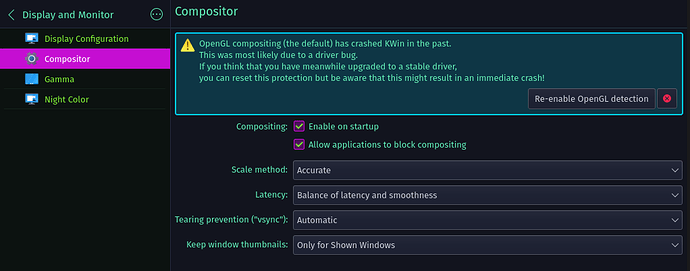Re-enable Opengl detention couldn't work....
even after restart..it remained same...
shift+alt+f12 not working
>`
[🔍] × qdbus org.kde.KWin /KWin supportInformation | grep -i composit
Composite: yes; Version: 0x4
compositingMode: 1
useCompositing: false
windowsBlockCompositing: true
Compositing
Compositing is not active
type or paste code here
System:
Kernel: 5.17.4-zen1-1-zen arch: x86_64 bits: 64 compiler: gcc v: 11.2.0
parameters: BOOT_IMAGE=/@/boot/vmlinuz-linux-zen
root=UUID=026080b8-06ea-4d3d-9be6-408f0622d9a5 rw rootflags=subvol=@
quiet quiet splash rd.udev.log_priority=3 vt.global_cursor_default=0
loglevel=3
Desktop: KDE Plasma v: 5.24.80 tk: Qt v: 5.15.3 info: latte-dock
wm: kwin_x11 vt: 1 dm: SDDM Distro: Garuda Linux base: Arch Linux
Machine:
Type: Desktop System: Gigabyte product: H110M-S2 v: N/A
serial: <superuser required>
Mobo: Gigabyte model: H110M-S2-CF v: x.x serial: <superuser required>
UEFI-[Legacy]: American Megatrends v: F21 date: 06/09/2017
CPU:
Info: model: Intel Core i3-6100 bits: 64 type: MT MCP arch: Skylake-S
family: 6 model-id: 0x5E (94) stepping: 3 microcode: 0xEC
Topology: cpus: 1x cores: 2 tpc: 2 threads: 4 smt: enabled cache:
L1: 128 KiB desc: d-2x32 KiB; i-2x32 KiB L2: 512 KiB desc: 2x256 KiB
L3: 3 MiB desc: 1x3 MiB
Speed (MHz): avg: 800 min/max: 800/3700 scaling: driver: intel_pstate
governor: powersave cores: 1: 800 2: 800 3: 800 4: 800 bogomips: 29598
Flags: avx avx2 ht lm nx pae sse sse2 sse3 sse4_1 sse4_2 ssse3 vmx
Vulnerabilities:
Type: itlb_multihit status: KVM: VMX disabled
Type: l1tf
mitigation: PTE Inversion; VMX: conditional cache flushes, SMT vulnerable
Type: mds mitigation: Clear CPU buffers; SMT vulnerable
Type: meltdown mitigation: PTI
Type: spec_store_bypass
mitigation: Speculative Store Bypass disabled via prctl
Type: spectre_v1
mitigation: usercopy/swapgs barriers and __user pointer sanitization
Type: spectre_v2 mitigation: Retpolines, IBPB: conditional, IBRS_FW,
STIBP: conditional, RSB filling
Type: srbds mitigation: Microcode
Type: tsx_async_abort status: Not affected
Graphics:
Device-1: NVIDIA GT218 [GeForce G210] driver: nouveau v: kernel pcie:
gen: 1 speed: 2.5 GT/s lanes: 16 ports: active: VGA-1
empty: DVI-I-1,HDMI-A-1 bus-ID: 01:00.0 chip-ID: 10de:0a60 class-ID: 0300
Display: x11 server: X.Org v: 21.1.3 with: Xwayland v: 22.1.1
compositor: kwin_x11 driver: X: loaded: nouveau unloaded: modesetting
alternate: fbdev,nv,vesa gpu: nouveau display-ID: :0 screens: 1
Screen-1: 0 s-res: 1366x768 s-dpi: 96 s-size: 361x203mm (14.21x7.99")
s-diag: 414mm (16.31")
Monitor-1: VGA-1 model: LG (GoldStar) HD serial: <filter> built: 2017
res: 1366x768 hz: 60 dpi: 85 gamma: 1.2 size: 410x230mm (16.14x9.06")
diag: 470mm (18.5") ratio: 16:9 modes: max: 1366x768 min: 720x400
OpenGL: renderer: NVA8 v: 3.3 Mesa 22.0.2 direct render: Yes
Audio:
Device-1: Intel 100 Series/C230 Series Family HD Audio vendor: Gigabyte
driver: snd_hda_intel v: kernel bus-ID: 00:1f.3 chip-ID: 8086:a170
class-ID: 0403
Device-2: NVIDIA High Definition Audio driver: snd_hda_intel v: kernel
pcie: gen: 1 speed: 2.5 GT/s lanes: 16 bus-ID: 01:00.1 chip-ID: 10de:0be3
class-ID: 0403
Sound Server-1: ALSA v: k5.17.4-zen1-1-zen running: yes
Sound Server-2: PulseAudio v: 15.0 running: no
Sound Server-3: PipeWire v: 0.3.50 running: yes
Network:
Device-1: Realtek RTL8111/8168/8411 PCI Express Gigabit Ethernet
vendor: Gigabyte driver: r8169 v: kernel pcie: gen: 1 speed: 2.5 GT/s
lanes: 1 port: d000 bus-ID: 02:00.0 chip-ID: 10ec:8168 class-ID: 0200
IF: enp2s0 state: up speed: 1000 Mbps duplex: full mac: <filter>
Drives:
Local Storage: total: 1.36 TiB used: 233.86 GiB (16.7%)
SMART Message: Unable to run smartctl. Root privileges required.
ID-1: /dev/sda maj-min: 8:0 vendor: Western Digital
model: WD10EZEX-60WN4A0 size: 931.51 GiB block-size: physical: 4096 B
logical: 512 B speed: 6.0 Gb/s type: HDD rpm: 7200 serial: <filter>
rev: 1A01 scheme: MBR
ID-2: /dev/sdb maj-min: 8:16 vendor: Seagate model: ST3500413AS
size: 465.76 GiB block-size: physical: 512 B logical: 512 B speed: 6.0 Gb/s
type: HDD rpm: 7200 serial: <filter> rev: JC4B scheme: MBR
Partition:
ID-1: / raw-size: 125 GiB size: 125 GiB (100.00%) used: 14.75 GiB (11.8%)
fs: btrfs dev: /dev/sdb3 maj-min: 8:19
ID-2: /home raw-size: 150.39 GiB size: 150.39 GiB (100.00%)
used: 10.82 GiB (7.2%) fs: btrfs dev: /dev/sdb4 maj-min: 8:20
ID-3: /var/log raw-size: 125 GiB size: 125 GiB (100.00%)
used: 14.75 GiB (11.8%) fs: btrfs dev: /dev/sdb3 maj-min: 8:19
ID-4: /var/tmp raw-size: 125 GiB size: 125 GiB (100.00%)
used: 14.75 GiB (11.8%) fs: btrfs dev: /dev/sdb3 maj-min: 8:19
Swap:
Kernel: swappiness: 133 (default 60) cache-pressure: 100 (default)
ID-1: swap-1 type: zram size: 7.72 GiB used: 531 MiB (6.7%) priority: 100
dev: /dev/zram0
Sensors:
System Temperatures: cpu: 29.8 C mobo: 27.8 C gpu: nouveau temp: 53.0 C
Fan Speeds (RPM): N/A
Info:
Processes: 237 Uptime: 27m wakeups: 0 Memory: 7.72 GiB
used: 3.01 GiB (39.0%) Init: systemd v: 250 tool: systemctl Compilers:
gcc: 11.2.0 Packages: pacman: 1543 lib: 364 Shell: fish v: 3.4.1
default: Bash v: 5.1.16 running-in: konsole inxi: 3.3.15
Garuda (2.6.2-1):
System install date: 2022-04-27
Last full system update: 2022-04-28 ↻
Is partially upgraded: No
Relevant software: NetworkManager
Windows dual boot: <superuser required>
Snapshots: Snapper
Failed units: bluetooth-autoconnect.service
what to do??