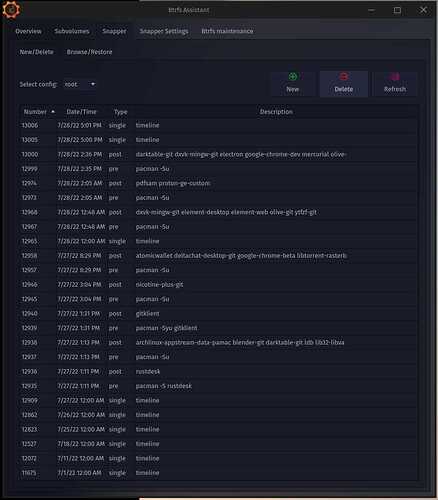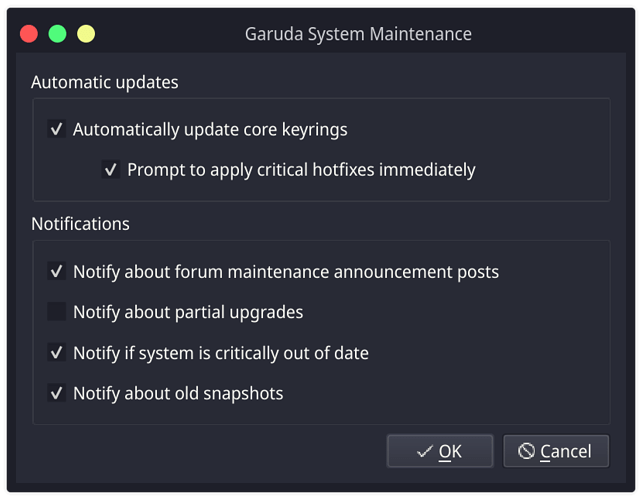Hello Garuda-Community,
everytime I log in to my computer a dunst message pops up telling me that there are old snapshots/backups that are using up disk space. But when I look into my snapshots using snapper-tools. There are only ten recent snapshots. Can someone tell me why it is telling me that there are multiple old snapshots? Or maybe where to find and how to delete those snapshots.
Thanks.
garuda-inxi:
System:
Kernel: 5.18.10-zen1-1-zen arch: x86_64 bits: 64 compiler: gcc v: 12.1.0
parameters: BOOT_IMAGE=/@/boot/vmlinuz-linux-zen
root=UUID=80c35570-3880-4525-8362-2abc1487f137 rw rootflags=subvol=@
quiet splash rd.udev.log_priority=3 vt.global_cursor_default=0
systemd.unified_cgroup_hierarchy=1
resume=UUID=5fd977fc-6436-4afc-b7a3-223140bfc97b loglevel=3
Desktop: Qtile v: 0.21.0 wm: LG3D vt: 1 dm: SDDM Distro: Garuda Linux
base: Arch Linux
Machine:
Type: Desktop Mobo: FUJITSU model: D3348-B2 v: S26361-D3348-B2
serial: <superuser required> UEFI-[Legacy]: FUJITSU // American Megatrends
v: 5.0.0.11 R1.17.0 for D3348-B2x date: 02/13/2020
CPU:
Info: model: Intel Xeon E5-2620 v4 bits: 64 type: MT MCP arch: Broadwell
built: 2015-18 process: Intel 14nm family: 6 model-id: 0x4F (79)
stepping: 1 microcode: 0xB000040
Topology: cpus: 1x cores: 8 tpc: 2 threads: 16 smt: enabled cache:
L1: 512 KiB desc: d-8x32 KiB; i-8x32 KiB L2: 2 MiB desc: 8x256 KiB
L3: 20 MiB desc: 1x20 MiB
Speed (MHz): avg: 1927 high: 2954 min/max: 1200/3000 scaling:
driver: intel_cpufreq governor: performance cores: 1: 1914 2: 2563 3: 1340
4: 1632 5: 1577 6: 1658 7: 2761 8: 2954 9: 1782 10: 1317 11: 1330
12: 1489 13: 2227 14: 2294 15: 2635 16: 1364 bogomips: 67045
Flags: avx avx2 ht lm nx pae sse sse2 sse3 sse4_1 sse4_2 ssse3 vmx
Vulnerabilities:
Type: itlb_multihit status: KVM: VMX disabled
Type: l1tf
mitigation: PTE Inversion; VMX: conditional cache flushes, SMT vulnerable
Type: mds mitigation: Clear CPU buffers; SMT vulnerable
Type: meltdown mitigation: PTI
Type: mmio_stale_data mitigation: Clear CPU buffers; SMT vulnerable
Type: spec_store_bypass
mitigation: Speculative Store Bypass disabled via prctl
Type: spectre_v1
mitigation: usercopy/swapgs barriers and __user pointer sanitization
Type: spectre_v2 mitigation: Retpolines, IBPB: conditional, IBRS_FW,
STIBP: conditional, RSB filling
Type: srbds status: Not affected
Type: tsx_async_abort mitigation: Clear CPU buffers; SMT vulnerable
Graphics:
Device-1: AMD Tonga PRO [Radeon R9 285/380] vendor: PC Partner / Sapphire
driver: amdgpu v: kernel arch: GCN 3 process: TSMC 28nm built: 2014-19
pcie: gen: 3 speed: 8 GT/s lanes: 16 ports: active: DVI-D-2,HDMI-A-1
empty: DP-1,DVI-D-1 bus-ID: 03:00.0 chip-ID: 1002:6939 class-ID: 0300
Display: x11 server: X.Org v: 21.1.3 compositor: Picom v: git-c4107
driver: X: loaded: amdgpu unloaded: modesetting alternate: fbdev,vesa
gpu: amdgpu display-ID: :0 screens: 1
Screen-1: 0 s-res: 3840x1080 s-dpi: 96 s-size: 1016x285mm (40.00x11.22")
s-diag: 1055mm (41.54")
Monitor-1: DVI-D-2 mapped: DVI-D-1 pos: primary,left model: AOC 2370
serial: <filter> built: 2015 res: 1920x1080 hz: 60 dpi: 96 gamma: 1.2
size: 509x286mm (20.04x11.26") diag: 584mm (23") ratio: 16:9 modes:
max: 1920x1080 min: 720x400
Monitor-2: HDMI-A-1 mapped: HDMI-A-0 pos: right model: BenQ GL2250H
serial: <filter> built: 2015 res: 1920x1080 hz: 60 dpi: 102 gamma: 1.2
size: 477x268mm (18.78x10.55") diag: 547mm (21.5") ratio: 16:9 modes:
max: 1920x1080 min: 720x400
Message: Unable to show GL data. Required tool glxinfo missing.
Audio:
Device-1: Intel C610/X99 series HD Audio vendor: Fujitsu Solutions
driver: snd_hda_intel v: kernel bus-ID: 3-3:3 chip-ID: 12ba:0050
bus-ID: 00:1b.0 class-ID: 0300 chip-ID: 8086:8d20 class-ID: 0403
Device-2: AMD Tonga HDMI Audio [Radeon R9 285/380]
vendor: PC Partner / Sapphire driver: snd_hda_intel v: kernel pcie: gen: 3
speed: 8 GT/s lanes: 16 bus-ID: 03:00.1 chip-ID: 1002:aad8 class-ID: 0403
Device-3: Licensed by Sony Entertainment America Wireless Stereo Headset
type: USB driver: hid-generic,snd-usb-audio,usbhid
Sound Server-1: ALSA v: k5.18.10-zen1-1-zen running: yes
Sound Server-2: sndio v: N/A running: no
Sound Server-3: PulseAudio v: 16.1 running: no
Sound Server-4: PipeWire v: 0.3.54 running: yes
Network:
Device-1: Intel Ethernet I217-LM vendor: Fujitsu Solutions driver: e1000e
v: kernel port: f020 bus-ID: 00:19.0 chip-ID: 8086:153a class-ID: 0200
IF: enp0s25 state: down mac: <filter>
Device-2: Intel I210 Gigabit Network vendor: Fujitsu Solutions
driver: igb v: kernel pcie: gen: 1 speed: 2.5 GT/s lanes: 1 port: d000
bus-ID: 05:00.0 chip-ID: 8086:1533 class-ID: 0200
IF: enp5s0 state: down mac: <filter>
Device-3: Intel Wi-Fi 6 AX200 driver: iwlwifi v: kernel pcie: gen: 2
speed: 5 GT/s lanes: 1 bus-ID: 06:00.0 chip-ID: 8086:2723 class-ID: 0280
IF: wlp6s0 state: up mac: <filter>
Device-4: Licensed by Sony Entertainment America Wireless Stereo Headset
type: USB driver: hid-generic,usbhid bus-ID: 3-1:2 chip-ID: 12ba:0060
class-ID: 0300
Device-5: Licensed by Sony Entertainment America Wireless Stereo Headset
type: USB driver: hid-generic,snd-usb-audio,usbhid bus-ID: 3-3:3
chip-ID: 12ba:0050 class-ID: 0300
Bluetooth:
Device-1: Intel AX200 Bluetooth type: USB driver: btusb v: 0.8
bus-ID: 3-5:4 chip-ID: 8087:0029 class-ID: e001
Report: bt-adapter ID: hci0 rfk-id: 0 state: down
bt-service: enabled,running rfk-block: hardware: no software: yes
address: <filter>
Drives:
Local Storage: total: 894.25 GiB used: 279.32 GiB (31.2%)
SMART Message: Required tool smartctl not installed. Check --recommends
ID-1: /dev/sda maj-min: 8:0 vendor: Toshiba model: TR150 size: 894.25 GiB
block-size: physical: 512 B logical: 512 B speed: 6.0 Gb/s type: SSD
serial: <filter> rev: 12.3 scheme: MBR
Partition:
ID-1: / raw-size: 859.91 GiB size: 859.91 GiB (100.00%)
used: 279.32 GiB (32.5%) fs: btrfs dev: /dev/sda1 maj-min: 8:1
ID-2: /home raw-size: 859.91 GiB size: 859.91 GiB (100.00%)
used: 279.32 GiB (32.5%) fs: btrfs dev: /dev/sda1 maj-min: 8:1
ID-3: /var/log raw-size: 859.91 GiB size: 859.91 GiB (100.00%)
used: 279.32 GiB (32.5%) fs: btrfs dev: /dev/sda1 maj-min: 8:1
ID-4: /var/tmp raw-size: 859.91 GiB size: 859.91 GiB (100.00%)
used: 279.32 GiB (32.5%) fs: btrfs dev: /dev/sda1 maj-min: 8:1
Swap:
Kernel: swappiness: 133 (default 60) cache-pressure: 100 (default)
ID-1: swap-1 type: zram size: 31.21 GiB used: 2.2 MiB (0.0%)
priority: 100 dev: /dev/zram0
ID-2: swap-2 type: partition size: 34.34 GiB used: 0 KiB (0.0%)
priority: -2 dev: /dev/sda2 maj-min: 8:2
Sensors:
System Temperatures: cpu: 34.0 C mobo: N/A gpu: amdgpu temp: 53.0 C
Fan Speeds (RPM): N/A gpu: amdgpu fan: 577
Info:
Processes: 407 Uptime: 45m wakeups: 0 Memory: 31.21 GiB
used: 3.42 GiB (11.0%) Init: systemd v: 251 default: graphical
tool: systemctl Compilers: gcc: 12.1.0 clang: 14.0.6 Packages: pacman: 1756
lib: 379 Shell: fish v: 3.4.1 running-in: alacritty inxi: 3.3.19
Garuda (2.6.4-2):
System install date: 2022-01-10
Last full system update: 2022-07-23
Is partially upgraded: No
Relevant software: NetworkManager
Windows dual boot: <superuser required>
Snapshots: Snapper
Failed units: