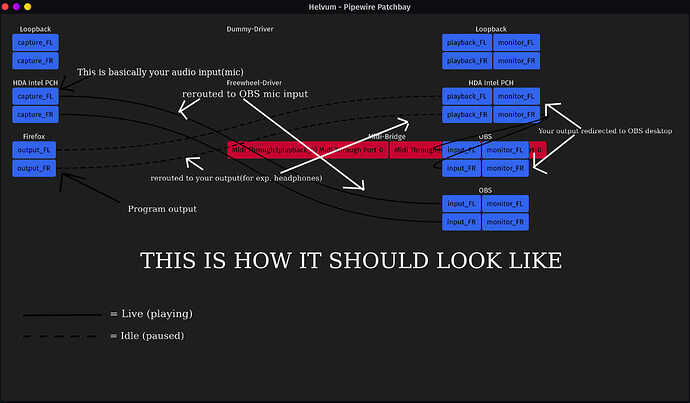Actually, after looking a bunch on the OBS github issues, looks like, yes, obs supports only pulseaudio inputs as @zanny130 pointed out, pulseaudio outputs must be sinks, and that's where wireplumber/pipewire is going wrong(?), so would switching to pulseaudio fix this problem?
EDIT: Wild guess, but i found software named Helvum (PipeWire / Helvum · GitLab) I'm going to try this out, perhaps it could fix some issues? I'm going in completely blind though.
EDIT: Right! Helvum helped since you can manually route audio from a program, into the OBS Desktop INPUT, and "unroute the desktop INPUT from the audio card", so this would be a solution, until a fix is released, i hope this helps guys! Install it with pacman -S helvum, the only problem would be that there is no way to force, or save config, so every time you want to record audio from, for example, a game, you need to do the routing, and keep an eye on it to see if something reset or not. Still, better than nothing!
ANOTHER EDIT...: Actually, you can reroute the monitor of playback_FL and playback_FR into the OBS desktop audio, and have ALL desktop audio be recorded.. How OBS is supposed to do it, but isn't.
this is the scheme of how obs should have it, but but instead they give
your input to Desktop and Mic input