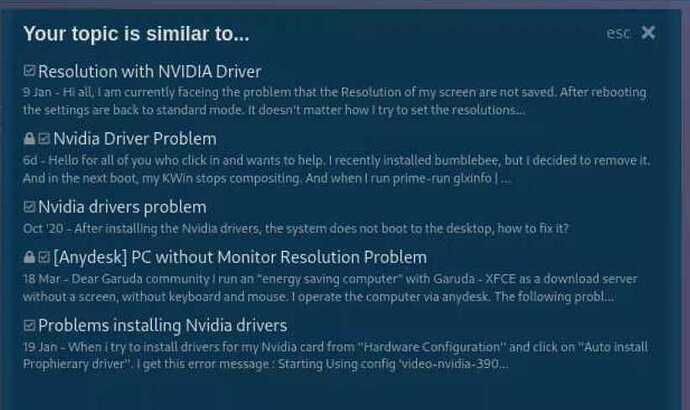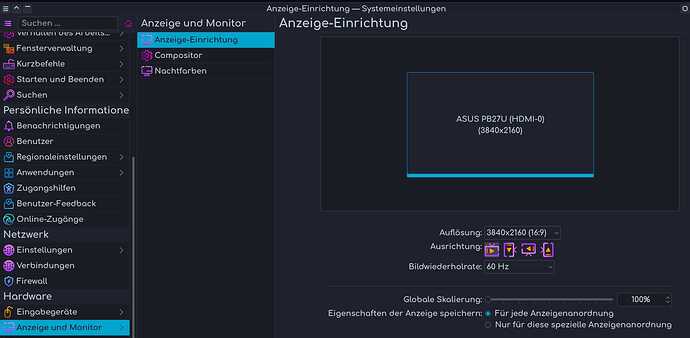Hello everyone.So after installing garuda i tried applying my pop os nvidia settings on the os as well with the same driver through nvidia x server settings.Though that doesnt seem to work,background is still at default resolution 1280x720 while the rest of the screen 1920x1080 is black(apart from the 1280x1720part).The application can hover over the rest of the black background that fills the space but the background-taskbar and stuff is still stuck there.Any help appreciated. ![]() (kde-nvidiagtx 1650 super,ryzen 5 3600)
(kde-nvidiagtx 1650 super,ryzen 5 3600)
System: Kernel: 5.11.11-zen1-1-zen x86_64 bits: 64 compiler: gcc v: 10.2.0
parameters: BOOT_IMAGE=/@/boot/vmlinuz-linux-zen root=UUID=6ea9971b-c58e-4496-b9af-676ae827354f
rw rootflags=subvol=@ quiet splash rd.udev.log_priority=3 vt.global_cursor_default=0
systemd.unified_cgroup_hierarchy=1 loglevel=3
Desktop: KDE Plasma 5.21.4 tk: Qt 5.15.2 info: latte-dock wm: kwin_x11 vt: 1 dm: SDDM
Distro: Garuda Linux base: Arch Linux
Machine: Type: Desktop Mobo: ASRock model: B450 Gaming K4 serial: <filter>
UEFI-[Legacy]: American Megatrends v: P4.20 date: 06/19/2020
CPU: Info: 6-Core model: AMD Ryzen 5 3600 bits: 64 type: MT MCP arch: Zen 2 family: 17 (23)
model-id: 71 (113) stepping: 0 microcode: 8701021 cache: L2: 3 MiB
flags: avx avx2 lm nx pae sse sse2 sse3 sse4_1 sse4_2 sse4a ssse3 svm bogomips: 86240
Speed: 3593 MHz min/max: 2200/3600 MHz boost: enabled Core speeds (MHz): 1: 3593 2: 3576
3: 3592 4: 3515 5: 3361 6: 3139 7: 3588 8: 3588 9: 3594 10: 3593 11: 3651 12: 3594
Vulnerabilities: Type: itlb_multihit status: Not affected
Type: l1tf status: Not affected
Type: mds status: Not affected
Type: meltdown status: Not affected
Type: spec_store_bypass mitigation: Speculative Store Bypass disabled via prctl and seccomp
Type: spectre_v1 mitigation: usercopy/swapgs barriers and __user pointer sanitization
Type: spectre_v2
mitigation: Full AMD retpoline, IBPB: conditional, STIBP: conditional, RSB filling
Type: srbds status: Not affected
Type: tsx_async_abort status: Not affected
Graphics: Device-1: NVIDIA TU116 [GeForce GTX 1650 SUPER] vendor: Micro-Star MSI driver: nvidia v: 460.67
alternate: nouveau,nvidia_drm bus-ID: 0a:00.0 chip-ID: 10de:2187 class-ID: 0300
Display: x11 server: X.Org 1.20.10 compositor: kwin_x11 driver: loaded: nvidia display-ID: :0
screens: 1
Screen-1: 0 s-res: 1920x1080 s-dpi: 46 s-size: 1060x609mm (41.7x24.0") s-diag: 1222mm (48.1")
Monitor-1: HDMI-0 res: 1920x1080 hz: 60 dpi: 66 size: 735x420mm (28.9x16.5")
diag: 847mm (33.3")
OpenGL: renderer: N/A v: N/A direct render: N/A
Audio: Device-1: NVIDIA TU116 High Definition Audio vendor: Micro-Star MSI driver: snd_hda_intel
v: kernel bus-ID: 0a:00.1 chip-ID: 10de:1aeb class-ID: 0403
Device-2: AMD Starship/Matisse HD Audio vendor: ASRock driver: snd_hda_intel v: kernel
bus-ID: 0c:00.4 chip-ID: 1022:1487 class-ID: 0403
Sound Server-1: ALSA v: k5.11.11-zen1-1-zen running: yes
Sound Server-2: JACK v: 0.125.0 running: no
Sound Server-3: PulseAudio v: 14.2 running: yes
Sound Server-4: PipeWire v: 0.3.26 running: yes
Network: Device-1: Realtek RTL8111/8168/8411 PCI Express Gigabit Ethernet vendor: ASRock driver: r8169
v: kernel port: f000 bus-ID: 09:00.0 chip-ID: 10ec:8168 class-ID: 0200
IF: enp9s0 state: up speed: 1000 Mbps duplex: full mac: <filter>
Drives: Local Storage: total: 1.15 TiB used: 33.9 GiB (2.9%)
SMART Message: Unable to run smartctl. Root privileges required.
ID-1: /dev/nvme0n1 maj-min: 259:0 vendor: Kingston model: SA2000M8250G size: 232.89 GiB
block-size: physical: 512 B logical: 512 B speed: 31.6 Gb/s lanes: 4 rotation: SSD
serial: <filter> rev: S5Z42105 temp: 34.9 C scheme: MBR
ID-2: /dev/sda maj-min: 8:0 vendor: Western Digital model: WD10EZEX-08WN4A0 size: 931.51 GiB
block-size: physical: 4096 B logical: 512 B speed: 6.0 Gb/s rotation: 7200 rpm serial: <filter>
rev: 1A02 scheme: GPT
ID-3: /dev/sdb maj-min: 8:16 type: USB vendor: SanDisk model: Cruzer Blade size: 14.32 GiB
block-size: physical: 512 B logical: 512 B serial: <filter> rev: 1.00 scheme: MBR
SMART Message: Unknown USB bridge. Flash drive/Unsupported enclosure?
Partition: ID-1: / raw-size: 232.88 GiB size: 232.88 GiB (100.00%) used: 33.9 GiB (14.6%) fs: btrfs
dev: /dev/nvme0n1p1 maj-min: 259:1
ID-2: /home raw-size: 232.88 GiB size: 232.88 GiB (100.00%) used: 33.9 GiB (14.6%) fs: btrfs
dev: /dev/nvme0n1p1 maj-min: 259:1
ID-3: /var/log raw-size: 232.88 GiB size: 232.88 GiB (100.00%) used: 33.9 GiB (14.6%) fs: btrfs
dev: /dev/nvme0n1p1 maj-min: 259:1
ID-4: /var/tmp raw-size: 232.88 GiB size: 232.88 GiB (100.00%) used: 33.9 GiB (14.6%) fs: btrfs
dev: /dev/nvme0n1p1 maj-min: 259:1
Swap: Kernel: swappiness: 10 (default 60) cache-pressure: 75 (default 100)
ID-1: swap-1 type: zram size: 1.3 GiB used: 512 KiB (0.0%) priority: 32767 dev: /dev/zram0
ID-2: swap-2 type: zram size: 1.3 GiB used: 512 KiB (0.0%) priority: 32767 dev: /dev/zram1
ID-3: swap-3 type: zram size: 1.3 GiB used: 512 KiB (0.0%) priority: 32767 dev: /dev/zram2
ID-4: swap-4 type: zram size: 1.3 GiB used: 256 KiB (0.0%) priority: 32767 dev: /dev/zram3
ID-5: swap-5 type: zram size: 1.3 GiB used: 256 KiB (0.0%) priority: 32767 dev: /dev/zram4
ID-6: swap-6 type: zram size: 1.3 GiB used: 256 KiB (0.0%) priority: 32767 dev: /dev/zram5
ID-7: swap-7 type: zram size: 1.3 GiB used: 256 KiB (0.0%) priority: 32767 dev: /dev/zram6
ID-8: swap-8 type: zram size: 1.3 GiB used: 256 KiB (0.0%) priority: 32767 dev: /dev/zram7
ID-9: swap-9 type: zram size: 1.3 GiB used: 256 KiB (0.0%) priority: 32767 dev: /dev/zram8
ID-10: swap-10 type: zram size: 1.3 GiB used: 256 KiB (0.0%) priority: 32767 dev: /dev/zram9
ID-11: swap-11 type: zram size: 1.3 GiB used: 256 KiB (0.0%) priority: 32767 dev: /dev/zram10
ID-12: swap-12 type: zram size: 1.3 GiB used: 256 KiB (0.0%) priority: 32767 dev: /dev/zram11
Sensors: System Temperatures: cpu: 64.4 C mobo: 0 C gpu: nvidia temp: 34 C
Fan Speeds (RPM): N/A gpu: nvidia fan: 23%
Info: Processes: 350 Uptime: 55m wakeups: 0 Memory: 15.55 GiB used: 3.74 GiB (24.1%) Init: systemd
v: 248 tool: systemctl Compilers: gcc: 10.2.0 clang: 11.1.0 Packages: pacman: 1932 lib: 552
Shell: fish v: 3.2.1 default: Zsh v: 5.8 running-in: konsole inxi: 3.3.04
couldnt find anything similar to my problem so i could get it fixed..
You don’t explain how specifically you did that.
TLDR; Undo this and start from your new system.
Have you read the user manual about how to apply settings from another system to Garuda?
I have to pin my “coffee machine” example in my notes, it seems… ![]()
re aplos piga nvidia settings kai ebala mono to resolution se custom times kai mou espase ligo to background-taskbar oi efarmoges einai komple
Κοίτα τώρα τι κάνεις… Έτσι που γράφεις θα φρικάρουν όλοι και δε θέλει πολύ να σε περάσουν για εξωγήινο από την Ανδρομέδα, να σε βάλουν στο εργαστήριο και να σου κάνουν πειράματα ![]() Κάνε edit και γράφ’τα εγγλέζικα.
Κάνε edit και γράφ’τα εγγλέζικα. ![]()
Do you mean the black empty area, or something else?
Just this? What happens if you undo this?
Why did you have to change your settings? Precautionary from experience, or you experienced something that was wrong?
I suggest you do display settings through KDE settings first. Then if something is not fixable, try changing some nvidia options. But resolution and frequency should be easily done in KDE settings I suppose.
It already looks like a bad configuration. Not the same dpi for screen and monitor. Display size also different.
Have you saved and using local nvidia settings or created an Xorg conf file from nvidia settings?
Post info:
xrandr --prop
pacman -Qs nvidia

i fixed it by changing my de to gnome..all good thnx( 
 )
)
anyway..aplos thelo na po sigxaritiria pou eisai meros se ena tetoio project kai keep up the good work...
This topic was automatically closed 2 days after the last reply. New replies are no longer allowed.