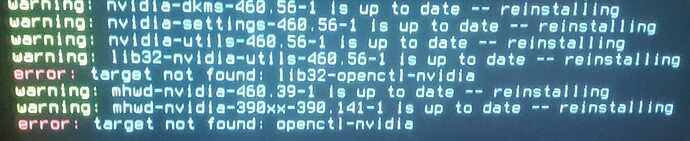I had tried to run Garuda with Proprietary drivers but it turns out they break something in the kernel/kde and It freezes So I ran with the snapshot before I removed the open drivers and csgo refuses to run with the open drivers, when I google the error [ALSOFT] (EE) Failed to set real-time priority for thread: Operation not permitted (1) it only says that csgo is not using the NVIDIA drivers (since they aren't there) I wish I could either figure out how to get Garuda to boot with nvidia drivers or get csgo to boot with the open source drivers that actually work.
inxi -Fazy output:
System:
Kernel: 5.11.2-zen1-1-zen x86_64 bits: 64 compiler: gcc v: 10.2.1
parameters: BOOT_IMAGE=/timeshift-btrfs/snapshots/2021-03-02_21-40-38/@/boot/vmlinuz-linux-zen
root=UUID=634d5001-4552-4812-97fb-7e5030024af9 quiet splash
rd.udev.log_priority=3 vt.global_cursor_default=0
systemd.unified_cgroup_hierarchy=1
resume=UUID=f42d7752-0327-4a42-8623-f3f2d1354cda loglevel=3
rootflags=defaults,noatime,space_cache,autodefrag,compress=zstd,subvol=timeshift-btrfs/snapshots/2021-03-02_21-40-38/@
Desktop: KDE Plasma 5.21.2 tk: Qt 5.15.2 info: latte-dock wm: kwin_x11
dm: SDDM Distro: Garuda Linux
Machine:
Type: Desktop Mobo: ASUSTeK model: PRIME Z270-A v: Rev 1.xx serial: <filter>
UEFI: American Megatrends v: 1302 date: 03/15/2018
CPU:
Info: Quad Core model: Intel Core i7-7700K bits: 64 type: MT MCP
arch: Kaby Lake family: 6 model-id: 9E (158) stepping: 9 microcode: DE
L2 cache: 8 MiB
flags: avx avx2 lm nx pae sse sse2 sse3 sse4_1 sse4_2 ssse3 vmx
bogomips: 67200
Speed: 4484 MHz min/max: 800/4500 MHz Core speeds (MHz): 1: 4484 2: 4420
3: 4019 4: 3863 5: 4400 6: 4409 7: 4400 8: 3912
Vulnerabilities: Type: itlb_multihit status: KVM: VMX disabled
Type: l1tf
mitigation: PTE Inversion; VMX: conditional cache flushes, SMT vulnerable
Type: mds mitigation: Clear CPU buffers; SMT vulnerable
Type: meltdown mitigation: PTI
Type: spec_store_bypass
mitigation: Speculative Store Bypass disabled via prctl and seccomp
Type: spectre_v1
mitigation: usercopy/swapgs barriers and __user pointer sanitization
Type: spectre_v2 mitigation: Full generic retpoline, IBPB: conditional,
IBRS_FW, STIBP: conditional, RSB filling
Type: srbds mitigation: Microcode
Type: tsx_async_abort mitigation: Clear CPU buffers; SMT vulnerable
Graphics:
Device-1: NVIDIA GP106 [GeForce GTX 1060 3GB] vendor: Gigabyte
driver: nouveau v: kernel bus ID: 01:00.0 chip ID: 10de:1c02 class ID: 0300
Display: x11 server: X.Org 1.20.10 compositor: kwin_x11 driver:
loaded: nouveau unloaded: modesetting alternate: fbdev,nv,vesa
display ID: :0 screens: 1
Screen-1: 0 s-res: 1680x1050 s-dpi: 96 s-size: 444x277mm (17.5x10.9")
s-diag: 523mm (20.6")
Monitor-1: DVI-D-1 res: 1680x1050 hz: 60 dpi: 90
size: 474x296mm (18.7x11.7") diag: 559mm (22")
OpenGL: renderer: NV136 v: 4.3 Mesa 20.3.4 direct render: Yes
Audio:
Device-1: Intel 200 Series PCH HD Audio vendor: ASUSTeK
driver: snd_hda_intel v: kernel bus ID: 00:1f.3 chip ID: 8086:a2f0
class ID: 0403
Device-2: NVIDIA GP106 High Definition Audio vendor: Gigabyte
driver: snd_hda_intel v: kernel bus ID: 01:00.1 chip ID: 10de:10f1
class ID: 0403
Device-3: C-Media Blue Snowball type: USB
driver: hid-generic,snd-usb-audio,usbhid bus ID: 3-2:2 chip ID: 0d8c:0005
class ID: 0300 serial: <filter>
Sound Server: ALSA v: k5.11.2-zen1-1-zen
Network:
Device-1: Intel Ethernet I219-V vendor: ASUSTeK driver: e1000e v: kernel
port: f000 bus ID: 00:1f.6 chip ID: 8086:15b8 class ID: 0200
IF: enp0s31f6 state: up speed: 1000 Mbps duplex: full mac: <filter>
Device-2: Realtek RTL8188EE Wireless Network Adapter driver: rtl8188ee
v: kernel port: c000 bus ID: 05:00.0 chip ID: 10ec:8179 class ID: 0280
IF: wlp5s0 state: down mac: <filter>
Drives:
Local Storage: total: 1.85 TiB used: 52.07 GiB (2.8%)
SMART Message: Unable to run smartctl. Root privileges required.
ID-1: /dev/sda maj-min: 8:0 vendor: LITE-ON model: CS1-SP32-11 M.2 2242 32GB
size: 29.82 GiB block size: physical: 512 B logical: 512 B speed: 6.0 Gb/s
rotation: SSD serial: <filter> rev: 10B scheme: MBR
ID-2: /dev/sdb maj-min: 8:16 vendor: Seagate model: ST2000DM001-1ER164
size: 1.82 TiB block size: physical: 4096 B logical: 512 B speed: 6.0 Gb/s
rotation: 7200 rpm serial: <filter> rev: CC25 scheme: GPT
Partition:
ID-1: / raw size: 1.8 TiB size: 1.8 TiB (100.00%) used: 52.07 GiB (2.8%)
fs: btrfs dev: /dev/sdb2 maj-min: 8:18
ID-2: /boot/efi raw size: 260 MiB size: 256 MiB (98.45%)
used: 546 KiB (0.2%) fs: vfat dev: /dev/sdb1 maj-min: 8:17
ID-3: /home raw size: 1.8 TiB size: 1.8 TiB (100.00%) used: 52.07 GiB (2.8%)
fs: btrfs dev: /dev/sdb2 maj-min: 8:18
ID-4: /var/log raw size: 1.8 TiB size: 1.8 TiB (100.00%)
used: 52.07 GiB (2.8%) fs: btrfs dev: /dev/sdb2 maj-min: 8:18
ID-5: /var/tmp raw size: 1.8 TiB size: 1.8 TiB (100.00%)
used: 52.07 GiB (2.8%) fs: btrfs dev: /dev/sdb2 maj-min: 8:18
Swap:
Kernel: swappiness: 10 (default 60) cache pressure: 75 (default 100)
ID-1: swap-1 type: partition size: 17.13 GiB used: 0 KiB (0.0%) priority: -2
dev: /dev/sdb3 maj-min: 8:19
ID-2: swap-2 type: zram size: 1.95 GiB used: 0 KiB (0.0%) priority: 32767
dev: /dev/zram0
ID-3: swap-3 type: zram size: 1.95 GiB used: 0 KiB (0.0%) priority: 32767
dev: /dev/zram1
ID-4: swap-4 type: zram size: 1.95 GiB used: 0 KiB (0.0%) priority: 32767
dev: /dev/zram2
ID-5: swap-5 type: zram size: 1.95 GiB used: 0 KiB (0.0%) priority: 32767
dev: /dev/zram3
ID-6: swap-6 type: zram size: 1.95 GiB used: 0 KiB (0.0%) priority: 32767
dev: /dev/zram4
ID-7: swap-7 type: zram size: 1.95 GiB used: 0 KiB (0.0%) priority: 32767
dev: /dev/zram5
ID-8: swap-8 type: zram size: 1.95 GiB used: 0 KiB (0.0%) priority: 32767
dev: /dev/zram6
ID-9: swap-9 type: zram size: 1.95 GiB used: 0 KiB (0.0%) priority: 32767
dev: /dev/zram7
Sensors:
System Temperatures: cpu: 41.0 C mobo: N/A gpu: nouveau temp: 67.0 C
Fan Speeds (RPM): N/A gpu: nouveau fan: 0
Info:
Processes: 292 Uptime: 22m wakeups: 1 Memory: 15.57 GiB
used: 3.92 GiB (25.2%) Init: systemd v: 247 Compilers: gcc: 10.2.0
clang: 11.1.0 Packages: pacman: 1846 lib: 547 Shell: fish v: 3.1.2
running in: konsole inxi: 3.3.01
csgo logs:
SDL video target is 'x11'
This system supports the OpenGL extension GL_EXT_framebuffer_object.
This system supports the OpenGL extension GL_EXT_framebuffer_blit.
This system supports the OpenGL extension GL_EXT_framebuffer_multisample.
This system DOES NOT support the OpenGL extension GL_APPLE_fence.
This system DOES NOT support the OpenGL extension GL_NV_fence.
This system supports the OpenGL extension GL_ARB_sync.
This system supports the OpenGL extension GL_EXT_draw_buffers2.
This system DOES NOT support the OpenGL extension GL_EXT_bindable_uniform.
This system DOES NOT support the OpenGL extension GL_APPLE_flush_buffer_range.
This system supports the OpenGL extension GL_ARB_map_buffer_range.
This system supports the OpenGL extension GL_ARB_vertex_buffer_object.
This system supports the OpenGL extension GL_ARB_occlusion_query.
This system DOES NOT support the OpenGL extension GL_APPLE_texture_range.
This system DOES NOT support the OpenGL extension GL_APPLE_client_storage.
This system DOES NOT support the OpenGL extension GL_ARB_uniform_buffer.
This system supports the OpenGL extension GL_ARB_vertex_array_bgra.
This system supports the OpenGL extension GL_EXT_vertex_array_bgra.
This system supports the OpenGL extension GL_ARB_framebuffer_object.
This system DOES NOT support the OpenGL extension GL_GREMEDY_string_marker.
This system supports the OpenGL extension GL_ARB_debug_output.
This system supports the OpenGL extension GL_EXT_direct_state_access.
This system DOES NOT support the OpenGL extension GL_NV_bindless_texture.
This system DOES NOT support the OpenGL extension GL_AMD_pinned_memory.
This system supports the OpenGL extension GL_EXT_framebuffer_multisample_blit_scaled.
This system supports the OpenGL extension GL_EXT_texture_sRGB_decode.
This system DOES NOT support the OpenGL extension GL_NVX_gpu_memory_info.
This system DOES NOT support the OpenGL extension GL_ATI_meminfo.
This system supports the OpenGL extension GL_EXT_texture_compression_s3tc.
This system supports the OpenGL extension GL_EXT_texture_compression_dxt1.
This system supports the OpenGL extension GL_ANGLE_texture_compression_dxt3.
This system supports the OpenGL extension GL_ANGLE_texture_compression_dxt5.
This system supports the OpenGL extension GL_ARB_buffer_storage.
This system DOES NOT support the OpenGL extension GLX_EXT_swap_control_tear.
failed to dlopen /home/nikod/.local/share/Steam/steamapps/common/Counter-Strike Global Offensive/bin/engine_client.so error=/home/nikod/.local/share/Steam/steamapps/common/Counter-Strike Global Offensive/bin/engine_client.so: wrong ELF class: ELFCLASS32
failed to dlopen /home/nikod/.local/share/Steam/steamapps/common/Counter-Strike Global Offensive/bin/filesystem_stdio_client.so error=/home/nikod/.local/share/Steam/steamapps/common/Counter-Strike Global Offensive/bin/filesystem_stdio_client.so: wrong ELF class: ELFCLASS32
failed to dlopen /home/nikod/.local/share/Steam/steamapps/common/Counter-Strike Global Offensive/bin/inputsystem_client.so error=/home/nikod/.local/share/Steam/steamapps/common/Counter-Strike Global Offensive/bin/inputsystem_client.so: wrong ELF class: ELFCLASS32
failed to dlopen /home/nikod/.local/share/Steam/steamapps/common/Counter-Strike Global Offensive/bin/vphysics_client.so error=/home/nikod/.local/share/Steam/steamapps/common/Counter-Strike Global Offensive/bin/vphysics_client.so: wrong ELF class: ELFCLASS32
failed to dlopen /home/nikod/.local/share/Steam/steamapps/common/Counter-Strike Global Offensive/bin/materialsystem_client.so error=/home/nikod/.local/share/Steam/steamapps/common/Counter-Strike Global Offensive/bin/materialsystem_client.so: wrong ELF class: ELFCLASS32
failed to dlopen /home/nikod/.local/share/Steam/steamapps/common/Counter-Strike Global Offensive/bin/datacache_client.so error=/home/nikod/.local/share/Steam/steamapps/common/Counter-Strike Global Offensive/bin/datacache_client.so: wrong ELF class: ELFCLASS32
failed to dlopen /home/nikod/.local/share/Steam/steamapps/common/Counter-Strike Global Offensive/bin/studiorender_client.so error=/home/nikod/.local/share/Steam/steamapps/common/Counter-Strike Global Offensive/bin/studiorender_client.so: wrong ELF class: ELFCLASS32
failed to dlopen /home/nikod/.local/share/Steam/steamapps/common/Counter-Strike Global Offensive/bin/soundemittersystem_client.so error=/home/nikod/.local/share/Steam/steamapps/common/Counter-Strike Global Offensive/bin/soundemittersystem_client.so: wrong ELF class: ELFCLASS32
failed to dlopen /home/nikod/.local/share/Steam/steamapps/common/Counter-Strike Global Offensive/bin/vscript_client.so error=/home/nikod/.local/share/Steam/steamapps/common/Counter-Strike Global Offensive/bin/vscript_client.so: wrong ELF class: ELFCLASS32
failed to dlopen /home/nikod/.local/share/Steam/steamapps/common/Counter-Strike Global Offensive/bin/vguimatsurface_client.so error=/home/nikod/.local/share/Steam/steamapps/common/Counter-Strike Global Offensive/bin/vguimatsurface_client.so: wrong ELF class: ELFCLASS32
failed to dlopen /home/nikod/.local/share/Steam/steamapps/common/Counter-Strike Global Offensive/bin/vgui2_client.so error=/home/nikod/.local/share/Steam/steamapps/common/Counter-Strike Global Offensive/bin/vgui2_client.so: wrong ELF class: ELFCLASS32
failed to dlopen /home/nikod/.local/share/Steam/steamapps/common/Counter-Strike Global Offensive/bin/shaderapidx9_client.so error=/home/nikod/.local/share/Steam/steamapps/common/Counter-Strike Global Offensive/bin/shaderapidx9_client.so: wrong ELF class: ELFCLASS32
failed to dlopen /home/nikod/.local/share/Steam/steamapps/common/Counter-Strike Global Offensive/bin/localize_client.so error=/home/nikod/.local/share/Steam/steamapps/common/Counter-Strike Global Offensive/bin/localize_client.so: wrong ELF class: ELFCLASS32
Created D3D9 device successfully
Using breakpad minidump system 730/13783.1245.JC
Using breakpad crash handler
[S_API] SteamAPI_Init(): Loaded '/home/nikod/.local/share/Steam/linux64/steamclient.so' OK.
Setting breakpad minidump AppID = 730
Forcing breakpad minidump interfaces to load
Looking up breakpad interfaces from steamclient
Calling BreakpadMiniDumpSystemInit
Looking up breakpad interfaces from steamclient
Calling BreakpadMiniDumpSystemInit
SteamInternal_SetMinidumpSteamID: Caching Steam ID: 76561198151326674 [API loaded yes]
SteamInternal_SetMinidumpSteamID: Setting Steam ID: 76561198151326674
Initialized low level socket/threading support.
/home/buildbot/buildslave/sdr_public_ubuntu64_linux/build/src/steamnetworkingsockets/clientlib/csteamnetworkingsockets_steam.cpp(138): Assertion Failed: Initted interface twice?
Set SteamNetworkingSockets P2P_STUN_ServerList to '155.133.230.50:3478' as per SteamNetworkingSocketsSerialized
Got ISteamNetworkingSockets user interfaces from standalone lib
Pending ping measurement until network config is obtained.
RelayNetWorkStatus: avail=Attempting config=Attempting anyrelay=Waiting (Attempt #1 to fetch config from https://api.steampowered.com/ISteamApps/GetSDRConfig/v1?appid=730&partner=valve)
AuthStatus (steamid:76561198151326674): Attempting (Requesting cert)
USRLOCAL path using Steam profile data folder:
/home/nikod/.local/share/Steam/userdata/191060946/730/local
Initializing joystick #0 and making it active.
Unable to initialize rumble for joystick #0: Haptic: There are 0 haptic devices available
ConVarRef joystick doesn't point to an existing ConVar
Detected supported joystick #1 'Xbox Gamepad (userspace driver) #2'. Currently active joystick is #0.
RESZ NOT SUPPORTED!
INTZ NOT SUPPORTED!
RESZ NOT SUPPORTED!
INTZ NOT SUPPORTED!
##### swap interval = 0 swap limit = 1 #####
Filesystem successfully switched to safe whitelist mode
failed to dlopen /home/nikod/.local/share/Steam/steamapps/common/Counter-Strike Global Offensive/csgo/bin/matchmaking_client.so error=/home/nikod/.local/share/Steam/steamapps/common/Counter-Strike Global Offensive/csgo/bin/matchmaking_client.so: wrong ELF class: ELFCLASS32
failed to dlopen /home/nikod/.local/share/Steam/steamapps/common/Counter-Strike Global Offensive/csgo/bin/client_client.so error=/home/nikod/.local/share/Steam/steamapps/common/Counter-Strike Global Offensive/csgo/bin/client_client.so: wrong ELF class: ELFCLASS32
CClientSteamContext logged on = 1
failed to dlopen /home/nikod/.local/share/Steam/steamapps/common/Counter-Strike Global Offensive/csgo/bin/server_client.so error=/home/nikod/.local/share/Steam/steamapps/common/Counter-Strike Global Offensive/csgo/bin/server_client.so: wrong ELF class: ELFCLASS32
Game.dll loaded for "Counter-Strike: Global Offensive"
failed to dlopen /home/nikod/.local/share/Steam/steamapps/common/Counter-Strike Global Offensive/bin/soundemittersystem_client.so error=/home/nikod/.local/share/Steam/steamapps/common/Counter-Strike Global Offensive/bin/soundemittersystem_client.so: wrong ELF class: ELFCLASS32
failed to dlopen /home/nikod/.local/share/Steam/steamapps/common/Counter-Strike Global Offensive/bin/scenefilecache_client.so error=/home/nikod/.local/share/Steam/steamapps/common/Counter-Strike Global Offensive/bin/scenefilecache_client.so: wrong ELF class: ELFCLASS32
CGameEventManager::AddListener: event 'server_pre_shutdown' unknown.
CGameEventManager::AddListener: event 'game_newmap' unknown.
CGameEventManager::AddListener: event 'finale_start' unknown.
CGameEventManager::AddListener: event 'round_start' unknown.
CGameEventManager::AddListener: event 'round_end' unknown.
CGameEventManager::AddListener: event 'difficulty_changed' unknown.
CGameEventManager::AddListener: event 'player_death' unknown.
CGameEventManager::AddListener: event 'hltv_replay' unknown.
CGameEventManager::AddListener: event 'player_connect' unknown.
CGameEventManager::AddListener: event 'player_disconnect' unknown.
GameTypes: missing mapgroupsSP entry for game type/mode (custom/custom).
GameTypes: missing mapgroupsSP entry for game type/mode (cooperative/cooperative).
GameTypes: missing mapgroupsSP entry for game type/mode (cooperative/coopmission).
Fontconfig warning: "/home/nikod/.local/share/Steam/steamapps/common/Counter-Strike Global Offensive/csgo/panorama/fonts/conf.d/41-repl-os-win.conf", line 148: Having multiple values in <test> isn't supported and may notwork as expected
Fontconfig warning: "/home/nikod/.local/share/Steam/steamapps/common/Counter-Strike Global Offensive/csgo/panorama/fonts/conf.d/41-repl-os-win.conf", line 160: Having multiple values in <test> isn't supported and may notwork as expected
Fontconfig warning: "/home/nikod/.local/share/Steam/steamapps/common/Counter-Strike Global Offensive/csgo/panorama/fonts/fonts.conf", line 31: Use of ambiguous path in <dir> element. please add prefix="cwd" if current behavior is desired.
Fontconfig warning: "/home/nikod/.local/share/Steam/steamapps/common/Counter-Strike Global Offensive/csgo/panorama/fonts/fonts.conf", line 38: unknown element "fontpattern"
Fontconfig warning: "/home/nikod/.local/share/Steam/steamapps/common/Counter-Strike Global Offensive/csgo/panorama/fonts/fonts.conf", line 39: unknown element "fontpattern"
Fontconfig warning: "/home/nikod/.local/share/Steam/steamapps/common/Counter-Strike Global Offensive/csgo/panorama/fonts/fonts.conf", line 40: unknown element "fontpattern"
Fontconfig warning: "/home/nikod/.local/share/Steam/steamapps/common/Counter-Strike Global Offensive/csgo/panorama/fonts/fonts.conf", line 41: unknown element "fontpattern"
Fontconfig warning: "/home/nikod/.local/share/Steam/steamapps/common/Counter-Strike Global Offensive/csgo/panorama/fonts/fonts.conf", line 42: unknown element "fontpattern"
Fontconfig warning: "/home/nikod/.local/share/Steam/steamapps/common/Counter-Strike Global Offensive/csgo/panorama/fonts/conf.d/41-repl-os-win.conf", line 148: Having multiple values in <test> isn't supported and may notwork as expected
Fontconfig warning: "/home/nikod/.local/share/Steam/steamapps/common/Counter-Strike Global Offensive/csgo/panorama/fonts/conf.d/41-repl-os-win.conf", line 160: Having multiple values in <test> isn't supported and may notwork as expected
[ALSOFT] (EE) Failed to set real-time priority for thread: Operation not permitted (1)
[ALSOFT] (EE) Failed to set real-time priority for thread: Operation not permitted (1)
assert_20210302224032_1.dmp[167610]: Uploading dump (out-of-process)
/tmp/dumps/assert_20210302224032_1.dmp
assert_20210302224032_1.dmp[167610]: Finished uploading minidump (out-of-process): success = yes
assert_20210302224032_1.dmp[167610]: response: Discarded=1
assert_20210302224032_1.dmp[167610]: file ''/tmp/dumps/assert_20210302224032_1.dmp'', upload yes: ''Discarded=1''
./csgo.sh: line 88: 167114 Segmentation fault (core dumped) ${DEBUGGER} "${GAMEROOT}"/${GAMEEXE} "$@"
Yes I did try running the Long Term Support kernel and it still froze