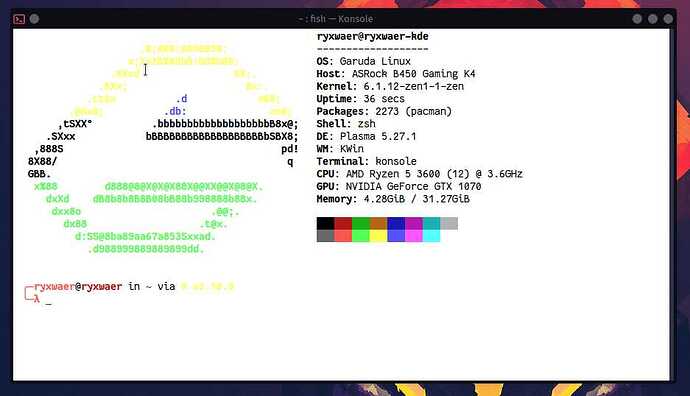Hello Garuda users.
When I am updating the system this error is presented to me at the bottom of update konsole output:
--> A problem with the NVIDIA drivers has been detected
---> Building NVIDIA DKMS module for kernel 6.1.12-arch1-1
Module nvidia 525.89.02 is not installed for kernel 6.1.12-arch1-1 (x86_64). Skipping...
Module nvidia 525.89.02 is not built for kernel 6.1.12-arch1-1 (x86_64). Skipping...
Sign command: /usr/lib/modules/6.1.12-arch1-1/build/scripts/sign-file
Binary /usr/lib/modules/6.1.12-arch1-1/build/scripts/sign-file not found, modules won't be signed
Error! Your kernel headers for kernel 6.1.12-arch1-1 cannot be found at /usr/lib/modules/6.1.12-arch1-1/build or /usr/lib/modules/6.1.12-arch1-1/source.
Please install the linux-headers-6.1.12-arch1-1 package or use the --kernelsourcedir option to tell DKMS whereit's located.
---> Failed to build NVIDIA DKMS module for kernel 6.1.12-arch1-1
System updated! 🐧
It is suggesting me that I should install linux some linux headers but I don't know if that is the right approach as I am using zen-linux kernel and I have headers for it installed. Also I tried to forse reinstall the drivers with mhwd but it fails as there are packages dependent on this driver. So I tried to install another nvidia driver (video-nvidia-470xx-dkms) but it also fails because config 'video-nvidia-470xx-dkms' conflicts with config(s): video-nvidia-dkms. Please hyelp me how should I handle this error? Also I am a little bit scared to turn off the computer now.
My garuda-inxi:
System:
Kernel: 6.1.6-zen1-1-zen arch: x86_64 bits: 64 compiler: gcc v: 12.2.0
parameters: BOOT_IMAGE=/@/boot/vmlinuz-linux-zen
root=UUID=67ff22b8-b895-4fc8-8a44-b341923d92c8 rw rootflags=subvol=@
amd_iommu=on iommu=pt iommu=1 quiet splash rd.udev.log_priority=3
vt.global_cursor_default=0 systemd.unified_cgroup_hierarchy=1 loglevel=3
nouveau.modeset=0 ibt=off
Desktop: KDE Plasma v: 5.27.1 tk: Qt v: 5.15.8 info: latte-dock
wm: kwin_x11 vt: 1 dm: SDDM Distro: Garuda Linux base: Arch Linux
Machine:
Type: Desktop Mobo: ASRock model: B450 Gaming K4
serial: <superuser required> BIOS: American Megatrends v: P5.00
date: 05/10/2021
CPU:
Info: model: AMD Ryzen 5 3600 bits: 64 type: MT MCP arch: Zen 2 gen: 3
level: v3 note: check built: 2020-22 process: TSMC n7 (7nm)
family: 0x17 (23) model-id: 0x71 (113) stepping: 0 microcode: 0x8701021
Topology: cpus: 1x cores: 6 tpc: 2 threads: 12 smt: enabled cache:
L1: 384 KiB desc: d-6x32 KiB; i-6x32 KiB L2: 3 MiB desc: 6x512 KiB
L3: 32 MiB desc: 2x16 MiB
Speed (MHz): avg: 3627 high: 3935 min/max: 2200/4208 boost: enabled
scaling: driver: acpi-cpufreq governor: performance cores: 1: 3935 2: 3600
3: 3600 4: 3600 5: 3600 6: 3600 7: 3600 8: 3600 9: 3600 10: 3600 11: 3600
12: 3600 bogomips: 86397
Flags: avx avx2 ht lm nx pae sse sse2 sse3 sse4_1 sse4_2 sse4a ssse3 svm
Vulnerabilities: <filter>
Graphics:
Device-1: NVIDIA GP104 [GeForce GTX 1070] vendor: ASUSTeK driver: nvidia
v: 525.78.01 alternate: nouveau,nvidia_drm non-free: 525.xx+
status: current (as of 2023-02) arch: Pascal code: GP10x
process: TSMC 16nm built: 2016-21 pcie: gen: 1 speed: 2.5 GT/s lanes: 16
link-max: gen: 3 speed: 8 GT/s bus-ID: 0a:00.0 chip-ID: 10de:1b81
class-ID: 0300
Display: x11 server: X.Org v: 21.1.6 with: Xwayland v: 22.1.8
compositor: kwin_x11 driver: X: loaded: nvidia gpu: nvidia display-ID: :0
screens: 1
Screen-1: 0 s-res: 3840x1080 s-dpi: 81 s-size: 1204x343mm (47.40x13.50")
s-diag: 1252mm (49.29")
Monitor-1: DP-0 pos: primary,left res: 1920x1080 dpi: 82
size: 598x336mm (23.54x13.23") diag: 686mm (27.01") modes: N/A
Monitor-2: HDMI-0 pos: right res: 1920x1080 hz: 60 dpi: 96
size: 509x286mm (20.04x11.26") diag: 584mm (22.99") modes: N/A
API: OpenGL v: N/A renderer: N/A direct-render: N/A
Audio:
Device-1: NVIDIA GP104 High Definition Audio vendor: ASUSTeK
driver: snd_hda_intel v: kernel pcie: gen: 1 speed: 2.5 GT/s lanes: 16
link-max: gen: 3 speed: 8 GT/s bus-ID: 0a:00.1 chip-ID: 10de:10f0
class-ID: 0403
Device-2: AMD Starship/Matisse HD Audio vendor: ASRock
driver: snd_hda_intel v: kernel pcie: gen: 4 speed: 16 GT/s lanes: 16
bus-ID: 0c:00.4 chip-ID: 1022:1487 class-ID: 0403
Sound API: ALSA v: k6.1.6-zen1-1-zen running: yes
Sound Interface: sndio v: N/A running: no
Sound Server-1: JACK v: 1.9.22 running: no
Sound Server-2: PulseAudio v: 16.1 running: yes
Sound Server-3: PipeWire v: 0.3.66 running: yes
Network:
Device-1: Realtek RTL8111/8168/8411 PCI Express Gigabit Ethernet
vendor: ASRock driver: r8169 v: kernel pcie: gen: 1 speed: 2.5 GT/s lanes: 1
port: f000 bus-ID: 09:00.0 chip-ID: 10ec:8168 class-ID: 0200
IF: enp9s0 state: up speed: 100 Mbps duplex: full mac: <filter>
IF-ID-1: docker0 state: down mac: <filter>
IF-ID-2: virbr0 state: down mac: <filter>
Bluetooth:
Device-1: Cambridge Silicon Radio Bluetooth Dongle (HCI mode) type: USB
driver: btusb v: 0.8 bus-ID: 1-6:3 chip-ID: 0a12:0001 class-ID: e001
Report: bt-adapter ID: hci0 rfk-id: 0 state: up address: <filter>
Drives:
Local Storage: total: 2.73 TiB used: 769.95 GiB (27.6%)
SMART Message: Unable to run smartctl. Root privileges required.
ID-1: /dev/nvme0n1 maj-min: 259:0 vendor: Western Digital
model: WDS100T2B0C-00PXH0 size: 931.51 GiB block-size: physical: 512 B
logical: 512 B speed: 31.6 Gb/s lanes: 4 type: SSD serial: <filter>
rev: 211070WD temp: 45.9 C scheme: MBR
ID-2: /dev/sda maj-min: 8:0 vendor: Western Digital
model: WD20EZRZ-00Z5HB0 size: 1.82 TiB block-size: physical: 4096 B
logical: 512 B speed: 6.0 Gb/s type: HDD rpm: 5400 serial: <filter>
rev: 0A80 scheme: MBR
Partition:
ID-1: / raw-size: 869.14 GiB size: 869.14 GiB (100.00%)
used: 769.95 GiB (88.6%) fs: btrfs dev: /dev/nvme0n1p1 maj-min: 259:1
ID-2: /home raw-size: 869.14 GiB size: 869.14 GiB (100.00%)
used: 769.95 GiB (88.6%) fs: btrfs dev: /dev/nvme0n1p1 maj-min: 259:1
ID-3: /var/log raw-size: 869.14 GiB size: 869.14 GiB (100.00%)
used: 769.95 GiB (88.6%) fs: btrfs dev: /dev/nvme0n1p1 maj-min: 259:1
ID-4: /var/tmp raw-size: 869.14 GiB size: 869.14 GiB (100.00%)
used: 769.95 GiB (88.6%) fs: btrfs dev: /dev/nvme0n1p1 maj-min: 259:1
Swap:
Kernel: swappiness: 133 (default 60) cache-pressure: 100 (default)
ID-1: swap-1 type: zram size: 31.27 GiB used: 963.2 MiB (3.0%)
priority: 100 dev: /dev/zram0
Sensors:
System Temperatures: cpu: 39.5 C mobo: 36.0 C gpu: nvidia temp: 53 C
Fan Speeds (RPM): fan-1: 0 fan-2: 0 fan-3: 420 fan-4: 428 fan-5: 0
gpu: nvidia fan: 0%
Power: 12v: N/A 5v: N/A 3.3v: 3.33 vbat: 3.26
Info:
Processes: 388 Uptime: 2h 38m wakeups: 0 Memory: 31.27 GiB
used: 9.38 GiB (30.0%) Init: systemd v: 253 default: graphical
tool: systemctl Compilers: gcc: 12.2.1 alt: 11 clang: 15.0.7 Packages:
pm: pacman pkgs: 2272 libs: 578 tools: pamac,paru,yay Shell: fish v: 3.6.0
default: Zsh v: 5.9 running-in: konsole inxi: 3.3.25
Garuda (2.6.15-1):
System install date: 2021-06-12
Last full system update: 2023-02-25 ↻
Is partially upgraded: No
Relevant software: timeshift NetworkManager mkinitcpio nvidia-dkms
Windows dual boot: <superuser required>
Failed units: bluetooth-autoconnect.service systemd-guest-user.service