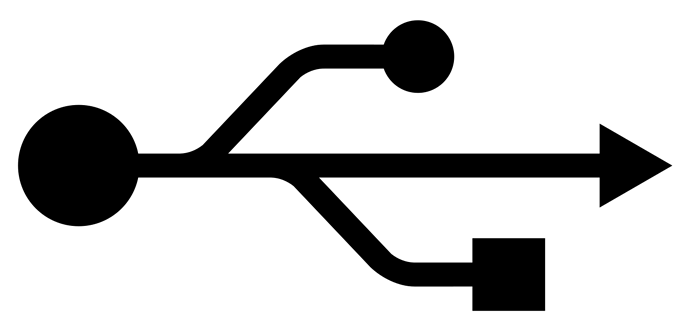Hello guys,
I'm using Garuda KDE Dr460nized. I have issue to connect any Android device (tried 3 different phones and tablet too) to it. The OS and the android devices also not recognize each other: adb devices doesn't list anything. I update my system every day so it can't be the issue. I'm not sure what is the problem might be any systemctl not enabled. Any advice please?
Thanks
Is the problem limited to adb ?
If I connect any android devices no any sign of the connection. Not on the android side (it shows charging) and not on garuda side
Drives:
Please, full version from
garuda-inxi
, input and output in nice formatted style.
Read the guide .
λ garuda-inxi
System:
Kernel: 5.17.5-zen1-1-zen arch: x86_64 bits: 64 compiler: gcc v: 11.2.0
parameters: BOOT_IMAGE=/@/boot/vmlinuz-linux-zen
root=UUID=b19aead1-2bd7-4886-bbe8-ccfa848c12d4 rw rootflags=subvol=@
quiet splash rd.udev.log_priority=3 vt.global_cursor_default=0 loglevel=3
Desktop: KDE Plasma v: 5.24.4 tk: Qt v: 5.15.3 info: latte-dock
wm: kwin_x11 vt: 1 dm: SDDM Distro: Garuda Linux base: Arch Linux
Machine:
Type: Laptop System: HUAWEI product: MACH-WX9 v: M1D
serial: <superuser required>
Mobo: HUAWEI model: MACH-WX9-PCB v: M1D serial: <superuser required>
UEFI: HUAWEI v: 1.37 date: 05/12/2021
Battery:
ID-1: BAT0 charge: 50.4 Wh (100.0%) condition: 50.4/56.3 Wh (89.5%)
volts: 8.0 min: 7.6 model: DYNAPACK HB4593R1ECW-22T0 type: Li-ion
serial: <filter> status: full cycles: 185
Device-1: hid-20:20:05:1d:40:9d-battery model: Bluetooth 5.1 Keyboard
serial: N/A charge: N/A status: discharging
CPU:
Info: model: Intel Core i7-8550U bits: 64 type: MT MCP arch: Coffee Lake
family: 6 model-id: 0x8E (142) stepping: 0xA (10) microcode: 0xEC
Topology: cpus: 1x cores: 4 tpc: 2 threads: 8 smt: enabled cache:
L1: 256 KiB desc: d-4x32 KiB; i-4x32 KiB L2: 1024 KiB desc: 4x256 KiB
L3: 8 MiB desc: 1x8 MiB
Speed (MHz): avg: 800 min/max: 400/4000 scaling: driver: intel_pstate
governor: powersave cores: 1: 800 2: 800 3: 800 4: 800 5: 800 6: 800 7: 800
8: 800 bogomips: 31999
Flags: avx avx2 ht lm nx pae sse sse2 sse3 sse4_1 sse4_2 ssse3 vmx
Vulnerabilities:
Type: itlb_multihit status: KVM: VMX disabled
Type: l1tf
mitigation: PTE Inversion; VMX: conditional cache flushes, SMT vulnerable
Type: mds mitigation: Clear CPU buffers; SMT vulnerable
Type: meltdown mitigation: PTI
Type: spec_store_bypass
mitigation: Speculative Store Bypass disabled via prctl
Type: spectre_v1
mitigation: usercopy/swapgs barriers and __user pointer sanitization
Type: spectre_v2 mitigation: Retpolines, IBPB: conditional, IBRS_FW,
STIBP: conditional, RSB filling
Type: srbds mitigation: Microcode
Type: tsx_async_abort status: Not affected
Graphics:
Device-1: Intel UHD Graphics 620 vendor: Huawei driver: i915 v: kernel
ports: active: DP-2 off: eDP-1 empty: DP-1,HDMI-A-1 bus-ID: 00:02.0
chip-ID: 8086:5917 class-ID: 0300
Device-2: NVIDIA GP108M [GeForce MX150] vendor: Huawei driver: nvidia
v: 510.60.02 alternate: nouveau,nvidia_drm pcie: gen: 1 speed: 2.5 GT/s
lanes: 4 link-max: gen: 3 speed: 8 GT/s bus-ID: 01:00.0
chip-ID: 10de:1d12 class-ID: 0302
Device-3: Cheng Uei Precision Industry (Foxlink) HD Camera type: USB
driver: uvcvideo bus-ID: 1-7:8 chip-ID: 05c8:03c0 class-ID: 0e02
Display: x11 server: X.Org v: 21.1.3 with: Xwayland v: 22.1.1
compositor: kwin_x11 driver: X: loaded: modesetting,nvidia gpu: i915
display-ID: :0 screens: 1
Screen-1: 0 s-res: 3840x2160 s-dpi: 96 s-size: 1015x571mm (39.96x22.48")
s-diag: 1165mm (45.85")
Monitor-1: DP-2 pos: primary model: Panasonic Panasonic-TV
serial: <filter> built: 2018 res: 3840x2160 hz: 60 dpi: 140 gamma: 1.2
size: 698x392mm (27.48x15.43") diag: 1469mm (57.8") ratio: 16:9 modes:
max: 3840x2160 min: 640x480
Monitor-2: eDP-1 note: disabled model-id: JDI 0x422a built: 2017
res: 3840x2160 dpi: 260 gamma: 1.2 size: 293x196mm (11.54x7.72")
diag: 353mm (13.9") ratio: 3:2 modes: 3000x2000
OpenGL: renderer: Mesa Intel UHD Graphics 620 (KBL GT2)
v: 4.6 Mesa 22.0.2 direct render: Yes
Audio:
Device-1: Intel Sunrise Point-LP HD Audio vendor: Huawei
driver: snd_hda_intel v: kernel alternate: snd_soc_skl bus-ID: 00:1f.3
chip-ID: 8086:9d71 class-ID: 0403
Sound Server-1: ALSA v: k5.17.5-zen1-1-zen running: yes
Sound Server-2: PulseAudio v: 15.0 running: no
Sound Server-3: PipeWire v: 0.3.51 running: yes
Network:
Device-1: Intel Wireless 8265 / 8275 vendor: Huawei driver: iwlwifi
v: kernel pcie: gen: 1 speed: 2.5 GT/s lanes: 1 bus-ID: 3c:00.0
chip-ID: 8086:24fd class-ID: 0280
IF: wlp60s0 state: up mac: <filter>
Device-2: Realtek RTL8152 Fast Ethernet Adapter type: USB driver: r8152
bus-ID: 1-1.4:9 chip-ID: 0bda:8152 class-ID: 0000 serial: <filter>
IF: enp0s20f0u1u4 state: down mac: <filter>
Device-3: Realtek RTL8152 Fast Ethernet Adapter type: USB driver: r8152
bus-ID: 1-3.2.4:11 chip-ID: 0bda:8152 class-ID: 0000 serial: <filter>
IF: enp0s20f0u3u2u4 state: down mac: <filter>
IF-ID-1: tun0 state: unknown speed: 10 Mbps duplex: full mac: N/A
IF-ID-2: vmnet1 state: unknown speed: N/A duplex: N/A mac: <filter>
IF-ID-3: vmnet8 state: unknown speed: N/A duplex: N/A mac: <filter>
Bluetooth:
Device-1: Intel Bluetooth wireless interface type: USB driver: btusb v: 0.8
bus-ID: 1-5:5 chip-ID: 8087:0a2b class-ID: e001
Report: bt-adapter ID: hci0 rfk-id: 0 state: up address: <filter>
Drives:
Local Storage: total: 7.74 TiB used: 2.31 TiB (29.8%)
SMART Message: Unable to run smartctl. Root privileges required.
ID-1: /dev/nvme0n1 maj-min: 259:0 vendor: Samsung
model: MZVLB512HAJQ-00000 size: 476.94 GiB block-size: physical: 512 B
logical: 512 B speed: 31.6 Gb/s lanes: 4 type: SSD serial: <filter>
rev: EXA7301Q temp: 37.9 C scheme: GPT
ID-2: /dev/sda maj-min: 8:0 type: USB vendor: Seagate model: ST32000542AS
size: 1.82 TiB block-size: physical: 512 B logical: 512 B type: HDD
rpm: 5900 serial: <filter> scheme: MBR
ID-3: /dev/sdb maj-min: 8:16 type: USB vendor: HGST (Hitachi)
model: HUS726060ALE610 size: 5.46 TiB block-size: physical: 4096 B
logical: 512 B type: HDD rpm: 7200 serial: <filter> scheme: GPT
Partition:
ID-1: / raw-size: 476.64 GiB size: 476.64 GiB (100.00%)
used: 155.82 GiB (32.7%) fs: btrfs dev: /dev/nvme0n1p2 maj-min: 259:2
ID-2: /boot/efi raw-size: 300 MiB size: 299.4 MiB (99.80%)
used: 576 KiB (0.2%) fs: vfat dev: /dev/nvme0n1p1 maj-min: 259:1
ID-3: /home raw-size: 476.64 GiB size: 476.64 GiB (100.00%)
used: 155.82 GiB (32.7%) fs: btrfs dev: /dev/nvme0n1p2 maj-min: 259:2
ID-4: /var/log raw-size: 476.64 GiB size: 476.64 GiB (100.00%)
used: 155.82 GiB (32.7%) fs: btrfs dev: /dev/nvme0n1p2 maj-min: 259:2
ID-5: /var/tmp raw-size: 476.64 GiB size: 476.64 GiB (100.00%)
used: 155.82 GiB (32.7%) fs: btrfs dev: /dev/nvme0n1p2 maj-min: 259:2
Swap:
Kernel: swappiness: 133 (default 60) cache-pressure: 100 (default)
ID-1: swap-1 type: zram size: 15.38 GiB used: 1.2 MiB (0.0%)
priority: 100 dev: /dev/zram0
Read your Android devices' user manuals, to learn what is required for PC connection.do something in your Android first.adb is properly installed in Linux and does not discover any devices, it's not Linux to troubleshoot.
1 Like
I used to use Win10 and 11 and there were no any problem. That is why I thought it is on Linux side something
SGS:
Some lines missing
Post the last lines too, please.
Sensors:
KDE connect works but with wire no connection
Do they show up as a USB device using lsusb ?
Borshow:
(it shows charging)
If you want it to appear as a USB device then you have to change that setting on the phone.
1 Like
Firewall software?
Also try rebooting with phone connected before startup, (sometimes this makes a difference).
Correct. It seems better to post the problem on XDA …
It is not a problem, especially I've tried 3 different phone and a tablet too. and how I said I used these on Win10 and 11 with no any issue
Try a different cable. Not all USB cables provide a data connection; a lot of them support charging only. This is true for many cables that are shipped with the phone.
It's not always easy to tell if a cable serves data by looking at it, but one way to tell is if the cable has the USB logo on it.
Another note worth mentioning is you typically cannot just plug in your phone and immediately access it--usually you need to respond to a prompt on the Android device. The device needs to be unlocked, and then say "yes, allow access to the data" or whatever comes up on the screen.
Usually this prompt comes up automatically when you plug it in, but on some devices (my dinosaur of a phone, for example) it does not and you have to go into the settings menu to turn it on.
Settings->Connected devices->USB and then under "USE USB FOR" select "File Transfer" (default is "No data transfer").
5 Likes
Yes, I know all what you mentioned. I have Xiaomi Mi11 Pro with developer options and everything set up. That is why I think something on the Linux side missing for me.