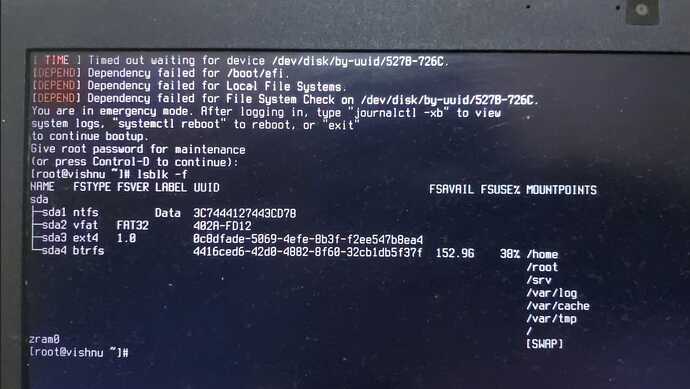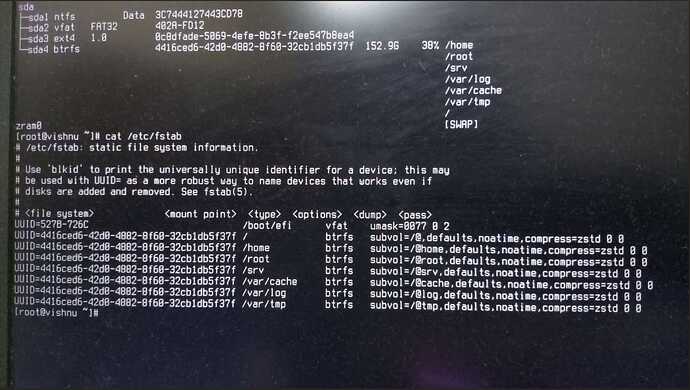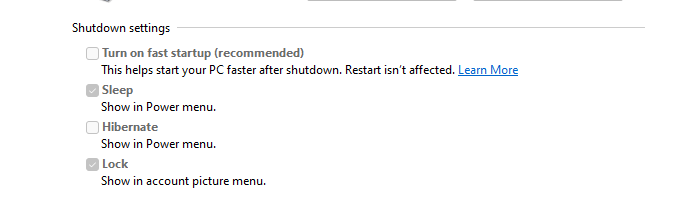Hi all,
I updated the system after approx 3 weeks (as usual) using the command: garuda-update. Usually, once it's done I reboot the system.
This time it stuck at "loading ramdisk".
Note: I am using Zen kernel.
After some searching, I tried the following options :
- I guess Garuda migrations removed splash but 2 quiet words were not removed from Grub, so removed them and tried.
- Boot using LTS kernel.
Both did not work.
When booting using the LTS kernel after the update I get the following error.
Some forums were saying that it was a bug in Plymouth but I do not see Plymouth in the list of packages getting updated.
Here is the list of packages being updated using garuda-update:
Packages (177) abseil-cpp-20230125.3-2 alsa-card-profiles-1:0.3.76-2 beautyline-1:20230729-1
bind-9.18.17-1 binutils-2.41-3 bluedevil-1:5.27.7-1 brave-bin-1:1.56.14-1 breeze-5.27.7-1
btrfs-progs-6.3.3-1 ca-certificates-mozilla-3.92-1 candy-icons-git-r1033.f78e4e7-1
curl-8.2.1-1 device-mapper-2.03.22-1 docker-1:24.0.5-1 electron25-25.3.2-1 exa-0.10.1-8
fmt-10.0.0-1 garuda-dr460nized-3.0.6-1 gcc-13.2.1-3 gcc-libs-13.2.1-3 git-2.41.0-2
glibc-2.38-2 glslang-12.3.1-2 gmp-6.3.0-1 go-2:1.20.7-1 gspell-1.12.2-1
gst-plugin-pipewire-1:0.3.76-2 gupnp-1:1.6.5-1 harfbuzz-8.1.1-1 harfbuzz-icu-8.1.1-1
highway-1.0.5-1 hyprland-nvidia-git-0.27.2.r65.g5c50fac9-1 icaclient-23.7.0.17-2
imagemagick-7.1.1.15-1 kactivitymanagerd-5.27.7-1 kde-cli-tools-5.27.7-1
kde-gtk-config-5.27.7-1 kdecoration-5.27.7-1 kdeplasma-addons-5.27.7-1 khotkeys-5.27.7-1
kinfocenter-5.27.7-1 kirigami-addons-0.10.0-1 kmenuedit-5.27.7-1 kpipewire-5.27.7-1
kscreen-5.27.7-1 kscreenlocker-5.27.7-1 ksystemstats-5.27.7-1 kwallet-5.108.0-2
kwallet-pam-5.27.7-1 kwayland-integration-5.27.7-1 kwin-5.27.7-1 layer-shell-qt-5.27.7-1
lib32-curl-8.2.1-1 lib32-gcc-libs-13.2.1-3 lib32-glibc-2.38-2 lib32-harfbuzz-8.1.1-1
lib32-libcurl-compat-8.2.1-1 lib32-libcurl-gnutls-8.2.1-1 lib32-libpipewire-1:0.3.76-1
lib32-libva-2.19.0-1 lib32-libva-mesa-driver-1:23.1.5-1 lib32-llvm-libs-15.0.7-3
lib32-mesa-1:23.1.5-1 lib32-mesa-vdpau-1:23.1.5-1 lib32-nss-3.92-1 lib32-openssl-1:3.1.2-1
lib32-openssl-1.1-1.1.1.v-1 lib32-pipewire-1:0.3.76-1 lib32-pipewire-jack-1:0.3.76-1
lib32-systemd-254-1 lib32-vulkan-intel-1:23.1.5-1 lib32-vulkan-mesa-layers-1:23.1.5-1
lib32-vulkan-radeon-1:23.1.5-1 lib32-xz-5.4.4-1 libarchive-3.7.1-1 libcamera-0.1.0-1
libcamera-ipa-0.1.0-1 libcurl-compat-8.2.1-1 libcurl-gnutls-8.2.1-1 libelf-0.189-3
libgit2-1:1.7.0-3 libimagequant-4.2.0-1 libkscreen-5.27.7-1 libksysguard-5.27.7-1
libmfx-23.2.2-2 libpipewire-1:0.3.76-2 libplacebo-5.264.1-2 libsysprof-capture-3.48.0-4
libtool-2.4.7+4+g1ec8fa28-6 libva-mesa-driver-1:23.1.5-1 libva-utils-2.19.0-1
licenses-20230729-1 linux-api-headers-6.4-1 linux-firmware-20230625.ee91452d-5
linux-firmware-whence-20230625.ee91452d-5 linux-lts-6.1.39-3 linux-lts-headers-6.1.39-3
linux-zen-6.4.8.zen1-1 linux-zen-headers-6.4.8.zen1-1 lsb-release-2.0.r53.a86f885-1
luajit-2.1.0.beta3.r493.g8635cbab-1 lvm2-2.03.22-1 mesa-1:23.1.5-1 mesa-vdpau-1:23.1.5-1
milou-5.27.7-1 mpfr-4.2.0.p12-3 mpv-1:0.36.0-1 neovim-0.9.1-3 noto-fonts-1:23.8.1-1
noto-fonts-cjk-20220126-2 nss-3.92-1 obsidian-1.3.7-1 openexr-3.1.10-1 openssl-3.1.2-1
oxygen-sounds-5.27.7-1 perl-file-listing-6.16-1 pipewire-1:0.3.76-2
pipewire-alsa-1:0.3.76-2 pipewire-audio-1:0.3.76-2 pipewire-jack-1:0.3.76-2
pipewire-pulse-1:0.3.76-2 pipewire-v4l2-1:0.3.76-2 pipewire-x11-bell-1:0.3.76-2
pipewire-zeroconf-1:0.3.76-2 plasma-browser-integration-5.27.7-1 plasma-desktop-5.27.7-1
plasma-firewall-5.27.7-1 plasma-integration-5.27.7-1 plasma-nm-5.27.7-1 plasma-pa-5.27.7-1
plasma-systemmonitor-5.27.7-1 plasma-thunderbolt-5.27.7-1 plasma-wayland-session-5.27.7-1
plasma-workspace-5.27.7-1 polkit-123-1 polkit-kde-agent-5.27.7-1 powerdevil-5.27.7-1
pyenv-2.3.23-1 python-cairo-1.24.0-1 python-chardet-5.2.0-1 python-markdown-3.4.4-1
python-pyqt5-sip-12.12.2-1 qca-qt5-2.3.7-1 qt5-base-5.15.10+kde+r145-1
rate-mirrors-0.16.4-1 rubberband-3.3.0-1 sddm-kcm-5.27.7-1 seatd-0.8.0-1 shaderc-2023.4-1
smartmontools-7.4-1 spdlog-1.11.0-3 starship-1.16.0-1 strongswan-5.9.11-1 sudo-1.9.14.p3-1
systemd-254-1 systemd-libs-254-1 systemd-sysvcompat-254-1 systemsettings-5.27.7-1
tar-1.35-1 telegram-desktop-4.8.10-1 thin-provisioning-tools-1.0.5-1 unrar-1:6.2.10-1
visual-studio-code-bin-1.80.2-1 vulkan-intel-1:23.1.5-1 vulkan-mesa-layers-1:23.1.5-1
vulkan-radeon-1:23.1.5-1 vulkan-swrast-1:23.1.5-1 waybar-hyprland-git-0.9.20.r61.g94c34a29-1
webkit2gtk-2.40.5-1 whois-5.5.18-1 xdg-desktop-portal-hyprland-git-1:r288.af539f4-1
xdg-desktop-portal-kde-5.27.7-1 xfsprogs-6.4.0-1 xxhash-0.8.2-1 xz-5.4.4-1 yay-12.1.2-1
zoom-5.15.5-1
Total Download Size: 277.97 MiB
Total Installed Size: 5098.04 MiB
Net Upgrade Size: -1.57 MiB
garuda-inxi
System:
Kernel: 6.4.4-zen1-1-zen arch: x86_64 bits: 64 compiler: gcc v: 13.1.1
parameters: BOOT_IMAGE=/@/boot/vmlinuz-linux-zen
root=UUID=4416ced6-42d0-4882-8f60-32cb1db5f37f rw rootflags=subvol=@
quiet quiet rd.udev.log_priority=3 vt.global_cursor_default=0 loglevel=3
nvidia-drm.modeset=1 ibt=off
Desktop: KDE Plasma v: 5.27.6 tk: Qt v: 5.15.10 wm: kwin_wayland vt: 1
dm: SDDM Distro: Garuda Linux base: Arch Linux
Machine:
Type: Laptop System: Acer product: Nitro AN515-52 v: V1.28
serial: <superuser required>
Mobo: CFL model: Freed_CFS v: V1.28 serial: <superuser required>
UEFI: Insyde v: 1.28 date: 08/05/2019
Battery:
ID-1: BAT1 charge: 30.9 Wh (100.0%) condition: 30.9/48.9 Wh (63.1%)
volts: 16.3 min: 15.2 model: LG PABAS0241231 type: Li-ion serial: <filter>
status: full
CPU:
Info: model: Intel Core i7-8750H bits: 64 type: MT MCP arch: Coffee Lake
gen: core 8 level: v3 note: check built: 2018 process: Intel 14nm family: 6
model-id: 0x9E (158) stepping: 0xA (10) microcode: 0xF2
Topology: cpus: 1x cores: 6 tpc: 2 threads: 12 smt: enabled cache:
L1: 384 KiB desc: d-6x32 KiB; i-6x32 KiB L2: 1.5 MiB desc: 6x256 KiB
L3: 9 MiB desc: 1x9 MiB
Speed (MHz): avg: 3834 high: 4005 min/max: 800/4100 scaling:
driver: intel_pstate governor: powersave cores: 1: 4000 2: 3998 3: 2200
4: 4005 5: 4000 6: 4004 7: 4001 8: 3922 9: 3989 10: 3900 11: 3999 12: 4001
bogomips: 52799
Flags: avx avx2 ht lm nx pae sse sse2 sse3 sse4_1 sse4_2 ssse3 vmx
Vulnerabilities: <filter>
Graphics:
Device-1: Intel CoffeeLake-H GT2 [UHD Graphics 630]
vendor: Acer Incorporated ALI driver: i915 v: kernel arch: Gen-9.5
process: Intel 14nm built: 2016-20 ports: active: eDP-1 empty: none
bus-ID: 0000:00:02.0 chip-ID: 8086:3e9b class-ID: 0300
Device-2: NVIDIA GP107M [GeForce GTX 1050 Ti Mobile]
vendor: Acer Incorporated ALI driver: nvidia v: 535.86.05
alternate: nouveau,nvidia_drm non-free: 535.xx+
status: current (as of 2023-07) arch: Pascal code: GP10x
process: TSMC 16nm built: 2016-21 ports: active: none off: HDMI-A-1
empty: none bus-ID: 0000:01:00.0 chip-ID: 10de:1c8c class-ID: 0300
Device-3: Quanta HD Webcam driver: uvcvideo type: USB rev: 2.0
speed: 480 Mb/s lanes: 1 mode: 2.0 bus-ID: 1-5:3 chip-ID: 0408:a060
class-ID: 0e02 serial: <filter>
Display: wayland server: X.org v: 1.21.1.8 with: Xwayland v: 23.1.2
compositor: kwin_wayland driver: X: loaded: modesetting,nvidia
unloaded: nouveau alternate: fbdev,intel,nv,vesa dri: iris
gpu: i915,nvidia d-rect: 3840x1080 display-ID: 0
Monitor-1: HDMI-A-1 pos: right res: 1920x1080 size: N/A modes: N/A
Monitor-2: eDP-1 pos: primary,left res: 1920x1080 size: N/A modes: N/A
API: OpenGL v: 4.6 Mesa 23.1.4 renderer: Mesa Intel UHD Graphics 630 (CFL
GT2) direct-render: Yes
Audio:
Device-1: Intel Cannon Lake PCH cAVS vendor: Acer Incorporated ALI
driver: snd_hda_intel v: kernel alternate: snd_soc_skl,snd_sof_pci_intel_cnl
bus-ID: 0000:00:1f.3 chip-ID: 8086:a348 class-ID: 0403
Device-2: NVIDIA GP107GL High Definition Audio
vendor: Acer Incorporated ALI driver: snd_hda_intel v: kernel
bus-ID: 0000:01:00.1 chip-ID: 10de:0fb9 class-ID: 0403
Device-3: C-Media USB Audio Device
driver: hid-generic,snd-usb-audio,usbhid type: USB rev: 1.1 speed: 12 Mb/s
lanes: 1 mode: 1.1 bus-ID: 1-4.1:4 chip-ID: 0d8c:0012 class-ID: 0300
API: ALSA v: k6.4.4-zen1-1-zen status: kernel-api tools: N/A
Server-1: sndiod v: N/A status: off tools: aucat,midicat,sndioctl
Server-2: PipeWire v: 0.3.75 status: active with: 1: pipewire-pulse
status: active 2: wireplumber status: active 3: pipewire-alsa type: plugin
4: pw-jack type: plugin tools: pactl,pw-cat,pw-cli,wpctl
Network:
Device-1: Intel Cannon Lake PCH CNVi WiFi driver: iwlwifi v: kernel
bus-ID: 0000:00:14.3 chip-ID: 8086:a370 class-ID: 0280
IF: wlp0s20f3 state: up mac: <filter>
Device-2: Realtek RTL8111/8168/8411 PCI Express Gigabit Ethernet
vendor: Acer Incorporated ALI driver: r8169 v: kernel port: 3000
bus-ID: 0000:06:00.1 chip-ID: 10ec:8168 class-ID: 0200
IF: enp6s0f1 state: down mac: <filter>
Bluetooth:
Device-1: Intel Bluetooth 9460/9560 Jefferson Peak (JfP) driver: btusb
v: 0.8 type: USB rev: 2.0 speed: 12 Mb/s lanes: 1 mode: 1.1 bus-ID: 1-14:5
chip-ID: 8087:0aaa class-ID: e001
Report: bt-adapter ID: hci0 rfk-id: 2 state: down
bt-service: enabled,running rfk-block: hardware: no software: no
address: <filter>
RAID:
Hardware-1: Intel 82801 Mobile SATA Controller [RAID mode]
driver: intel_nvme_remap v: N/A port: 5060 bus-ID: 0000:00:17.0
chip-ID: 8086:282a rev: N/A class-ID: 0104
Drives:
Local Storage: total: 1.84 TiB used: 101.53 GiB (5.4%)
SMART Message: Unable to run smartctl. Root privileges required.
ID-1: /dev/nvme0n1 maj-min: 259:0 vendor: SanDisk model: 1TB NVME EVM
size: 953.87 GiB block-size: physical: 512 B logical: 512 B tech: SSD
serial: <filter> fw-rev: T0918A0L temp: 36.9 C scheme: GPT
ID-2: /dev/sda maj-min: 8:0 vendor: HGST (Hitachi) model: HTS721010A9E630
size: 931.51 GiB block-size: physical: 4096 B logical: 512 B speed: 6.0 Gb/s
tech: HDD rpm: 7200 serial: <filter> fw-rev: A3J0 scheme: GPT
Partition:
ID-1: / raw-size: 250.26 GiB size: 250.26 GiB (100.00%)
used: 101.49 GiB (40.6%) fs: btrfs dev: /dev/sda4 maj-min: 8:4
ID-2: /boot/efi raw-size: 100 MiB size: 96 MiB (96.00%)
used: 46.6 MiB (48.5%) fs: vfat dev: /dev/nvme0n1p1 maj-min: 259:1
ID-3: /home raw-size: 250.26 GiB size: 250.26 GiB (100.00%)
used: 101.49 GiB (40.6%) fs: btrfs dev: /dev/sda4 maj-min: 8:4
ID-4: /var/log raw-size: 250.26 GiB size: 250.26 GiB (100.00%)
used: 101.49 GiB (40.6%) fs: btrfs dev: /dev/sda4 maj-min: 8:4
ID-5: /var/tmp raw-size: 250.26 GiB size: 250.26 GiB (100.00%)
used: 101.49 GiB (40.6%) fs: btrfs dev: /dev/sda4 maj-min: 8:4
Swap:
Kernel: swappiness: 133 (default 60) cache-pressure: 100 (default)
ID-1: swap-1 type: zram size: 15.46 GiB used: 60.5 MiB (0.4%)
priority: 100 dev: /dev/zram0
Sensors:
System Temperatures: cpu: 64.0 C pch: 52.0 C mobo: N/A
Fan Speeds (RPM): N/A
Info:
Processes: 330 Uptime: 34m wakeups: 1 Memory: total: 16 GiB
available: 15.46 GiB used: 5.61 GiB (36.3%) Init: systemd v: 253
default: graphical tool: systemctl Compilers: gcc: 13.1.1 clang: 15.0.7
Packages: pm: pacman pkgs: 1431 libs: 438 tools: octopi,pamac,paru,yay
Shell: fish v: 3.6.1 default: Bash v: 5.1.16 running-in: konsole
inxi: 3.3.28
Garuda (2.6.16-1):
System install date: 2022-12-13
Last full system update: 2023-07-23
Is partially upgraded: No
Relevant software: snapper NetworkManager mkinitcpio nvidia-dkms
Windows dual boot: Probably (Run as root to verify)
Failed units:
For now, I just restored the latest snapshot before the update but is there any permanent solution to this or any package I should exclude while updating to circumvent this issue till it's fixed in the upstream?