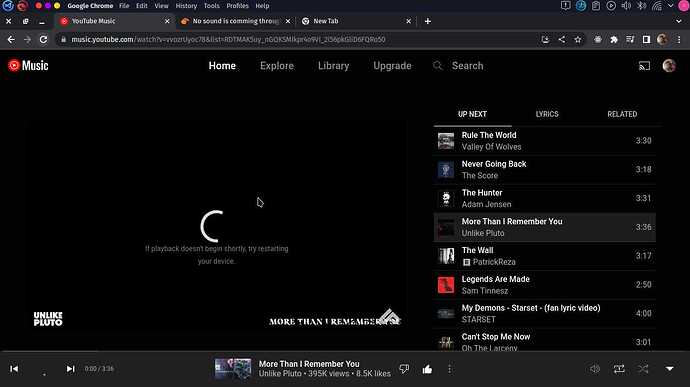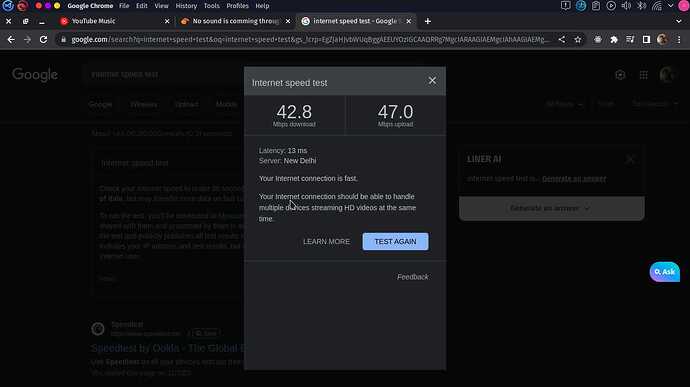I am facing an issue with my bluetooth my bluetooth was working fine but now no sound is comming through my bluetooth device on connection with laptop, at first they were getting connected and sometimes the sound was comming for 5 minutes or so but now no voice is comming thorugh them please help my entire workflow is stopped and I am facing a lot of inconvience please help me out resolving the issues with my bluetooth, the bluetooth device is the only audio out put I have my speakers are broken already , my bluetooth devices are working perfectly fine on other devices
Here is my guruda-inxi
System:
Kernel: 6.4.2-zen1-1-zen arch: x86_64 bits: 64 compiler: gcc v: 13.1.1
parameters: BOOT_IMAGE=/@/boot/vmlinuz-linux-zen
root=UUID=f6c17212-3382-420b-9c2d-8476e08ec308 rw single
rootflags=subvol=@
Desktop: KDE Plasma v: 5.27.6 tk: Qt v: 5.15.10 wm: kwin_x11 vt: 2
dm: SDDM Distro: Garuda Linux base: Arch Linux
Machine:
Type: Laptop System: Acer product: Aspire A515-51G v: V2.02
serial: <superuser required>
Mobo: KBL model: Charmander_KL v: V2.02 serial: <superuser required>
UEFI: Insyde v: 2.02 date: 01/03/2019
Battery:
ID-1: BAT1 charge: 34.9 Wh (100.0%) condition: 34.9/48.9 Wh (71.2%)
volts: 16.6 min: 15.2 model: LG 004B384234314341 type: Li-ion
serial: <filter> status: not charging
CPU:
Info: model: Intel Core i5-8250U bits: 64 type: MT MCP arch: Coffee Lake
gen: core 8 level: v3 note: check built: 2017 process: Intel 14nm family: 6
model-id: 0x8E (142) stepping: 0xA (10) microcode: 0xF2
Topology: cpus: 1x cores: 4 tpc: 2 threads: 8 smt: enabled cache:
L1: 256 KiB desc: d-4x32 KiB; i-4x32 KiB L2: 1024 KiB desc: 4x256 KiB
L3: 6 MiB desc: 1x6 MiB
Speed (MHz): avg: 799 high: 800 min/max: 400/3400 scaling:
driver: intel_pstate governor: powersave cores: 1: 800 2: 800 3: 800 4: 800
5: 799 6: 800 7: 800 8: 800 bogomips: 28800
Flags: avx avx2 ht lm nx pae sse sse2 sse3 sse4_1 sse4_2 ssse3 vmx
Vulnerabilities: <filter>
Graphics:
Device-1: Intel UHD Graphics 620 vendor: Acer Incorporated ALI driver: i915
v: kernel arch: Gen-9.5 process: Intel 14nm built: 2016-20 ports:
active: eDP-1 empty: HDMI-A-1 bus-ID: 00:02.0 chip-ID: 8086:5917
class-ID: 0300
Device-2: NVIDIA GP108M [GeForce MX150] vendor: Acer Incorporated ALI
driver: nvidia v: 535.54.03 alternate: nouveau,nvidia_drm non-free: 530.xx+
status: current (as of 2023-05) arch: Maxwell code: GMxxx
process: TSMC 28nm built: 2014-19 pcie: gen: 1 speed: 2.5 GT/s lanes: 4
link-max: gen: 3 speed: 8 GT/s bus-ID: 01:00.0 chip-ID: 10de:1d10
class-ID: 0302
Device-3: Quanta HD Webcam driver: uvcvideo type: USB rev: 2.0
speed: 480 Mb/s lanes: 1 mode: 2.0 bus-ID: 1-7:4 chip-ID: 0408:a060
class-ID: 0e02 serial: <filter>
Display: x11 server: X.Org v: 21.1.8 with: Xwayland v: 23.1.2
compositor: kwin_x11 driver: X: loaded: modesetting,nvidia unloaded: nouveau
alternate: fbdev,intel,nv,vesa dri: iris gpu: i915 display-ID: :0
screens: 1
Screen-1: 0 s-res: 1366x768 s-dpi: 96 s-size: 361x203mm (14.21x7.99")
s-diag: 414mm (16.31")
Monitor-1: eDP-1 model: BOE Display 0x0959 built: 2020 res: 1366x768
hz: 60 dpi: 101 gamma: 1.2 size: 344x194mm (13.54x7.64") diag: 395mm (15.5")
ratio: 16:9 modes: 1366x768
API: OpenGL v: 4.6 Mesa 23.1.3 renderer: Mesa Intel UHD Graphics 620 (KBL
GT2) direct-render: Yes
Audio:
Device-1: Intel Sunrise Point-LP HD Audio vendor: Acer Incorporated ALI
driver: snd_hda_intel v: kernel alternate: snd_soc_skl,snd_soc_avs
bus-ID: 00:1f.3 chip-ID: 8086:9d71 class-ID: 0403
API: ALSA v: k6.4.2-zen1-1-zen status: kernel-api with: aoss
type: oss-emulator tools: alsactl,alsamixer,amixer
Server-1: PipeWire v: 0.3.73 status: active with: 1: wireplumber
status: active 2: pw-jack type: plugin tools: pw-cat,pw-cli,wpctl
Server-2: PulseAudio v: 16.1 status: off with: 1: pulseaudio-alsa
type: plugin 2: pulseaudio-jack type: module tools: pacat,pactl,pavucontrol
Network:
Device-1: Realtek RTL8111/8168/8411 PCI Express Gigabit Ethernet
vendor: Acer Incorporated ALI driver: r8169 v: kernel pcie: gen: 1
speed: 2.5 GT/s lanes: 1 port: 3000 bus-ID: 02:00.1 chip-ID: 10ec:8168
class-ID: 0200
IF: enp2s0f1 state: down mac: <filter>
Device-2: Qualcomm Atheros QCA9377 802.11ac Wireless Network Adapter
vendor: Lite-On driver: ath10k_pci v: kernel pcie: gen: 1 speed: 2.5 GT/s
lanes: 1 bus-ID: 03:00.0 chip-ID: 168c:0042 class-ID: 0280
IF: wlp3s0 state: up mac: <filter>
IF-ID-1: vmnet1 state: unknown speed: N/A duplex: N/A mac: <filter>
IF-ID-2: vmnet8 state: unknown speed: N/A duplex: N/A mac: <filter>
Bluetooth:
Device-1: Lite-On Qualcomm Atheros QCA9377 Bluetooth driver: btusb v: 0.8
type: USB rev: 2.0 speed: 12 Mb/s lanes: 1 mode: 1.1 bus-ID: 1-5:3
chip-ID: 04ca:3015 class-ID: e001
Report: bt-adapter ID: hci0 rfk-id: 2 state: up address: <filter>
Drives:
Local Storage: total: 931.51 GiB used: 879.17 GiB (94.4%)
SMART Message: Unable to run smartctl. Root privileges required.
ID-1: /dev/sda maj-min: 8:0 vendor: Western Digital
model: WD10SPZX-21Z10T0 size: 931.51 GiB block-size: physical: 4096 B
logical: 512 B speed: 6.0 Gb/s tech: HDD rpm: 5400 serial: <filter>
fw-rev: 1A02 scheme: GPT
Partition:
ID-1: / raw-size: 922.42 GiB size: 922.42 GiB (100.00%)
used: 879.17 GiB (95.3%) fs: btrfs dev: /dev/sda2 maj-min: 8:2
ID-2: /boot/efi raw-size: 300 MiB size: 299.4 MiB (99.80%)
used: 576 KiB (0.2%) fs: vfat dev: /dev/sda1 maj-min: 8:1
ID-3: /home raw-size: 922.42 GiB size: 922.42 GiB (100.00%)
used: 879.17 GiB (95.3%) fs: btrfs dev: /dev/sda2 maj-min: 8:2
ID-4: /var/log raw-size: 922.42 GiB size: 922.42 GiB (100.00%)
used: 879.17 GiB (95.3%) fs: btrfs dev: /dev/sda2 maj-min: 8:2
ID-5: /var/tmp raw-size: 922.42 GiB size: 922.42 GiB (100.00%)
used: 879.17 GiB (95.3%) fs: btrfs dev: /dev/sda2 maj-min: 8:2
Swap:
Kernel: swappiness: 133 (default 60) cache-pressure: 100 (default)
ID-1: swap-1 type: zram size: 7.63 GiB used: 2.81 GiB (36.8%)
priority: 100 dev: /dev/zram0
ID-2: swap-2 type: partition size: 8.8 GiB used: 0 KiB (0.0%) priority: -2
dev: /dev/sda3 maj-min: 8:3
Sensors:
System Temperatures: cpu: 86.0 C mobo: N/A
Fan Speeds (RPM): N/A
Info:
Processes: 299 Uptime: 17h 58m wakeups: 1 Memory: available: 7.64 GiB
used: 4.9 GiB (64.1%) Init: systemd v: 253 default: graphical
tool: systemctl Compilers: gcc: 13.1.1 Packages: pm: pacman pkgs: 1455
libs: 381 tools: octopi,paru,yay Shell: fish v: 3.6.1 running-in: konsole
inxi: 3.3.27
Garuda (2.6.16-1):
System install date: 2023-03-07
Last full system update: 2023-07-11 ↻
Is partially upgraded: No
Relevant software: snapper NetworkManager dracut nvidia-dkms
Windows dual boot: No/Undetected
Failed units: