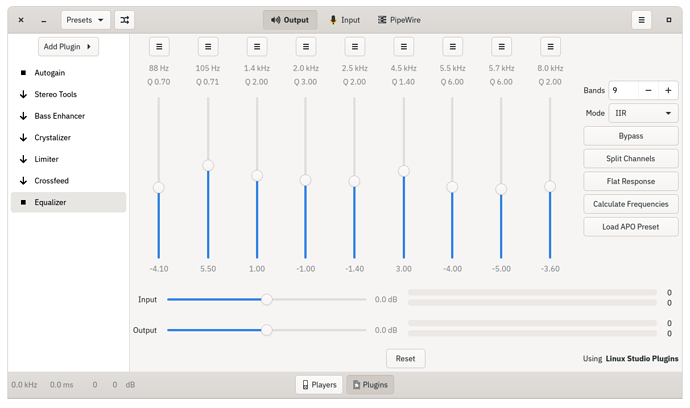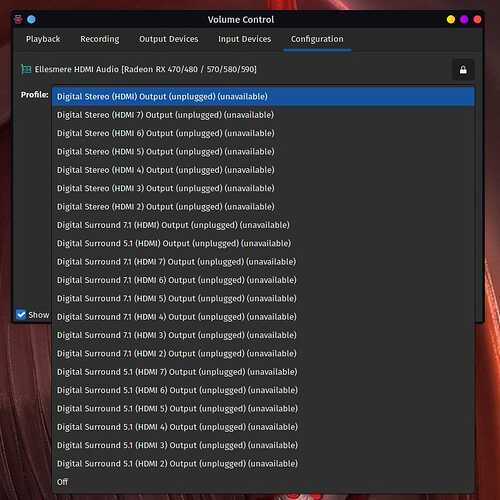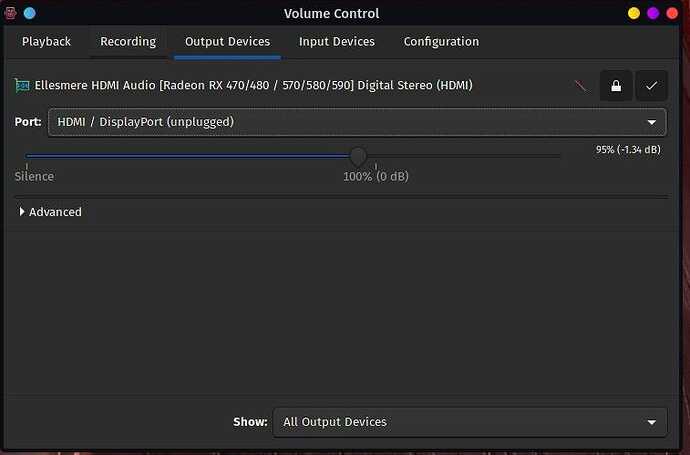Hi Everyone,
I've been using Garuda for a few months now and loving it (was my first try with switching to Linux, and it's definitely my favorite so far  ). I'm running it on a mid-2017 27" iMac, and everything works great except there is no sound for HDMI or Analog.
). I'm running it on a mid-2017 27" iMac, and everything works great except there is no sound for HDMI or Analog.
Here are my outputs:
inxi -Faz:
System: Kernel: 5.15.5-zen1-1-zen x86_64 bits: 64 compiler: gcc v: 11.1.0
parameters: BOOT_IMAGE=/@/boot/vmlinuz-linux-zen root=UUID=43de5839-f81f-4f30-ad38-9d6ed368c7d6
rw rootflags=subvol=@ quiet
cryptdevice=UUID=599d5358-ffa5-4019-9de5-8951a3e735af:luks-599d5358-ffa5-4019-9de5-8951a3e735af
root=/dev/mapper/luks-599d5358-ffa5-4019-9de5-8951a3e735af splash rd.udev.log_priority=3
vt.global_cursor_default=0 systemd.unified_cgroup_hierarchy=1 loglevel=3
Desktop: KDE Plasma 5.23.4 tk: Qt 5.15.2 info: latte-dock wm: kwin_x11 vt: 1 dm: SDDM
Distro: Garuda Linux base: Arch Linux
Machine: Type: Laptop System: Apple product: iMac18,3 v: 1.0 serial: <superuser required> Chassis:
type: 9 v: Mac-BE088AF8C5EB4FA2 serial: <superuser required>
Mobo: Apple model: Mac-BE088AF8C5EB4FA2 v: iMac18,3 serial: <superuser required> UEFI: Apple
v: 428.0.0.0.0 date: 06/16/2020
CPU: Info: Quad Core model: Intel Core i5-7500 bits: 64 type: MCP arch: Kaby Lake family: 6
model-id: 9E (158) stepping: 9 microcode: EA cache: L1: 256 KiB L2: 1024 KiB L3: 6 MiB
flags: avx avx2 ht lm nx pae sse sse2 sse3 sse4_1 sse4_2 ssse3 vmx bogomips: 27199
Speed: 3771 MHz min/max: 800/3800 MHz Core speeds (MHz): 1: 3771 2: 3774 3: 3761 4: 3789
Vulnerabilities: Type: itlb_multihit status: KVM: VMX disabled
Type: l1tf mitigation: PTE Inversion; VMX: conditional cache flushes, SMT disabled
Type: mds mitigation: Clear CPU buffers; SMT disabled
Type: meltdown mitigation: PTI
Type: spec_store_bypass mitigation: Speculative Store Bypass disabled via prctl
Type: spectre_v1 mitigation: usercopy/swapgs barriers and __user pointer sanitization
Type: spectre_v2
mitigation: Full generic retpoline, IBPB: conditional, IBRS_FW, STIBP: disabled, RSB filling
Type: srbds mitigation: Microcode
Type: tsx_async_abort mitigation: TSX disabled
Graphics: Device-1: AMD Ellesmere [Radeon RX 470/480/570/570X/580/580X/590] vendor: Apple driver: amdgpu
v: kernel bus-ID: 01:00.0 chip-ID: 1002:67df class-ID: 0300
Device-2: Apple FaceTime HD Camera (Built-in) type: USB driver: uvcvideo bus-ID: 1-5:4
chip-ID: 05ac:8511 class-ID: 0e02 serial: <filter>
Display: x11 server: X.Org 1.21.1.1 compositor: kwin_x11 driver: loaded: amdgpu,ati
unloaded: modesetting alternate: fbdev,vesa display-ID: :0 screens: 1
Screen-1: 0 s-res: 2560x1440 s-dpi: 96 s-size: 676x380mm (26.6x15.0") s-diag: 775mm (30.5")
Monitor-1: eDP res: 2560x1440 hz: 60 dpi: 109 size: 597x336mm (23.5x13.2") diag: 685mm (27")
OpenGL:
renderer: AMD Radeon RX 470 Graphics (POLARIS10 DRM 3.42.0 5.15.5-zen1-1-zen LLVM 13.0.0)
v: 4.6 Mesa 21.2.5 direct render: Yes
Audio: Device-1: Intel 100 Series/C230 Series Family HD Audio driver: snd_hda_intel v: kernel
bus-ID: 00:1f.3 chip-ID: 8086:a170 class-ID: 0403
Device-2: AMD Ellesmere HDMI Audio [Radeon RX 470/480 / 570/580/590] driver: snd_hda_intel
v: kernel bus-ID: 01:00.1 chip-ID: 1002:aaf0 class-ID: 0403
Sound Server-1: ALSA v: k5.15.5-zen1-1-zen running: yes
Sound Server-2: JACK v: 1.9.19 running: no
Sound Server-3: PulseAudio v: 15.0 running: no
Sound Server-4: PipeWire v: 0.3.40 running: yes
Network: Device-1: Broadcom BCM43602 802.11ac Wireless LAN SoC vendor: Apple driver: brcmfmac v: kernel
bus-ID: 03:00.0 chip-ID: 14e4:43ba class-ID: 0280
IF: wlp3s0 state: up mac: <filter>
Device-2: Broadcom NetXtreme BCM57766 Gigabit Ethernet PCIe driver: tg3 v: kernel port: N/A
bus-ID: 04:00.0 chip-ID: 14e4:1686 class-ID: 0200
IF: enp4s0f0 state: up speed: 1000 Mbps duplex: full mac: <filter>
Bluetooth: Device-1: Apple Bluetooth USB Host Controller type: USB driver: btusb,hid-generic,usbhid
bus-ID: 1-6:5 chip-ID: 05ac:8296 class-ID: fe01
Report: bt-adapter note: tool can't run ID: hci0 rfk-id: 0 state: down bt-service: disabled
rfk-block: hardware: no software: no address: N/A
Drives: Local Storage: total: 957.59 GiB used: 13.92 GiB (1.5%)
SMART Message: Unable to run smartctl. Root privileges required.
ID-1: /dev/nvme0n1 maj-min: 259:0 vendor: Apple model: SSD SM0032L size: 26.08 GiB block-size:
physical: 4096 B logical: 4096 B speed: 15.8 Gb/s lanes: 2 type: SSD serial: <filter>
rev: DXZ77A0Q temp: 33.9 C scheme: GPT
ID-2: /dev/sda maj-min: 8:0 vendor: Apple model: HDD ST1000DM003 size: 931.51 GiB block-size:
physical: 4096 B logical: 512 B speed: 6.0 Gb/s type: HDD rpm: 7200 serial: <filter> rev: AQ04
scheme: GPT
Partition: ID-1: / raw-size: 25.79 GiB size: 25.79 GiB (100.00%) used: 13.91 GiB (54.0%) fs: btrfs
dev: /dev/dm-0 maj-min: 254:0 mapped: luks-599d5358-ffa5-4019-9de5-8951a3e735af
ID-2: /boot/efi raw-size: 260 MiB size: 259.4 MiB (99.76%) used: 720 KiB (0.3%) fs: vfat
dev: /dev/nvme0n1p1 maj-min: 259:1
ID-3: /home raw-size: 25.79 GiB size: 25.79 GiB (100.00%) used: 13.91 GiB (54.0%) fs: btrfs
dev: /dev/dm-0 maj-min: 254:0 mapped: luks-599d5358-ffa5-4019-9de5-8951a3e735af
ID-4: /var/log raw-size: 25.79 GiB size: 25.79 GiB (100.00%) used: 13.91 GiB (54.0%) fs: btrfs
dev: /dev/dm-0 maj-min: 254:0 mapped: luks-599d5358-ffa5-4019-9de5-8951a3e735af
ID-5: /var/tmp raw-size: 25.79 GiB size: 25.79 GiB (100.00%) used: 13.91 GiB (54.0%) fs: btrfs
dev: /dev/dm-0 maj-min: 254:0 mapped: luks-599d5358-ffa5-4019-9de5-8951a3e735af
Swap: Kernel: swappiness: 133 (default 60) cache-pressure: 100 (default)
ID-1: swap-1 type: zram size: 7.66 GiB used: 2 MiB (0.0%) priority: 100 dev: /dev/zram0
Sensors: System Temperatures: cpu: 51.0 C mobo: N/A gpu: amdgpu temp: 51.0 C
Fan Speeds (RPM): N/A
Info: Processes: 235 Uptime: 3h 22m wakeups: 0 Memory: 7.66 GiB used: 3.08 GiB (40.2%) Init: systemd
v: 249 tool: systemctl Compilers: gcc: 11.1.0 clang: 13.0.0 Packages: pacman: 1227 lib: 314
Shell: fish v: 3.3.1 default: Bash v: 5.1.12 running-in: konsole inxi: 3.3.09
aplay -IL:
null
Discard all samples (playback) or generate zero samples (capture)
samplerate
Rate Converter Plugin Using Samplerate Library
speexrate
Rate Converter Plugin Using Speex Resampler
jack
JACK Audio Connection Kit
oss
Open Sound System
pipewire
PipeWire Sound Server
pulse
PulseAudio Sound Server
speex
Plugin using Speex DSP (resample, agc, denoise, echo, dereverb)
upmix
Plugin for channel upmix (4,6,8)
vdownmix
Plugin for channel downmix (stereo) with a simple spacialization
default
Default ALSA Output (currently PulseAudio Sound Server)
front:CARD=PCH
Front output / input
surround21:CARD=PCH
2.1 Surround output to Front and Subwoofer speakers
surround40:CARD=PCH
4.0 Surround output to Front and Rear speakers
surround41:CARD=PCH
4.1 Surround output to Front, Rear and Subwoofer speakers
surround50:CARD=PCH
5.0 Surround output to Front, Center and Rear speakers
surround51:CARD=PCH
5.1 Surround output to Front, Center, Rear and Subwoofer speakers
surround71:CARD=PCH
7.1 Surround output to Front, Center, Side, Rear and Woofer speakers
usbstream:CARD=PCH
HDA Intel PCH
USB Stream Output
hdmi:CARD=HDMI,DEV=0
HDA ATI HDMI, HDMI 0
HDMI Audio Output
hdmi:CARD=HDMI,DEV=1
HDA ATI HDMI, HDMI 1
HDMI Audio Output
hdmi:CARD=HDMI,DEV=2
HDA ATI HDMI, HDMI 2
HDMI Audio Output
hdmi:CARD=HDMI,DEV=3
HDA ATI HDMI, HDMI 3
HDMI Audio Output
hdmi:CARD=HDMI,DEV=4
HDA ATI HDMI, HDMI 4
HDMI Audio Output
hdmi:CARD=HDMI,DEV=5
HDA ATI HDMI, HDMI 5
HDMI Audio Output
hdmi:CARD=HDMI,DEV=6
HDA ATI HDMI, HDMI 6
HDMI Audio Output
usbstream:CARD=HDMI
HDA ATI HDMI
USB Stream Output
sudo fuser -v /dev/snd/*:
USER PID ACCESS COMMAND
/dev/snd/controlC1: strcat 239168 F.... pulseaudio
strcat 243490 F.... pipewire-media-
/dev/snd/seq: strcat 243489 F.... pipewire
pacmd list-cards:
1 card(s) available.
index: 0
name: <alsa_card.pci-0000_01_00.1>
driver: <module-alsa-card.c>
owner module: 6
properties:
alsa.card = "1"
alsa.card_name = "HDA ATI HDMI"
alsa.long_card_name = "HDA ATI HDMI at 0x92660000 irq 60"
alsa.driver_name = "snd_hda_intel"
device.bus_path = "pci-0000:01:00.1"
sysfs.path = "/devices/pci0000:00/0000:00:01.0/0000:01:00.1/sound/card1"
device.bus = "pci"
device.vendor.id = "1002"
device.vendor.name = "Advanced Micro Devices, Inc. [AMD/ATI]"
device.product.id = "aaf0"
device.product.name = "Ellesmere HDMI Audio [Radeon RX 470/480 / 570/580/590]"
device.string = "1"
device.description = "Ellesmere HDMI Audio [Radeon RX 470/480 / 570/580/590]"
module-udev-detect.discovered = "1"
device.icon_name = "audio-card-pci"
profiles:
output:hdmi-stereo: Digital Stereo (HDMI) Output (priority 5900, available: no)
output:hdmi-surround: Digital Surround 5.1 (HDMI) Output (priority 800, available: no)
output:hdmi-surround71: Digital Surround 7.1 (HDMI) Output (priority 800, available: no)
output:hdmi-stereo-extra1: Digital Stereo (HDMI 2) Output (priority 5700, available: no)
output:hdmi-surround-extra1: Digital Surround 5.1 (HDMI 2) Output (priority 600, available: no
)
output:hdmi-surround71-extra1: Digital Surround 7.1 (HDMI 2) Output (priority 600, available:
no)
output:hdmi-stereo-extra2: Digital Stereo (HDMI 3) Output (priority 5700, available: no)
output:hdmi-surround-extra2: Digital Surround 5.1 (HDMI 3) Output (priority 600, available: no
)
output:hdmi-surround71-extra2: Digital Surround 7.1 (HDMI 3) Output (priority 600, available:
no)
output:hdmi-stereo-extra3: Digital Stereo (HDMI 4) Output (priority 5700, available: no)
output:hdmi-surround-extra3: Digital Surround 5.1 (HDMI 4) Output (priority 600, available: no
)
output:hdmi-surround71-extra3: Digital Surround 7.1 (HDMI 4) Output (priority 600, available:
no)
output:hdmi-stereo-extra4: Digital Stereo (HDMI 5) Output (priority 5700, available: no)
output:hdmi-surround-extra4: Digital Surround 5.1 (HDMI 5) Output (priority 600, available: no
)
output:hdmi-surround71-extra4: Digital Surround 7.1 (HDMI 5) Output (priority 600, available:
no)
output:hdmi-stereo-extra5: Digital Stereo (HDMI 6) Output (priority 5700, available: no)
output:hdmi-surround-extra5: Digital Surround 5.1 (HDMI 6) Output (priority 600, available: no
)
output:hdmi-surround71-extra5: Digital Surround 7.1 (HDMI 6) Output (priority 600, available:
no)
output:hdmi-stereo-extra6: Digital Stereo (HDMI 7) Output (priority 5700, available: no)
output:hdmi-surround-extra6: Digital Surround 5.1 (HDMI 7) Output (priority 600, available: no
)
output:hdmi-surround71-extra6: Digital Surround 7.1 (HDMI 7) Output (priority 600, available:
no)
off: Off (priority 0, available: unknown)
active profile: <output:hdmi-stereo>
sinks:
alsa_output.pci-0000_01_00.1.hdmi-stereo/#0: Ellesmere HDMI Audio [Radeon RX 470/480 / 570/580
/590] Digital Stereo (HDMI)
sources:
alsa_output.pci-0000_01_00.1.hdmi-stereo.monitor/#0: Monitor of Ellesmere HDMI Audio [Radeon R
X 470/480 / 570/580/590] Digital Stereo (HDMI)
ports:
hdmi-output-0: HDMI / DisplayPort (priority 5900, latency offset 0 usec, available: no)
properties:
device.icon_name = "video-display"
hdmi-output-1: HDMI / DisplayPort 2 (priority 5800, latency offset 0 usec, available: no)
properties:
device.icon_name = "video-display"
hdmi-output-2: HDMI / DisplayPort 3 (priority 5700, latency offset 0 usec, available: no)
properties:
device.icon_name = "video-display"
hdmi-output-3: HDMI / DisplayPort 4 (priority 5600, latency offset 0 usec, available: no)
properties:
device.icon_name = "video-display"
hdmi-output-4: HDMI / DisplayPort 5 (priority 5500, latency offset 0 usec, available: no)
properties:
device.icon_name = "video-display"
hdmi-output-5: HDMI / DisplayPort 6 (priority 5400, latency offset 0 usec, available: no)
properties:
device.icon_name = "video-display"
hdmi-output-6: HDMI / DisplayPort 7 (priority 5300, latency offset 0 usec, available: no)
properties:
device.icon_name = "video-display"
pacmd list-sinks:
1 sink(s) available.
* index: 0
name: <alsa_output.pci-0000_01_00.1.hdmi-stereo>
driver: <module-alsa-card.c>
flags: HARDWARE DECIBEL_VOLUME LATENCY DYNAMIC_LATENCY
state: SUSPENDED
suspend cause: IDLE
priority: 9030
volume: front-left: 65536 / 100% / 0.00 dB, front-right: 65536 / 100% / 0.00 dB
balance 0.00
base volume: 65536 / 100% / 0.00 dB
volume steps: 65537
muted: no
current latency: 0.00 ms
max request: 0 KiB
max rewind: 0 KiB
monitor source: 0
sample spec: s16le 2ch 44100Hz
channel map: front-left,front-right
Stereo
used by: 0
linked by: 0
configured latency: 0.00 ms; range is 0.50 .. 1999.82 ms
card: 0 <alsa_card.pci-0000_01_00.1>
module: 6
properties:
alsa.resolution_bits = "16"
device.api = "alsa"
device.class = "sound"
alsa.class = "generic"
alsa.subclass = "generic-mix"
alsa.name = "HDMI 0"
alsa.id = "HDMI 0"
alsa.subdevice = "0"
alsa.subdevice_name = "subdevice #0"
alsa.device = "3"
alsa.card = "1"
alsa.card_name = "HDA ATI HDMI"
alsa.long_card_name = "HDA ATI HDMI at 0x92660000 irq 60"
alsa.driver_name = "snd_hda_intel"
device.bus_path = "pci-0000:01:00.1"
sysfs.path = "/devices/pci0000:00/0000:00:01.0/0000:01:00.1/sound/card1"
device.bus = "pci"
device.vendor.id = "1002"
device.vendor.name = "Advanced Micro Devices, Inc. [AMD/ATI]"
device.product.id = "aaf0"
device.product.name = "Ellesmere HDMI Audio [Radeon RX 470/480 / 570/580/590]"
device.string = "hdmi:1"
device.buffering.buffer_size = "352768"
device.buffering.fragment_size = "176384"
device.access_mode = "mmap+timer"
device.profile.name = "hdmi-stereo"
device.profile.description = "Digital Stereo (HDMI)"
device.description = "Ellesmere HDMI Audio [Radeon RX 470/480 / 570/580/590] Digital Stereo (H
DMI)"
module-udev-detect.discovered = "1"
device.icon_name = "audio-card-pci"
ports:
hdmi-output-0: HDMI / DisplayPort (priority 5900, latency offset 0 usec, available: no)
properties:
device.icon_name = "video-display"
active port: <hdmi-output-0>
pacman -Qs Sound Firmware:
local/sof-firmware 1.9.2-1
Sound Open Firmware
pacman -Qi sof-firmware:
Name : sof-firmware
Version : 1.9.2-1
Description : Sound Open Firmware
Architecture : x86_64
URL : https://www.sofproject.org/
Licenses : custom:BSD custom:ISC
Groups : None
Provides : None
Depends On : None
Optional Deps : None
Required By : pulseaudio-support
Optional For : None
Conflicts With : None
Replaces : None
Installed Size : 12.08 MiB
Packager : Jan Alexander Steffens (heftig) <heftig@archlinux.org>
Build Date : Wed 24 Nov 2021 02:07:02 PM EST
Install Date : Wed 01 Dec 2021 09:29:24 PM EST
Install Reason : Explicitly installed
Install Script : No
Validated By : Signature
ls -1 /usr/lib/firmware/intel | grep sof
sof -> sof-v1.9.2
sof-tplg -> sof-tplg-v1.9.2
sof-tplg-v1.9.2
sof-v1.9.2
I added options snd-hda-intel model=imac27 to both files with reboot:
/etc/modprobe.d/sound.conf
/etc/modprobe.d/alsa-base.conf
but that unfortunately didn't work. All of the output profiles for Ellesmere HDMI Audio [Radeon RX 470/480 / 570/580/590] in Pavucontrol are listed as (unplugged) & (unavailable). And there is no Analog output option. There seem to be quite a few others with similar problems, but despite weeks of searching for solutions and trying different things, I still can't figure out what might be causing it. Still being very new to Linux, I figured I would reach out to see if there's anything obvious I might be overlooking. Would so very much appreciate any possible help or input!