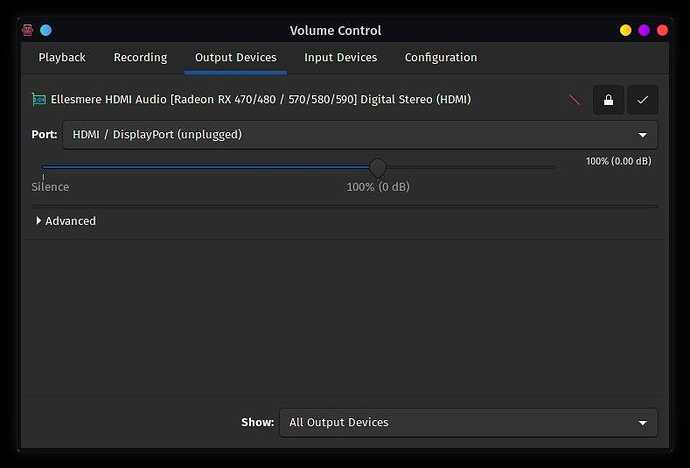Well, this is just what is in the machine. It has an AMD card & an Intel card. I am not sure how all that is supposed to work together, whether or not it is unusual, etc.
pacmd list-cards:
1 card(s) available.
index: 0
name: <alsa_card.pci-0000_01_00.1>
driver: <module-alsa-card.c>
owner module: 6
properties:
alsa.card = "1"
alsa.card_name = "HDA ATI HDMI"
alsa.long_card_name = "HDA ATI HDMI at 0x92660000 irq 52"
alsa.driver_name = "snd_hda_intel"
device.bus_path = "pci-0000:01:00.1"
sysfs.path = "/devices/pci0000:00/0000:00:01.0/0000:01:00.1/sound/card1"
device.bus = "pci"
device.vendor.id = "1002"
device.vendor.name = "Advanced Micro Devices, Inc. [AMD/ATI]"
device.product.id = "aaf0"
device.product.name = "Ellesmere HDMI Audio [Radeon RX 470/480 / 570/580/590]"
device.string = "1"
device.description = "Ellesmere HDMI Audio [Radeon RX 470/480 / 570/580/590]"
module-udev-detect.discovered = "1"
device.icon_name = "audio-card-pci"
profiles:
output:hdmi-stereo: Digital Stereo (HDMI) Output (priority 5900, available: no)
output:hdmi-surround: Digital Surround 5.1 (HDMI) Output (priority 800, available: no)
output:hdmi-surround71: Digital Surround 7.1 (HDMI) Output (priority 800, available: no)
output:hdmi-stereo-extra1: Digital Stereo (HDMI 2) Output (priority 5700, available: no)
output:hdmi-surround-extra1: Digital Surround 5.1 (HDMI 2) Output (priority 600, available: no
)
output:hdmi-surround71-extra1: Digital Surround 7.1 (HDMI 2) Output (priority 600, available:
no)
output:hdmi-stereo-extra2: Digital Stereo (HDMI 3) Output (priority 5700, available: no)
output:hdmi-surround-extra2: Digital Surround 5.1 (HDMI 3) Output (priority 600, available: no
)
output:hdmi-surround71-extra2: Digital Surround 7.1 (HDMI 3) Output (priority 600, available:
no)
output:hdmi-stereo-extra3: Digital Stereo (HDMI 4) Output (priority 5700, available: no)
output:hdmi-surround-extra3: Digital Surround 5.1 (HDMI 4) Output (priority 600, available: no
)
output:hdmi-surround71-extra3: Digital Surround 7.1 (HDMI 4) Output (priority 600, available:
no)
output:hdmi-stereo-extra4: Digital Stereo (HDMI 5) Output (priority 5700, available: no)
output:hdmi-surround-extra4: Digital Surround 5.1 (HDMI 5) Output (priority 600, available: no
)
output:hdmi-surround71-extra4: Digital Surround 7.1 (HDMI 5) Output (priority 600, available:
no)
output:hdmi-stereo-extra5: Digital Stereo (HDMI 6) Output (priority 5700, available: no)
output:hdmi-surround-extra5: Digital Surround 5.1 (HDMI 6) Output (priority 600, available: no
)
output:hdmi-surround71-extra5: Digital Surround 7.1 (HDMI 6) Output (priority 600, available:
no)
output:hdmi-stereo-extra6: Digital Stereo (HDMI 7) Output (priority 5700, available: no)
output:hdmi-surround-extra6: Digital Surround 5.1 (HDMI 7) Output (priority 600, available: no
)
output:hdmi-surround71-extra6: Digital Surround 7.1 (HDMI 7) Output (priority 600, available:
no)
off: Off (priority 0, available: unknown)
active profile: <output:hdmi-stereo>
sinks:
alsa_output.pci-0000_01_00.1.hdmi-stereo/#4: Ellesmere HDMI Audio [Radeon RX 470/480 / 570/580
/590] Digital Stereo (HDMI)
sources:
alsa_output.pci-0000_01_00.1.hdmi-stereo.monitor/#4: Monitor of Ellesmere HDMI Audio [Radeon R
X 470/480 / 570/580/590] Digital Stereo (HDMI)
ports:
hdmi-output-0: HDMI / DisplayPort (priority 5900, latency offset 0 usec, available: no)
properties:
device.icon_name = "video-display"
hdmi-output-1: HDMI / DisplayPort 2 (priority 5800, latency offset 0 usec, available: no)
properties:
device.icon_name = "video-display"
hdmi-output-2: HDMI / DisplayPort 3 (priority 5700, latency offset 0 usec, available: no)
properties:
device.icon_name = "video-display"
hdmi-output-3: HDMI / DisplayPort 4 (priority 5600, latency offset 0 usec, available: no)
properties:
device.icon_name = "video-display"
hdmi-output-4: HDMI / DisplayPort 5 (priority 5500, latency offset 0 usec, available: no)
properties:
device.icon_name = "video-display"
hdmi-output-5: HDMI / DisplayPort 6 (priority 5400, latency offset 0 usec, available: no)
properties:
device.icon_name = "video-display"
hdmi-output-6: HDMI / DisplayPort 7 (priority 5300, latency offset 0 usec, available: no)
properties:
device.icon_name = "video-display"
pacmd list-sinks:
1 sink(s) available.
* index: 4
name: <alsa_output.pci-0000_01_00.1.hdmi-stereo>
driver: <module-alsa-card.c>
flags: HARDWARE DECIBEL_VOLUME LATENCY DYNAMIC_LATENCY
state: IDLE
suspend cause: (none)
priority: 9030
volume: front-left: 62259 / 95% / -1.34 dB, front-right: 62259 / 95% / -1.34 dB
balance 0.00
base volume: 65536 / 100% / 0.00 dB
volume steps: 65537
muted: no
current latency: 39.82 ms
max request: 6 KiB
max rewind: 6 KiB
monitor source: 4
sample spec: s16le 2ch 44100Hz
channel map: front-left,front-right
Stereo
used by: 0
linked by: 1
configured latency: 40.00 ms; range is 0.50 .. 1999.82 ms
card: 0 <alsa_card.pci-0000_01_00.1>
module: 6
properties:
alsa.resolution_bits = "16"
device.api = "alsa"
device.class = "sound"
alsa.class = "generic"
alsa.subclass = "generic-mix"
alsa.name = "HDMI 0"
alsa.id = "HDMI 0"
alsa.subdevice = "0"
alsa.subdevice_name = "subdevice #0"
alsa.device = "3"
alsa.card = "1"
alsa.card_name = "HDA ATI HDMI"
alsa.long_card_name = "HDA ATI HDMI at 0x92660000 irq 52"
alsa.driver_name = "snd_hda_intel"
device.bus_path = "pci-0000:01:00.1"
sysfs.path = "/devices/pci0000:00/0000:00:01.0/0000:01:00.1/sound/card1"
device.bus = "pci"
device.vendor.id = "1002"
device.vendor.name = "Advanced Micro Devices, Inc. [AMD/ATI]"
device.product.id = "aaf0"
device.product.name = "Ellesmere HDMI Audio [Radeon RX 470/480 / 570/580/590]"
device.string = "hdmi:1"
device.buffering.buffer_size = "352768"
device.buffering.fragment_size = "176384"
device.access_mode = "mmap+timer"
device.profile.name = "hdmi-stereo"
device.profile.description = "Digital Stereo (HDMI)"
device.description = "Ellesmere HDMI Audio [Radeon RX 470/480 / 570/580/590] Digital Stereo (H
DMI)"
module-udev-detect.discovered = "1"
device.icon_name = "audio-card-pci"
ports:
hdmi-output-0: HDMI / DisplayPort (priority 5900, latency offset 0 usec, available: no)
properties:
device.icon_name = "video-display"
active port: <hdmi-output-0>