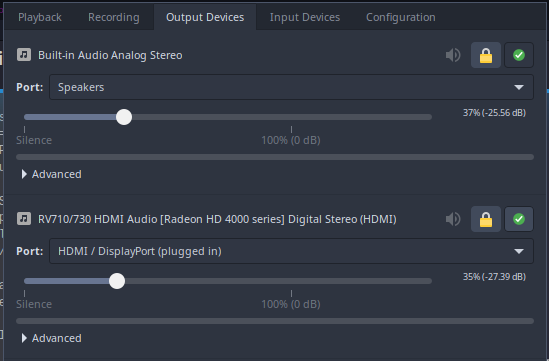pactl list cards |grep -i hdmi
output:hdmi-stereo+input:analog-stereo: Digital Stereo (HDMI) Output + Analog Stereo Input (sinks: 1, sources: 1, priority: 5965, available: yes)
output:hdmi-stereo: Digital Stereo (HDMI) Output (sinks: 1, sources: 0, priority: 5900, available: yes)
output:hdmi-stereo-extra1+input:analog-stereo: Digital Stereo (HDMI 2) Output + Analog Stereo Input (sinks: 1, sources: 1, priority: 5765, available: no)
output:hdmi-stereo-extra2+input:analog-stereo: Digital Stereo (HDMI 3) Output + Analog Stereo Input (sinks: 1, sources: 1, priority: 5765, available: no)
output:hdmi-stereo-extra1: Digital Stereo (HDMI 2) Output (sinks: 1, sources: 0, priority: 5700, available: no)
output:hdmi-stereo-extra2: Digital Stereo (HDMI 3) Output (sinks: 1, sources: 0, priority: 5700, available: no)
output:hdmi-surround+input:analog-stereo: Digital Surround 5.1 (HDMI) Output + Analog Stereo Input (sinks: 1, sources: 1, priority: 865, available: yes)
output:hdmi-surround71+input:analog-stereo: Digital Surround 7.1 (HDMI) Output + Analog StereoInput (sinks: 1, sources: 1, priority: 865, available: yes)
output:hdmi-surround: Digital Surround 5.1 (HDMI) Output (sinks: 1, sources: 0, priority: 800,available: yes)
output:hdmi-surround71: Digital Surround 7.1 (HDMI) Output (sinks: 1, sources: 0, priority: 800, available: yes)
output:hdmi-surround-extra1+input:analog-stereo: Digital Surround 5.1 (HDMI 2) Output + AnalogStereo Input (sinks: 1, sources: 1, priority: 665, available: no)
output:hdmi-surround71-extra1+input:analog-stereo: Digital Surround 7.1 (HDMI 2) Output + Analog Stereo Input (sinks: 1, sources: 1, priority: 665, available: no)
output:hdmi-surround-extra2+input:analog-stereo: Digital Surround 5.1 (HDMI 3) Output + AnalogStereo Input (sinks: 1, sources: 1, priority: 665, available: no)
output:hdmi-surround71-extra2+input:analog-stereo: Digital Surround 7.1 (HDMI 3) Output + Analog Stereo Input (sinks: 1, sources: 1, priority: 665, available: no)
output:hdmi-surround-extra1: Digital Surround 5.1 (HDMI 2) Output (sinks: 1, sources: 0, priority: 600, available: no)
output:hdmi-surround71-extra1: Digital Surround 7.1 (HDMI 2) Output (sinks: 1, sources: 0, priority: 600, available: no)
output:hdmi-surround-extra2: Digital Surround 5.1 (HDMI 3) Output (sinks: 1, sources: 0, priority: 600, available: no)
output:hdmi-surround71-extra2: Digital Surround 7.1 (HDMI 3) Output (sinks: 1, sources: 0, priority: 600, available: no)
Part of profile(s): input:analog-stereo, output:analog-stereo+input:analog-stereo, output:hdmi-stereo+input:analog-stereo, output:hdmi-surround+input:analog-stereo, output:hdmi-surround71+input:analog-stereo, output:hdmi-stereo-extra1+input:analog-stereo, output:hdmi-surround-extra1+input:analog-stereo, output:hdmi-surround71-extra1+input:analog-stereo, output:hdmi-stereo-extra2+input:analog-stereo, output:hdmi-surround-extra2+input:analog-stereo, output:hdmi-surround71-extra2+input:analog-stereo
Part of profile(s): input:analog-stereo, output:analog-stereo+input:analog-stereo, output:hdmi-stereo+input:analog-stereo, output:hdmi-surround+input:analog-stereo, output:hdmi-surround71+input:analog-stereo, output:hdmi-stereo-extra1+input:analog-stereo, output:hdmi-surround-extra1+input:analog-stereo, output:hdmi-surround71-extra1+input:analog-stereo, output:hdmi-stereo-extra2+input:analog-stereo, output:hdmi-surround-extra2+input:analog-stereo, output:hdmi-surround71-extra2+input:analog-stereo
hdmi-output-0: HDMI / DisplayPort (type: HDMI, priority: 5900, latency offset: 0 usec, availability group: Legacy 5, available)
port.type = "hdmi"
Part of profile(s): output:hdmi-stereo, output:hdmi-stereo+input:analog-stereo, output:hdmi-surround, output:hdmi-surround+input:analog-stereo, output:hdmi-surround71, output:hdmi-surround71+input:analog-stereo
hdmi-output-1: HDMI / DisplayPort 2 (type: HDMI, priority: 5800, latency offset: 0 usec, availability group: Legacy 6, not available)
port.type = "hdmi"
Part of profile(s): output:hdmi-stereo-extra1, output:hdmi-stereo-extra1+input:analog-stereo, output:hdmi-surround-extra1, output:hdmi-surround-extra1+input:analog-stereo, output:hdmi-surround71-extra1, output:hdmi-surround71-extra1+input:analog-stereo
hdmi-output-2: HDMI / DisplayPort 3 (type: HDMI, priority: 5700, latency offset: 0 usec, availability group: Legacy 7, not available)
port.type = "hdmi"
Part of profile(s): output:hdmi-stereo-extra2, output:hdmi-stereo-extra2+input:analog-stereo, output:hdmi-surround-extra2, output:hdmi-surround-extra2+input:analog-stereo, output:hdmi-surround71-extra2, output:hdmi-surround71-extra2+input:analog-stereo
pactl list short sinks
48 alsa_output.pci-0000_00_1f.3.analog-stereo PipeWire s32le 2ch 48000Hz SUSPENDED
pactl list cards
Card #43
Name: alsa_card.pci-0000_00_1f.3
Driver: alsa
Owner Module: n/a
Properties:
api.acp.auto-port = "false"
api.acp.auto-profile = "false"
api.alsa.card = "0"
api.alsa.card.longname = "HDA Intel PCH at 0xc1428000 irq 130"
api.alsa.card.name = "HDA Intel PCH"
api.alsa.path = "hw:0"
api.alsa.use-acp = "true"
api.dbus.ReserveDevice1 = "Audio0"
device.api = "alsa"
device.bus = "pci"
device.bus_path = "pci-0000:00:1f.3"
device.description = "Built-in Audio"
device.enum.api = "udev"
device.form_factor = "internal"
device.icon_name = "audio-card-analog-pci"
device.name = "alsa_card.pci-0000_00_1f.3"
device.nick = "HDA Intel PCH"
device.plugged.usec = "8914684"
device.product.id = "0x9d71"
device.product.name = "Sunrise Point-LP HD Audio"
device.subsystem = "sound"
sysfs.path = "/devices/pci0000:00/0000:00:1f.3/sound/card0"
device.vendor.id = "0x8086"
device.vendor.name = "Intel Corporation"
media.class = "Audio/Device"
factory.id = "14"
client.id = "34"
object.id = "43"
object.serial = "43"
object.path = "alsa:pcm:0"
alsa.card = "0"
alsa.card_name = "HDA Intel PCH"
alsa.long_card_name = "HDA Intel PCH at 0xc1428000 irq 130"
alsa.driver_name = "snd_hda_intel"
device.string = "0"
Profiles:
off: Off (sinks: 0, sources: 0, priority: 0, available: yes)
output:analog-stereo+input:analog-stereo: Analog Stereo Duplex (sinks: 1, sources: 1, priority: 6565, available: yes)
output:analog-stereo: Analog Stereo Output (sinks: 1, sources: 0, priority: 6500, available: yes)
output:hdmi-stereo+input:analog-stereo: Digital Stereo (HDMI) Output + Analog Stereo Input (sinks: 1, sources: 1, priority: 5965, available: yes)
output:hdmi-stereo: Digital Stereo (HDMI) Output (sinks: 1, sources: 0, priority: 5900, available: yes)
output:hdmi-stereo-extra1+input:analog-stereo: Digital Stereo (HDMI 2) Output + Analog Stereo Input (sinks: 1, sources: 1, priority: 5765, available: no)
output:hdmi-stereo-extra2+input:analog-stereo: Digital Stereo (HDMI 3) Output + Analog Stereo Input (sinks: 1, sources: 1, priority: 5765, available: no)
output:hdmi-stereo-extra1: Digital Stereo (HDMI 2) Output (sinks: 1, sources: 0, priority: 5700, available: no)
output:hdmi-stereo-extra2: Digital Stereo (HDMI 3) Output (sinks: 1, sources: 0, priority: 5700, available: no)
output:hdmi-surround+input:analog-stereo: Digital Surround 5.1 (HDMI) Output + Analog Stereo Input (sinks: 1, sources: 1, priority: 865, available: yes)
output:hdmi-surround71+input:analog-stereo: Digital Surround 7.1 (HDMI) Output + Analog StereoInput (sinks: 1, sources: 1, priority: 865, available: yes)
output:hdmi-surround: Digital Surround 5.1 (HDMI) Output (sinks: 1, sources: 0, priority: 800,available: yes)
output:hdmi-surround71: Digital Surround 7.1 (HDMI) Output (sinks: 1, sources: 0, priority: 800, available: yes)
output:hdmi-surround-extra1+input:analog-stereo: Digital Surround 5.1 (HDMI 2) Output + AnalogStereo Input (sinks: 1, sources: 1, priority: 665, available: no)
output:hdmi-surround71-extra1+input:analog-stereo: Digital Surround 7.1 (HDMI 2) Output + Analog Stereo Input (sinks: 1, sources: 1, priority: 665, available: no)
output:hdmi-surround-extra2+input:analog-stereo: Digital Surround 5.1 (HDMI 3) Output + AnalogStereo Input (sinks: 1, sources: 1, priority: 665, available: no)
output:hdmi-surround71-extra2+input:analog-stereo: Digital Surround 7.1 (HDMI 3) Output + Analog Stereo Input (sinks: 1, sources: 1, priority: 665, available: no)
output:hdmi-surround-extra1: Digital Surround 5.1 (HDMI 2) Output (sinks: 1, sources: 0, priority: 600, available: no)
output:hdmi-surround71-extra1: Digital Surround 7.1 (HDMI 2) Output (sinks: 1, sources: 0, priority: 600, available: no)
output:hdmi-surround-extra2: Digital Surround 5.1 (HDMI 3) Output (sinks: 1, sources: 0, priority: 600, available: no)
output:hdmi-surround71-extra2: Digital Surround 7.1 (HDMI 3) Output (sinks: 1, sources: 0, priority: 600, available: no)
input:analog-stereo: Analog Stereo Input (sinks: 0, sources: 1, priority: 65, available: yes)
pro-audio: Pro Audio (sinks: 4, sources: 1, priority: 1, available: yes)
Active Profile: output:analog-stereo+input:analog-stereo
Ports:
analog-input-internal-mic: Internal Microphone (type: Mic, priority: 8900, latency offset: 0 usec, availability group: Legacy 1, availability unknown)
Properties:
port.type = "mic"
port.availability-group = "Legacy 1"
device.icon_name = "audio-input-microphone"
card.profile.port = "0"
Part of profile(s): input:analog-stereo, output:analog-stereo+input:analog-stereo, output:hdmi-stereo+input:analog-stereo, output:hdmi-surround+input:analog-stereo, output:hdmi-surround71+input:analog-stereo, output:hdmi-stereo-extra1+input:analog-stereo, output:hdmi-surround-extra1+input:analog-stereo, output:hdmi-surround71-extra1+input:analog-stereo, output:hdmi-stereo-extra2+input:analog-stereo, output:hdmi-surround-extra2+input:analog-stereo, output:hdmi-surround71-extra2+input:analog-stereo
analog-input-mic: Microphone (type: Mic, priority: 8700, latency offset: 0 usec, availability group: Legacy 2, not available)
Properties:
port.type = "mic"
port.availability-group = "Legacy 2"
device.icon_name = "audio-input-microphone"
card.profile.port = "1"
Part of profile(s): input:analog-stereo, output:analog-stereo+input:analog-stereo, output:hdmi-stereo+input:analog-stereo, output:hdmi-surround+input:analog-stereo, output:hdmi-surround71+input:analog-stereo, output:hdmi-stereo-extra1+input:analog-stereo, output:hdmi-surround-extra1+input:analog-stereo, output:hdmi-surround71-extra1+input:analog-stereo, output:hdmi-stereo-extra2+input:analog-stereo, output:hdmi-surround-extra2+input:analog-stereo, output:hdmi-surround71-extra2+input:analog-stereo
analog-output-speaker: Speakers (type: Speaker, priority: 10000, latency offset: 0 usec, availability group: Legacy 3, availability unknown)
Properties:
port.type = "speaker"
port.availability-group = "Legacy 3"
device.icon_name = "audio-speakers"
card.profile.port = "2"
Part of profile(s): output:analog-stereo, output:analog-stereo+input:analog-stereo
analog-output-headphones: Headphones (type: Headphones, priority: 9900, latency offset: 0 usec, availability group: Legacy 4, not available)
Properties:
port.type = "headphones"
port.availability-group = "Legacy 4"
device.icon_name = "audio-headphones"
card.profile.port = "3"
Part of profile(s): output:analog-stereo, output:analog-stereo+input:analog-stereo
hdmi-output-0: HDMI / DisplayPort (type: HDMI, priority: 5900, latency offset: 0 usec, availability group: Legacy 5, available)
Properties:
port.type = "hdmi"
port.availability-group = "Legacy 5"
device.icon_name = "video-display"
card.profile.port = "4"
device.product.name = "SONY TV"
Part of profile(s): output:hdmi-stereo, output:hdmi-stereo+input:analog-stereo, output:hdmi-surround, output:hdmi-surround+input:analog-stereo, output:hdmi-surround71, output:hdmi-surround71+input:analog-stereo
hdmi-output-1: HDMI / DisplayPort 2 (type: HDMI, priority: 5800, latency offset: 0 usec, availability group: Legacy 6, not available)
Properties:
port.type = "hdmi"
port.availability-group = "Legacy 6"
device.icon_name = "video-display"
card.profile.port = "5"
Part of profile(s): output:hdmi-stereo-extra1, output:hdmi-stereo-extra1+input:analog-stereo, output:hdmi-surround-extra1, output:hdmi-surround-extra1+input:analog-stereo, output:hdmi-surround71-extra1, output:hdmi-surround71-extra1+input:analog-stereo
hdmi-output-2: HDMI / DisplayPort 3 (type: HDMI, priority: 5700, latency offset: 0 usec, availability group: Legacy 7, not available)
Properties:
port.type = "hdmi"
port.availability-group = "Legacy 7"
device.icon_name = "video-display"
card.profile.port = "6"
Part of profile(s): output:hdmi-stereo-extra2, output:hdmi-stereo-extra2+input:analog-stereo, output:hdmi-surround-extra2, output:hdmi-surround-extra2+input:analog-stereo, output:hdmi-surround71-extra2, output:hdmi-surround71-extra2+input:analog-stereo