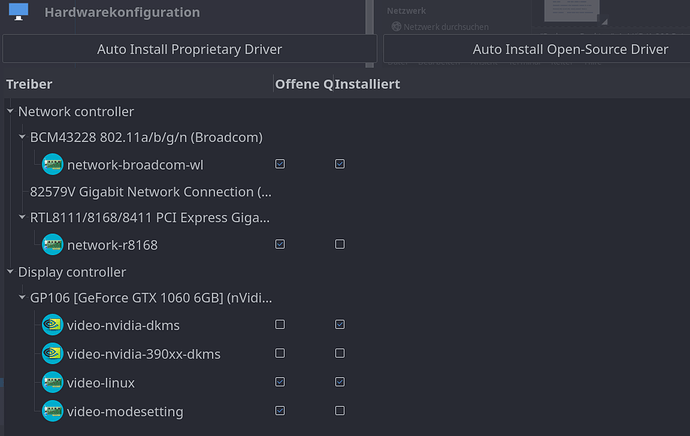Apo47
3 April 2021 17:25
1
Hello Guys,
i am at a Point while i do not know what do...
https://wiki.archlinux.org/index.php/NVIDIA https://wiki.archlinux.org/index.php/Uvesafb
Allways the same issue, see the Garuda Logo or F8 Pressing the text and then it hang up.
Can someone help me or give me a Link to a Tutorial to install the drivers?
While there are many potential reasons why your installation doesn’t boot to a desktop, the primary reason is that the graphics drivers haven’t loaded correctly so your login/display manager (DM) doesn’t start. This is why you get a “black screen” or stuck at an
[ OK ] Started some service
message.
The normal reason for this is that you have the incorrect driver version for the kernel. This can happens when the mirror you are updating from is not fully synchronised, or times out, and so y…
Read also
Writing a well formatted post in the forum (Discource powered) is important, if you want readers to easily read and understand.
It's especially important for terminal output.
Here is a brief tutorial.
please
inxi -Fxxxza
as text! Even if you personally think it is unnecessary.
and
2 Likes
Apo47
3 April 2021 17:53
3
inxi -Fxxxza postbin
Sorry, You are right, had search for Nvidia drivers, not for Black-Screens.
Thanky you and thank your for Your Welcome-Post
2 Likes
Up to 32000 chars you can post in forum
System: Kernel: 5.11.11-zen1-1-zen x86_64 bits: 64 compiler: gcc v: 10.2.0
parameters: BOOT_IMAGE=/@/boot/vmlinuz-linux-zen root=UUID=8281a45b-e877-4be5-ae00-e5020957b9d3
rw rootflags=subvol=@ quiet
cryptdevice=UUID=be05e6a0-f417-44be-83b4-ae0430b590f4:luks-be05e6a0-f417-44be-83b4-ae0430b590f4
root=/dev/mapper/luks-be05e6a0-f417-44be-83b4-ae0430b590f4 splash rd.udev.log_priority=3
vt.global_cursor_default=0 systemd.unified_cgroup_hierarchy=1
resume=/dev/mapper/luks-621d3d84-89d2-4fe3-903e-49ca3b80a4c0 loglevel=3
Desktop: KDE Plasma 5.21.3 tk: Qt 5.15.2 info: latte-dock wm: kwin_x11 vt: 1 dm: SDDM
Distro: Garuda Linux base: Arch Linux
Machine: Type: Desktop System: ASUS product: All Series v: N/A serial: <filter>
Mobo: ASUSTeK model: H97-PRO GAMER v: Rev X.0x serial: <filter> UEFI: American Megatrends
v: 2503 date: 02/26/2016
Battery: Device-1: hidpp_battery_0 model: Logitech M570 serial: <filter> charge: 45% rechargeable: yes
status: Discharging
CPU: Info: Quad Core model: Intel Core i5-4460 bits: 64 type: MCP arch: Haswell family: 6
model-id: 3C (60) stepping: 3 microcode: 28 cache: L2: 6 MiB
flags: avx avx2 lm nx pae sse sse2 sse3 sse4_1 sse4_2 ssse3 vmx bogomips: 25542
Speed: 3194 MHz min/max: 800/3400 MHz Core speeds (MHz): 1: 3194 2: 3218 3: 3244 4: 3251
Vulnerabilities: Type: itlb_multihit status: KVM: VMX disabled
Type: l1tf mitigation: PTE Inversion; VMX: conditional cache flushes, SMT disabled
Type: mds mitigation: Clear CPU buffers; SMT disabled
Type: meltdown mitigation: PTI
Type: spec_store_bypass mitigation: Speculative Store Bypass disabled via prctl and seccomp
Type: spectre_v1 mitigation: usercopy/swapgs barriers and __user pointer sanitization
Type: spectre_v2
mitigation: Full generic retpoline, IBPB: conditional, IBRS_FW, STIBP: disabled, RSB filling
Type: srbds mitigation: Microcode
Type: tsx_async_abort status: Not affected
Graphics: Device-1: NVIDIA GP106 [GeForce GTX 1060 6GB] driver: nouveau v: kernel bus-ID: 01:00.0
chip-ID: 10de:1c03 class-ID: 0300
Display: x11 server: X.Org 1.20.10 compositor: kwin_x11 driver: loaded: nouveau
unloaded: modesetting alternate: fbdev,nv,vesa display-ID: :0 screens: 1
Screen-1: 0 s-res: 1920x1080 s-dpi: 96 s-size: 508x285mm (20.0x11.2") s-diag: 582mm (22.9")
Monitor-1: DP-1 res: 1920x1080 hz: 60 dpi: 81 size: 600x340mm (23.6x13.4") diag: 690mm (27.2")
OpenGL: renderer: NV136 v: 4.3 Mesa 21.0.1 direct render: Yes
Audio: Device-1: Intel 9 Series Family HD Audio vendor: ASUSTeK driver: snd_hda_intel v: kernel
bus-ID: 00:1b.0 chip-ID: 8086:8ca0 class-ID: 0403
Device-2: NVIDIA GP106 High Definition Audio driver: snd_hda_intel v: kernel bus-ID: 01:00.1
chip-ID: 10de:10f1 class-ID: 0403
Sound Server-1: ALSA v: k5.11.11-zen1-1-zen running: yes
Sound Server-2: JACK v: 0.125.0 running: no
Sound Server-3: PulseAudio v: 14.2 running: yes
Sound Server-4: PipeWire v: 0.3.24 running: yes
Network: Device-1: Intel Ethernet I218-V vendor: ASUSTeK driver: e1000e v: kernel port: f040
bus-ID: 00:19.0 chip-ID: 8086:15a1 class-ID: 0200
IF: eno1 state: up speed: 1000 Mbps duplex: full mac: <filter>
Drives: Local Storage: total: 1.57 TiB used: 642.25 GiB (39.9%)
SMART Message: Unable to run smartctl. Root privileges required.
ID-1: /dev/sda maj-min: 8:0 vendor: Crucial model: CT250MX200SSD1 size: 232.89 GiB block-size:
physical: 4096 B logical: 512 B speed: 6.0 Gb/s rotation: SSD serial: <filter> rev: MU01
scheme: GPT
ID-2: /dev/sdb maj-min: 8:16 vendor: Western Digital model: WD10EZEX-00BN5A0 size: 931.51 GiB
block-size: physical: 4096 B logical: 512 B speed: 6.0 Gb/s rotation: 7200 rpm serial: <filter>
rev: 1A01 scheme: GPT
ID-3: /dev/sdc maj-min: 8:32 vendor: SanDisk model: SSD PLUS 480GB size: 447.13 GiB block-size:
physical: 512 B logical: 512 B speed: 6.0 Gb/s rotation: SSD serial: <filter> rev: 04RL
scheme: GPT
Partition: ID-1: / raw-size: 429.74 GiB size: 429.74 GiB (100.00%) used: 82.03 GiB (19.1%) fs: btrfs
dev: /dev/dm-0 maj-min: 254:0 mapped: luks-be05e6a0-f417-44be-83b4-ae0430b590f4
ID-2: /boot/efi raw-size: 260 MiB size: 256 MiB (98.45%) used: 682 KiB (0.3%) fs: vfat
dev: /dev/sdc1 maj-min: 8:33
ID-3: /home raw-size: 429.74 GiB size: 429.74 GiB (100.00%) used: 82.03 GiB (19.1%) fs: btrfs
dev: /dev/dm-0 maj-min: 254:0 mapped: luks-be05e6a0-f417-44be-83b4-ae0430b590f4
ID-4: /var/log raw-size: 429.74 GiB size: 429.74 GiB (100.00%) used: 82.03 GiB (19.1%)
fs: btrfs dev: /dev/dm-0 maj-min: 254:0 mapped: luks-be05e6a0-f417-44be-83b4-ae0430b590f4
ID-5: /var/tmp raw-size: 429.74 GiB size: 429.74 GiB (100.00%) used: 82.03 GiB (19.1%)
fs: btrfs dev: /dev/dm-0 maj-min: 254:0 mapped: luks-be05e6a0-f417-44be-83b4-ae0430b590f4
Swap: Kernel: swappiness: 10 (default 60) cache-pressure: 75 (default 100)
ID-1: swap-1 type: partition size: 17.13 GiB used: 0 KiB (0.0%) priority: -2 dev: /dev/dm-1
maj-min: 254:1 mapped: luks-621d3d84-89d2-4fe3-903e-49ca3b80a4c0
ID-2: swap-2 type: zram size: 3.89 GiB used: 0 KiB (0.0%) priority: 32767 dev: /dev/zram0
ID-3: swap-3 type: zram size: 3.89 GiB used: 0 KiB (0.0%) priority: 32767 dev: /dev/zram1
ID-4: swap-4 type: zram size: 3.89 GiB used: 0 KiB (0.0%) priority: 32767 dev: /dev/zram2
ID-5: swap-5 type: zram size: 3.89 GiB used: 0 KiB (0.0%) priority: 32767 dev: /dev/zram3
Sensors: System Temperatures: cpu: 29.8 C mobo: 27.8 C gpu: nouveau temp: 35.0 C
Fan Speeds (RPM): N/A gpu: nouveau fan: 674
Info: Processes: 307 Uptime: 39m wakeups: 7 Memory: 15.57 GiB used: 3.5 GiB (22.5%) Init: systemd
v: 248 tool: systemctl Compilers: gcc: 10.2.0 clang: 11.1.0 Packages: pacman: 2066 lib: 567
Shell: fish v: 3.2.1 running-in: konsole inxi: 3.3.03
Mh, I have same GPU
inxi -G
Graphics: Device-1: NVIDIA GP106 [GeForce GTX 1060 6GB] driver: nvidia v: 460.67
Display: x11 server: X.Org 1.20.10 driver: loaded: nvidia resolution: 3840x2160~60Hz
OpenGL: renderer: GeForce GTX 1060 6GB/PCIe/SSE2 v: 4.6.0 NVIDIA 460.67
Use Garuda-settings / hardware
Right click install like this
2 Likes
Apo47
3 April 2021 18:51
5
So i follow the guide from you.
Did you try to install like this?
Apo47
3 April 2021 18:55
7
I read that i allways should install with pacman/auto install, so yes. Was only the thing that python-pyxdg ans python-xdg are in conflict, so i installed pyxdg via pacman and it deinstalled xdg..
Apo47
3 April 2021 19:02
8
I see the xorg log:
And then
Apo47
3 April 2021 19:22
9
Okay i did it on my own. I used timeshift to get the open source drivers, then i copied the command from auto install and started it on the alt+ctrl+f2 and it works...
1 Like
I'm just going to tag along here because I went through a very similar experience today for NVIDIA drivers with my GTX970.
The differences for me:
I was unable to to Timeshift back to the open source drivers. It seemed every snapshot was broken in the same way. So I just had to do the install work from the text console.
The first time time I attempted to install proprietary drivers, I think the pacman run tried to delete the snapshot I was working on. My system was suddenly unusable (unable to find zsh or /usr/bin/starship) and couldn't find the kernel on reboot. I ended up having to use live Garuda's boot repair tool to get back in.
And, for the record, the manual install command was sudo pacman -S nvidia-dkms. It also told me the nvidia module wasn't installed, so I wonder if the automatic tool is somehow failing to install silently.
system
5 April 2021 23:56
11
This topic was automatically closed 2 days after the last reply. New replies are no longer allowed.