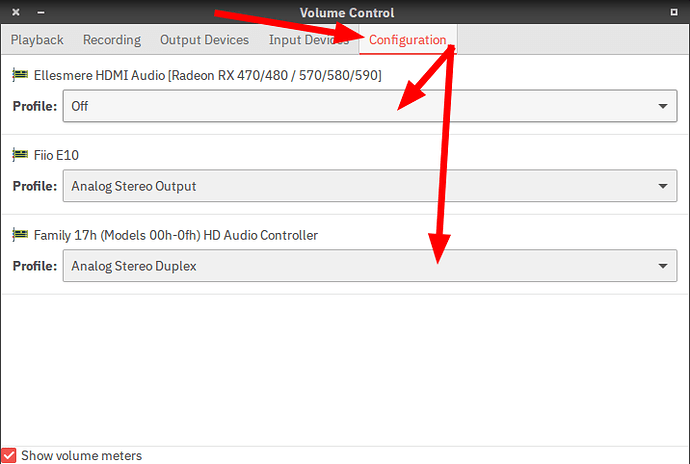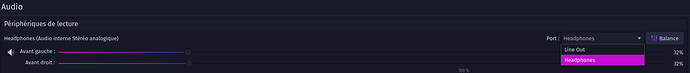Hello!
As said in the title, I have no audio over HDMI.
I tried on 2 computers, the one had it’s HDMI port wired to the Nvidia card, and the other one on the CPU. And I have the audio output Speakers, but there’s no audio.
Thanks in advance!
As normal, please provide inxi -Fxxxz output (as text).
Also, make sure you have tried at least the two standard Arch kernels (linux and linux-lts).
Audio: Device-1: Intel 200 Series PCH HD Audio vendor: ASUSTeK driver: snd_hda_intel v: kernel bus-ID: 00:1f.3
chip-ID: 8086:a2f0 class-ID: 0403
Sound Server-1: ALSA v: k5.11.16-zen1-1-zen running: yes
Sound Server-2: JACK v: 0.125.0 running: no
Sound Server-3: PulseAudio v: 14.2 running: yes
Sound Server-4: PipeWire v: 0.3.26 running: no
I also tried the 3 kerels I have. (Zen, LTS, and normal) But they didn’t worked.
Please ![]()
Oh, you need the whole thing, my bad.
╰─λ inxi -Fxxxz
System: Kernel: 5.11.16-arch1-1 x86_64 bits: 64 compiler: gcc v: 10.2.0 Desktop: KDE Plasma 5.21.4 tk: Qt 5.15.2
info: latte-dock wm: kwin_x11 vt: 2 dm: SDDM Distro: Garuda Linux base: Arch Linux
Machine: Type: Desktop Mobo: ASUSTeK model: PRIME B250M-PLUS v: Rev X.0x serial: <filter> UEFI: American Megatrends v: 0809
date: 07/10/2017
Battery: Device-1: apple_mfi_fastcharge model: N/A serial: N/A charge: N/A status: N/A
CPU: Info: Quad Core model: Intel Core i5-7400 bits: 64 type: MCP arch: Kaby Lake rev: 9 cache: L2: 6 MiB
flags: avx avx2 lm nx pae sse sse2 sse3 sse4_1 sse4_2 ssse3 vmx bogomips: 24008
Speed: 1247 MHz min/max: 800/3500 MHz Core speeds (MHz): 1: 1247 2: 1100 3: 1333 4: 1836
Graphics: Device-1: Intel HD Graphics 630 vendor: ASUSTeK driver: i915 v: kernel bus-ID: 00:02.0 chip-ID: 8086:5912
class-ID: 0300
Display: x11 server: X.Org 1.20.11 compositor: kwin_x11 driver: loaded: modesetting resolution: 1920x1080~60Hz
s-dpi: 96
OpenGL: renderer: Mesa Intel HD Graphics 630 (KBL GT2) v: 4.6 Mesa 21.0.3 direct render: Yes
Audio: Device-1: Intel 200 Series PCH HD Audio vendor: ASUSTeK driver: snd_hda_intel v: kernel bus-ID: 00:1f.3
chip-ID: 8086:a2f0 class-ID: 0403
Sound Server-1: ALSA v: k5.11.16-arch1-1 running: yes
Sound Server-2: JACK v: 0.125.0 running: no
Sound Server-3: PulseAudio v: 14.2 running: yes
Sound Server-4: PipeWire v: 0.3.26 running: no
Network: Device-1: Intel Ethernet I219-V vendor: ASUSTeK driver: e1000e v: kernel port: f040 bus-ID: 00:1f.6
chip-ID: 8086:15b8 class-ID: 0200
IF: enp0s31f6 state: up speed: 1000 Mbps duplex: full mac: <filter>
IF-ID-1: enp0s20f0u2c4i2 state: down mac: <filter>
IF-ID-2: virbr0 state: down mac: <filter>
RAID: Hardware-1: Intel SATA Controller [RAID mode] driver: ahci v: 3.0 port: f060 bus-ID: 00:17.0 chip-ID: 8086.2822
rev: class-ID: 0104
Drives: Local Storage: total: 352.13 GiB used: 96.43 GiB (27.4%)
ID-1: /dev/sda vendor: Samsung model: SSD 850 EVO 250GB size: 232.89 GiB speed: 6.0 Gb/s rotation: SSD
serial: <filter> rev: 3B6Q scheme: MBR
ID-2: /dev/sdb type: USB model: Inateck NS1066 size: 119.24 GiB serial: <filter> rev: 3B1Q scheme: MBR
Partition: ID-1: / size: 110.6 GiB used: 96.43 GiB (87.2%) fs: btrfs dev: /dev/dm-0
mapped: luks-8e448d09-5ce2-43a3-8964-350ddf6d9530
ID-2: /boot/efi size: 94.5 MiB used: 686 KiB (0.7%) fs: vfat dev: /dev/sdb1
ID-3: /home size: 110.6 GiB used: 96.43 GiB (87.2%) fs: btrfs dev: /dev/dm-0
mapped: luks-8e448d09-5ce2-43a3-8964-350ddf6d9530
ID-4: /var/log size: 110.6 GiB used: 96.43 GiB (87.2%) fs: btrfs dev: /dev/dm-0
mapped: luks-8e448d09-5ce2-43a3-8964-350ddf6d9530
ID-5: /var/tmp size: 110.6 GiB used: 96.43 GiB (87.2%) fs: btrfs dev: /dev/dm-0
mapped: luks-8e448d09-5ce2-43a3-8964-350ddf6d9530
Swap: ID-1: swap-1 type: zram size: 1.91 GiB used: 256 KiB (0.0%) priority: 32767 dev: /dev/zram0
ID-2: swap-2 type: zram size: 1.91 GiB used: 256 KiB (0.0%) priority: 32767 dev: /dev/zram1
ID-3: swap-3 type: zram size: 1.91 GiB used: 256 KiB (0.0%) priority: 32767 dev: /dev/zram2
ID-4: swap-4 type: zram size: 1.91 GiB used: 256 KiB (0.0%) priority: 32767 dev: /dev/zram3
Sensors: System Temperatures: cpu: 29.8 C mobo: 27.8 C
Fan Speeds (RPM): N/A
Info: Processes: 245 Uptime: 6m wakeups: 3 Memory: 7.64 GiB used: 3.9 GiB (51.1%) Init: systemd v: 248 Compilers:
gcc: 10.2.0 clang: 11.1.0 Packages: pacman: 1600 Shell: fish v: 3.2.1 running-in: alacritty inxi: 3.3.04
Have you checked your audio output settings?
What outputs are available?
For example using pavucontrol:
I don't have the app (but can get it in PacMan), the only this I have for audio, is in the settings.
Please do. pavucontrol exposes things in a common way across all DEs, and can even show settings that the DE hides.
I'll do it, and hope it will work for my Linux presentation. I'll tell you if it works. 
Good news.
It worked!
Thank you! 
If you have a dig through the KDE settings the same options should be available somewhere, but pavucontrol just makes it easy. 
This topic was automatically closed 2 days after the last reply. New replies are no longer allowed.