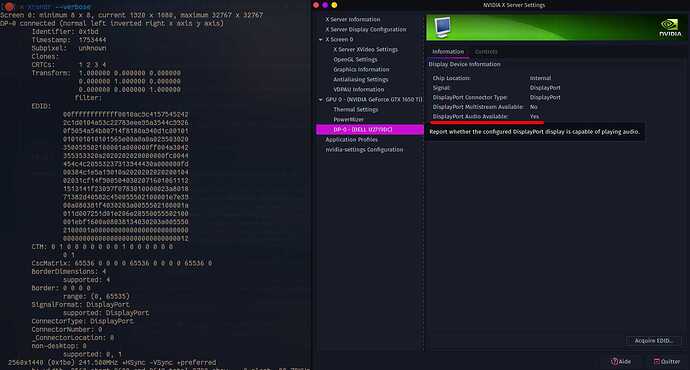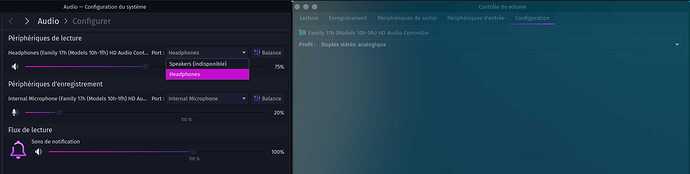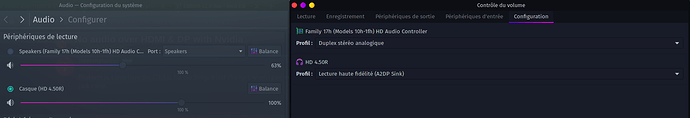Well, hello again!
This is a "part 2" of my issue discussed here.
But this time, it's on my laptop which has an (integrated) GPU, and an Nvidia GPU, but, the HDMI & DP ouputs are wired to the Nvidia card.
Here's the inxi -Fxxxz report:
╰─λ inxi -Fxxxz
System: Kernel: 5.12.1-zen2-1-zen x86_64 bits: 64 compiler: gcc v: 10.2.0 Desktop: KDE Plasma 5.21.5 tk: Qt 5.15.2
info: latte-dock wm: kwin_x11 vt: 1 dm: SDDM Distro: Garuda Linux base: Arch Linux
Machine: Type: Laptop System: LENOVO product: 82B5 v: Lenovo Legion 5 15ARH05 serial: <filter> Chassis: type: 10
v: Lenovo Legion 5 15ARH05 serial: <filter>
Mobo: LENOVO model: LNVNB161216 v: SDK0J40709 WIN serial: <filter> UEFI: LENOVO v: EUCN31WW date: 01/01/2021
Battery: ID-1: BAT0 charge: 42.7 Wh (69.0%) condition: 61.9/60.0 Wh (103.1%) volts: 15.9 min: 15.4 model: SMP L19M4PC0
type: Li-poly serial: <filter> status: Discharging cycles: 30
CPU: Info: 8-Core model: AMD Ryzen 7 4800H with Radeon Graphics bits: 64 type: MT MCP arch: Zen 2 rev: 1 cache:
L2: 4 MiB
flags: avx avx2 lm nx pae sse sse2 sse3 sse4_1 sse4_2 sse4a ssse3 svm bogomips: 92628
Speed: 1397 MHz min/max: 1400/2900 MHz boost: enabled Core speeds (MHz): 1: 1397 2: 1397 3: 1397 4: 1397 5: 1397
6: 1397 7: 1397 8: 1397 9: 1397 10: 1397 11: 1397 12: 1397 13: 1397 14: 1397 15: 1397 16: 1397
Graphics: Device-1: NVIDIA TU117M [GeForce GTX 1650 Ti Mobile] vendor: Lenovo driver: nvidia v: 465.27 bus-ID: 01:00.0
chip-ID: 10de:1f95 class-ID: 0300
Device-2: Advanced Micro Devices [AMD/ATI] Renoir vendor: Lenovo driver: amdgpu v: kernel bus-ID: 05:00.0
chip-ID: 1002:1636 class-ID: 0300
Device-3: Syntek Integrated Camera type: USB driver: uvcvideo bus-ID: 1-3:2 chip-ID: 174f:244c class-ID: 0e02
serial: <filter>
Display: x11 server: X.Org 1.20.11 compositor: kwin_x11 driver: loaded: modesetting,nvidia
resolution: 1920x1080~120Hz s-dpi: 96
OpenGL: renderer: AMD RENOIR (DRM 3.40.0 5.12.1-zen2-1-zen LLVM 11.1.0) v: 4.6 Mesa 21.0.3 direct render: Yes
Audio: Device-1: Advanced Micro Devices [AMD] Raven/Raven2/FireFlight/Renoir Audio Processor vendor: Lenovo driver: N/A
bus-ID: 05:00.5 chip-ID: 1022:15e2 class-ID: 0480
Device-2: Advanced Micro Devices [AMD] Family 17h HD Audio vendor: Lenovo driver: snd_hda_intel v: kernel
bus-ID: 05:00.6 chip-ID: 1022:15e3 class-ID: 0403
Sound Server-1: ALSA v: k5.12.1-zen2-1-zen running: yes
Sound Server-2: JACK v: 0.125.0 running: no
Sound Server-3: PulseAudio v: 14.2 running: yes
Sound Server-4: PipeWire v: 0.3.27 running: yes
Network: Device-1: Realtek RTL8111/8168/8411 PCI Express Gigabit Ethernet vendor: Lenovo driver: r8169 v: kernel port: 2000
bus-ID: 03:00.0 chip-ID: 10ec:8168 class-ID: 0200
IF: eno1 state: up speed: 1000 Mbps duplex: full mac: <filter>
Device-2: Intel Wi-Fi 6 AX200 driver: iwlwifi v: kernel port: 2000 bus-ID: 04:00.0 chip-ID: 8086:2723
class-ID: 0280
IF: wlp4s0 state: down mac: <filter>
IF-ID-1: virbr0 state: down mac: <filter>
Bluetooth: Device-1: Intel AX200 Bluetooth type: USB driver: btusb v: 0.8 bus-ID: 3-3:3 chip-ID: 8087:0029 class-ID: e001
Report: bt-adapter ID: hci0 rfk-id: 2 state: down bt-service: enabled,running rfk-block: hardware: no software: yes
address: <filter>
Drives: Local Storage: total: 596.18 GiB used: 61.1 GiB (10.2%)
ID-1: /dev/nvme0n1 vendor: SK Hynix model: HFM512GDHTNI-87A0B size: 476.94 GiB speed: 31.6 Gb/s lanes: 4
rotation: SSD serial: <filter> rev: 11010C00 scheme: GPT
ID-2: /dev/sda type: USB model: Inateck NS1066 size: 119.24 GiB serial: <filter> rev: 3B1Q scheme: MBR
Partition: ID-1: / size: 110.6 GiB used: 61.1 GiB (55.2%) fs: btrfs dev: /dev/dm-0
mapped: luks-8e448d09-5ce2-43a3-8964-350ddf6d9530
ID-2: /boot/efi size: 94.5 MiB used: 686 KiB (0.7%) fs: vfat dev: /dev/sda1
ID-3: /home size: 110.6 GiB used: 61.1 GiB (55.2%) fs: btrfs dev: /dev/dm-0
mapped: luks-8e448d09-5ce2-43a3-8964-350ddf6d9530
ID-4: /var/log size: 110.6 GiB used: 61.1 GiB (55.2%) fs: btrfs dev: /dev/dm-0
mapped: luks-8e448d09-5ce2-43a3-8964-350ddf6d9530
ID-5: /var/tmp size: 110.6 GiB used: 61.1 GiB (55.2%) fs: btrfs dev: /dev/dm-0
mapped: luks-8e448d09-5ce2-43a3-8964-350ddf6d9530
Swap: ID-1: swap-1 type: zram size: 964.4 MiB used: 0 KiB (0.0%) priority: 32767 dev: /dev/zram0
ID-2: swap-2 type: zram size: 964.4 MiB used: 0 KiB (0.0%) priority: 32767 dev: /dev/zram1
ID-3: swap-3 type: zram size: 964.4 MiB used: 0 KiB (0.0%) priority: 32767 dev: /dev/zram2
ID-4: swap-4 type: zram size: 964.4 MiB used: 0 KiB (0.0%) priority: 32767 dev: /dev/zram3
ID-5: swap-5 type: zram size: 964.4 MiB used: 0 KiB (0.0%) priority: 32767 dev: /dev/zram4
ID-6: swap-6 type: zram size: 964.4 MiB used: 0 KiB (0.0%) priority: 32767 dev: /dev/zram5
ID-7: swap-7 type: zram size: 964.4 MiB used: 0 KiB (0.0%) priority: 32767 dev: /dev/zram6
ID-8: swap-8 type: zram size: 964.4 MiB used: 0 KiB (0.0%) priority: 32767 dev: /dev/zram7
ID-9: swap-9 type: zram size: 964.4 MiB used: 0 KiB (0.0%) priority: 32767 dev: /dev/zram8
ID-10: swap-10 type: zram size: 964.4 MiB used: 0 KiB (0.0%) priority: 32767 dev: /dev/zram9
ID-11: swap-11 type: zram size: 964.4 MiB used: 0 KiB (0.0%) priority: 32767 dev: /dev/zram10
ID-12: swap-12 type: zram size: 964.4 MiB used: 0 KiB (0.0%) priority: 32767 dev: /dev/zram11
ID-13: swap-13 type: zram size: 964.4 MiB used: 0 KiB (0.0%) priority: 32767 dev: /dev/zram12
ID-14: swap-14 type: zram size: 964.4 MiB used: 0 KiB (0.0%) priority: 32767 dev: /dev/zram13
ID-15: swap-15 type: zram size: 964.4 MiB used: 0 KiB (0.0%) priority: 32767 dev: /dev/zram14
ID-16: swap-16 type: zram size: 964.4 MiB used: 0 KiB (0.0%) priority: 32767 dev: /dev/zram15
Sensors: System Temperatures: cpu: 39.5 C mobo: 0 C gpu: amdgpu temp: 38.0 C
Fan Speeds (RPM): N/A
Info: Processes: 391 Uptime: 17m wakeups: 1 Memory: 15.07 GiB used: 4.55 GiB (30.2%) Init: systemd v: 248 Compilers:
gcc: 10.2.0 clang: 11.1.0 Packages: pacman: 1591 Shell: fish v: 3.2.1 running-in: alacritty inxi: 3.3.04
You might say; try with Pavucontroll. I already tried it and no luck there. I have only 4 outputs (look picture)
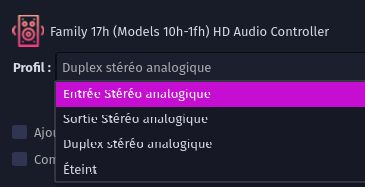
And when I type sudo lspci -H1, I get this
╰─λ sudo lspci -H1
00:00.0 Host bridge: Advanced Micro Devices, Inc. [AMD] Renoir Root Complex
00:00.2 IOMMU: Advanced Micro Devices, Inc. [AMD] Renoir IOMMU
00:01.0 Host bridge: Advanced Micro Devices, Inc. [AMD] Renoir PCIe Dummy Host Bridge
00:01.1 PCI bridge: Advanced Micro Devices, Inc. [AMD] Renoir PCIe GPP Bridge
00:01.2 PCI bridge: Advanced Micro Devices, Inc. [AMD] Renoir PCIe GPP Bridge
00:02.0 Host bridge: Advanced Micro Devices, Inc. [AMD] Renoir PCIe Dummy Host Bridge
00:02.1 PCI bridge: Advanced Micro Devices, Inc. [AMD] Renoir PCIe GPP Bridge
00:02.2 PCI bridge: Advanced Micro Devices, Inc. [AMD] Renoir PCIe GPP Bridge
00:08.0 Host bridge: Advanced Micro Devices, Inc. [AMD] Renoir PCIe Dummy Host Bridge
00:08.1 PCI bridge: Advanced Micro Devices, Inc. [AMD] Renoir Internal PCIe GPP Bridge to Bus
00:08.2 PCI bridge: Advanced Micro Devices, Inc. [AMD] Renoir Internal PCIe GPP Bridge to Bus
00:14.0 SMBus: Advanced Micro Devices, Inc. [AMD] FCH SMBus Controller (rev 51)
00:14.3 ISA bridge: Advanced Micro Devices, Inc. [AMD] FCH LPC Bridge (rev 51)
00:18.0 Host bridge: Advanced Micro Devices, Inc. [AMD] Renoir Device 24: Function 0
00:18.1 Host bridge: Advanced Micro Devices, Inc. [AMD] Renoir Device 24: Function 1
00:18.2 Host bridge: Advanced Micro Devices, Inc. [AMD] Renoir Device 24: Function 2
00:18.3 Host bridge: Advanced Micro Devices, Inc. [AMD] Renoir Device 24: Function 3
00:18.4 Host bridge: Advanced Micro Devices, Inc. [AMD] Renoir Device 24: Function 4
00:18.5 Host bridge: Advanced Micro Devices, Inc. [AMD] Renoir Device 24: Function 5
00:18.6 Host bridge: Advanced Micro Devices, Inc. [AMD] Renoir Device 24: Function 6
00:18.7 Host bridge: Advanced Micro Devices, Inc. [AMD] Renoir Device 24: Function 7
01:00.0 VGA compatible controller: NVIDIA Corporation TU117M [GeForce GTX 1650 Ti Mobile] (rev a1)
**01:00.1 Audio device: NVIDIA Corporation Device 10fa (rev a1)**
02:00.0 Non-Volatile memory controller: SK hynix Device 1339
03:00.0 Ethernet controller: Realtek Semiconductor Co., Ltd. RTL8111/8168/8411 PCI Express Gigabit Ethernet Controller (rev 15)
04:00.0 Network controller: Intel Corporation Wi-Fi 6 AX200 (rev 1a)
05:00.0 VGA compatible controller: Advanced Micro Devices, Inc. [AMD/ATI] Renoir (rev c6)
05:00.2 Encryption controller: Advanced Micro Devices, Inc. [AMD] Family 17h (Models 10h-1fh) Platform Security Processor
05:00.3 USB controller: Advanced Micro Devices, Inc. [AMD] Renoir USB 3.1
05:00.4 USB controller: Advanced Micro Devices, Inc. [AMD] Renoir USB 3.1
05:00.5 Multimedia controller: Advanced Micro Devices, Inc. [AMD] Raven/Raven2/FireFlight/Renoir Audio Processor (rev 01)
05:00.6 Audio device: Advanced Micro Devices, Inc. [AMD] Family 17h (Models 10h-1fh) HD Audio Controller
06:00.0 SATA controller: Advanced Micro Devices, Inc. [AMD] FCH SATA Controller [AHCI mode] (rev 81)
06:00.1 SATA controller: Advanced Micro Devices, Inc. [AMD] FCH SATA Controller [AHCI mode] (rev 81)
Thank you in advance for help!