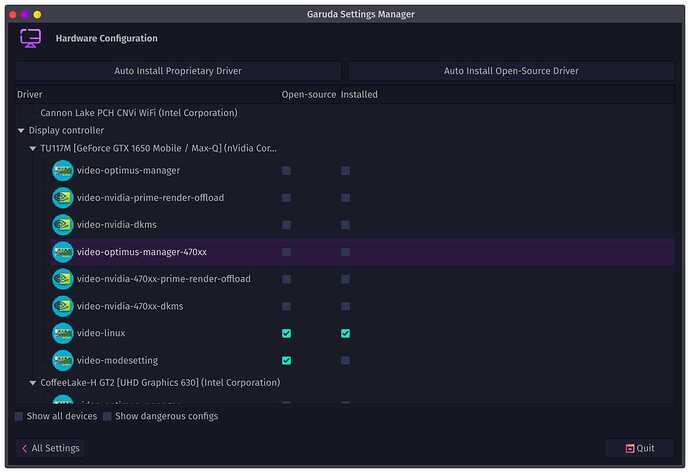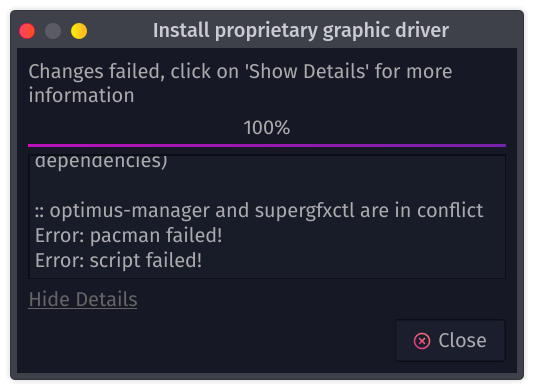Hello guys =)
i am new to running Linux on the Laptop without Virtual box, may main use of the machine is Web dev and Gaming.
the web dew issues I've already solved, but the gaming one not yet...
on what i set my focus on? NVIDIA drivers? or something else?
What issue are you having?
2 Likes
Can we have your
garuda-inxi
as you say you are running linux ?
there are many linux distro’s
1 Like
Cannot play games with the GPU, Tried to run CS:GO but froze
The Nvidia driver manager (I think)
Don't know what to do here…
System:
Kernel: 5.16.15-zen1-1-zen x86_64 bits: 64 compiler: gcc v: 11.2.0
parameters: BOOT_IMAGE=/@/boot/vmlinuz-linux-zen
root=UUID=55658808-b83c-4d28-8135-ed014f528479 rw rootflags=subvol=@
quiet quiet splash rd.udev.log_priority=3 vt.global_cursor_default=0
resume=UUID=63d03045-7298-4cd9-ba53-1b263f17f066 loglevel=3
Desktop: KDE Plasma 5.24.3 tk: Qt 5.15.3 info: latte-dock wm: kwin_x11
vt: 1 dm: SDDM Distro: Garuda Linux base: Arch Linux
Machine:
Type: Laptop System: ASUSTeK product: ROG Strix G731GT_G731GT v: 1.0
serial: <superuser required>
Mobo: ASUSTeK model: G731GT v: 1.0 serial: <superuser required>
UEFI: American Megatrends v: G731GT.307 date: 04/28/2020
Battery:
ID-1: BAT0 charge: 40.1 Wh (100.0%) condition: 40.1/50.5 Wh (79.4%)
volts: 12.5 min: 12.5 model: ASUSTeK ASUS Battery type: Li-ion serial: N/A
status: Not charging
CPU:
Info: model: Intel Core i7-9750H bits: 64 type: MT MCP arch: Coffee Lake
family: 6 model-id: 0x9E (158) stepping: 0xA (10) microcode: 0xEC
Topology: cpus: 1x cores: 6 tpc: 2 threads: 12 smt: enabled cache:
L1: 384 KiB desc: d-6x32 KiB; i-6x32 KiB L2: 1.5 MiB desc: 6x256 KiB
L3: 12 MiB desc: 1x12 MiB
Speed (MHz): avg: 800 min/max: 800/4500 scaling: driver: intel_pstate
governor: powersave cores: 1: 800 2: 800 3: 800 4: 800 5: 800 6: 800 7: 800
8: 800 9: 800 10: 800 11: 800 12: 800 bogomips: 62399
Flags: avx avx2 ht lm nx pae sse sse2 sse3 sse4_1 sse4_2 ssse3 vmx
Vulnerabilities:
Type: itlb_multihit status: KVM: VMX disabled
Type: l1tf
mitigation: PTE Inversion; VMX: conditional cache flushes, SMT vulnerable
Type: mds mitigation: Clear CPU buffers; SMT vulnerable
Type: meltdown mitigation: PTI
Type: spec_store_bypass
mitigation: Speculative Store Bypass disabled via prctl
Type: spectre_v1
mitigation: usercopy/swapgs barriers and __user pointer sanitization
Type: spectre_v2 mitigation: Retpolines, IBPB: conditional, IBRS_FW,
STIBP: conditional, RSB filling
Type: srbds mitigation: Microcode
Type: tsx_async_abort status: Not affected
Graphics:
Device-1: Intel CoffeeLake-H GT2 [UHD Graphics 630] vendor: ASUSTeK
driver: i915 v: kernel ports: active: eDP-1 empty: none bus-ID: 00:02.0
chip-ID: 8086:3e9b class-ID: 0300
Device-2: NVIDIA TU117M [GeForce GTX 1650 Mobile / Max-Q] vendor: ASUSTeK
driver: N/A alternate: nouveau pcie: gen: 3 speed: 8 GT/s lanes: 16
bus-ID: 01:00.0 chip-ID: 10de:1f91 class-ID: 0300
Display: x11 server: X.Org v: 1.21.1.3 compositor: kwin_x11 driver: X:
loaded: intel unloaded: modesetting alternate: fbdev,vesa gpu: i915
display-ID: :0 screens: 1
Screen-1: 0 s-res: 1920x1080 s-dpi: 96 s-size: 508x285mm (20.0x11.2")
s-diag: 582mm (22.9")
Monitor-1: eDP1 mapped: eDP-1 model: BOE Display built: 2018
res: 1920x1080 hz: 60 dpi: 128 gamma: 1.2 size: 380x210mm (15.0x8.3")
diag: 438mm (17.3") ratio: 16:9 modes: 1920x1080
OpenGL: renderer: Mesa Intel UHD Graphics 630 (CFL GT2)
v: 4.6 Mesa 21.3.7 direct render: Yes
Audio:
Device-1: Intel Cannon Lake PCH cAVS vendor: ASUSTeK driver: snd_hda_intel
v: kernel alternate: snd_soc_skl,snd_sof_pci_intel_cnl bus-ID: 00:1f.3
chip-ID: 8086:a348 class-ID: 0403
Device-2: NVIDIA vendor: ASUSTeK driver: snd_hda_intel v: kernel pcie:
speed: Unknown lanes: 63 link-max: gen: 6 speed: 64 GT/s bus-ID: 01:00.1
chip-ID: 10de:10fa class-ID: 0403
Sound Server-1: ALSA v: k5.16.15-zen1-1-zen running: yes
Sound Server-2: PulseAudio v: 15.0 running: no
Sound Server-3: PipeWire v: 0.3.48 running: yes
Network:
Device-1: Intel Cannon Lake PCH CNVi WiFi driver: iwlwifi v: kernel
bus-ID: 00:14.3 chip-ID: 8086:a370 class-ID: 0280
IF: wlo1 state: up mac: <filter>
Device-2: Realtek RTL8111/8168/8411 PCI Express Gigabit Ethernet
vendor: ASUSTeK driver: r8169 v: kernel pcie: gen: 1 speed: 2.5 GT/s
lanes: 1 port: 3000 bus-ID: 03:00.0 chip-ID: 10ec:8168 class-ID: 0200
IF: eno2 state: down mac: <filter>
Bluetooth:
Device-1: Intel Bluetooth 9460/9560 Jefferson Peak (JfP) type: USB
driver: btusb v: 0.8 bus-ID: 1-14:5 chip-ID: 8087:0aaa class-ID: e001
Report: bt-adapter ID: hci0 rfk-id: 0 state: up address: <filter>
Drives:
Local Storage: total: 2.29 TiB used: 1.57 TiB (68.6%)
SMART Message: Unable to run smartctl. Root privileges required.
ID-1: /dev/nvme0n1 maj-min: 259:0 vendor: Intel model: SSDPEKNW512G8
size: 476.94 GiB block-size: physical: 512 B logical: 512 B
speed: 31.6 Gb/s lanes: 4 type: SSD serial: <filter> rev: 002C
temp: 31.9 C scheme: GPT
ID-2: /dev/sda maj-min: 8:0 type: USB vendor: SanDisk
model: Extreme Portable SSD size: 931.51 GiB block-size: physical: 4096 B
logical: 512 B type: SSD serial: <filter> rev: 1012 scheme: MBR
SMART Message: Unknown USB bridge. Flash drive/Unsupported enclosure?
ID-3: /dev/sdb maj-min: 8:16 type: USB vendor: Western Digital
model: WD10SPZX-22Z10T0 size: 931.51 GiB block-size: physical: 512 B
logical: 512 B type: HDD rpm: 5400 serial: <filter> scheme: MBR
Partition:
ID-1: / raw-size: 444.26 GiB size: 444.26 GiB (100.00%)
used: 74.81 GiB (16.8%) fs: btrfs dev: /dev/nvme0n1p4 maj-min: 259:4
ID-2: /boot/efi raw-size: 350 MiB size: 349.3 MiB (99.80%)
used: 576 KiB (0.2%) fs: vfat dev: /dev/nvme0n1p2 maj-min: 259:2
ID-3: /home raw-size: 444.26 GiB size: 444.26 GiB (100.00%)
used: 74.81 GiB (16.8%) fs: btrfs dev: /dev/nvme0n1p4 maj-min: 259:4
ID-4: /var/log raw-size: 444.26 GiB size: 444.26 GiB (100.00%)
used: 74.81 GiB (16.8%) fs: btrfs dev: /dev/nvme0n1p4 maj-min: 259:4
ID-5: /var/tmp raw-size: 444.26 GiB size: 444.26 GiB (100.00%)
used: 74.81 GiB (16.8%) fs: btrfs dev: /dev/nvme0n1p4 maj-min: 259:4
Swap:
Kernel: swappiness: 133 (default 60) cache-pressure: 100 (default)
ID-1: swap-1 type: partition size: 32 GiB used: 0 KiB (0.0%) priority: -2
dev: /dev/nvme0n1p3 maj-min: 259:3
ID-2: swap-2 type: zram size: 15.48 GiB used: 21.8 MiB (0.1%)
priority: 100 dev: /dev/zram0
Sensors:
System Temperatures: cpu: 36.0 C pch: 50.0 C mobo: N/A
Fan Speeds (RPM): cpu: 3000
Info:
Processes: 351 Uptime: 1h 32m wakeups: 1 Memory: 15.48 GiB
used: 4.58 GiB (29.6%) Init: systemd v: 250 tool: systemctl Compilers:
gcc: 11.2.0 Packages: pacman: 1836 lib: 549 Shell: fish v: 3.3.1
default: Bash v: 5.1.16 running-in: konsole inxi: 3.3.13
Garuda (2.5.6-2):
System install date: 2022-03-20
Last full system update: 2022-03-21 ↻
Is partially upgraded: No
Relevant software: NetworkManager
Windows dual boot: Probably (Run as root to verify)
Snapshots: Snapper
Failed units:
filo
21 March 2022 21:45
6
First off, I think you should reboot and install the proprietary drivers with the HW assistant (Garuda Welcome - > Garuda Settings Manager - > Hardware Configuration).
According to ProtonDB, Counter Strike: GO should be working fine in Linux
I installed it on my system (NVIDIA GeoForce GTX 2060) and got only 30fps. By adding -vulkan flag, it gives 200fps but with severe stuttering, and it freezes after about 10 minutes requiring hard reboot. Not playable.
If others report success, why is it failing under Garuda?
4 Likes
Looks like you have the intel graphics driver but no NVIDIA driver installed.
1 Like
Hi, I know where to find the drivers, but which one I use?
filo
22 March 2022 20:00
9
Button auto install proprietary drivers
3 Likes
you still have not provided your
garuda-inxi
is your graphic’s even supported?
2 Likes
Please help us to help you
garuda-inxi
1 Like
Look at the 5th replay...
And tnx =)
Just check as you are dual booting windows that you have fast boot and secure boot disabled in your bios then try again to install drivers
1 Like
filo
22 March 2022 20:36
17
If they conflict you have to remove one of them and try again.
3 Likes
This suggests you took an update but did not reboot. It’s not necessarily a problem, but if something is not working as expected it might be worth rebooting to see if it makes a difference.
6 Likes
move300:
I am not dual booting…
your garuda-inxi suggest you are
1 Like
OK, installed the drivers. How do I know if my game running on the GPU? The drivers update manually?
(sorry for making life hard, but I'm trying to understand in the best possible way