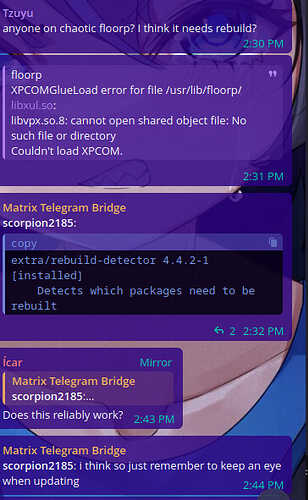Yes, a package that got updated in the past few days seems to be causing this.
Anything Floorp-based (included Floorp) doesn’t launch anymore.
I bet there is a bug open at Floorp already but I don’t have time to surf the web today and maybe not tomorrow either. ![]()
Well I did search.
libvpx obviously seems the issue here and curiously Librewolf also has it.
We might need to rebuild Firedragon.
I guess it’s a good thing that Garuda has Snapper by default, otherwise I’d be kinda screwed without web access lol
floorp got pached tonight looks like the pkg needed a rebuild or something at least that what chaotic chat said but it works now. Isn’t libvpx.so.8 the issue with calamaris installer now days for distros as well
Just took a chance and tried FD-N from Konsole again and I got something this time.
XPCOMGlueLoad error for file /usr/lib/firedragon-next/libxul.so:
libvpx.so.8: cannot open shared object file: No such file or directory
Couldn't load XPCOM.
I got an Floorp update today
chaotic-aur/floorp 11.8.2-1 11.8.2-2
works again ![]()
Can you direct me to the commit that made the patch? I’m looking for it but there is nothing obvious in their commits.
Can you paste that part of the chat, plz?
Its wasn’t much then a while after there was a 11.8.1 → 11.8.2 increase, I used the search term floorp to find it again. they talked a tiny bit more about libvpx.so.8 but nothing important. then went on to androird for 2 days
Firedragon was already on 11.8.2 and it does not load, but it was built before the libvpx upgrade. I am about to start a rebuild and see if it fixes it.
Oh, yes I found the discussion with the search term “floorp”, thank you. Not much about it indeed.
![]()
Oh my mistake I forget the -1 at the end of 11.8.2-1
That’s ok, Floorp was not using -1 in their first build, but Firedragon was, so Floorp 11.8.2 was actually Firedragon 11.8.2-1. loll Firedragon will move to 11.8.2-2. ![]()
EDIT: Actually floorp is at 11.8.2-2 in Chaotic.
11.8.2-2 available and working so far.
Still getting the error after updating
~ firedragon Sun 28 Jan 2024 06:20:06 PM CST
XPCOMGlueLoad error for file /usr/lib/firedragon/libxul.so:
libvpx.so.8: cannot open shared object file: No such file or directory
Couldn't load XPCOM.
updated with
sudo pacman -U https://builds.garudalinux.org/chaotic-v4/garuda/x86_64/firedragon-n
ext-11.8.2-2-x86_64.pkg.tar.zst
Very weird, I tried on 2 completely different machines with previous version and it failed.
Then I updated to 11.8.2-2 and all fine.
What does this show?
paru -Qi libvpx
Name : libvpx
Version : 1.14.0-1
Description : VP8 and VP9 codec
Architecture : x86_64
URL : https://www.webmproject.org/
Licenses : custom:BSD
Groups : None
Provides : libvpx.so=9-64
Depends On : gcc-libs glibc
Optional Deps : None
Required By : ffmpeg ffmpeg4.4 firedragon firedragon-next floorp gst-plugins-good
handbrake lib32-libvpx proton-ge-custom qt5-webengine shotcut
virtualbox
Optional For : vlc
Conflicts With : None
Replaces : None
Installed Size : 3.62 MiB
Packager : Maxime Gauduin <alucryd@archlinux.org>
Build Date : Fri 19 Jan 2024 05:05:32 AM CST
Install Date : Fri 26 Jan 2024 12:40:15 AM CST
Install Reason : Installed as a dependency for another package
Install Script : No
Validated By : Signature
ahh running firdragon-next works
I missed it! loll
Yes ONLY firedragon-next has been updated.
it also pops up this error but still works fine but floorp an normal firefox do the same so i blame mozzila
firedragon-next Sun 28 Jan 2024 06:24:16 PM CST
Crash Annotation GraphicsCriticalError: |[0][GFX1-]: vaapitest: ManageChildProcess failed
(t=0.561931) [GFX1-]: vaapitest: ManageChildProcess failed
but ya i recommend those that update it update the icon in the taskbar if they use one
Could be related to your graphic card. I don’t have that exact msg but I do get others and if you run it in a VM you will get something different.
Enabling some graphic tweaks for performance caused this, I remember pinpointing the exact setting that caused this. Can’t remember from top of my head which one.
Got ya, most likely nvidia problem then well it works fine so i wont worry about it.
How can I make Firedragon stop asking me if I want to block or allow the HTML5 canvas thing? I’ve been blocking, but I don’t really care if it’s blocked all the time or allowed all the time… I just want it to stop asking!