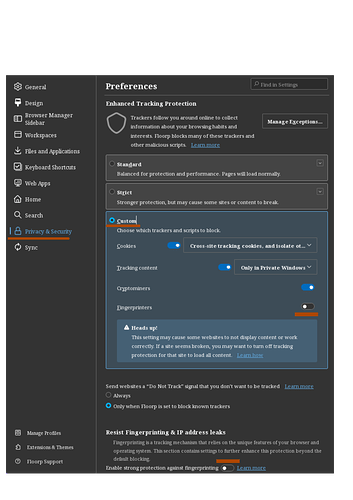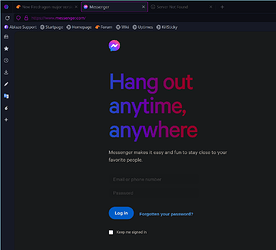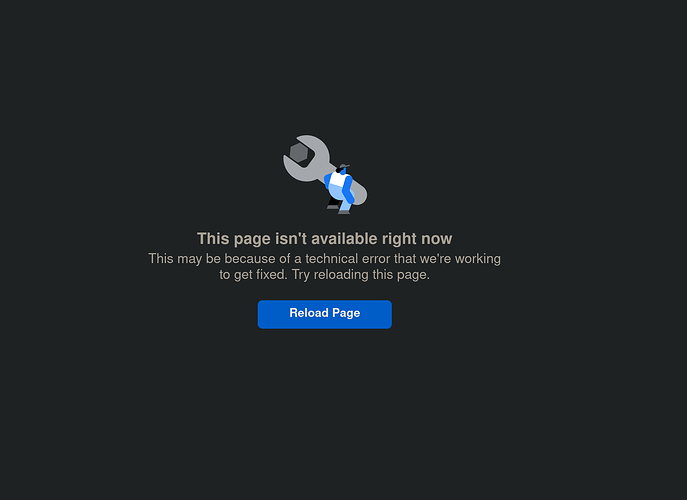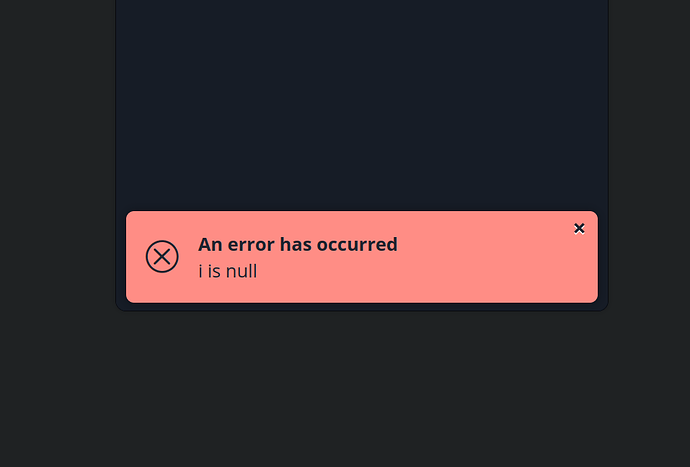Use it to replace firedragon.cfg in /usr/lib/firedragon/, remove firedragon.overrides.cfg from your .firedragon and restart browser.
I can’t complain I forgot the hyphen before the P!
Thanks very much for your patience.
.cfg now Ver 9.6 on a new profile.
It is still asking for me to sign into accounts.firefox.com to sync?
Cool!
From a new Profile yes. I think after sign in once it should be ok. I’m not familiar with this feature as I don’t sync anything.
During the tests of Firedragon other people tested this and it was working fine.
If the question was Mozilla vs Garuda URL, I think the sign in URL is still the same, it’s the token that is now Garuda and not the default Mozilla.
Ok, well that’s OK, my Sync history is literally all over the world. I’m not really bothered.
Maybe we could check over the next few days because the idea does seen like a good one. My sync URL is
https://accounts.firefox.com/settings?deviceId=11538f92ad5049b897e6a21fb5723c1c&flowBeginTime=1707086955063&flowId**************>
It doesn’t point to Garuda anywhere. But the right text is in the .config file.
defaultPref("identity.fxaccounts.enabled", true);
// Required for syncing to work through Garuda server. This prevents sending your browsing history to Mozilla. ALL your other browsers using the Sync feature should have their URL changed for this one in order to sync between all your browsers. Get rid of the Mozilla URL watching you. :D
defaultPref("identity.sync.tokenserver.uri", "https://ffsync.garudalinux.org/token/1.0/sync/1.5");
I can’t say if that’s good or not, sorry. ![]()
Hoping some browser syncing expert could chime in on this one.
@BluishHumility , can I disturb you a few mins here?
![]() Reporting for duty.
Reporting for duty.
@Hamster1962 I read through the thread but I can’t tell what the problem is. Are you signing in with your Mozilla account to sync but you are not getting your stuff (bookmarks, tabs, extensions)?
Hi Bluish.
My previously synced bookmarks etc are there and sync fine.
The problem is I expected to see some sort of reference to Garuda when signing in to sync my new FireDragon Browser. The correct text for this is in my .cfg file which is the latest version 9.6 (finally!).
But my sign-in still points to the accounts.firefox servers and we need to know if this is correct?
Yes, that is correct. No matter what sync server you are using, you will still use Mozilla’s account server to authenticate for the sync (unless you set up a custom account server as well, which I understand is possible but provides very little additional privacy benefit).
So I’m good then, Mozilla can’t sell my really boring bookmarks?
That’s right, your bookmarks are safe from Mozilla’s prying eyes! ![]()
Tnx @BluishHumility !
I’m having a problem trying to log into Github via another website.
http://www.keyboard-layout-editor.com/
I can’t use this at all, every time I try to log in by clicking the upper righthand button, it just opens a blank white window and does nothing. This works properly on Floorp where the window says it is logging you in and then disappears. I have adjusted all my Firedragon security settings to match Floorp as far as I can tell.
Edit:
There’s something really wrong here. All my security settings say they are changed, but they are clearly not. I was using the KDE window rules which works, but I turned it off and I can see there’s some kind of privacy/fingerprinting setting still on even though it says there isn’t… because it refuses to remember my window size and that’s a dead giveaway since it is getting the window size from the privacy.window.maxInnerWidth and privacy.window.maxInnerHeight properties.
Edit #2:
Alright I found the setting that was making window sizes reset. Needed to also set this in overrides:
defaultPref(“privacy.resistFingerprinting.pbmode”, false);
Not sure what that is exactly but it’s not anything visible in the GUI settings. Unfortunately even after that I still can’t log into Github. I am guessing there’s another secret setting that is causing this problem. If anyone knows what it is, please let me know.
Was waiting for someone else to report this so I could be sure it was not just my end.
Hey decided I couldn’t deal with the slow system freezes any longer so reinstalled GDG fresh last night and did the initial updates. What I’d like to know is if the one mentioned fix updated the Firedragon version that is on the current ISO to this one, or should I remove it and install the one that was officially dropped? Thanks
Bitwarden add-on seems somewhat borked. When entering 2FA, it says error i cannot be null.
Also can not load messenger.com. Says error, cannot load this page, reload button and just loops to the same error page.
Otherwise seems fine so far, though for me the bitwarden issue has me fall back on firefox until I can solve that issue.
Here. Works fine on FF. Tried to see if privacy blocked something, put it at the lowest possible, no change.
edit Thought I’d check FB as well (I don’t use it normally, just messenger for family reasons ![]() ). FB loads ok to the main page (newsfeed?) but if I click on any profile, including mine, I go to the error page as well.
). FB loads ok to the main page (newsfeed?) but if I click on any profile, including mine, I go to the error page as well.
For the bitwarden 2FA:
For good measure, tried reinstalling it, no change.
I’m running gnome edition and firedragon will not launch after the update.
Are all of the steps above specific to plasma?
for me the migration worked fine so far.
extensions and tabs etc are all there.
Only thing is
default search changed from to duckduckgo
is that intentional?