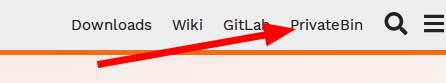My system gets slower when I get the low memory warning. The programs that were running get hang and become unresponsive for some time. I have to close some programs in order for the other programs to respond. My system 12GB of ram 5GB of swap.
Can anyone help..I never had this issue with other distro before.
Below is the result of inxi -Fxxxza
System: Kernel: 5.11.16-zen1-1-zen x86_64 bits: 64 compiler: gcc v: 10.2.0
parameters: BOOT_IMAGE=/@/boot/vmlinuz-linux-zen
root=UUID=c1aa363c-cc4b-4a1e-8629-7c1659c08a0b rw rootflags=subvol=@ quiet splash
rd.udev.log_priority=3 vt.global_cursor_default=0 systemd.unified_cgroup_hierarchy=1
loglevel=3
Desktop: KDE Plasma 5.21.4 tk: Qt 5.15.2 info: latte-dock wm: kwin_x11 vt: 2 dm: SDDM
Distro: Garuda Linux base: Arch Linux
Machine: Type: Laptop System: Dell product: Inspiron 5559 v: N/A serial: <filter> Chassis:
type: 10 serial: <filter>
Mobo: Dell model: 063W6M v: A00 serial: <filter> UEFI-[Legacy]: Dell v: 1.7.0
date: 05/10/2019
Battery: ID-1: BAT0 charge: 1.7 Wh (100.0%) condition: 1.7/41.4 Wh (4.1%) volts: 16.6
min: 14.8 model: LGC-LGC2.80 DELL 991XP69 type: Li-poly serial: <filter> status: Full
CPU: Info: Dual Core model: Intel Core i7-6500U bits: 64 type: MT MCP arch: Skylake
family: 6 model-id: 4E (78) stepping: 3 microcode: E2 cache: L2: 4 MiB
flags: avx avx2 lm nx pae sse sse2 sse3 sse4_1 sse4_2 ssse3 vmx bogomips: 20799
Speed: 3028 MHz min/max: 400/3100 MHz Core speeds (MHz): 1: 3028 2: 3038 3: 3088
4: 3033
Vulnerabilities: Type: itlb_multihit status: KVM: VMX disabled
Type: l1tf mitigation: PTE Inversion; VMX: conditional cache flushes, SMT vulnerable
Type: mds mitigation: Clear CPU buffers; SMT vulnerable
Type: meltdown mitigation: PTI
Type: spec_store_bypass
mitigation: Speculative Store Bypass disabled via prctl and seccomp
Type: spectre_v1 mitigation: usercopy/swapgs barriers and __user pointer sanitization
Type: spectre_v2 mitigation: Full generic retpoline, IBPB: conditional, IBRS_FW,
STIBP: conditional, RSB filling
Type: srbds mitigation: Microcode
Type: tsx_async_abort status: Not affected
Graphics: Device-1: Intel Skylake GT2 [HD Graphics 520] vendor: Dell driver: i915 v: kernel
bus-ID: 00:02.0 chip-ID: 8086:1916 class-ID: 0300
Device-2: Intel Intel RealSense 3D Camera (Front F200) type: USB driver: uvcvideo
bus-ID: 2-3:2 chip-ID: 8086:0a66 class-ID: 0e02 serial: <filter>
Display: x11 server: X.Org 1.20.11 compositor: kwin_x11 driver: loaded: intel
unloaded: modesetting alternate: fbdev,vesa display-ID: :0 screens: 1
Screen-1: 0 s-res: 1920x1080 s-dpi: 96 s-size: 508x285mm (20.0x11.2")
s-diag: 582mm (22.9")
Monitor-1: eDP1 res: 1920x1080 dpi: 143 size: 340x190mm (13.4x7.5")
diag: 389mm (15.3")
OpenGL: renderer: Mesa Intel HD Graphics 520 (SKL GT2) v: 4.6 Mesa 21.0.3
direct render: Yes
Audio: Device-1: Intel Sunrise Point-LP HD Audio vendor: Dell driver: snd_hda_intel
v: kernel alternate: snd_soc_skl bus-ID: 00:1f.3 chip-ID: 8086:9d70 class-ID: 0403
Sound Server-1: ALSA v: k5.11.16-zen1-1-zen running: yes
Sound Server-2: sndio v: N/A running: no
Sound Server-3: JACK v: 0.125.0 running: no
Sound Server-4: PulseAudio v: 14.2 running: yes
Sound Server-5: PipeWire v: 0.3.26 running: no
Network: Device-1: Intel Wireless 3160 driver: iwlwifi v: kernel port: f040 bus-ID: 01:00.0
chip-ID: 8086:08b3 class-ID: 0280
IF: wlp1s0 state: up mac: <filter>
Device-2: Realtek RTL810xE PCI Express Fast Ethernet vendor: Dell driver: r8169
v: kernel port: e000 bus-ID: 02:00.0 chip-ID: 10ec:8136 class-ID: 0200
IF: enp2s0 state: down mac: <filter>
Bluetooth: Device-1: Intel Bluetooth wireless interface type: USB driver: btusb v: 0.8
bus-ID: 1-8:4 chip-ID: 8087:07dc class-ID: e001
Report: bt-adapter note: tool can't run ID: hci0 rfk-id: 8 state: down
bt-service: disabled rfk-block: hardware: no software: no address: N/A
Drives: Local Storage: total: 931.51 GiB used: 513.26 GiB (55.1%)
SMART Message: Unable to run smartctl. Root privileges required.
ID-1: /dev/sda maj-min: 8:0 vendor: Western Digital model: WD10JPVX-75JC3T0
size: 931.51 GiB block-size: physical: 4096 B logical: 512 B speed: 6.0 Gb/s
rotation: 5400 rpm serial: <filter> rev: 1A02 scheme: MBR
Partition: ID-1: / raw-size: 278.72 GiB size: 278.72 GiB (100.00%) used: 116.41 GiB (41.8%)
fs: btrfs dev: /dev/sda2 maj-min: 8:2
ID-2: /home raw-size: 278.72 GiB size: 278.72 GiB (100.00%) used: 116.41 GiB (41.8%)
fs: btrfs dev: /dev/sda2 maj-min: 8:2
ID-3: /var/log raw-size: 278.72 GiB size: 278.72 GiB (100.00%)
used: 116.41 GiB (41.8%) fs: btrfs dev: /dev/sda2 maj-min: 8:2
ID-4: /var/tmp raw-size: 278.72 GiB size: 278.72 GiB (100.00%)
used: 116.41 GiB (41.8%) fs: btrfs dev: /dev/sda2 maj-min: 8:2
Swap: Kernel: swappiness: 10 (default 60) cache-pressure: 75 (default 100)
ID-1: swap-1 type: zram size: 2.85 GiB used: 609.2 MiB (20.9%) priority: 32767
dev: /dev/zram0
ID-2: swap-2 type: zram size: 2.85 GiB used: 614.2 MiB (21.0%) priority: 32767
dev: /dev/zram1
ID-3: swap-3 type: zram size: 2.85 GiB used: 625.6 MiB (21.4%) priority: 32767
dev: /dev/zram2
ID-4: swap-4 type: zram size: 2.85 GiB used: 621.2 MiB (21.3%) priority: 32767
dev: /dev/zram3
ID-5: swap-5 type: partition size: 4.65 GiB used: 0 KiB (0.0%) priority: 1024
dev: /dev/sda6 maj-min: 8:6
Sensors: System Temperatures: cpu: 54.0 C mobo: 44.0 C sodimm: SODIMM C
Fan Speeds (RPM): cpu: 2242
Info: Processes: 249 Uptime: 1d 15h 02m wakeups: 37 Memory: 11.4 GiB used: 6.86 GiB (60.1%)
Init: systemd v: 248 tool: systemctl Compilers: gcc: 10.2.0 clang: 11.1.0 Packages:
pacman: 2876 lib: 592 Shell: fish v: 3.2.1 running-in: konsole inxi: 3.3.04