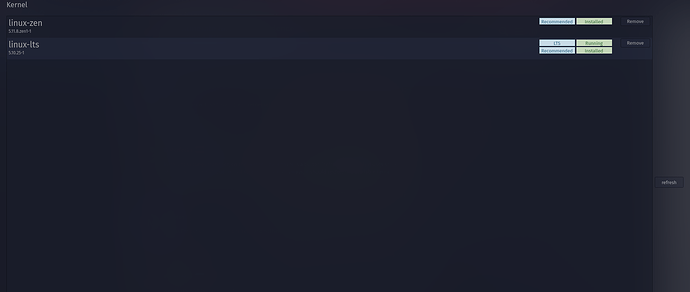I'm using KDE Dragonized. Every time CPU is a lil bit over than 25-30% but not too much, desktop starts lagging. For example, start menu animation is sluggish as well all of latte integrations. Everything related to the compositor lags.
My specs are: B450M pro4, Ryzen 3 3200G, 16 GB Ram 3200Mhz, 128gb SSD
Any way to solve this issue?
SGS
21 March 2021 20:01
2
My very old Hardware work fine with zen kernel, maybe use other kernel if your hardware is realy new?
Read
Writing a well formatted post in the forum (Discource powered) is important, if you want readers to easily read and understand.
It's especially important for terminal output.
Here is a brief tutorial.
please
inxi -Fxxxza
as text!
and
1 Like
Thanks for the fast reply. Yeah, it's integrated graphics with Vega 8
System: Kernel: 5.11.7-zen1-1-zen x86_64 bits: 64 compiler: gcc v: 10.2.0
parameters: BOOT_IMAGE=/@/boot/vmlinuz-linux-zen
root=UUID=d42679fc-cbba-4a55-a567-6c3ee3cbfb56 rw rootflags=subvol=@ quiet splash
rd.udev.log_priority=3 vt.global_cursor_default=0 systemd.unified_cgroup_hierarchy=1
resume=UUID=fefe0540-ba15-4281-a8a9-1e8608f972e2 loglevel=3
Desktop: KDE Plasma 5.21.3 tk: Qt 5.15.2 info: latte-dock wm: kwin_x11 vt: 1 dm: SDDM
Distro: Garuda Linux base: Arch Linux
Machine: Type: Desktop Mobo: ASRock model: B450M Pro4 serial: <filter>
UEFI-[Legacy]: American Megatrends v: P4.30 date: 07/14/2020
CPU: Info: Quad Core model: AMD Ryzen 3 3200G with Radeon Vega Graphics bits: 64 type: MCP
arch: Zen/Zen+ note: check family: 17 (23) model-id: 18 (24) stepping: 1
microcode: 8108109 cache: L2: 2 MiB
flags: avx avx2 lm nx pae sse sse2 sse3 sse4_1 sse4_2 sse4a ssse3 svm bogomips: 28746
Speed: 3149 MHz min/max: 1400/3600 MHz boost: enabled Core speeds (MHz): 1: 3149
2: 3184 3: 3170 4: 3159
Vulnerabilities: Type: itlb_multihit status: Not affected
Type: l1tf status: Not affected
Type: mds status: Not affected
Type: meltdown status: Not affected
Type: spec_store_bypass
mitigation: Speculative Store Bypass disabled via prctl and seccomp
Type: spectre_v1 mitigation: usercopy/swapgs barriers and __user pointer sanitization
Type: spectre_v2
mitigation: Full AMD retpoline, IBPB: conditional, STIBP: disabled, RSB filling
Type: srbds status: Not affected
Type: tsx_async_abort status: Not affected
Graphics: Device-1: AMD Picasso driver: amdgpu v: kernel bus-ID: 06:00.0 chip-ID: 1002:15d8
class-ID: 0300
Display: x11 server: X.Org 1.20.10 compositor: kwin_x11 driver: loaded: amdgpu,ati
unloaded: modesetting alternate: fbdev,vesa display-ID: :0 screens: 1
Screen-1: 0 s-res: 1920x1080 s-dpi: 96 s-size: 508x285mm (20.0x11.2")
s-diag: 582mm (22.9")
Monitor-1: HDMI-A-1 res: 1920x1080 hz: 60 dpi: 102 size: 477x268mm (18.8x10.6")
diag: 547mm (21.5")
OpenGL:
renderer: AMD Radeon Vega 8 Graphics (RAVEN DRM 3.40.0 5.11.7-zen1-1-zen LLVM 11.1.0)
v: 4.6 Mesa 20.3.4 direct render: Yes
Audio: Device-1: AMD Raven/Raven2/Fenghuang HDMI/DP Audio driver: snd_hda_intel v: kernel
bus-ID: 06:00.1 chip-ID: 1002:15de class-ID: 0403
Device-2: AMD Family 17h HD Audio vendor: ASRock driver: snd_hda_intel v: kernel
bus-ID: 06:00.6 chip-ID: 1022:15e3 class-ID: 0403
Device-3: HDR webcam HDR webcam type: USB driver: snd-usb-audio,uvcvideo
bus-ID: 3-3:4 chip-ID: 1d6c:0103 class-ID: 0102
Sound Server-1: ALSA v: k5.11.7-zen1-1-zen running: yes
Sound Server-2: JACK v: 0.125.0 running: no
Sound Server-3: PulseAudio v: 14.2 running: yes
Sound Server-4: PipeWire v: 0.3.24 running: yes
Network: Device-1: Realtek RTL8111/8168/8411 PCI Express Gigabit Ethernet vendor: ASRock
driver: r8169 v: kernel port: f000 bus-ID: 04:00.0 chip-ID: 10ec:8168 class-ID: 0200
IF: enp4s0 state: up speed: 100 Mbps duplex: full mac: <filter>
Bluetooth: Device-1: Cambridge Silicon Radio Bluetooth Dongle (HCI mode) type: USB driver: btusb
v: 0.8 bus-ID: 1-9:3 chip-ID: 0a12:0001 class-ID: e001
Report: ID: hci0 state: up address: <filter>
Drives: Local Storage: total: 585 GiB used: 63.81 GiB (10.9%)
SMART Message: Unable to run smartctl. Root privileges required.
ID-1: /dev/sda maj-min: 8:0 vendor: Seagate model: ST500LM000-1EJ162 size: 465.76 GiB
block-size: physical: 4096 B logical: 512 B speed: 6.0 Gb/s rotation: 5400 rpm
serial: <filter> rev: DEM7 scheme: MBR
ID-2: /dev/sdb maj-min: 8:16 vendor: Samsung model: MZYTY128HDHP-000L2
size: 119.24 GiB block-size: physical: 512 B logical: 512 B speed: 6.0 Gb/s
rotation: SSD serial: <filter> rev: 1L1Q scheme: MBR
Partition: ID-1: / raw-size: 104.3 GiB size: 104.3 GiB (100.00%) used: 23.47 GiB (22.5%)
fs: btrfs dev: /dev/sdb1 maj-min: 8:17
ID-2: /home raw-size: 104.3 GiB size: 104.3 GiB (100.00%) used: 23.47 GiB (22.5%)
fs: btrfs dev: /dev/sdb1 maj-min: 8:17
ID-3: /var/log raw-size: 104.3 GiB size: 104.3 GiB (100.00%) used: 23.47 GiB (22.5%)
fs: btrfs dev: /dev/sdb1 maj-min: 8:17
ID-4: /var/tmp raw-size: 104.3 GiB size: 104.3 GiB (100.00%) used: 23.47 GiB (22.5%)
fs: btrfs dev: /dev/sdb1 maj-min: 8:17
Swap: Kernel: swappiness: 10 (default 60) cache-pressure: 75 (default 100)
ID-1: swap-1 type: partition size: 14.94 GiB used: 0 KiB (0.0%) priority: -2
dev: /dev/sdb2 maj-min: 8:18
ID-2: swap-2 type: zram size: 3.4 GiB used: 4.3 MiB (0.1%) priority: 32767
dev: /dev/zram0
ID-3: swap-3 type: zram size: 3.4 GiB used: 4.3 MiB (0.1%) priority: 32767
dev: /dev/zram1
ID-4: swap-4 type: zram size: 3.4 GiB used: 4.1 MiB (0.1%) priority: 32767
dev: /dev/zram2
ID-5: swap-5 type: zram size: 3.4 GiB used: 4 MiB (0.1%) priority: 32767
dev: /dev/zram3
Sensors: System Temperatures: cpu: 45.1 C mobo: N/A gpu: amdgpu temp: 45.0 C
Fan Speeds (RPM): N/A
Info: Processes: 297 Uptime: 6h 07m wakeups: 14 Memory: 13.59 GiB used: 4.84 GiB (35.6%)
Init: systemd v: 247 tool: systemctl Compilers: gcc: 10.2.0 clang: 11.1.0 Packages:
pacman: 1768 lib: 541 Shell: fish v: 3.2.0 running-in: alacritty inxi: 3.3.0e
I've changed the linux kernel to linux lts with grub but the same problem occurs. Any other kernel in mind that may do the trick?
I think you should try linux-tkg-bmq-zen. As ryzen 3200 is with zen+ architecture, right?
2 Likes
Yeah it is. I see it isnt available with pacman. Do i have to clone it?
No, you can change it with GUI in garuda settings manager
1 Like
Ohhh, you mean the default one. Well, i guess that causes fps drops as well. It's just called linux-zen though.
No, not the default one. I was confused with this too, as there is both zen as a cpu architecture and a separate responsive kernel, as well as tkg kernel tuned to work better with zen architecture. I mean exactly linux-tkg-bmq-zen
I see. Problem is it isn't available in kernel settings. Is there some kind of procedure to enable it?
In garuda settings manager, on the "kernel" page there is a button "refresh", probably it uses some kind of pacman command, but I'm not sure which one. Anyways, it should update the available kernels
I guess I'm out of luck. Hitting refresh and nothing changes.
well that's odd. Is there any other tkg kernels with zen postfix?
Try reinstalling garuda-settings-manager
Perfect! That did the trick. A gazillion kernels have appeared. I will try it out and let you know
Wow. I'm impressed. I think it definetely is an improvement. Thanks a lot.
1 Like
system
24 March 2021 19:21
20
This topic was automatically closed 2 days after the last reply. New replies are no longer allowed.