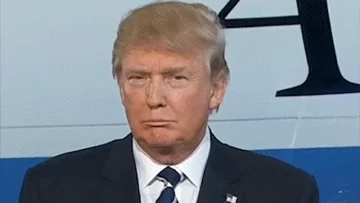what do you recommend ?
why so
Try it yourself, I say LibreOffice, Bro says … and the next one say XY ![]()
Just ask your professor or teacher.
+1 for WPS Office. Don’t let anyone sway you towards others just because they prefer it due to being open source. With something such as a thesis it’s very important. Use WPS Office. I don’t like it being closed source and Chinese owned but it’s proven time and time again to be the absolute closest in compatibility between Microsoft office software and non-Microsoft office software. Used it myself and other office suites and it gave the best results when moving between Windows and Linux during Uni.
Edit: Considering it’s something important like a thesis, I prefer not to take risks and I’d just use either Microsoft Office online as it’s free or get a Windows VM or dual boot etc. You can always ditch it after. So basically I suggest use Microsoft Office online or offline but if you’re gonna use something not Microsoft branded then use WPS Office. Also keep in mind that many universities allow for open word standards and not proprietary ones like doc or docx. So look into that too and if you’re allowed, just save it as an open standard like I have also done during my degree
No one ask for M$ compatibility ![]()
If it’s a thesis then it’s most likely gonna be opened on Microsoft Windows
Well, in my day, theses had to be printed in book form. Times change.
And I wish that questions were asked more precisely. ![]()
Yeah I get the question wasn’t that specific but as a recent undergraduate (bachelor’s) and postgraduate (masters) graduate I know how it goes. You write the thesis and you submit it through the online portal (for me it was Moodle) and the professor will download and open it on their machine which 99% of the time will be Windows. So while I’m interpreting their question, it makes sense that they will need the highest compatibility with Windows if they’re writing a thesis as a student
I will try WPS office and check the compatibility with MS office 365.
No, not really. It’s important to choose something reliable, but a basic word processor is really all that is needed. Any of these options will be fine; the choice you make is not important.
I would recommend not using WPS. Not just because the company is not trustworthy, but also because if you run into a software issue there is nothing you can do. It’s closed source, there is no community support, your paper is done.
OnlyOffice is okay but has issues with Wayland so I kind of stopped using it.
LibreOffice is the most reliable and has the best community support out of any of these choices. It is not a direct copy-cat of Microsoft products like the others, so some Windows users find the UI less intuitive. It’s a pretty shallow learning curve though.
I think you should just install them all, try each one out for fifteen minutes or whatever, and decide for yourself which one you like the best.
Emacs + LaTeX, this was not for my thesis, but IT Master memoir, and this was great, absolutely all configurable! Ok, this was almost 20 years ago, so there must be a lot of new great products today ![]()
lol…I would probably not recommend writing your paper with Emacs, but that story does illustrate my point: you can use whatever you want for this task, it doesn’t matter. Just choose an application you like.
Compatibility with Windows is a non-issue for any of the applications you mentioned. All three of them allow saving your file in .docx if you want to, for example. The only issue I have ever run into opening a doc someone made in MS Word was caused by not having MS fonts installed.
If you need MS fonts, you have to install them separately. Microsoft fonts - ArchWiki One of the available options is in the Chaotic repo; I would just install that one and keep it simple.
M$ office online !!!
reasons :
- they keep wathing you and will might give you helpful advises
- who knows , maybe on day 1 you start your thesis and then on when you open your machine ,and you see your work is completed
 !!!
!!!
This capability is only in M$ office, WPS office is closed source so maybe they too !!!
![]()
Libreoffice, onlyoffice … most of the major opensource office softwares allows you to open documents which have M$ extensions and edit them
OnlyOffice is the only Office application I use in either Linux or Windows. In my experience, it has the best cross-platform compatibility & MS Office compatibility. Hard to top those. ![]()
Use libreoffice, or just stay on M$ and use the 365 day shit.
You are only free when the monopoles are broken. The individual is weak, only when the masses rise up will there be freedom.
Workers of the world, unite! ![]()
A simple office is sufficient for a simple thesis.
Simple by default: calligra.
Keep it simple stupid ![]()
so 4 office suites are recommended , I guess i’ll try them all .
What did Karl Marx want? ![]()
He probably wanted peace for everyone. That’s the theory…