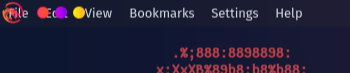
How to fix this? ![]()
If you haven't made many customizations, I think such things can be reset with the Restore Config button in the Garuda Assistant
Does restarting the latte process help?
No, restarting did not help
I noticed it after i installed picom for desktop system status
OK, so reseting the config would not help most likely...
I see picom is a compositor, so I have no idea of how it relates with the rest of the system, sorry...
How? Isn’t picom a compositor? How does it help with desktop system status?
And, it is meant for WMs which don’t provide compositing - archwiki
Kwin, which is the default Garuda KDE Dragonized WM, provides compositing.
When you need to start picom, you have to stop the Kwin compositor, which will interfere with Kwin, which manages your windows and the latte panel.
my bad : picom-ibhagwan-git
Is that beautiful status monitor Conky? If it is, it can also be transparent with the Kwin compositor.
Forum search:
yes i did read this , thats why i used picom-ibhagwan-git
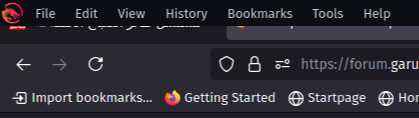
I removed the buttons ![]()
At least its not that mixed anymore
ok ok, the problem is that is always associated to i3wm or other windows managers.
I've not found a post related to KDE, although I didn't search in deep...
Uninstalled picom-ibhagwan-git
This topic was automatically closed 2 days after the last reply. New replies are no longer allowed.
