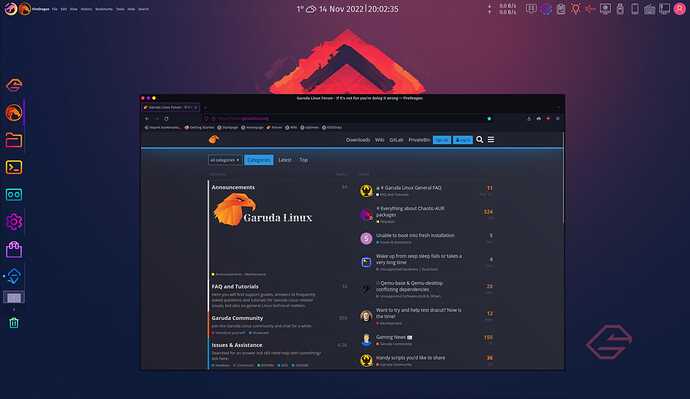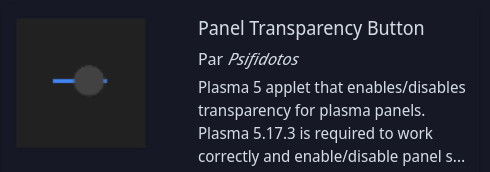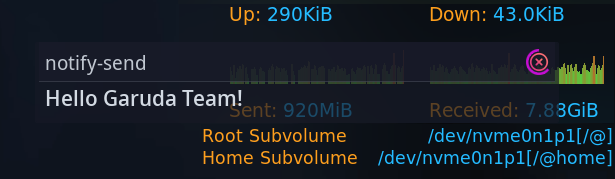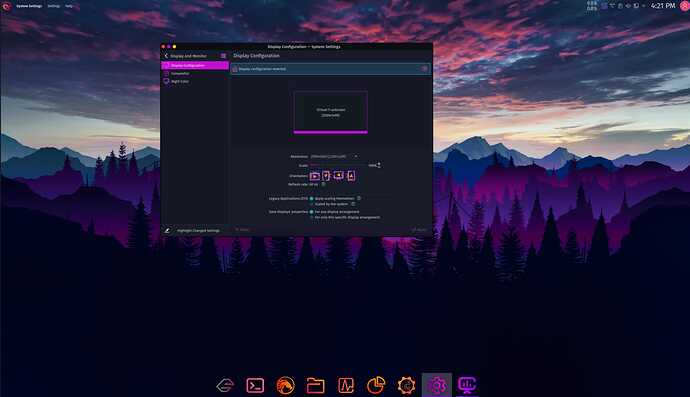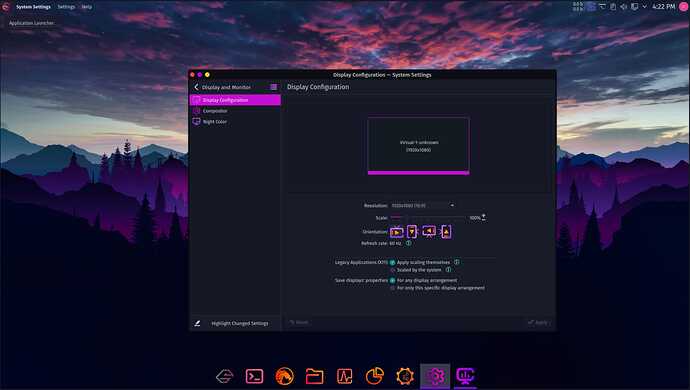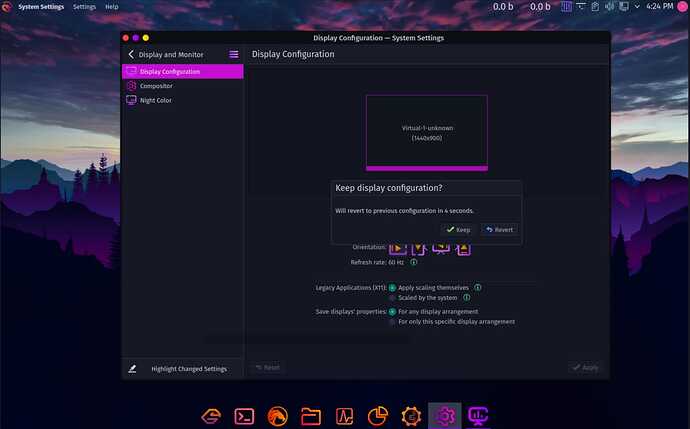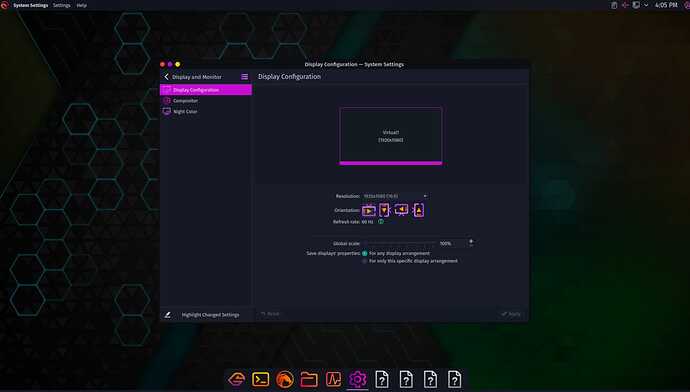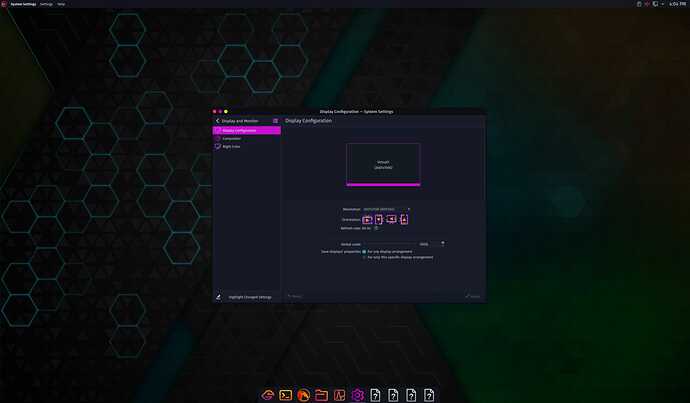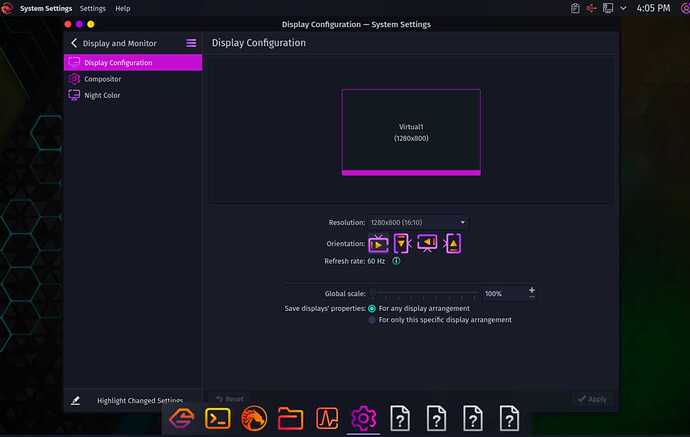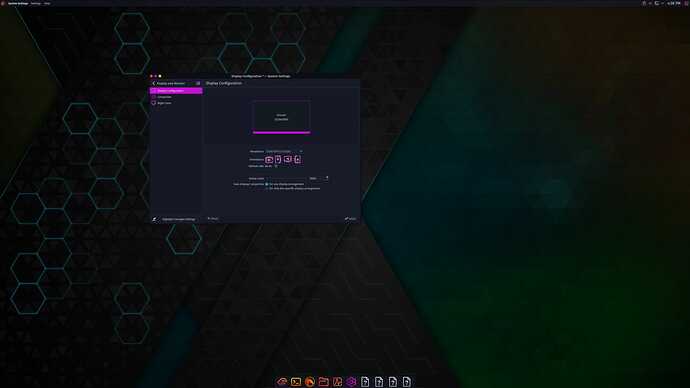To fix the below loss of Blur, Kvantum does not do a thing. The setting KDE dev gave me seems to override everything else, including Kvantum.
People can see the shots here and comment about how it looks:
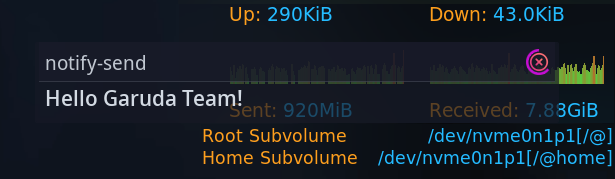
At the moment if I push KDE I don’t think it’ll work. But in a couple of months I’ll open a feature request stating that it affects ALL plasma theme and not just the panel. But I know this is designed that way since the setting is in metadata.desktop of the theme! I will just ask again to make one only for the panel, but for now I’ll wait.
Precisely. Yes I use “windows go above”, works superb.
Phew!! Thank god!  Not sure where you’re getting that widget from but it’s nice to know it will be back.
Not sure where you’re getting that widget from but it’s nice to know it will be back. 
Ok that explains the darker tint on the dock and somewhat the panel as well but it’s more visible on the dock since it’s thicker. Is it intentional to keep panel-background.svg that dark (unmodified Sweet theme) or you plan on tweaking the color later on?
I would see it either lighter or a different color, in the violet/pink area for example, still Sweet theme-a-like but something lighter.
Here’s a shot with Ghost:
I find the darker color does not blend that easily with Ghost, maybe cuz I’m used to the transparent Latte the ISOs always ship with. Can others comment, plz?
Thank you Alex!!
Now this…  This took some time to gather data and explain everything.
This took some time to gather data and explain everything.
I don’t think Plasma Panel works like Latte here. Let’s start with Latte as a benchmark. Here I am changing rez without changing monitor size (yes in a VM but same applies on metal I’ve tried months ago). You can see the rez in the System Settings’ window in the middle:
See how intelligently Latte adjusts its sizes? The Dock is pretty obvious it remains constant in size to what the eyes see, not to the rez or monitor size.
And then Plasma Panel (the first shot is your own setup’s size):
See how bigger and smaller both the dock and top bar get. Here too the dock is the one that seems the most obvious.
My rez is 4k, so way up on 1920, but the shots above are from a VM which boots at a higher rez than your full HD, so the panel looks smaller.
And that is due, I’m pretty sure, to what I pointed out a couple posts back: plasmashellrc uses pixels to define the geometry and sizes. And those numbers don’t change when you change rez. Take a look at your own plasmashellrc file after I have played with a couple of rez:
[PlasmaViews][Panel 119][Defaults]
maxLength=1008
minLength=118
thickness=60
[PlasmaViews][Panel 119][Horizontal1920]
maxLength=1008
minLength=118
[PlasmaViews][Panel 119][Horizontal2599]
thickness=60
[PlasmaViews][Panel 119][Horizontal2607]
thickness=60
[PlasmaViews][Panel 119][Horizontal2608]
thickness=60
[PlasmaViews][Panel 119][Horizontal3840]
thickness=60
Here’s mine in comparison:
[PlasmaViews][Panel 5][Defaults]
maxLength=1912
minLength=1286
offset=0
thickness=106
[PlasmaViews][Panel 5][Vertical2160]
maxLength=1912
minLength=1286
offset=0
thickness=106
[PlasmaViews][Panel 9][Defaults]
thickness=56
[PlasmaViews][Panel 9][Horizontal3840]
thickness=56
Panel 8 is my dock (it’s Vertical on my machine) and Panel 9 is the top bar.
I need 106px on the dock for what you show 60 in full HD. I compared your icons on dock with mines and as a real size to what the eyes see they are very very similar, so taking into account I use more spacing between launchers let’s say the dock needs about 50-66% more pixels thickness in 4K than in Full HD.
I think KDE associates the user’s selected thickness with the rez it was at when the user changed the thickness. It probably means if I change the thickness in one of those rez and then change rez, the dock would follow, for example:
[PlasmaViews][Panel 5][Vertical2160]
maxLength=1912
minLength=1286
offset=0
thickness=106
vs
[PlasmaViews][Panel 5][Vertical1080]
maxLength=800
minLength=600
offset=0
thickness=60
Lemme try that live. Nope, what it does is also change the DEFAULT size section and applies whatever thickness you applied at whatever rez you are at, so by doing that it modified your Default=60. Strange.
In the end it means if the user doesn’t change the thickness, the dock will grow or shrink based on the selected rez of the monitor and its thickness AND geometry will start at what you put in the ISO.
That being said, you gotta make sure those values are set low enough to it doesn’t go “out of bounds” or something if anyone is using a super low rez…
[PlasmaViews][Panel 155][Defaults]
maxLength=772
minLength=138
thickness=60
[PlasmaViews][Panel 155][Horizontal1920]
maxLength=772
minLength=138
[PlasmaViews][Panel 183][Defaults]
maxLength=1082
minLength=156
thickness=60
[PlasmaViews][Panel 183][Horizontal1920]
maxLength=1082
minLength=156
You’re probably ok with today’s standards. Also maybe the panel won’t break but will simply shrink to fit in the max value the rez is supporting, so probably no issue there.
End of Msg!
Oh boy, now that was a mouthful… loll
![]()