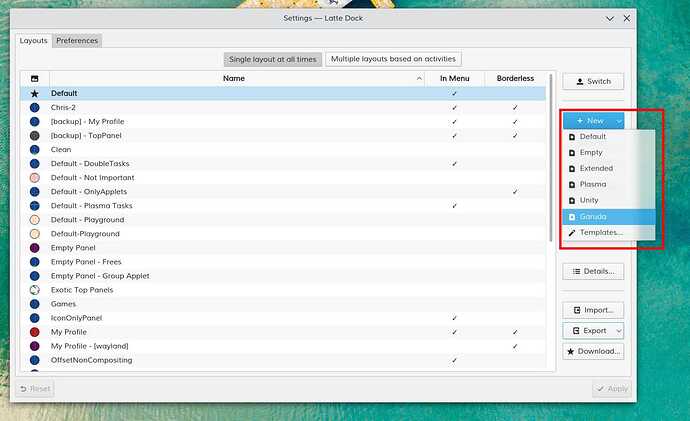For me the latest latte-dock-git: r5136.bf016527-1 still not working,
so I revert back to r5130.b940d4df-1.
Doesn't show up after log in, and for me it also break the compositor somehow,
I not able to open timeshift or my terminal cause it' cutting half.
I'm not sure how to debugging with latte.
Would be nice to see the git commit what it changes.
Run latte-dock --debug and paste the output.
EDIT: I'm not an expert btw, but I know this command can give you a lot of important informations. Others may give you a answer about what is the bug, but I can just tell you the existance of this command  Hope you can solve this problem.
Hope you can solve this problem.
@barna88hun @CrazyVibes07
Could you try using latte-dock --debug while running the newest version and put the results for when things don't load into a paste bucket?
I think I may be able to create a bug report on the KDE bug tracker, but I'd just like to verify. I can also email the dev personally if I don't think it is a widespread issue and see if he has any ideas. On my issue, he didn't need debugging information, he could understand what changes he made recently that would cause the behavior.
Let me add some information about Latte debugging procedures:
-
latte-dock -d
//produces full debugging output in command prompt -
latte-dock -d --with-window
//opens a debug window for each dock/panel providing metrics and states in a window -
latte-dock -d --graphics
//reveals all latte mechanism in visual -
latte-dock --default-layout
//forces Latte to load the default latte layout in startup -
For Garuda layout my proposal for distro level is at: psifidotos: Latte Dock v0.10~ | Templates, templates...
// following the [5] proposal the Garuda will be always accessible to users to readd it from Layouts Editor through New... button -
latte-dock -h
// in order to reveal more command line options
BTW if there is someone from Garuda Distro team that would like some direct contact with me for guidance, solutions etc.... feel free to ping me.
Garuda has done a very risky but important step to use Latte Dock git version so I would like this to succeed, at least by exposing some latte internal information to make users and packagers life easier.
Official bug report channel is at: Log in to KDE Bugtracking System
Thats pretty nice to hear! ![]()
You probably mean 2) ? ![]()
I have exported & updated the layout following the instructions. Do you accept pull requests for official presets?
I mean [1]. There is not a need to add the Garuda Layout in the official Latte repo. My understanding is that you can add it in your latte rpm package at path "/usr/share/plasma/shells/org.kde.latte.shell/contents/templates/" and when Latte starts it will automatically find it to be able to use from Layouts Editor -> New... button
Thanks for clarification.
Just added it to this location rather than keeping it in /etc/skel ![]()
You probably need to add it in both locations. You first approach will added it as a normal first layout to use for the user and the second location will add it in layout templates and the user can readd the original Garuda layout as many times wants to...
Sorry but it gonna be a difficult childbirth 
Output of latte-dock -d
latte-dock --default-layout
Icon theme "papirus" not found.
Icon theme "tela" not found.
Icon theme "adwaita" not found.
Icon theme "gnome" not found.
Icon theme "ubuntu-mono" not found.
Icon theme "Mint-X" not found.
Icon theme "elementary" not found.
- open your Plasma System Monitor -> Processes -> locate latte-dock and close it forcefully
- After [1] and sure that latte is not running run in command prompt:
latte-dock --default-layoutmake sure to write it correctly because the fourth command previously in your screenshot was missing a "-" slash.
Please post the output of the commands using these: "~~~" and maybe even like:
Output 1
test
The pics were really bad 
Sorry for the pictures. 
But it’s labour of love! ![]()
Ok so it’s working now
Thank you for the guidance @dr460nf1r3 @psifidotos
1 - killed the process from terminal with
sudo kill latte-dock
2 - restored to default with
latte-dock --default-layout
3 - Restored the Garuda Layout:
Left Click --> Layouts --> Garuda
Seems latest update fixed this 
Thank you again!
12 posts were split to a new topic: New Unity Latte Dock in KDE
A post was merged into an existing topic: New Unity Latte Dock in KDE
A post was merged into an existing topic: New Unity Latte Dock in KDE