Did you try reboot?
the latte-dock package is pretty old and is missing some features used by the Dr460ized layout, but it is substantially more stable.
Also, the errors you got about themes are just regular behavior with either version.
Still same, it's the original latte version and not the garuda version
You have to just add widgets to make it look Dr460nized like. Not much to do.
Will take 10 mins at most.
Actually im not sure if the Arch repo latte-dock has the panel mode implemented already 
There is a reason -git is used 
Left click on Upper panel -> Edit panel... -> Click on Panel -> Close Latte
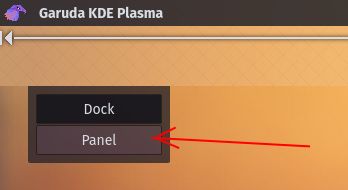
I think the current version has a problem, cause i have the exact same behaviour.
My latte-dock is crashing too. I just hit alt-f2 and type latte-dock to restart it. I am hoping that there will be an update soon.
On the picture looks everything fine, except the upperpanel.
Cause it shows Dock instead of Panel.
The animation not visible for sure 
You can also try change the layout
Left click on Panel --> Layouts --> Manage Layouts --> Garuda
What do you mean crashing?
Give some more details...
I don't really have much to tell. Latte-dock just seems to disapear from time to time. It started earlier today. I haven't spent a lot of time figuring out anything. I just restart the latte-dock after it disapears.
Honestly I don't know much about finding the errors. It would be great if there was a part in the wiki about where and how to look for errors. This would really help trouble shooting for the masses.
Edit:
There is a paragraph in the wiki under reporting errors with a start of how to diagnose errors for a program not starting.
latte-dock
Icon theme "papirus" not found.
Icon theme "tela" not found.
Icon theme "adwaita" not found.
Icon theme "gnome" not found.
Icon theme "ubuntu-mono" not found.
Icon theme "Mint-X" not found.
Icon theme "elementary" not found.
Ok,
So latte-dock-git is a git version, witch means it’s updating quite often.
But fixes also coming quite often, usually 1-2 days.
1.You can wait until it get fixed
2.You can use time-shift to restore your system
3. You can use downgrade:
sudo downgrade latte-dock-git
select latte-dock git r5130.b940d4df-1
and
open pamac (Add/Remove Software) → Click on Preferences–> Advances → Ignore updates for → + → select latte-dock-git from the list → Choose → Close → Apply → Close
Update your system or make a Snapshot on Time-shift manually.
I haven't updated latte-dock for a few days so this may be a new issue.
I guess I'll investigate.
If it is a new issue it can be reported through the KDE Bug Tracker(I've done it before for another latte-dock-git issue)
The solution for now is probably just downgrading latte-dock-git
if I choose to downgrade, later when I upgrade with pacman, will latte-dock-git be updated as well? Or will manual intervention be required?
It gives you an option in downgrading to add latte-dock-git to ignorepkg. Then you will just need to remove it from the ignorepkg list in the pacman config to update it in the future
After updating my system and rebooting I did not notice a similar behavior in latte-dock. I did notice it was slightly more sluggish to come up than usual, but Latte Dock seems start up very variably in each boot.
Perhaps with time, I might notice a problem. For now, it seems fine.
For those of you having the issue, make sure you are updated as there was a commit just 3 hours ago.
After updating, if you still notice the problem, please let me know of more details.
Describe the behavior that occurs and the hardware you run.
If I can get enough detail and it seems to be happening to multiple people, I can create an issue on the KDE bug tracker. The dev for latte-dock is super active.
I keep on repeating, with minimum results…:
Troubleshooting requires logs investigation.
I start feeling like the joker in town ![]()
![]()
If the config settings are in the users home directory then that is unlikely to work, (as timeshift does not backup the $USER directory by default). If you want to have that covered then you’d be best to install “Back In Time” to backup your home directoriy’s important files.
Timeshift is not a full backup solution as it only backs up root by default, (and it is not recommended for backing up /home). You need to implement a full backup strategy if you want to cover yourself for all these type of eventualities you may encounter.
I never did end up looking at logs for latte-dock when I had an issue earlier because I didn't really have a strong idea of how to do so.
Can you enlighten this thread with a command to see logs for latte-dock.
I would assume that would be more than just running latte-dock and seeing the output in the terminal. Perhaps there is a verbose way to do it that shows more information, or better yet a log that is started when you log in?
The only info extracted so far from running latte-dock in terminal that it doesn't see a few themes that aren't on the system such as:
Icon theme "papirus" not found.
Those errors are standard and don't have anything to do with the issue mentioned above.
Perhaps what I'm asking for is just a "journalctl" command, but I don't know enough linux-fu to determine it