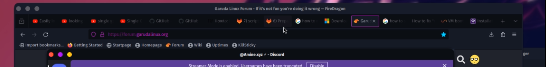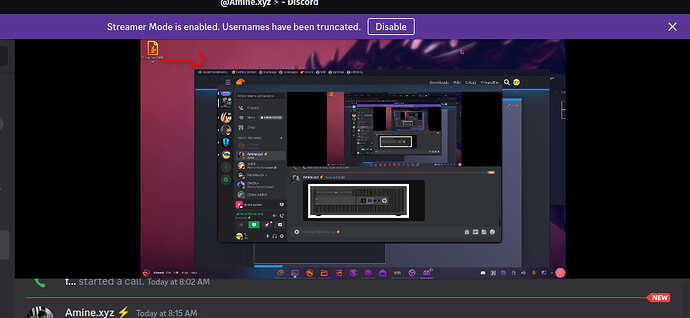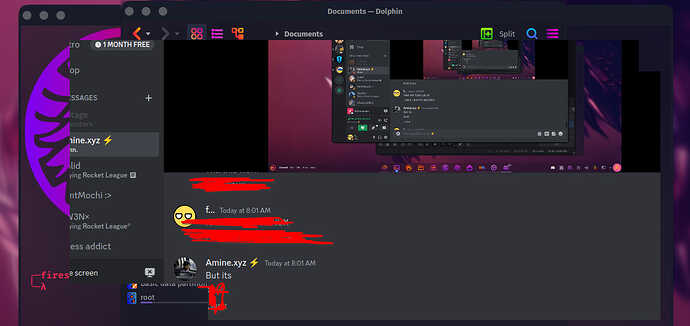hello, so i got 4 problems
Failed to open NVENC codec: Function not implementedNVIDIA driver .
and i did install my driver wich is nvidia gforce 710 but it told me to add something to the xorg.conf i said no so in case i dont mess up with my conf
and the second problem :
is that everytime i stream or just share my desktop it gets lagy not the system but the window look at the screenshot and it goes and come back and its annoying
and so i tried changing the vga port instead of my nvidia vga port wich is the third problem :
its my intel graphic but when i plug it in the screen wont turn on but when i put it into TTY it shows up i tried garuda-update so it can detect it and see if it will install drivers but notrhing worked
the fourth problem :
is wayland yes WAYLAND it doesnt work at all my mouse keep laging like so much and its so slooooow like a transistor its on off on off
i think most of the problems comes from my drivers versions or something like this.
Please post the output of garuda-inxi into the thread as requested in the issue template.
2 Likes
yes yes sorry
> System:
Kernel: 6.6.3-zen1-1-zen arch: x86_64 bits: 64 compiler: gcc v: 13.2.1
clocksource: tsc available: hpet,acpi_pm
parameters: BOOT_IMAGE=/@/boot/vmlinuz-linux-zen
root=UUID=93c69270-0278-4830-b137-8c44bd8e0a6d rw rootflags=subvol=@
quiet resume=UUID=93e969a6-0386-4779-99a0-d16d1449a990 loglevel=3
rd.driver.pre=vfio-pci intel_iommu=on iommu=pt video=efifb:off
video=1920x1080 ibt=off
Desktop: KDE Plasma v: 5.27.9 tk: Qt v: 5.15.11 wm: kwin_x11 dm: SDDM
Distro: Garuda Linux base: Arch Linux
Machine:
Type: Desktop System: HP product: HP EliteDesk 800 G2 SFF v: N/A
serial: <filter> Chassis: type: 4 serial: <filter>
Mobo: HP model: 8054 v: KBC Version 05.36 serial: <filter> UEFI: HP
v: N01 Ver. 02.28 date: 01/30/2018
CPU:
Info: model: Intel Core i5-6600 socket: U3E1 bits: 64 type: MCP
arch: Skylake-S gen: core 6 level: v3 note: check built: 2015
process: Intel 14nm family: 6 model-id: 0x5E (94) stepping: 3
microcode: 0xF0
Topology: cpus: 1x cores: 4 smt: <unsupported> cache: L1: 256 KiB
desc: d-4x32 KiB; i-4x32 KiB L2: 1024 KiB desc: 4x256 KiB L3: 6 MiB
desc: 1x6 MiB
Speed (MHz): avg: 800 min/max: 800/3900 base/boost: 3300/3900 scaling:
driver: intel_pstate governor: powersave volts: 1.1 V ext-clock: 100 MHz
cores: 1: 800 2: 800 3: 800 4: 800 bogomips: 26399
Flags: avx avx2 ht lm nx pae sse sse2 sse3 sse4_1 sse4_2 ssse3 vmx
Vulnerabilities: <filter>
Graphics:
Device-1: Intel HD Graphics 530 vendor: Hewlett-Packard driver: i915
v: kernel arch: Gen-9 process: Intel 14n built: 2015-16 ports: active: none
empty: DP-1, DP-2, DP-3, HDMI-A-1, HDMI-A-2 bus-ID: 00:02.0
chip-ID: 8086:1912 class-ID: 0300
Device-2: NVIDIA GK208B [GeForce GT 710] vendor: Micro-Star MSI
driver: nvidia v: 470.223.02 alternate: nouveau,nvidia_drm non-free:
series: 470.xx+ status: legacy-active (EOL~2024-09-xx) arch: Fermi 2
code: GF119/GK208 process: TSMC 28nm built: 2010-2016 pcie: gen: 2
speed: 5 GT/s lanes: 8 ports: active: none off: VGA-1
empty: DVI-D-1,HDMI-A-3 bus-ID: 01:00.0 chip-ID: 10de:128b class-ID: 0300
Display: server: X.Org v: 21.1.9 with: Xwayland v: 23.2.2
compositor: kwin_x11 driver: X: loaded: modesetting,nouveau,nvidia
alternate: fbdev,intel,nv,vesa dri: iris gpu: nvidia,nvidia-nvswitch
display-ID: :0 screens: 1
Screen-1: 0 s-res: 1920x1080 s-dpi: 95 s-size: 513x292mm (20.20x11.50")
s-diag: 590mm (23.24")
Monitor-1: Unknown-1 mapped: None-2-1 note: disabled size-res: N/A
modes: 1920x1080
Monitor-2: VGA-1 mapped: VGA-0 note: disabled pos: primary
model: HP LA2306 serial: <filter> built: 2013 res: 1920x1080 hz: 60 dpi: 96
gamma: 1.2 size: 509x286mm (20.04x11.26") diag: 584mm (23") ratio: 16:9
modes: max: 1920x1080 min: 640x480
API: EGL v: 1.5 hw: drv: intel iris drv: nvidia platforms: device: 0
drv: nvidia device: 2 drv: iris device: 3 drv: swrast gbm: drv: kms_swrast
surfaceless: drv: swrast x11: drv: nvidia inactive: wayland,device-1
API: OpenGL v: 4.6.0 compat-v: 4.5 vendor: nvidia mesa v: 470.223.02
glx-v: 1.4 direct-render: yes renderer: NVIDIA GeForce GT 710/PCIe/SSE2
memory: 1.95 GiB
API: Vulkan v: 1.3.269 layers: 11 device: 0 type: discrete-gpu
name: NVIDIA GeForce GT 710 driver: nvidia v: 470.223.02
device-ID: 10de:128b surfaces: xcb,xlib device: 1 type: discrete-gpu
name: NVIDIA GeForce GT 710 driver: nvidia v: 470.223.02
device-ID: 10de:128b surfaces: xcb,xlib device: 2 type: integrated-gpu
name: Intel HD Graphics 530 (SKL GT2) driver: mesa intel v: 23.2.1-arch1.2
device-ID: 8086:1912 surfaces: xcb,xlib device: 3 type: cpu name: llvmpipe
(LLVM 16.0.6 256 bits) driver: mesa llvmpipe v: 23.2.1-arch1.2 (LLVM
16.0.6) device-ID: 10005:0000 surfaces: xcb,xlib
Audio:
Device-1: Intel 100 Series/C230 Series Family HD Audio
vendor: Hewlett-Packard driver: snd_hda_intel v: kernel
alternate: snd_soc_avs bus-ID: 00:1f.3 chip-ID: 8086:a170 class-ID: 0403
Device-2: NVIDIA GK208 HDMI/DP Audio vendor: Micro-Star MSI
driver: snd_hda_intel v: kernel pcie: gen: 2 speed: 5 GT/s lanes: 8
bus-ID: 01:00.1 chip-ID: 10de:0e0f class-ID: 0403
API: ALSA v: k6.6.3-zen1-1-zen status: kernel-api with: aoss
type: oss-emulator tools: N/A
Server-1: PipeWire v: 1.0.0 status: n/a (root, process) with:
1: pipewire-pulse status: active 2: wireplumber status: active
3: pipewire-alsa type: plugin 4: pw-jack type: plugin
tools: pactl,pw-cat,pw-cli,wpctl
Network:
Device-1: Intel Ethernet I219-LM vendor: Hewlett-Packard driver: e1000e
v: kernel port: N/A bus-ID: 00:1f.6 chip-ID: 8086:15b7 class-ID: 0200
IF: eno1 state: up speed: 100 Mbps duplex: full mac: <filter>
IF-ID-1: virbr0 state: down mac: <filter>
Drives:
Local Storage: total: 920.44 GiB used: 41.91 GiB (4.6%)
ID-1: /dev/sda maj-min: 8:0 vendor: Seagate model: ST500DM002-1BD142
family: Barracuda 7200.14 (AF) size: 465.76 GiB block-size: physical: 4096 B
logical: 512 B sata: 3.0 speed: 6.0 Gb/s tech: HDD rpm: 7200
serial: <filter> fw-rev: KC47 temp: 23 C scheme: GPT
SMART: yes state: enabled health: PASSED on: 5y 16d 7h cycles: 911
read: 1.15 TiB written: 1.91 TiB Pre-Fail: attribute: Spin_Retry_Count
value: 100 worst: 100 threshold: 97
ID-2: /dev/sdb maj-min: 8:16 vendor: PNY model: CS900 480GB SSD
family: Driven SSDs size: 447.13 GiB block-size: physical: 512 B
logical: 512 B sata: 3.2 speed: 6.0 Gb/s tech: SSD serial: <filter>
fw-rev: 0913 temp: 33 C scheme: GPT
SMART: yes state: enabled health: PASSED on: 229d 14h cycles: 1571
written: 19625 GiB
ID-3: /dev/sdc maj-min: 8:32 vendor: Sony model: Storage Media
size: 7.55 GiB block-size: physical: 512 B logical: 512 B type: USB rev: 2.0
spd: 480 Mb/s lanes: 1 mode: 2.0 tech: N/A serial: <filter> fw-rev: 0100
scheme: MBR
SMART Message: Unknown USB bridge. Flash drive/Unsupported enclosure?
Partition:
ID-1: / raw-size: 439.94 GiB size: 439.94 GiB (100.00%)
used: 41.91 GiB (9.5%) fs: btrfs block-size: 4096 B dev: /dev/sda2
maj-min: 8:2
ID-2: /boot/efi raw-size: 300 MiB size: 299.4 MiB (99.80%)
used: 580 KiB (0.2%) fs: vfat block-size: 512 B dev: /dev/sda1 maj-min: 8:1
ID-3: /home raw-size: 439.94 GiB size: 439.94 GiB (100.00%)
used: 41.91 GiB (9.5%) fs: btrfs block-size: 4096 B dev: /dev/sda2
maj-min: 8:2
ID-4: /var/log raw-size: 439.94 GiB size: 439.94 GiB (100.00%)
used: 41.91 GiB (9.5%) fs: btrfs block-size: 4096 B dev: /dev/sda2
maj-min: 8:2
ID-5: /var/tmp raw-size: 439.94 GiB size: 439.94 GiB (100.00%)
used: 41.91 GiB (9.5%) fs: btrfs block-size: 4096 B dev: /dev/sda2
maj-min: 8:2
Swap:
Kernel: swappiness: 133 (default 60) cache-pressure: 100 (default) zswap: no
ID-1: swap-1 type: zram size: 23.23 GiB used: 0 KiB (0.0%) priority: 100
comp: zstd avail: lzo,lzo-rle,lz4,lz4hc,842 max-streams: 4 dev: /dev/zram0
ID-2: swap-2 type: partition size: 25.53 GiB used: 0 KiB (0.0%)
priority: -2 dev: /dev/sda3 maj-min: 8:3
Sensors:
System Temperatures: cpu: 28.0 C pch: 37.0 C mobo: N/A gpu: nvidia
temp: 37 C
Fan Speeds (rpm): N/A gpu: nvidia fan: 50%
Info:
Processes: 250 Uptime: 2m wakeups: 0 Memory: total: 24 GiB
available: 23.23 GiB used: 2.94 GiB (12.6%) igpu: 32 MiB Init: systemd
v: 254 default: graphical tool: systemctl Compilers: gcc: 13.2.1 Packages:
pm: pacman pkgs: 1948 libs: 563 tools: octopi,pamac,paru Shell: Bash (sudo)
v: 5.2.21 running-in: konsole inxi: 3.3.31
Garuda (2.6.19-2):
System install date: 2023-11-26
Last full system update: 2023-11-29
Is partially upgraded: No
Relevant software: snapper NetworkManager dracut
Windows dual boot: Yes
Failed units:
also idk why but my intel graphic doesnt show up even when i boot my pc it needs to show up HP logo but nothing until the first disk that has windows boot up the intel works but when i swich to nvidia the HP logo of the boot shows up i think my intel got something wrong or what.
SGS
29 November 2023 22:36
4
IIRC, on desktop PC the internal GPU on CPU is blocked if you use a GPU card.
so do you mean i need to reinstall garuda using the cpu but now the problem is that it shows nothing when i put the vga to the cpu even the boot logo doesn’t show up so how am i supposed to reinstall without seeing anything.
If I see that correctly you are in Powersave mode.
Change the governor to performance
Maybe that helps.
You can switch on the performance tweaks in the Garuda Assistant
5 Likes
my friend has power saving mode but it didnt do anything to his system like me
Your display server (x11) is not loaded correctly.
Display: "empty"
For the ‘GeForce GT 710’, 2 GPU modules are loaded.
loaded: modesetting, nouveau, nvidia
Uninstall either the open source driver nouveau or the proprietary nvidia driver.
1 Like
do you know how can i load the x11
1 and 2 are the problems. Below is a suggested solution. Have you tried this?
and i did install my driver wich is nvidia gforce 710Garuda Setup Assistant or with a package manager like pacman/octopi or by downloading from nvidia website?
but it told me to add something to the xorg.conf
i said no so in case i dont mess up with my conf
Kayo
30 November 2023 14:28
13
That explains it. One should typically avoid getting any drivers from websites; always use your system’s ways of getting packages.
What I would do is try to find a working snapshot before you did any of these changes.
2 Likes
now the problem is that my intel graphic doesnt work at all even from the boot not garuda os
That’s what I feared…that’s why X11 doesn’t start. With this action you completely destroyed the display server^^
Try to load a working snapshot (one before driver installation). If that does not work:
Reinstall Garuda. This is easier than that:
Go to the nvidia folder (from where you installed the driver), open the console there and use the same command as during installation with the addition --uninstall
FOR EXAMPLE: sudo nvidia-installer --uninstall
or try this
sudo nvidia uninstall
If you can uninstall the driver like this (I don’t have that in mind right now) then comes the difficult part: manually remove all the leftovers from nvidia and create new configs for X11… and I don’t have that in mind either ^^
EDIT says: @Kayo was a little bit faster
1 Like
ok so i did this i changed the settings on the boot menu from boot on nvidia to intel now it shows up on boot with intel and now am reinstalling garuda
That might be the best idea
am so i reinstalled garuda but its the second time the first time was when i was using intel HD graphic it didnt lag at all but when i reinstalled it and used nvidia VGA the problem came back also the wayland doesnt work at all only the X11
here is my garuda-inxi
System:
Kernel: 6.6.4-zen1-1-zen arch: x86_64 bits: 64 compiler: gcc v: 13.2.1
clocksource: tsc available: hpet,acpi_pm
parameters: BOOT_IMAGE=/@/boot/vmlinuz-linux-zen
root=UUID=6ec96f8f-e72b-4fe6-8c17-3b68e99f24ae rw rootflags=subvol=@
quiet resume=UUID=cddce067-1f98-4ab7-b73b-ddc3bdafec0e loglevel=3 ibt=off
Desktop: KDE Plasma v: 5.27.10 tk: Qt v: 5.15.11 wm: kwin_x11 vt: 2
dm: SDDM Distro: Garuda Linux base: Arch Linux
Machine:
Type: Desktop System: HP product: HP EliteDesk 800 G2 SFF v: N/A
serial: <superuser required> Chassis: type: 4 serial: <superuser required>
Mobo: HP model: 8054 v: KBC Version 05.36 serial: <superuser required>
UEFI: HP v: N01 Ver. 02.28 date: 01/30/2018
CPU:
Info: model: Intel Core i5-6600 bits: 64 type: MCP arch: Skylake-S
gen: core 6 level: v3 note: check built: 2015 process: Intel 14nm family: 6
model-id: 0x5E (94) stepping: 3 microcode: 0xF0
Topology: cpus: 1x cores: 4 smt: <unsupported> cache: L1: 256 KiB
desc: d-4x32 KiB; i-4x32 KiB L2: 1024 KiB desc: 4x256 KiB L3: 6 MiB
desc: 1x6 MiB
Speed (MHz): avg: 1600 min/max: 800/3900 scaling: driver: intel_pstate
governor: powersave cores: 1: 1600 2: 1600 3: 1600 4: 1600 bogomips: 26399
Flags: avx avx2 ht lm nx pae sse sse2 sse3 sse4_1 sse4_2 ssse3 vmx
Vulnerabilities: <filter>
Graphics:
Device-1: Intel HD Graphics 530 vendor: Hewlett-Packard driver: i915
v: kernel arch: Gen-9 process: Intel 14n built: 2015-16 ports: active: none
empty: DP-1, DP-2, DP-3, HDMI-A-2, HDMI-A-3 bus-ID: 00:02.0
chip-ID: 8086:1912 class-ID: 0300
Device-2: NVIDIA GK208B [GeForce GT 710] vendor: Micro-Star MSI
driver: nvidia v: 470.223.02 alternate: nouveau,nvidia_drm non-free:
series: 470.xx+ status: legacy-active (EOL~2024-09-xx) arch: Fermi 2
code: GF119/GK208 process: TSMC 28nm built: 2010-2016 pcie: gen: 2
speed: 5 GT/s lanes: 8 ports: active: none off: VGA-1
empty: DVI-D-1,HDMI-A-1 bus-ID: 01:00.0 chip-ID: 10de:128b class-ID: 0300
Display: x11 server: X.Org v: 21.1.9 with: Xwayland v: 23.2.2
compositor: kwin_x11 driver: X: loaded: modesetting,nouveau,nvidia
alternate: fbdev,intel,nv,vesa dri: iris gpu: nvidia,nvidia-nvswitch
display-ID: :0 screens: 1
Screen-1: 0 s-res: 1920x1080 s-dpi: 95 s-size: 513x292mm (20.20x11.50")
s-diag: 590mm (23.24")
Monitor-1: Unknown-1 mapped: None-2-1 note: disabled size-res: N/A
modes: 1920x1080
Monitor-2: VGA-1 mapped: VGA-0 note: disabled pos: primary
model: HP LA2306 serial: <filter> built: 2013 res: 1920x1080 hz: 60 dpi: 96
gamma: 1.2 size: 509x286mm (20.04x11.26") diag: 584mm (23") ratio: 16:9
modes: max: 1920x1080 min: 640x480
API: EGL v: 1.5 hw: drv: intel iris drv: nvidia platforms: device: 0
drv: nvidia device: 2 drv: iris device: 3 drv: swrast gbm: drv: kms_swrast
surfaceless: drv: swrast x11: drv: nvidia inactive: wayland,device-1
API: OpenGL v: 4.6.0 compat-v: 4.5 vendor: nvidia mesa v: 470.223.02
glx-v: 1.4 direct-render: yes renderer: NVIDIA GeForce GT 710/PCIe/SSE2
memory: 1.95 GiB
API: Vulkan v: 1.3.269 layers: 10 device: 0 type: discrete-gpu
name: NVIDIA GeForce GT 710 driver: nvidia v: 470.223.02
device-ID: 10de:128b surfaces: xcb,xlib device: 1 type: integrated-gpu
name: Intel HD Graphics 530 (SKL GT2) driver: mesa intel v: 23.2.1-arch1.2
device-ID: 8086:1912 surfaces: xcb,xlib device: 2 type: cpu name: llvmpipe
(LLVM 16.0.6 256 bits) driver: mesa llvmpipe v: 23.2.1-arch1.2 (LLVM
16.0.6) device-ID: 10005:0000 surfaces: xcb,xlib
Audio:
Device-1: Intel 100 Series/C230 Series Family HD Audio
vendor: Hewlett-Packard driver: snd_hda_intel v: kernel
alternate: snd_soc_avs bus-ID: 00:1f.3 chip-ID: 8086:a170 class-ID: 0403
Device-2: NVIDIA GK208 HDMI/DP Audio vendor: Micro-Star MSI
driver: snd_hda_intel v: kernel pcie: gen: 2 speed: 5 GT/s lanes: 8
bus-ID: 01:00.1 chip-ID: 10de:0e0f class-ID: 0403
API: ALSA v: k6.6.4-zen1-1-zen status: kernel-api with: aoss
type: oss-emulator tools: N/A
Server-1: PipeWire v: 1.0.0 status: active with: 1: pipewire-pulse
status: active 2: wireplumber status: active 3: pipewire-alsa type: plugin
4: pw-jack type: plugin tools: pactl,pw-cat,pw-cli,wpctl
Network:
Device-1: Intel Ethernet I219-LM vendor: Hewlett-Packard driver: e1000e
v: kernel port: N/A bus-ID: 00:1f.6 chip-ID: 8086:15b7 class-ID: 0200
IF: eno1 state: up speed: 100 Mbps duplex: full mac: <filter>
Drives:
Local Storage: total: 912.89 GiB used: 19.75 GiB (2.2%)
SMART Message: Unable to run smartctl. Root privileges required.
ID-1: /dev/sda maj-min: 8:0 vendor: Seagate model: ST500DM002-1BD142
size: 465.76 GiB block-size: physical: 4096 B logical: 512 B speed: 6.0 Gb/s
tech: HDD rpm: 7200 serial: <filter> fw-rev: KC47 scheme: GPT
ID-2: /dev/sdb maj-min: 8:16 vendor: PNY model: CS900 480GB SSD
size: 447.13 GiB block-size: physical: 512 B logical: 512 B speed: 6.0 Gb/s
tech: SSD serial: <filter> fw-rev: 0913 scheme: GPT
Partition:
ID-1: / raw-size: 421.14 GiB size: 421.14 GiB (100.00%)
used: 19.75 GiB (4.7%) fs: btrfs dev: /dev/sdb2 maj-min: 8:18
ID-2: /boot/efi raw-size: 300 MiB size: 299.4 MiB (99.80%)
used: 576 KiB (0.2%) fs: vfat dev: /dev/sdb1 maj-min: 8:17
ID-3: /home raw-size: 421.14 GiB size: 421.14 GiB (100.00%)
used: 19.75 GiB (4.7%) fs: btrfs dev: /dev/sdb2 maj-min: 8:18
ID-4: /var/log raw-size: 421.14 GiB size: 421.14 GiB (100.00%)
used: 19.75 GiB (4.7%) fs: btrfs dev: /dev/sdb2 maj-min: 8:18
ID-5: /var/tmp raw-size: 421.14 GiB size: 421.14 GiB (100.00%)
used: 19.75 GiB (4.7%) fs: btrfs dev: /dev/sdb2 maj-min: 8:18
Swap:
Kernel: swappiness: 133 (default 60) cache-pressure: 100 (default) zswap: no
ID-1: swap-1 type: zram size: 23.35 GiB used: 0 KiB (0.0%) priority: 100
comp: zstd avail: lzo,lzo-rle,lz4,lz4hc,842 max-streams: 4 dev: /dev/zram0
ID-2: swap-2 type: partition size: 25.69 GiB used: 0 KiB (0.0%)
priority: -2 dev: /dev/sdb3 maj-min: 8:19
Sensors:
System Temperatures: cpu: 43.0 C pch: 47.0 C mobo: N/A gpu: nvidia
temp: 59 C
Fan Speeds (rpm): N/A gpu: nvidia fan: 51%
Info:
Processes: 223 Uptime: 7m wakeups: 0 Memory: total: 24 GiB
available: 23.35 GiB used: 2.96 GiB (12.7%) Init: systemd v: 255
default: graphical tool: systemctl Compilers: gcc: 13.2.1 Packages:
pm: pacman pkgs: 1872 libs: 563 tools: octopi,pamac,paru Shell: fish
v: 3.6.2 running-in: konsole inxi: 3.3.31
Garuda (2.6.19-2):
System install date: 2023-12-09
Last full system update: 2023-12-09
Is partially upgraded: No
Relevant software: snapper NetworkManager dracut
Windows dual boot: Probably (Run as root to verify)
Failed units:
system
23 December 2023 19:32
19
This topic was automatically closed 14 days after the last reply. New replies are no longer allowed.
![]()